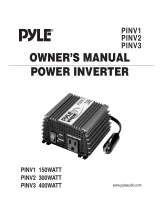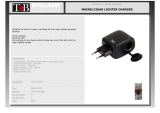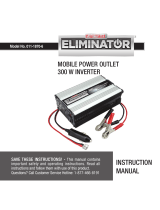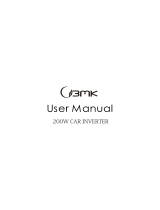CyberPower CPS480PAU is a portable source of 120V AC power that converts DC battery power from your vehicle into standard 120V AC power, allowing you to power most notebook computers, cell phone chargers, camcorders, and other electronic products drawing AC power. It features a 120V AC outlet, a USB charging port, an LED indicator light, an ON/OFF switch, DC input positive and negative terminals, and a cooling fan.
CyberPower CPS480PAU is a portable source of 120V AC power that converts DC battery power from your vehicle into standard 120V AC power, allowing you to power most notebook computers, cell phone chargers, camcorders, and other electronic products drawing AC power. It features a 120V AC outlet, a USB charging port, an LED indicator light, an ON/OFF switch, DC input positive and negative terminals, and a cooling fan.


-
 1
1
-
 2
2
CyberPower CPS480PAU User manual
- Type
- User manual
- This manual is also suitable for
CyberPower CPS480PAU is a portable source of 120V AC power that converts DC battery power from your vehicle into standard 120V AC power, allowing you to power most notebook computers, cell phone chargers, camcorders, and other electronic products drawing AC power. It features a 120V AC outlet, a USB charging port, an LED indicator light, an ON/OFF switch, DC input positive and negative terminals, and a cooling fan.
Ask a question and I''ll find the answer in the document
Finding information in a document is now easier with AI
Related papers
-
CyberPower CPS160PBU User manual
-
CyberPower CPS75BIRC1 User manual
-
CyberPower CPS480TG2UB User manual
-
CyberPower CPS160SI User manual
-
CyberPower Systems cps150churc1 User manual
-
CyberPower CPS175S2U User manual
-
CyberPower CPS175SURC1 User manual
-
CyberPower CPS100BU User manual
-
CyberPower CPS150BURC1 User manual
-
CyberPower Systems CPS175SU User manual
Other documents
-
Micro Innovations NBP150S User manual
-
Micro Innovations NBP76S User manual
-
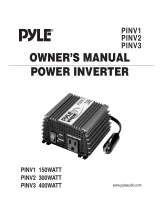 PYLE Audio PLINV2 User manual
PYLE Audio PLINV2 User manual
-
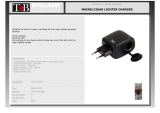 T'nB ACGPACDC01 Datasheet
T'nB ACGPACDC01 Datasheet
-
 T'nB ACMPCAR2A Datasheet
T'nB ACMPCAR2A Datasheet
-
Pyle PNVR450 Owner's manual
-
Kensington Marine Battery 150 User manual
-
Aerpro FTS420 User Instruction Manual
-
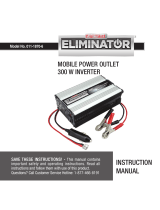 Eliminator 011-1870-6 User manual
Eliminator 011-1870-6 User manual
-
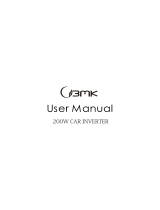 BMK BLUEMICKEY BMK 200W Car Power Inverter DC 12V to 110V AC Car Inverter 4 USB Ports Charger Adapter Car Plug Converter User manual
BMK BLUEMICKEY BMK 200W Car Power Inverter DC 12V to 110V AC Car Inverter 4 USB Ports Charger Adapter Car Plug Converter User manual