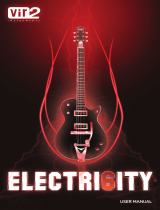Page is loading ...

WMIA35 – Instrument Adapter
Trouble Shooting Guidelines
The Miso Music team has extensively tested the Instrument Adapter (WMIA35), and found that
it works properly with iPad, iPad2, most iPhones, and iPod Touch devices. There are some
interference issues with SIRI on the iPhone 4S that Miso is currently investigating. If you are
having problems getting the app/adapter to work, here are a few things to test using the Miso
Music Plectrum app.
1) If you have a CASE on your device, please remove it to insure the 3.5mm plug is
being fully inserted into the devices earphone jack.
2) On OLD model iPhones that have a recessed earphone jack, the housing on the adapter
plug will prevent it from being fully inserted. Some users have slightly
shaved/trimmed the plug housing so that it would fit into the recessed earphone jack
on these older model iPhones to insure the adapter plug would fully insert into the
device.
3) Check your quarter inch instrument cable that is being used (not the adapter) to insure
it is working properly.
4) If you are using a pickup on your instrument, make sure the pickup works and has
good batteries in it.
5) Make sure (in the Miso Music Plectrum App) that you have selected “Use My Own
Instrument” from the song tablature view and then that the “Use an adapter with audio
output” setting is turned ON in Advanced Settings.
6) Make sure all plugs are completely plugged in.
7) Quit all apps on iPhone and/or iPad except the app being used to prevent lagging. The
iOS will only allow ONE app at a time to use the audio I/O circuit. All other apps
should be CLOSED and not just minimized.
8) Plug in the adapter PRIOR to starting the Miso Music Plectrum or other app.
9) If there are further problems, it is most likely a software issue on either Miso Music
Plectrum or the app you are trying to use..
For use with Garage Band for iPad:
If you are trying to use the WMIA35 Instrument Adapter with GarageBand for iPad, please go
into the Input Settings menu of GarageBand app and try the settings in the screen shot on page 2
below. Also, please make sure your guitar volume is turned all the way up.

GarageBand for iPad Input Settings:
The WMIA35 Instrument Adapter is a PASSIVE device and does not add or remove any signal
to/from the device. All instances of it not working that we have found to this point are all
software related or due to the adapter plug not being fully inserted into the device.
/