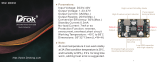Samlex
Xtender
User manual V4.1.0 3
SUMMARY
1 INTRODUCTION.......................................................................................................................................5
2 GENERAL INFORMATION .......................................................................................................................5
2.1 Operating instructions ......................................................................................................................... 5
2.2 Conventions .......................................................................................................................................... 6
2.3 Quality and warranty ........................................................................................................................... 6
2.3.1 Exclusion of warranty ....................................................................................................................... 6
2.3.2 Exclusion of liability ........................................................................................................................... 7
2.4 Warnings and notes ............................................................................................................................. 7
2.4.1 General .............................................................................................................................................. 7
2.4.2 Precautions for using the batteries ............................................................................................... 7
3 ASSEMBLY AND INSTALLATION .............................................................................................................8
3.1 Handling and moving .......................................................................................................................... 8
3.2 Storage ................................................................................................................................................... 8
3.3 Unpacking .............................................................................................................................................. 8
3.4 Installation site ....................................................................................................................................... 8
3.5 Fastening ................................................................................................................................................ 9
3.5.1 Fastening XTH model ....................................................................................................................... 9
3.5.2 Fastening XTM model ...................................................................................................................... 9
3.5.3 Fastening XTS model ....................................................................................................................... 9
3.6 Connections ........................................................................................................................................10
3.6.1 General recommendations .........................................................................................................10
3.6.2 Device connection compartment XTH - XTM ...........................................................................11
3.6.3 Device connection compartment XTS ......................................................................................12
3.6.4 Elements of connection cabinet ................................................................................................13
4 CABLING ...............................................................................................................................................14
4.1 Choice of system ................................................................................................................................14
4.1.1 Hybrid type stand-alone systems ................................................................................................14
4.1.2 Grid-connected emergency systems ........................................................................................14
4.1.3 Integrated mobile systems ...........................................................................................................14
4.1.4 Multi-unit systems ............................................................................................................................15
4.1.5 Distributed Minigrid: .......................................................................................................................15
4.2 Earthing system ...................................................................................................................................15
4.2.1 Mobile installation or installation connected to the grid via plug connector ...................15
4.2.2 Stationary installation ....................................................................................................................16
4.2.3 Installation with automatic PE-neutral switching .....................................................................16
4.2.4 4.2.4 Lightning protection .............................................................................................................16
4.3 Recommendations for dimensioning the system .........................................................................16
4.3.1 Dimensioning the battery .............................................................................................................16
4.3.2 Dimensioning the inverter .............................................................................................................17
4.3.3 Dimensioning the generator ........................................................................................................17
4.3.4 Dimensioning the renewable energy sources..........................................................................17
4.4 Wiring diagrams ..................................................................................................................................17
4.5 Connecting the battery ....................................................................................................................17
4.5.1 Battery cable cross-section and DC protective devices .......................................................18
4.5.2 Connecting the battery (Xtender side) .....................................................................................18
4.5.3 Fuse mounting on battery positive pole (XTM only) ................................................................19
4.5.4 Battery-side connection ...............................................................................................................19
4.5.5 Earthing the battery ......................................................................................................................20
4.5.6 Connecting the consumers at the AC output .........................................................................20
4.5.7 Connecting the AC supply sources ...........................................................................................21
4.5.8 Wiring auxiliary contacts ...............................................................................................................21
4.5.9 Connecting the communications cables .................................................................................21
5 XTENDER PARAMETER SETTING ............................................................................................................22
5.1 Basic parameter setting in the XTS ..................................................................................................22
6 POWERING UP THE INSTALLATION .......................................................................................................22
7 DESCRIPTION OF THE MAIN FUNCTIONS ............................................................................................24
7.1 Inverter ..................................................................................................................................................24
7.1.1 Automatic load detection (load search) .................................................................................24