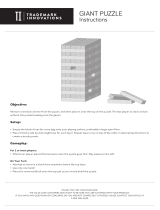Page is loading ...

1
GETTING STARTED QUICK!
Quick Play:
We have provided the following Quick Play instructions for
those players who want to play LIGHTS OUT CUBE right
now....and catch up on little instruction details later. You
can use this as a quick reference anytime you play! Now get
set to turn the LIGHTS OUT!
Object:
To turn all the lights out on the Cube, but each time you
press a lit or unlit button, it not only changes that button,
but also the adjacent buttons! You must try to turn the
lights out in the minimum number of moves!
Game:
The Lights Out Cube plays very much like our classic Lights
Out game. It contains three different game play modes, but
for purposes of the Quick Start game play, we will begin
with Mode 1, Puzzle 1! Your game contains an On/Off/Reset
button, a Start button (top-left), a Sound button (top right),
a Help Button (lower right) a Puzzle Button (center) and a
Game Button (lower left). All of these button functions can
be found on FACE 1 of your Lights Out Cube. We'll talk
more about each one of these buttons/functions a bit later.
How to Play:
Press the "On/Off/Reset" Button - to turn on the Cube. You'll
see a quick "startup" sequence, and can now choose one of
the following functions (while in this STARTUP mode):
START
- Press to start your game (with your game and
puzzle already selected). Once you press the
START button, all 54 of the puzzle buttons are
now used as LED light buttons for solving
puzzles and not for making further selections.
GAME
- To toggle between the three different game
modes.
PUZZLE
- To select from the available puzzles in the game.
After pressing this button, you are allowed to
select the puzzle you want by using one of the 54
puzzle buttons on the Cube.
SOUND
- To toggle the sound: on/off (can only be used
before startings the game).
HELP
- The HELP function allows you to receive a hint
from the computer. The HELP button will give
you the first move of the puzzle. However, once a
player has pressed any other button, this feature

2
is disabled until the puzzle is solved or re-started.
NOTE: HELP is not avaiable for puzzles that
require less than 6 steps and is not avaiable for
the final puzzle, puzzle #54.)
SOLVING A PUZZLE
Here is a puzzle for you to solve in 4 steps:
diagram 1
As you can see in diagram
1, the lit buttons are 4, 22,
31, 42, 47, 49, 51, AND 53.
Step 1: Press
button 47 and
see what
happens:
Step 2: Now press button
49 and see what
happens:
Step 3: Now
press button 51
and see what
happens:
Step 4: Now press button
53 to complete the puzzle!
123
456
789
46 47 48
49 50 51
52 53 54
19 20 21
22 23 24
25 26 27
37 38 39
40 41 42
43 44 45
10 11 12
13 14 15
16 17 18
28 29 30
31 32 33
34 35 36
PRESS
123
456
789
46 47 48
49 50 51
52 53 54
19 20 21
22 23 24
25 26 27
37 38 39
40 41 42
43 44 45
10 11 12
13 14 15
16 17 18
28 29 30
31 32 33
34 35 36
PRESS
123
456
789
46 47 48
49 50 51
52 53 54
19 20 21
22 23 24
25 26 27
37 38 39
40 41 42
43 44 45
10 11 12
13 14 15
16 17 18
28 29 30
31 32 33
34 35 36
PRESS
123
456
789
46 47 48
49 50 51
52 53 54
19 20 21
22 23 24
25 26 27
37 38 39
40 41 42
43 44 45
10 11 12
13 14 15
16 17 18
28 29 30
31 32 33
34 35 36
PRESS
123
456
789
46 47 48
49 50 51
52 53 54
19 20 21
22 23 24
25 26 27
37 38 39
40 41 42
43 44 45
10 11 12
13 14 15
16 17 18
28 29 30
31 32 33
34 35 36

3
next to the button you press! This is the strategy you will
learn as you try to solve more puzzles in the minimum
number of moves!
HELP:
The HELP function allows you to receive a "hint" from the
computer. The HELP button will only give you the first
move of a puzzle. However, once a player has pressed any
other button, this feature is disabled until the puzzle is
solved or re-started. (NOTE: HELP is not available for
puzzles that require less than 6 steps and is not available
for the final puzzle, puzzle #54.)
GAME
Selects between Modes 1, 2, and 3. Press it after you turn
on your game to make your selection. If you need to
change modes in the middle of a game, the easiest way is
to turn the unit off, turn it back on, and then press GAME
to select game. Or if you are in mode 1 or 2, hold the ON/
OFF/RESET button for 2 seconds and the unit will go back
to the puzzle selection mode. Holding the ON/OFF/RESET
button for 2 seconds again, will cause the unit to go back
to the beginning. Then the players can select game mode.
SOUND:
Toggles the sound on or off if you want to play in silence
(on a plane, train or in school!), This feature only works
before a game is started. Press it once to deactivate sound
or twice to regain sound.
If you want to toggle sound during a game, the easiest way
is to use the ON/OFF RESET button to turn the unit off,
then turn it back on, and press SOUND. However, you can
also hold the ON/OFF/RESET button for 2 seconds, and the
unit will go back to puzzle selection mode if it is game
mode 1 or 2. Then you can hold the ON/OFF/RESET button
for 2 seconds again, and the unit will go back to the
beginning. Now, press the SOUND button!
Or you are in mode 3, the first time you hold the ON/OFF/
123
456
789
46 47 48
49 50 51
52 53 54
19 20 21
22 23 24
25 26 27
37 38 39
40 41 42
43 44 45
10 11 12
13 14 15
16 17 18
28 29 30
31 32 33
34 35 36
all clear
As you solve this first
puzzle, you can see the
effect the touch of a lit
and unlit button has on
the rest of the Cube.
Touching a button that is
unlit will turn it on. But
the touch of a button,
whether on or off, also
will change the lights
directly above, below or

4
RESET button, the unit goes back to the beginning.
Now that you have solved a puzzle in Mode 1, you have a
better idea of what it takes to turn the Lights Out!
Remember there are 54 pre-programmed puzzles, millions
of randomly generated puzzles and over 200 quadrillion
possible puzzles in all, just wait to challenge you in 3
different game modes, so you've only just begun!
Use the rest of the instructions that follow to learn how to
solve harder puzzles in Mode 1. Random puzzles in Mode
2, and the option of creating your own puzzles in Mode 3!
Now read on...you've got some work (and fun) ahead of you!
CONTENTS
GETTING STARTED QUICK! .......................................... 1
INTRODUCTION............................................................. 4
THE GAME ..................................................................... 5
PLAYING THE GAME ..................................................... 6
SOLVING PUZZLE ?....................................................... 7
HELP FEATURE.............................................................. 9
SAVE FEATURE .............................................................. 9
SELECTING PUZZLE MODES ........................................ 9
SELECTING SPECIFIC PUZZLES ................................... 10
INSERTING THE BATTERIES ......................................... 12
DEFECT & DAMAGE ...................................................... 12
90 DAY LIMITED WARRANTY........................ .............. 13
INTRODUCTION
They said it couldn't be done..but here it is. A puzzle more
addictive than all the other LIGHTS OUT games.... You are
holding in your hands the LIGHTS OUT CUBE!
The LIGHTS OUT CUBE is unique because of its' multi-
dimensional approach to puzzle-solving. It's truly a puzzle
with all the angles -- not just a flat puzzle but a six-sided
cube requiring multi-dimensional problem solving!
The object of each game remains similar to our classic
LIGHTS OUT: Turn all of the LIGHTS OUT. It still seems so
easy...at first!
The problem is that every press of a button has an effect
on the puzzle. Lights that are on will shut off, and "off"
lights will turn on. (So, if you touch a button that is lit, it
will shut off. Conversely, touching an unlit button will
cause it to light up).

5
START
SOUND
GAME
PUZZLE
HELP
ON/OFF/RESET
Moreover, when you touch a button, it not only changes
that light, but it also changes the adjacent lights (those
that are directly above, below, or next to the pressed
button). Every pre-programmed puzzle has a solution.
Your goal is to solve each puzzle in the fewest number of
"moves" or steps.
The first puzzles are simple, to help you get a feel for the
game, and get the basic "logic" behind LIGHTS OUT. Later
puzzles get progressively more challenging, requiring a
little more brain power to solve. Once you start to solve
some of the 54 puzzles in MODE 1, you can try your hand
at MODE 2, which features THOUSANDS of randomly
selected puzzles...or for a real mind-melter, take on MODE
3, and create and solve your own puzzles. (With over 200
QUADRILLION POSSIBLE PUZZLES!!!)
THE LIGHTS OUT CUBE is so addictive, you may not be
able to put it down, but, if you should shut it off for any
reason, the memory function will keep track of your
progress, and let you play from the last puzzle solved.
NOTE: Changing batteries will reset unit to Mode 1 Puzzle.
What follows is a basic guide to the game and its
functions, and a "walk through" of a sample puzzle. So get
to work...its time to turn the LIGHTS OUT!
THE GAME
Before you get started, you may want to become
accustomed to the different buttons and features on your
LIGHTS OUT CUBE game.
START
SOUNDGAME
HELP
ON/OFF/
RESET
THE LIGHTS OUT CUBE has 3 different GAME MODES of
play. The goal in all 3 MODES is the same, but each one
provides a different challenge, and beginning players will
probably want to start with MODE 1.
MODE 1 - 54 pre-programmed puzzles, each
progressively more difficult.

6
MODE 2 - THOUSANDS of randomly selected puzzles.
MODE 3 - Create your own puzzles, and try them out on
a friend!
ON/OFF/RESET:
Turns the game ON or OFF. Your LIGHTS OUT
CUBE will shut off automatically after 3
minutes of non-play. Holding this button for
over two seconds during game play will reset
the game to puzzle selection on modes 1 and
2. If you are in mode 3, it will reset the unit to
game selection.
START: a) Starts each game (after a MODE has been
selected).
b) Confirms an input puzzle (MODE 3)
GAME: a) Selects between MODES 1,2, or 3
SOUND: Toggles the sound ON and OFF. This button
only works before the game starts -- you can
NOT toggle sound once the game begins.
HELP: Receive "hints" from the computer (MODES 1
AND 2). The HELP button will give you the
first move of a puzzle. However, once a player
has pressed a button, this feature is disabled
until the puzzle is solved or re-started. Use
this button INSTEAD OF THE START BUTTON
if you want help. (So press HELP to begin a
puzzle with the first move automatically given
by the unit.)
PLAYING THE GAME
PRESS THE "ON/OFF/RESET" BUTTON to turn on the unit.
You will now see a pattern of lights chasing around the
board. You must now select an option. You could press
START to start a game (the last puzzle played, in the last
mode played), or select a new MODE with the GAMEbutton,
or use the PUZZLE button to select a particular puzzle.
PRESS THE "START" BUTTON. If this is your first time
playing LIGHTS OUT CUBE, four lights on FACE 1 of the
cube will be lit.
To understand the solution to a
puzzle, think of the LIGHTS OUT
CUBE puzzle display in
terms of numbers. Each
button (or light) on the
cube can be assigned a
number from 1 to 54 (see
adjacent illustration)
123
456
789
46 47 48
49 50 51
52 53 54
19 20 21
22 23 24
25 26 27
37 38 39
40 41 42
43 44 45
10 11 12
13 14 15
16 17 18
28 29 30
31 32 33
34 35 36

7
123
456
789
46 47 48
49 50 51
52 53 54
19 20 21
22 23 24
25 26 27
37 38 39
40 41 42
43 44 45
10 11 12
13 14 15
16 17 18
28 29 30
31 32 33
34 35 36
For Puzzle 1 (Mode 1), you should see buttons numbers
11, 13, 14, 15, and 17 lit up on your display.
Since your goal is to shut off the lights in the fewest
moves possible, you will need to decide which buttons to
press. Remember, each button press effects the
surrounding buttons, so play your moves carefully. For
example, if button 14 is pressed, all of the lights on the
cube will be shut off. Congratulations...you just solved
PUZZLE 1.
LOOPING-
Since the CUBE is 3-dimensional, you have to consider the
LOOPING feature that creeps up in more advanced puzzles.
In a typical puzzle, you'll see that pressing a button has an
effect on adjacent lights. But, since this is a cube, buttons
on the outer rows of each side "wrap-around" to the next
side. So, a button on the right side of FACE 3 is also
adjacent to buttons on FACE 2, and possibly FACE 5 if its
in the top row. Keep this in mind when solving a puzzle.
You'll soon find yourself twisting and turning the cube to
"chase" the lights until they are all out.
SOLVING A PUZZLE
(This example is for Puzzle 11)
Follow the steps below to solve this puzzle in 4 steps -- the
minimum number of moves! This puzzle will be tougher,
since it uses the LOOPING
feature described above!
STEP 1 When you
start, buttons 11, 12,
13, 15, 17, 18, 37,
38, 40, 42, 43, and
44 will be lit. Press button 14.
Pressing button 14 caused
buttons 11, 13, 15, and 17 to
shut off, and the lights next and
below button 14, to turn on.
Buttons 12, 18, 37, 38, 40, 43,
and 44 stayed the same.
STEP 2 Button 15 is now off,
but 14 is lit. Press
button 15. Button 15
will turn on. Buttons
12, 14, 18,and 40 will
turn off and buttons
37, 38, 42, 43, and 44
will stay the same.
PRESS
123
456
789
46 47 48
49 50 51
52 53 54
19 20 21
22 23 24
25 26 27
37 38 39
40 41 42
43 44 45
10 11 12
13 14 15
16 17 18
28 29 30
31 32 33
34 35 36
PRESS
123
456
789
46 47 48
49 50 51
52 53 54
19 20 21
22 23 24
25 26 27
37 38 39
40 41 42
43 44 45
10 11 12
13 14 15
16 17 18
28 29 30
31 32 33
34 35 36

8
After a puzzle has been solved in MODE 1, you can try to
improve your solution by accessing that puzzle again in
MODE 1. To select a played puzzle, just press the button
number corresponding to the puzzle number during puzzle
selection. The game will then start with that puzzle again --
there's no need to press the START button.
Since the CUBE has 6 sides (numbered 1-6) with 9 buttons
on each face, figure that the buttons are numbered this way
FACE 1 #1-9 FACE 2 #10-18 FACE 3 #19-27
FACE 4 #28-36 FACE 5 #37-45 FACE 6 #46-54
Note - You cannot select a puzzle number higher than the
last puzzle you were working on. For example, if the last
puzzle you complete is number 12 in MODE 1, you cannot
select puzzle 14 until you solve 13 first!
Remember, if necessary, you can always shut off the game
and it will return you to the beginning of the last puzzle you
were working on when you're ready to play again! Your
Lights Out Cube game will shut-off automatically after 3
minutes of non-play.
PRESS
123
456
789
46 47 48
49 50 51
52 53 54
19 20 21
22 23 24
25 26 27
37 38 39
40 41 42
43 44 45
10 11 12
13 14 15
16 17 18
28 29 30
31 32 33
34 35 36
PRESS
123
456
789
46 47 48
49 50 51
52 53 54
19 20 21
22 23 24
25 26 27
37 38 39
40 41 42
43 44 45
10 11 12
13 14 15
16 17 18
28 29 30
31 32 33
34 35 36
123
456
789
46 47 48
49 50 51
52 53 54
19 20 21
22 23 24
25 26 27
37 38 39
40 41 42
43 44 45
10 11 12
13 14 15
16 17 18
28 29 30
31 32 33
34 35 36
all clear
STEP 3 Press
button 40. Now
buttons 38, 40,
41, 42, and 44
are lit. Now you
have 5 buttons
to go.
STEP 4 This is
your final move. The
only lights on the
board are 38, 40, 41,
42, and 44. Press
button 41. All the
lights have gone out
and you have turned
the Lights Out in the
minimum number
of moves! You
should see a
"victory" pattern of
lights chasing
around the entire
display -- Now you
can move on to
puzzle 2!

9
THE HELP FEATURE
If you seem to be stuck on a puzzle, this is a good way to
get you back on the right track. The Help feature can be
used in MODES 1 and 2 only on puzzles requiring 6 moves
or more. However you cannot receive help for the last
puzzle, puzzle #54.
When you start a puzzle, you can either jump right in by
pressing the START button or you can start a puzzle by
pressing the HELP button instead of the START button in
order to get advice. When you press HELP instead of
START to begin a game, the computer will show you the
best possible move to make, and then automatically make
that move for you. Remember, this help feature can only
be used at the beginning of a puzzle (that means when a
puzzle starts, before you make a move. Pressing a button
makes the HELP feature INACTIVE).
THE SAVE FEATURE
As we mentioned, you can shut off the game and return to
the "current" puzzle at any point. There are a few
exceptions, however. This save feature will not work in
MODE 3 with the player-created puzzles, and the game will
be reset when the batteries are removed for replacement.
SELECTING PUZZLE MODES
Now that you have solved a puzzle in Mode 1, it is time to
learn how to access each of the 3 different Puzzle Modes
in the LIGHTS OUT CUBE.
After turning "the Cube" on, pressing the GAME button
automatically defaults you to MODE 1. Press GAME again
to bring up MODE 2, and a third time for MODE 3.
Mode 1 lets you try to solve 54 pre-programmed puzzles,
each one more difficult than the last. Solving a beginning
puzzle can be as few as 1 step, while the more advanced
puzzled could require 10 steps!
This Lights Out Cube
diagram indicates you are
on puzzle 17 in Mode 1
which should require 6
steps to solve!
123
456
789
46 47 48
49 50 51
52 53 54
19 20 21
22 23 24
25 26 27
37 38 39
40 41 42
43 44 45
10 11 12
13 14 15
16 17 18
28 29 30
31 32 33
34 35 36

10
During game play, you can escape from the current puzzle
and select another puzzle to play. You can choose any
puzzles ranging from the 1st to your highest achieved one.
(You cannot select a puzzle higher than your LAST
SOLVED PUZZLE)
For selecting the first 9 puzzles, press PUZZLE, then the
desired puzzle number (on FACE 1) to start the game. For
the next 9 puzzles, you can input the number by pressing a
button on FACE 2.
This follows for all puzzles through #54.
For example,
For puzzle #17, press the bottom-middle button on FACE 2.
Or for puzzle #28, press the top-left button on FACE 4.
If the selected puzzle number is bigger than the most
updated puzzle number, then it is an invalid input and you
will hear a "beep" sound. You then should input a puzzle
number again. If the input is valid, the game starts again.
You can restart the game by pressing the ON/OFF/RESET
button for over 2 seconds and then pressing the number
button of the puzzle.
To change the mode in the middle of a game, the easiest
way is to turn off the unit, then turn it back on and press
the GAME button to select game. Or if in mode 1 or 2,
holding the ON/OFF/RESET button over 2 seconds causes
the unit to go back to the puzzle selection mode. Holding
the ON/OFF/RESET button over 2 seconds again causes the
unit to go back to the beginning. Then you can select your
game mode again.
REMEMBER
The challenge of The Lights Out Cube is to solve a puzzle
in the minimum number of moves required. When you
solve a puzzle in the minimum number of moves, you will
be rewarded with a blinking light show chasing around the
entire display. The Lights Out Cube will then automatically
display the next puzzle! If you go over the minimum
number of moves, the number of moves you exceed by
will flash on your display, but you can still proceed to the
next puzzle as long as you do not exceed 10 moves!
For example, solving a 4 step puzzle in 6 steps will display
two blinking lights! If you solve a puzzle in more than 10
steps over the minimum number of moves, a lighted "X"
will appear on screen and you will have to try again before

11
advancing to the next puzzle! Up to 8 excess moves will
register on the game board.
MODE 2
MODE 2 is similar to MODE 1, except that all the puzzles
are randomly generated by the computer. You will be able
to tell how many moves are required to solve a puzzle right
before the puzzle appears as you did in MODE 1 (see
previous charts).
NOTE: When you access MODE 2, the default game, or
first game in MODE 2, the computer allows you to do the
same puzzle level you achieved in MODE 1. So if you have
solved puzzle 8 in MODE 1, then you can play puzzle
number 9 in either MODE 1 or MODE 2.
In Mode 2, you can go back to any puzzle level up to the
last puzzle level you achieved in Mode 1. To select a
previous puzzle, you need to hold the ON/OFF/RESET
button for over 2 seconds, and then press the number
button of that puzzle. The game then starts automatically.
MODE 3
Your career as a "Cubist" takes on a whole new dimension
in mode 3, which you could call the "Lights In" mode, since
you are now given the chance to input your own puzzles to
challenge yourself and your friends! Of course, you have
to figure out how to solve them too, so don't try to get too
tricky!
When you select MODE 3 with the GAME button and push
START, you are able to press as many of the buttons on
the keypad as you like. Each time a button is pressed once,
it will light up. When you have finished creating, you press
the START button again -- but this time you need to hold
the START button for over 2 seconds so that the unit
knows you are trying to start the game instead of adding
to your puzzle creation!
There are no minimum moves required in the game. Once
you clear the board, you will have successfully completed
that particular game and you will see the "Lights around
the board" reward finish!
Note: it is possible to create a puzzle that is so difficult, it
may not have an answer! We recommend creating easy
puzzles first, then work your way up to more advanced
puzzle types.

12
INSERTING THE BATTERIES
1. Unscrew the 3 battery screws
using universal philip screw
driver.
2. Open the battery door.
3. Replace three pcs 1.5V
"AA" batteries or LR06
with battery polarity
marking indicated in the
compartment.
4. Close the battery door
and fasten the battery
screws using universal
philip screwdriver.
TO ENSURE PROPER FUNCTION :
- DO NOT MIX OLD AND NEW BATTERIES
- DO NOT MIX ALKALINE, STANDARD OR RECHARGEABLE
BATTERIES.
- BATTERY INSTALLATION SHOULD BE DONE BY AN ADULT.
- NON-RECHARGEABLE BATTERIES ARE NOT TO BE RECHARGED.
- RECHARGEABLE BATTERIES ARE TO BE REMOVED FROM THE
TOY BEFORE BEING CHARGED ( IF REMOVABLE ).
- RECHARGEABLE BATTERIES ARE ONLY TO BE CHARGED UNDER
ADULT SUPERVISION ( IF REMOVABLE ).
- ONLY BATTERIES OF THE SAME OR EQUIVALENT TYPE AS
RECOMMENDED ARE TO BE USED.
- BATTERIES ARE TO BE INSERTED WITH THE CORRECT
POLARITY.
- EXHAUSTED BATTERIES ARE TO BE REMOVED FROM THE TOY.
- THE SUPPLY TERMINALS ARE NOT TO BE SHORT-CIRCUITED.
DEFECT & DAMAGE
If a part of your Lights Out is damaged or something has
been left out, DO NOT RETURN THE GAME TO THE STORE.
The store doesn’t have replacement parts. Instead, write to
us at:
TIGER ELECTRONIC TOYS, REPAIR CENTER
980 Woodlands Parkway,Vernon Hills,
Illinois 60061, U.S.A.
Please include a note with your return explaining the
problem along with a sales slip, date, place of purchase
and price paid. We will do our best to expedite your return
promptly.

13
90-DAY LIMITED WARRANTY
Tiger Electronics, Inc. (Tiger) warrants to the original
consumer purchaser of this product that the product will be free
from defects in materials or workmanship for 90 days from the date
of original purchase. This warranty does not cover damages resulting
from accident, negligence, improper service or use or other causes
not arising out of defects in materials or workmanship.
During this 90-day warranty period, the product will either be repaired
or replaced (at Tiger's option) without charge to the purchaser, when
returned with proof of the date of purchase to either the dealer or to
Tiger.
Product returned to Tiger without proof of the date of purchase or
after the 90-day warranty period has expired, but prior to one year
from the original date of purchase, will be repaired or replaced (at
Tiger's option) for a service fee of U.S.$20.00.
Payments must be by check or money order payable to
Tiger Electronics, Inc.
The foregoing states the purchaser's sole and exclusive remedy for
any breach of warranty with respect to the product.
All product returned must be shipped prepaid and insured for loss or
damage to:
TIGER ELECTRONIC TOYS, REPAIR CENTER
980 Woodlands Parkway,Vernon Hills,
Illinois 60061, U.S.A.
The product should be carefully packed in the original box or other
packing materials sufficient to avoid damage during shipment.
Include a complete written description of the defect, a check if
product is beyond the 90-day warranty period, and your printed name,
address and telephone number.
THIS WARRANTY IS IN LIEU OF ALL OTHER WARRANTIES AND NO
OTHER REPRESENTATIONS OR CLAIMS OF ANY NATURE SHALL BE
BINDING ON OR OBLIGATE TIGER IN ANY WAY. ANY IMPLIED
WARRANTIES APPLICABLE TO THIS PRODUCT, INCLUDING
WARRANTIES OF MERCHANTABILITY AND FITNESS FOR A
PARTICULAR PURPOSE, ARE LIMITED TO THE NINETY (90)
DAY PERIOD DESCRIBED ABOVE. IN NO EVENT WILL TIGER BE
LIABLE FOR ANY SPECIAL, INCIDENTAL, OR CONSEQUENTIAL
DAMAGES RESULTING FROM POSSESSION, USE, OR MALFUNCTION
OF THIS TIGER PRODUCT.
Some states do not allow limitations as to how long an
implied warranty lasts and/or exclusions or limitations of incidental
or consequential damages, so the above limitations and/or
exclusions of liability may not apply to you. This warranty gives
you specific rights, and you may also have other rights which
vary from state to state.

14
®, TM, © 1997 TIGER ELECTRONICS, INC.
All rights reserved.
980 Woodlands Parkway,
Vernon HIlls, Illinois 60061, USA.
www.tigertoys.com
© 1996 TIGER ELECTRONICS (UK) LLC.
Belvedere House, Victoria Avenue,
Harrogate, North Yorkshire, HG1 1EL
PRINTED IN HONG KONG
75092001IWTIE-01

15
THERE'S A NEW CUBE ON
THE BLOCK!
LIGHTS OUT enters the next dimension with
the LIGHTS OUT CUBE! Have you got what it
takes to solve 200 quadrillion possible
puzzles? Hold it in your hands -- turn it over
and around, twist it, -- become mesmerized
by its infinite challenges!
Get your thinking cap out, and get ready to
put the LIGHTS OUT...
Cube-style!
START
SOUND
GAME
PUZZLE
HELP
ON/OFF/RESET
MODEL 7-592
Ages 8 and up
OUT CUBE
LIGHTS
TM
/