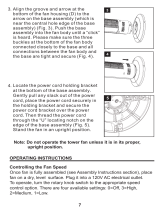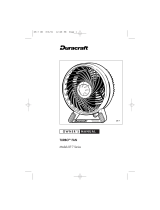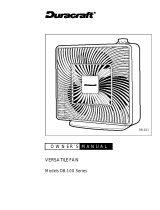Page is loading ...

IMPORTANT SAFETY
INSTRUCTIONS
READ AND SAVE THESE
SAFETY INSTRUCTIONS
BEFORE USING THIS FAN
When using electrical appliances,
basic precautions should always be
followed to reduce the risk of fire,
electric shock, and injury to
persons, including the following:
1. Use this fan only as described in this
manual. Other use not recommended
as it may cause fire, electric shock or
injury to persons.
2. This product is intended for
household use
ONLY and not for
commercial, industrial or outdoor use.
3. To protect against electric shock, do
not place fan in window, immerse
unit, plug or cord in water or spray
with liquids.
4. This appliance has a polarized plug
(one blade is wider than the other). To
reduce the risk of shock, this plug is
intended to fit only one way in a
polarized outlet. If the plug does not
fit fully in the outlet, reverse the plug.
If it still does not fit, contact a
qualified electrician.
DO
NOT
attempt
to defeat this safety feature.
5. Close supervision is necessary when
any appliance is used by or near
children.
6. Turn the fan OFF and unplug the fan
from the outlet when not in use, when
moving the fan from one location to
another and before cleaning.
7. To disconnect the fan, first turn the
unit
OFF, grip the plug and pull it
from the wall outlet. Never pull the
plug by the cord.
8. Do not operate the fan in the presence
of explosive and/or flammable fumes.
9. Do not place the fan or any parts near
an open flame, cooking or other
heating appliance.
10. Do not operate the fan with a
damaged cord or plug or if the
product malfunctions, is dropped or
damaged in any manner (see
warranty).
11. Avoid contact with moving fan parts.
12. The use of attachments not
recommended by the manufacturer
may be hazardous.
13. Place the fan on a dry level surface.
14. Do not hang or mount fan on a wall or
ceiling.
15. Do not operate if the fan housing is
damaged.
16. A loose fit between the AC outlet
(receptacle) and plug may cause
overheating and a distortion of the
plug. Contact a qualified electrician to
replace loose or worn outlet.
WARNING: To Reduce The Risk of
Fire or Electric Shock, Do Not Use
This Fan With Any Solid-State
Speed Control Device.
TOWER FAN
EFY-041 Series, EFY-045 Series
EFY-047 Series, HY-041 Series
HY-047 Series, HY-048 Series
Owner’s Manual

ASSEMBLY INSTRUCTIONS FOR LOW FAN HEIGHT OPTION
A. Base Assembly
•Align the two portions of the circular base and snap together by
gently pushing the 4 round extrusions (Fig. 1, Item A) into the
adjacent circles of the connecting piece. (Fig. 1, Item B)
• Place the power cord through the center of the 2 halves of the
base assembly.
B. Securing the Tower Fan to the Base
•Carefully turn the fan on its side.
• Pull any slack out of the power cord. Align the base arrow
marked as with the tower fan arrow marked as . Rotate
the base clockwise to lock the tower fan in place. (Fig. 2)
•Secure the base assembly to the tower fan by inserting and
tightening the thumb screw to the bottom of the base. (Fig. 3)
C. Securing the Cord to the Base
• With the fan on its side, locate the cord holding bracket on the
bottom of the base.
• Gently pull any slack out of the power cord, place the power
cord securely in the power cord holding bracket and secure the
power cord bracket over the power cord. (Fig. 4)
• Return the tower fan to its upright position.
Note: Do not operate the tower fan unless it is in its proper,
upright position.
Note: Only one thumb screw is needed for the low height option.
Do not discard the additional screws as they will be needed for
Tall Height Option
D. Placing the Remote Control in the Storage Area
• Locate the remote control that has been provided with the tower
fan.
Make sure that the remote control is not thrown out with
the packing materials.
• Install batteries into the remote control battery compartment
(see
Battery Installation/Replacement Instructions).
• Place the remote control in the recessed remote holder located
on the top of the fan. (Fig. 5)
ASSEMBLY INSTRUCTIONS FOR TALL FAN HEIGHT OPTION
(Using pedestal height extender)
NOTE: Product is most stable when pedestal extender is not used.
A. Pedestal Assembly
•Line up the left and right pedestal assembly and firmly snap
together
. (Fig. 6).
ASSEMBLY INSTRUCTIONS
Fig. 1
Fig. 2
Fig. 4
Base Assembly
A
B
Fig. 6
Pedestal Assembly
Fig. 3
Fig. 5

B. Base Assembly
•Align the two portions of the circular base and snap together by
gently pushing the 4 round extrusions (Fig. 7, Item A) into the
adjacent circles of the connecting piece (Fig. 7, Item B)
C. Securing the Pedestal to the Base
• Line up the arrow marked as on the pedestal with the arrow
marked as on the base. (Fig. 8) Align the 3 round extrusions
with the 3 holes in the base.
•Secure the base assembly to the pedestal by inserting and
tightening the 3 thumb screws in the 3 holes located on the
bottom of the base. (Fig. 9)
D. Securing the Tower Fan to the Pedestal
• Carefully turn the fan on its side. Place the power cord through
the center of the pedestal and base assembly.
• Align the pedestal arrow marked as with the tower fan
arrow marked as . Firmly hold the base steady and rotate
the pedestal assembly clockwise to lock the tower fan in place.
(Fig. 10)
•Secure the pedestal to the tower fan by inserting and tightening
1 thumb screw in the opening located near the top rear of the
pedestal assembly. (Fig. 11)
E. Securing the Cord to the Base
• With the fan still on its side, locate the cord holding bracket on
the bottom of the base.
• Gently pull any slack out of the power cord, place the power
cord securely in the holding bracket and secure the power cord
bracket over the power cord. (Fig. 12)
• Return the tower fan to its upright position.
Note: Do not operate the tower fan unless it is in its proper,
upright position.
Note: Only one thumb screw is needed for the low height
option. Do not discard the additional screws as they will be
needed for Tall Height Option
F. Placing the Remote Control in the Storage Area
• Locate the remote control that has been provided with the tower
fan.
Make sure that the remote control is not thrown out with
the packing materials.
• Install batteries into the remote control battery compartment
(see
Batter
y Installation/Replacement Instr
uctions
).
• Place the remote control in the recessed remote holder located
on the top of the fan. (Fig. 13)
Fig. 7
Fig. 8
Base Assembly
ASSEMBLY INSTRUCTIONS (cont’d)
Fig. 10
Fig. 12
Fig. 11
Fig. 9
A
B
Fig. 13

BATTERY INSTALLATION/REPLACEMENT INSTRUCTIONS
A.
Separate the front and rear housing by inserting a small coin into the two recessed
slots located on the bottom of the remote (Fig 14). Twist the coin until the housings
separate. Pull the remote open, separating the halves (Fig. 15). This will
automatically force the lens cover to dislodge.
B. Insert 2 AAA batteries into the remote following the directional guides in the recessed
slots (Fig. 16).
C. Snap the remote together by lining up the front and back and firmly pressing
together.
NOTE: DO NOT MIX OLD AND NEW BATTERIES. DO NOT MIX ALKALINE, STANDARD
(CARBON-ZINC) OR RECHARGEABLE (NICKEL-CADMIUM) BATTERIES.
Coin
Fig. 14 Fig. 15 Fig. 17
+
+
Fig. 16

On/Off
To turn fan on, press the Power button ()
located on the center of the control panel.
Speed Control
The fan will automatically start on the High
speed setting ( ) when initially turned on. To
adjust the speed up or down, press the
Fan
Speed button
once for Low speed ( ), and
twice for Medium speed ( ).
Pressing the
Fan Speed button a third time
will return the fan to High speed operation.
Note: When the fan is turned off and restarted
using the Power button, it will operate in the
same speed setting that it was last set to. If
unplugged, the fan will reset to start on High
speed when turned on again.
Breeze Mode
A.
Press the Breeze Mode button ( ) once to operate Breeze Mode in the low breeze
setting ( ). The low breeze mode operates in accordance with the chosen speed
setting of the fan as follows:
• High Fan Speed: Breeze Mode will alternate between the high and medium speed
settings
• Medium Fan Speed: Breeze Mode will alternate between the medium and low
speed settings
• Low Fan Speed: Breeze Mode will alternate between the low and off setting
B. Press the Breeze Mode button a second time to operate the fan in high Breeze
Mode ( ). This will operate the fan in a random high/medium/low pattern regardless
of the speed setting.
C. Press the Breeze Mode button a third time to turn the Breeze Mode off.
Oscillation
To activate the Oscillation feature, press the Oscillation button ( ) once.
Press the
Oscillation button again to turn the Oscillation feature off.
Timer
The Timer can be set in two hour increments. Choose from 2, 4, 6, or 8 hour settings by
performing the following function:
• 2 hours: Press the
Timer button ( ) once.
• 4 hours: Press the
Timer button twice.
• 6 hours: Press the
Timer button a third time.
• 8 hours: Press the
Timer button a fourth time.
Press the
Timer button a fifth time to turn the Timer feature off.
FAN OPERATIONFAN OPERATIONEFY-041 SERIES AND HY-041 SERIES FAN OPERATION

Oscillation
To activate the Oscillation feature, press the Oscillation button ( ) once.
Press the
Oscillation button again to turn the Oscillation feature off.
Timer Function
The Timer can be set in two hour increments. Choose from 2, 4, 6, or 8 hour settings by
performing the following function:
• 2 hours: Press the
Timer button ( ) once.
• 4 hours: Press the
Timer button twice.
• 6 hours: Press the
Timer button a third time.
• 8 hours: Press the
Timer button a fourth time.
Press the
Timer button a fifth time to turn the Timer feature off.
Breeze Mode
A.
Press the Breeze Mode button ( ) once to operate Breeze Mode in the low breeze
setting. The low breeze mode operates in accordance with the chosen speed setting
of the fan as follows:
• High Fan Speed: Breeze Mode will alternate between the high and medium speed
settings
• Medium Fan Speed: Breeze Mode will alternate between the medium and low
speed settings
• Low Fan Speed: Breeze Mode will alternate between the low and off setting
B. Press the Breeze Mode button a second time to operate the fan in high Breeze
Mode. This will operate the fan in a random high/medium/low pattern regardless of
the speed setting.
C. Press the Breeze Mode button a third time to turn the Breeze Mode off.
Note: The Remote Control functions the same
as the control panel on the fan.
On/Off:
Press the Power button ( ) once to turn the
fan on. Press the Power button a second time
to turn the fan off.
Speed Control
The fan will automatically start on the High
speed setting when initially turned on. To
adjust the speed up or down, press the
Fan
Speed button
once for Low speed, and twice for Medium speed. Pressing the Fan
Speed button
a third time will return the fan to High speed operation.
Note: When the fan is turned off and restarted using the Power button, it will operate in
the same speed setting that it was last set to. If unplugged, the fan will reset to start on
High speed when turned on again.
EFY-041 SERIES REMOTE CONTROL OPERATIONEFY-041 SERIES AND HY-041 SERIES REMOTE CONTROL OPERATION

Power and Speed Mode
A.
Press the Power button ( ) once: Fan will activate and run on High speed ( )
B. Press the Power button twice: Fan will change to Medium speed ( )
C. Press the Power button a third time: Fan will run at Low speed ( )
D. Press the Power button a fourth time: Fan will turn off
Note: The fan will run continuously on high speed when initially activated. The
temperature displayed will be the current ambient temperature.
Timer and Temperature Mode
A.
Pressing the Mode button ( ) once will activate the Temperature Mode. The
thermometer icon ( ) will display and blink on the LCD screen and the desired room
temperature will be displayed. The default temperature setting is 74°F (23°C). To
change the temperature setting, press the
Up and Down buttons ( ). The fan may
be programmed in two degree increments between 60°F (16°C) and 90°F (32°C). The
temperature will set within 5 seconds of the last time the Up and Down buttons are
pressed. The thermometer icon will stop flashing and the current room temperature will
once again be displayed. The fan will automatically turn off when the selected
temperature is reached. If the room temperature exceeds the selected temperature
setting, the fan will turn on.
B. Press the Mode button a second time to activate the Timer Mode. The clock
icon ( ) will display and blink on the LCD screen.
Note: The temperature set mode will automatically disengage once the Timer Mode
is activated. The LCD screen will display a default timer setting of 10 hours. To set
the timer, use the
Up and Down buttons to set the timer off function between 1 and
12 hours in 1 hour increments.
Flashlight Feature:
Press and hold the Flashlight button ( ) located on the back of the remote control to
activate the Flashlight.
Note: Only one bulb will activate when using the flashlight feature. The Remote Control
has only one light. The second bulb is the Remote Transmitter.
Remote Control Storage
The remote control may be stored in the recessed area located behind the controls
when it is not in use.
EFY-041 SERIES REMOTE CONTROL OPERATIONEFY-041 SERIES AND HY-041 SERIES REMOTE CONTROL OPERATION (cont’d)
EFY-045, EFY-047 SERIES, HY-047 AND HY-048 SERIES FAN OPERATION

EFY-045, EFY-047 SERIES, HY-047 AND HY-048 SERIES FAN OPERATION (CONT’D)
Oscillation and Ionizer Mode
The fan may be operated in Oscillation or Ionizer mode independently or may be
operated using both features simultaneously.
A. Press the Oscillation/Ionization button ( ) once to activate oscillation
B. Press the Oscillation/Ionization button twice to activate ionization in addition to
oscillation
C. Press the Oscillation/Ionization button a third time to operate the ionizer and turn
the oscillation fan off
D. Press the Oscillation/Ionization button a fourth time to turn the ionizer off.
Breeze Mode
A.
Press the Breeze Mode button ( ) once to operate Breeze Mode in the low breeze
setting. The low breeze mode operates in accordance with the chosen speed setting
of the fan as follows:
• High Fan Speed: Breeze Mode will alternate between the high and medium speed
settings
• Medium Fan Speed: Breeze Mode will alternate between the medium and low
speed settings
• Low Fan Speed: Breeze Mode will alternate between the low and off setting
B. Press the Breeze Mode button a second time to operate the fan in high Breeze
Mode. This will operate the fan in a random high/medium/low pattern regardless of
the speed setting.
C. Press the Breeze Mode button a third time to turn the Breeze Mode off.
°F to °C Display Change
This is done by simultaneously pressing and holding the Up and Down buttons ( )
for 2 seconds.
Note: The EFY-045, EFY-047, HY-047 and HY-048 Series are not air purifiers. These
fans are equipped with an ionizer feature which helps freshen the air with negative
ions creating a crisp, natural sensation. These units do not make any claims
r
egarding air cleaning or purification and should not be expected to perform as such.
If you have allergy or asthma symptoms that could be triggered by the presence of
an ionizer, an alternate product would be advisable.
The timer will set itself within 5 seconds of the last time the Up and Down buttons
are pressed. The timer icon will stop flashing. The current room temperature will once
again be displayed along with the chosen timer hour setting followed by “HR”. When
time runs out the fan will turn off.
C. Press the Mode button a third time to activate the combined Temperature/Timer
Mode. In this mode your fan will operate based on the temperature and timer settings
set previously in A and B. If you have not set one of your modes, you may press the
Temp/Timer Mode button a fourth time to start over and follow instructions A and B.
D. Press the Mode button a fourth time to disengage the Temperature/Timer modes
and return to the continuous run mode.
Note: When operating in either mode, the temperature or timer can be adjusted by
pressing the
Up or Down buttons. The appropriate icon will blink for 5 seconds after
the last adjustment is made. When operating in the Temperature/Timer combination
mode, no changes can be made to the previous settings. To change the temperature
or timer settings for the combination mode, you must go back through the
temperature and timer set modes and then enter the combination mode.

EFY-045 SERIES, HY-047 SERIES AND HY-048 SERIES REMOTE CONTROL OPERATION
Power and Fan Speed Mode
A.
Press the Power button ( ) once: Fan will
activate and run on High speed ( )
B. Press the Power button twice: Fan will
change to Medium speed ( )
C. Press the Power button a third time: Fan
will run at Low speed ( )
D. Press the Power button a fourth time: Fan
will turn off
Note: The fan will run continuously on high speed when initially activated. The
temperature displayed will be the current ambient temperature.
Up and Down Buttons
When the fan is operating in Temperature or Timer Mode, press the Up or Down
buttons
( ) on the remote control to change the temperature or timer settings.
Note: The Temperature and Timer, or the combined Temperature/Timer mode cannot be
entered by using the remote control.
Oscillation and Ionizer Mode
The fan may be operated in Oscillation or Ionizer mode independently or may be
operated using both features simultaneously.
A. Press the Oscillation/Ionization button ( ) once to activate oscillation
B. Press the Oscillation/Ionization button twice to activate ionization in addition to
oscillation
C. Press the Oscillation/Ionization button a third time to operate the ionizer and turn
the oscillation off
D. Press the Oscillation/Ionization button a fourth time to turn the ionizer off.
Note: The Ionizer is activated when the green light on the receiver is on.
Breeze Mode
A.
Press the Breeze Mode button ( ) once to operate Breeze Mode in the low breeze
setting ( ). The low breeze mode operates in accordance with the chosen speed
setting of the fan as follows:
• High Fan Speed: Breeze Mode will alternate between the high and medium speed
settings
• Medium Fan Speed: Breeze Mode will alternate between the medium and low
speed settings
• Low Fan Speed: Breeze Mode will alternate between low and off setting
B. Press the Breeze Mode button a second time to operate the fan in high Breeze
setting ( ). This will operate the fan in a random high/medium/low pattern
regardless of the speed setting.
C. Press the Breeze Mode button a third time to turn the Breeze Mode off.

EFY-045 SERIES, EFY-047, HY-047 AND HY-048 SERIES REMOTE CONTROL OPERATION (CONT’D)
Flashlight Feature:
Note:
Only one bulb will activate when using the flashlight feature. The Remote Control
has only one light. The second bulb is the Remote Transmitter.
Press and hold the Flashlight button ( ) located on the back of the remote control to
activate the Flashlight.
Remote Control Storage
The remote control may be stored in the recessed area located behind the bezel
controls when it is not in use.
CLEANING AND STORAGE EFY-041, HY-041, EFY-047, HY-047 AND HY-048 SERIES
A. CLEANING THE FILTER
Note:
The filter feature is only available on the EFY-041 Series, EFY-047 Series,
HY-041 Series, HY-047 Series, and HY-048 Series. The EFY-045 Series does not have
this feature.
The filter is located behind the rear grille of the fan. To clean the filter:
• Be sure the fan is turned off and the power cord in unplugged
from the outlet.
• Gently unsnap the rear grille from the fan (Fig. 18) and remove
the filter.
• Run the filter under
cool water to remove the accumulation
of particles.
• Once filter has been cleaned let it dry
completely before placing
back in fan. Do not wring, bend or pull on the filter as this may cause damage.
• Once the filter is
completely dry, replace the filter and firmly snap rear
grille cover back in place.
B. CLEANING THE FAN
• Ensure the fan is turned off and unplugged.
• Use only a soft cloth to gently wipe the outer surfaces
of the fan clean.
• To clean between the grilles and fan blade area, we recommend
using a pipe cleaner, flexible dustwand, vacuum cleaner or
compressed air to gently remove the dust.
• To clean the rear grille use a soft dry cloth. Once the rear grille
is clean replace filter and rear grille before operating. (Fig. 19)
This fan is equipped with a safety “OFF” switch to prevent the fan
fr
om operating if the r
ear grille is r
emoved or not properly assembled.
•
DO NOT immerse the fan in water and never allow water to drip into
the motor housing.
• DO NOT use gasoline, paint thinner or other chemicals to clean the fan.
• For storage, you may leave the fan assembled and covered to protect it
from dust. Store the fan in a cool, dry place.
Fig. 18
Fig. 19
Filter
Grille

CLEANING AND STORAGE EFY-045 SERIES
• Be sure the fan is turned off and the power cord is unplugged from the outlet.
• Use only a soft, damp cloth to gently wipe the outer surfaces of the fan clean.
• To clean between the grilles, we recommend using a pipe cleaner, flexible dustwand,
vacuum cleaner or compressed air to gently remove the dust.
• DO NOT immerse the fan in water and never allow water to drip into the motor
housing.
• DO NOT use gasoline, paint thinner or other chemicals to clean the fan.
• For storage, you may leave the fan assembled and covered to protect it from dust.
Store the fan in a cool, dry place.

CONSUMER RELATIONS
Mail questions or comments to:
Kaz, Inc. • Consumer Relations Dept. • 250 Turnpike Road, Southborough, MA 01772
Please be sure to specify a model number.
Call us toll-free at: 1-800-477-0457 E-mail: consumerr[email protected]
Or visit our website at:
www.kaz.com
NOTE: IF YOU EXPERIENCE A PROBLEM, PLEASE CONTACT CONSUMER RELATIONS FIRST
OR SEE YOUR WARRANTY. DO NOT RETURN TO THE ORIGINAL PLACE OF PURCHASE. DO
NOT ATTEMPT TO OPEN THE MOTOR HOUSING YOURSELF, DOING SO MAY VOID YOUR
WARRANTY AND CAUSE DAMAGE TO THE FAN OR PERSONAL INJURY.
You should first read all instructions
before attempting to use this product.
A
. This 5 year limited warranty applies to
repair or replacement of product found
to be defective in material or
workmanship. This warranty does not
apply to damage resulting from
commercial, abusive, unreasonable use
or supplemental damage. Defects that
are the result of normal wear and tear
will not be considered manufacturing
defects under this warranty.
KAZ IS
NOT LIABLE FOR INCIDENTAL OR
CONSEQUENTIAL DAMAGES OF
ANY NATURE. ANY IMPLIED
WARRANTY OF MERCHANTABILITY
OR FITNESS FOR A PARTICULAR
PURPOSE ON THIS PRODUCT IS
LIMITED IN DURATION TO THE
DURATION OF THIS WARRANTY
.
Some jurisdictions do not allow the
exclusion or limitation of incidental or
consequential damages or limitations on
how long an implied warranty lasts, so
the above limitations or exclusions may
not apply to you. This warranty gives
you specific legal rights, and you also
may have other rights which vary from
jurisdiction to jurisdiction. This warranty
applies only to the original purchaser of
this product from the original date of
purchase.
B. At its option, Kaz will r
epair or r
eplace
this pr
oduct if it is found to be
defective in material or workmanship.
Defective product should be returned
to the place of purchase in accordance
with stor
e policy. Thereafter, while
within the warranty period defective
product may be returned to Kaz.
C. This warranty does not cover damage
resulting from any unauthorized
attempts to repair or from any use not
in accordance with the instruction
manual.
D. Return defective product to Kaz,
Incorporated with a brief description of
the problem. Include proof of purchase
and a $10 US/$15.50 CAN check or
money order for handling, return
packing and shipping charges. Please
include your name, address and a
daytime phone number. You must
prepay shipping charges. Send to:
In U.S.A.:
Kaz, Incorporated
Attn: Returns Department
4755 Southpoint Drive
Memphis, TN 38118
USA
In Canada:
Kaz, Incorporated
Attn: Returns Department
510 Bronte Street South
Milton, ON L9T 2X6
Canada
5 YEAR LIMITED WARRANTY
©2005 Kaz, Incorporated. All rights reserved.
/