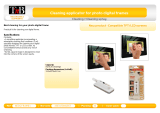27
INTRODUCTION
Energy Sistem ≥
®
thanks you for buying your new digital photo frame
Energy™ F7010 Triple. We wish you enjoy using it.
This digital photo frame with a big 7 inches TFT LCD high resolution
display and SD/MS/MMC memory expansion slot allows you to enjoy
your weddings, vacations, birthdays, friends and all your family pictures.
Everybody have space within the new Energy Sistem digital photo frames.
In addition, they include 3 interchangeable frames in different styles. Give
new life to your pictures.
We recommend that you fully read this user manual in order to enjoy the
product in a safe way and with the best results.