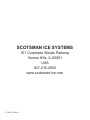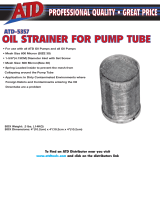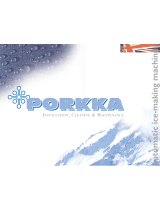Scotsman CU0415 User manual
- Category
- Ice cube makers
- Type
- User manual
This manual is also suitable for

Installation and User’s Manual
for Cube Ice Machine with storage
models CU0415, CU0715 and CU0920

User Manual for Models CU0415, CU0715 and CU0920
July 2018
Page 1
Introduction
The design of this product is the result of years
of experience in developing commercial ice cube
machines. It has been designed for simple operation
in a wide range of locations. Please follow the
instructions for installation and maintenance to get the
most use from this ice machine.
Table of Contents
Important Details ...........................................................................................................................2
Pre-Installation...............................................................................................................................3
Cabinet Layout, CU0415 and CU0715 ..........................................................................................4
Cabinet Layout, CU0920 ...............................................................................................................5
Component Location .....................................................................................................................6
Connect the water supply ..............................................................................................................7
Connect the power ........................................................................................................................8
Control Panel and Adjustments .....................................................................................................9
Initial Start Up ................................................................................................................................10
Use and Operational Notes ...........................................................................................................11
Maintenance ..................................................................................................................................12
Before calling for service ...............................................................................................................14
115/60/1 Wiring Diagram ...............................................................................................................15
Observe the Caution and Warning notices. They are
indicators of important safety information. Keep this
manual for future reference.

User Manual for Models CU0415, CU0715 and CU0920
July 2013
Page 2
Important Details
The machine is designed for use indoors in a
controlled environment. It must be kept dry, not
overheated or subjected to excessive cold. The water
and power supply must be maintained or the machine
will stop making ice.
There are limits to how hot or cold the room it’s in can
be.
• Minimum air temperature: 50
o
F or 10
o
C
• Maximum air temperature: 100
o
F or 38
o
C.
There are also limits to how hot or cold the water
supply can be:
• Minimum water temperature: 40
o
F or 4.5
o
C
• Maximum water temperature: 100
o
F or 38
o
C.
There are limits to the voltage supply to the unit,
voltages vary by model:
Voltage
115 (-1)
Minimum 104
Maximum 126
Water supply must be potable by the localities
denition.
There are limits to the water pressure supplied to the
unit:
• Maximum pressure. static: 80 psi or 5.5 bar
• Minimum pressure, dynamic: 15 psi or 1 bar
A drain will be needed for melted ice and rinse water.
Warranty:
The warranty statement for this product is provided
separately from this manual. Refer to it for applicable
coverage. In general warranty covers defects
in material or workmanship. It does not cover
maintenance, corrections to installations, or situations
when the machine is operated in circumstances that
exceed the limitations printed above.
This is a commercial model, if installed in a residence
some commercial service companies may not be able
to service it on site.
The manufacturer has designed and produced this
machine with the nest in materials. The manufacturer
assumes no liability for units that have been altered in
any way. Alterations or part substitutions will void the
warranty. Specications and designs are subject to
change without notice.
Options:
There are two oor mounting kits available:
• KUFM15: for 15” models
• KUFM20: for 20” model

July 2013
Page 3
User Manual for Models CU0415, CU0715 and CU0920
Pre-Installation
This appliance is intended to be used in commercial
applications including:
• Restaurant kitchens
• Bars
• Hotels
Dimensions and Electrical:
Location:
The unit can be built into a cabinet as the air ow
is in and out the front. The front of the machine
must not be blocked. Certain maintenance or
repair procedures will require removal of the top,
back and side panels, so plan ahead for service and
maintenance needs.
Spacing:
No additional spacing is required at the top or sides.
However, suggested minimum side clearance for
installation is 1/8 inch or 3 mm and suggested
minimum top clearance is 1/4 inch or 7 mm.
Allow 4 inches (100 mm) minimum space at the back
for the utility connections. Do not block louvers at the
front of the cabinet.
Unpacking and setup
Remove all shipping and packing materials that may
be in the ice storage bin.
The unit can be installed with or without legs. The
cabinet is equipped with small bumpers on the base
to allow placement without legs. An optional oor
mounting kit is also available to ll the gap between
the machine and oor if not using legs. If using legs,
carefully tip the machine and install the legs by
screwing them into the leg sockets in the bottom of
the machine. For reference, the thread size is 5/8 –
11. If the machine has been tipped onto its side or
back allow 1 hour before starting the unit for the oil in
the refrigeration system to return to the compressor.
Place the machine in its intended location and level it
front to back and left to right. If using legs, adjust their
feet in and out to level the cabinet.
If legs are not used the bottom edges of the cabinet
must be sealed to the oor.
If built into a cabinet, the adjacent cabinet walls will
provide the means for containment. There are no
means for attachment to the cabinet.
Be sure to remove the plastic covering the exterior panels,
if left on it will be much harder to remove later.
Model Electrical
(volts/Hz/Phase
Width
(in / cm)
Depth
(in/cm)
Height (w/o legs)
(in/cm)
Total Load
Amps
CU0415MA-1A 115/60/1 15 / 38 23.7 / 60.3 31.94 / 81.1 8
CU0715MA-1A 115/60/1 15 / 38 23.7 / 60.3 31.94 / 81.1 8
CU0920MA-1A 115/60/1 20 / 51 23.7 / 60.3 31.94 / 81.1 8
Air IN
Air OUT

User Manual for Models CU0415, CU0715 and CU0920
July 2013
Page 4
Cabinet Layout, CU0415 and CU0715
95.4cm
37.6in
81.1cm
31.9in
29.8cm
11.8in
AIR
OUTLET
AIR
INLET
48.3cm
19.0in
68.9cm
27.1in
15.2cm
6.0in
10.2cm
MINIMUM
UTILITY
CLEARENCE
60.3cm
23.7in
38.1cm
15.0in
34.5cm
13.6in
14.6cm
5.8in
5.1cm
2.0in
8.2cm
3.2in
POWER CORD
POTABLE
WATER INLET
1/4" OD. PLASTIC
TUBING (5ft)
DRAIN
3/4" FPT
DRAIN
3/4" FPT
POTABLE
WATER INLET
1/4" OD. PLASTIC
TUBING (5ft)
POWER CORD

July 2013
Page 5
User Manual for Models CU0415, CU0715 and CU0920
Cabinet Layout, CU0920
95.4cm
37.56in
42.5cm
16.75in
81.1cm
31.94in
AIR
INLET
AIR
OUTLET
48.3cm
19.00in
68.9cm
27.13in
15.2cm
6.00in
10.2cm
4.00in
MINIMUM
UTILITY
CLEARENCE
DRAIN
3/4" FPT
POWER CORD
50.8cm
20.00in
60.1cm
23.67in
POWER CORD
POTABLE
WATER INLET
1/4" OD. PLASTIC
TUBING (5ft)
DRAIN
3/4" FPT
32cm
12.60in
14.6cm
5.75in
7cm
2.75in
8.2cm
3.23in
5.1cm
2.00in
POTABLE
WATER INLET
1/4" OD. PLASTIC
TUBING (5ft)

User Manual for Models CU0415, CU0715 and CU0920
July 2013
Page 6
Component Location
Bin Thermostat Adjustment
Condenser Fins
Control Area
Drain Plug
Bin
Thermostat
Sensing
Point
Curtain
Condenser Fan
Thermostat
Controller
Cube Deector

July 2013
Page 7
User Manual for Models CU0415, CU0715 and CU0920
Connect the water supply
Plumbing information:
• The water supply connection is at the back panel. It
is a 5’ (1.5 meter) 1/4 inch (6.35 mm) OD plastic tube.
• A hand actuated valve within site of the machine is
required to isolate the unit when it’s being serviced.
• The machine has a built-in back ow preventer (an
air gap between the end of the water inlet hose and
the top of the reservoir water), no additional back ow
preventer is needed.
• Water ow rate into machine is .25 GPM / .94 LPM.
Units that are built into a cabinet:
Include a loop or coil of tubing between the water
supply and the connection on the ice machine. When
the machine is pushed back into the cabinet the
tubing will coil and not kink.
Connection Information:
WARNING: connect to potable water supply only.
Important: Open the hand water valve to ush
water through the connection point before
connecting to the ice machine.
1. Cut cable ties securing hose and power cord to
unit.
2. Connect to cold, potable water using the
necessary adapters for the 1/4 inch OD plastic
tube.
• If using compression ttings they require a ferrule or
sleeve and insert.
• A female 3/8 compression adapter x 1/4 OD
compression allows connection to a typical 3/8 OD
compression angle valve.
• Another connection method is by quick connect
ttings.
Note: Do not use a piercing-type saddle valve to
connect to the building’s water supply. Valves of
that type restrict water ow and clog easily.
Connect the drain
The drain connection is at the back panel. The tting
size is ¾ FPT.
1. Connect rigid tubing to this tting and vent it at the
machine, use an 8 inch or 200 mm vertical tube
for the vent.
2. Slope drain tubing down from the ice machine to
the building drain and the slope must be at least ¼
inch per foot or 20 mm per meter.
3. Insulate the drain tubing to reduce condensation
and is recommended for environments that have
high humidity.
Due to the potential for leaks, condensate pumps are
not recommended.
Drain Fitting, 3/4 FPT
Potable Water Inlet Tube

User Manual for Models CU0415, CU0715 and CU0920
July 2013
Page 8
Connect the power
This is a cord-connected unit, and must be connected
to its own dedicated power supply. Check the
dataplate on the back of the machine to conrm the
voltage and per the dataplate use fuses or HACR
circuit breakers.
Power Cord:
This 115 volt model is equipped with a cord and 5-15P
plug.
Follow All Local Codes - This Unit Must Be
Grounded. Do not use extension cords and do not
disable or by-pass ground prong on electrical plug.
Plug the power cord into the proper power supply.
Installation check list
• Has the machine been installed indoors in an
environment suitable for it?
• Have all of the shipping items and packaging been
removed?
• Has the plastic covering the exterior panels been
removed?
• Is the cube deector in the correct position?
• Is the clear plastic curtain hanging down and free to
move?
• Has the water supply been connected and
conrmed to not leak?
• Has a properly sized and sloped drain tube been
attached?
• Has the correct voltage power supply been
connected?
Front view of freezing compartment, right arrow points
to Spray Platform, under the Cube Deector. Push
curtain back and check that it is in this position.
Left arrow points to Cube Deector, it must be
positioned as shown, it snaps onto front edge of
reservoir. Remove any packing materials.
Front view of freezing compartment, arrow points to
clear plastic curtain. After checking spray platform,
pull curtain down to hang freely. This is its normal
position.
Curtain

July 2013
Page 9
User Manual for Models CU0415, CU0715 and CU0920
Ice Bridge Thickness Adjustment Area
Master Switch. Move to ON (left side depressed) to make ice, OFF
(centered) to shut off and WASH (right side depressed) for use in
cleaning.
Harvest Time Adjustment Area
Indicator Light Area.
Freeze Mode light is ON when unit is in a Freeze cycle.
Timer On light is ON when trigger point temperature is reached in
Freeze or Harvest.
Harvest Cycle Time Adjustment
After ice has formed in the inverted mold, it must be
released so it can be deposited in the storage bin
section. The harvest cycle is when that occurs, and
must be long enough for the ice to release. While the
harvest cycle length is self adjusting it can also be
manually adjusted if needed.
Proper harvest time is when the ice falls into the
bin and there is about 10 seconds extra harvest
time (pump and fan are off) before the freeze cycle
restarts.
If the harvest time is too short to release the ice,
the time may be increased by pushing the + sign on
the harvest time adjustment section of the control
panel. Operate the machine for another cycle to
conrm that the adjustment was correct. Note that too
much harvest time will slightly decrease making ice
capacity.
Control Panel and Adjustments
Adjustment Indicator Lights
Each push and release of the + or - button will change
the lights that glow or blink indicating a change in ice
size or harvest time. Example: pushing + one time
changes a blinking light to steady on type. If the lights
are on steady a single push of + will add one more
light to the right and it will blink. There are 10 settings.
All 5 lights on steady is the maximum setting and one
blinking light is the minimum.
Ice Too Thin
Ice Too Thick
Ice Just Right
Bridge Thickness
Ice Thickness Diagram
Ice Bridge Thickness Adjustment
Refer to the Ice Thickness Diagram for proper ice
size.
Adjust by pushing the + sign or – sign on the ice
bridge adjustment section of the control panel.
Changing bridge thickness should be a one-time
adjustment as the machine will automatically maintain
that ice thickness.
-
+
-
+
Ice Bridge Thickness Adjustment
Réglage de l'épaisseur du pont de glace
Ajuste del espesor del puente de hielo
Regolazione spessore ponte di ghiaccio
Anpassung der Eisbrückendicke
Harvest Time Adjustment
Réglage du temps de récolte
Ajuste del tiempo de cosecha
Regolazione orario di raccolta
Anpassung der Erntezeit
ON / OFF / WASH
MARCHE / ARRÊT / LAVAGE
ENCENDIDO / APAGADO / LAVADO
ON / OFF / LAVAGGIO
EIN / AUS / WASCHEN
Freeze Mode
Mode de congélation
Modo de congelamiento
Modalità congelamento
Gefriermodus
Timer On
Minuterie allumée
Cronómetro encendido
Timer attivato
Timer eingeschaltet
17-3386-01

User Manual for Models CU0415, CU0715 and CU0920
July 2013
Page 10
Initial Start Up
1. Remove the front panel by removing the two
screws holding it to the cabinet and pulling the
panel down and off the machine.
2. Turn on the water supply, correct any leaks.
Note: Water supply MUST be turned on rst to
allow water to enter the machine properly.
3. Locate the On/Off/Wash master switch.
4. Move the switch to the On position.
5. Ice bridge thickness and harvest time indicator
lights will switch on. They will not change unless
the cube size or harvest times are manually
adjusted. The timer light will also be on.
6. The unit begins to ll the reservoir with water.
Two streams of water can be seen behind the
curtain. The compressor and hot gas valve will be
energized, but the fan motor and pump will be off.
After a time the water will have lled the reservoir
but will continue to ll and excess water will drain
from the machine. This is normal and helps the
machine from forming excessive mineral scale.
7. After 2 minutes the water and hot gas valves will
close and the pump and fan motors will start. A
blue light in the control panel will glow indicating
the beginning of the freeze cycle.
8. Warm air will begin to blow out the left front of the
machine and water will spray up at the inverted
ice making mold. It is normal for a small amount of
water to drip from the ice making area.
When the water temperature reaches a pre-set point
the water pump will stop for about 30 seconds then
resume.
Freezing then continues for many minutes until the
temperature of the refrigeration system drops to a
set point, indicated by a yellow light glowing on the
control panel. In colder rooms the fan motor may
turn on and off. After the yellow light switches on the
freeze cycle continues for seven more minutes. At that
time the unit changes to the ice release or harvest
cycle. During the ice harvest the hot gas valve and
inlet water valve are open, while the pump and fan
motors will stop. The blue and yellow lights will go out.
Water will rell the reservoir.
9. Within a minute or so the ice formed in the mold
will fall down and slide into the ice storage bin.
The ice will release as a group so all of the ice
formed will fall at once and the next freeze cycle
will begin in a few seconds. The timer light may
switch on at the end of the harvest cycle.
10. Check the thickness of the ice connecting the
cubes to each other, that connection is known as
a bridge and it should be about 1/8 inch or 3 to 4
mm thick. It is preset from the factory and should
be satisfactory.
Adjustments:
If the ice bridge is too big or too small, the thickness
may be adjusted.
Note: The bridge thickness adjustment is used
to obtain the CORRECT size, not to adjust to
individual preferences. Do NOT make the ice
bridge too thick or too thin, as either will reduce
ice making capacity. Do NOT attempt to adjust the
machine to release individual cubes. There is only
ONE correct size.
11. Ice making will continue until the ice level reaches
the metal tube in the storage bin, when ice
contacts that tube the machine will stop making
ice. This can occur in any part of any cycle.
12. Removing ice from the ice storage bin will restart
the ice making process.
13. Check for and correct any water leaks from the
unit or drain system.
14. Return the front panel to its normal position and
secure it to the cabinet with the original screws.
Typical Cycle Times (minutes)
Note: First cycle after any restart will be longer
than listed here.
70/50
o
F. (21/10
o
C.) 90/70
o
F. (32/21
o
C.)
CU0415 28-30 34-37
CU0715 16-18 23-26
CU0920 14-16 17-19
The time to ll a warm storage bin from empty varies by
cabinet temperature and cycle time, but will take about 10-
12 hours.

July 2013
Page 11
User Manual for Models CU0415, CU0715 and CU0920
Use and Operational Notes
To use, simply lift the door by its bottom edge and
slide it up and into the top of the machine. Use the
scoop to remove ice and close the door.
The machine will make the most ice if it has plenty
of room to breathe. This is an air cooled product and
it must be able to take in room air and discharge
air heated by the ice making process. Blockage of
vents or exposure to excessive heat will reduce the
ice making and storage capacity. The storage bin is
insulated but not refrigerated, so ice will melt during
use. That is normal and assures that fresh ice is
available in the bin.
The fan will make some noise during operation,
however rattles and other vibrations are not normal
and should be attended to. When the air temperature
surrounding the machine is cold, the fan might cycle
on and off during the freeze mode.
If the machine is in a space colder than the minimums
listed it will not switch on to make ice.
Minor adjustments may be made to compensate for
local conditions by rotating the adjustment screw
visible above the control area. If in a cold room, CW
rotation changes the control to COLDER to ll the bin
higher.
If installed at an altitude greater than 2000 ft or 610
meters above sea level, the bin thermostat may need
internal adjustment. The adjustment screw is behind
the front of the control, accessed through a hole for it.
Bin Thermostat Altitude Adjustment Table:
Altitude (ft) Altitude (meters) Degree of
adjustment
0 0 11 CCW
500 150 none
1000 300 11 CW
2000 600 31 CW
3000 900 52 CW
4000 1200 72 CW
5000 1500 92 CW
6000 1800 111 CW
7000 2100 128 CW
No Step
Do not stand on the machine.
Severe damage can occur.
This appliance is not intended for use by persons
(including children) with reduced physical, sensory
or mental capabilities, or lack of experience and
knowledge, unless they have been given supervision
or instruction concerning use of the appliance by a
person responsible for their safety.
Children should be supervised to ensure that they do
not play with the appliance.
Typical Full Bin

User Manual for Models CU0415, CU0715 and CU0920
July 2013
Page 12
Maintenance
Regularly vacuum the right side of the air cooled
condenser with a brush to remove all loose dust and
dirt. Be careful not to damage the ns.
Cubed ice machines of this type make ice that is
more pure than the water supplied to it. Since the ice
has fewer impurities, the water that remains in the
reservoir has more. The water system dilutes that
concentration but eventually it does build up and need
to be removed. Over the years it has been determined
that the typical scale removal frequency is about 2
times per year.
To remove scale from the water system.
Materials needed:
Food grade, nickel safe scale remover for ice
machines, also known as ice machine cleaner.
• Sanitizer
• Hand tools.
• Clean bucket
• Clean cloths
• Rubber or plastic gloves
1. Remove front panel.
2. Move master switch to Off, wait a minute and then
move it to On.
3. When the freeze cycle begins (blue light on),
switch the machine to Off.
4. Remove and discard the ice.
5. Drain reservoir by pulling drain plug and return
drain plug to its original position.
6. Mix a solution of 5 oz or 150 cc of Scotsman Clear
1 Scale Remover and 2.5 quarts or 2.4 liters of
clean, warm (95
o
F/35
o
C to 115
o
F./46
o
C) water.
7. Pour the solution into the reservoir by carefully
adding it at the reservoir’s front lip.
8. Move the master switch to the Wash position.
9. Wait 10 minutes.
10. Move the master switch to the Off position.
11. Drain the reservoir by removing drain plug and
draining the solution into the bin. Return the drain
plug to its normal position.
12. Remove spray platform by removing cube chute
and lifting spray platform up and off its connection.
If needed open platform and conrm all jets are
open. Rinse out any debris, reclose and return it
and the cube chute to the unit. Be sure gasket is
positioned correctly - narrow side faces up toward
jets.
13. Pour 2.5 quarts or 2.4 liters of warm (95
o
F/35
o
C to
115
o
F./46
o
C) water into the reservoir by adding it
at the reservoirs’ front lip.
14. Switch the master switch to Wash for 1 minute,
then switch it to Off.
15. Repeat step 11. Go to the next process to sanitize
the machine.
Sanitize Water System – after completing prior scale
removal and stopping at the end of its steps.
1. Mix a 1 gallon or 4 liter solution of locally
approved sanitizer and clean, warm (95
o
F/35
o
C
to 115
o
F./46
o
C) water. Use an EPA approved
food equipment sanitizer at the solution mix
recommended by the sanitizer manufacturer.
2. Pour about half of the sanitizer mix into the
reservoir.
3. Remove the cube chute and spray platforms and
wash them with the sanitizer, then return them to
the ice machine.
4. Move the master switch to the Wash position.
5. Circulate the sanitizer for 2 minutes.
6. Move the master switch to Off.
Ice machine scale remover
contains acids. Acids can
cause burns.
If concentrated cleaner comes
in contact with skin, ush with
water. If swallowed, do NOT
induce vomiting. Give large
amounts of water or milk. Call
Physician immediately. Keep
out of the reach of children.

July 2013
Page 13
User Manual for Models CU0415, CU0715 and CU0920
7. Drain the reservoir into the storage bin by
removing the drain plug. Return the drain plug to
its normal position.
8. Wash all interior surfaces of the ice machine
storage bin, reservoir surface and inside of the
door with the remaining sanitizer solution.
9. Pour any excess sanitizer down the ice machine
bin drain.
10. Pour 2.5 quarts or 2.4 liters of warm (95
o
F/35
o
C to
115
o
F./46
o
C) water into the reservoir by adding it
at the reservoirs’ front lip.
11. Move the master switch to the Wash position for 1
minute, then switch it to Off.
12. Drain the reservoir by removing the drain plug and
draining the solution into the bin. Return the drain
plug to its normal position.
13. Move switch to the On position. The machine will
resume normal ice making.
14. Return the front panel to its original position and
secure it with the original screws.
Cleaning the Condenser
1. Remove the front panel.
2. Switch the machine to OFF.
3. Vacuum the surface of the condenser ns,
carefully brush off any loose dirt. If grease is
imbedded use coil cleaner to wash it out.
4. Switch the machine to ICE.
5. Return the front panel to its original position.

User Manual for Models CU0415, CU0715 and CU0920
July 2013
Page 14
Before calling for service
No ice – check water supply
No ice – check power supply. Remove front panel, if
there are no lights on the control panel either the bin
thermostat is open, keeping the machine off, OR there
is no power to the controller.
No ice – check temperature of cabinet. If too cold the
machine will not operate.
Slow production – check condenser for dirt, clean
condenser.
Slow production – check temperature of cabinet, if
the room is hot or air ow restricted, production will be
slow.
Ice is poorly formed. Check spray. If some spray jets
are restricted, ice will be poorly formed. Clean water
system to correct.
Note: In areas where the water supply has a high
mineral content, the spray jets may need frequent
clearing. Increasing the harvest time will ush
more water and help to reduce the frequency of
cleaning.
To increase harvest time:
1. Conrm unit is in ice making mode. If the bin is
full and the unit is off the controller cannot be
adjusted.
2. Remove the front louvered panel.
3. Increase the time by pushing the + sign on the
harvest time adjustment section of the control
panel. Each push increases the time.
4. Return the front louvered panel to its normal
position.

July 2013
Page 15
User Manual for Models CU0415, CU0715 and CU0920
115/60/1 Wiring Diagram
REV. A
FUSE (3A) (50Hz only)
Y
R
W
W
W
BU
GN/Y
BK
or
BL
Y
BU/W
B/W
B/W
W
or
BN
B/W
B/W
W
V
O
FREEZE
NO
AC
PWR
COM
GN/Y
POWER IN
CONTROL
BIN
LEVEL
SOLENOID
HOT GAS
FAN
MOTOR
SOLENOID
WATER
PUMP
MOTOR
1
3
S
M
2
OVERLOAD
RELAY - CURRENT
COMPRESSOR
EARTH
GROUND
OFF
DOUBLE POLE
3 WAY SWITCH
(CENTER OFF)
FAN
CONTROL
ON
WASH
BIN STAT
WATER
TEMP
SENSOR
ELECTRONIC
CONTROL
ELECTRONIC CONTROL
EVAPORATOR
TEMP SENSOR
FAN
MOTOR
HOT GAS
SOLENOID
TRANSFORMER
12V
LINE
N or L2
L1
34
WATER
SOLENOID
WATER
PUMP
COMPRESSOR
SWITCHES ON THIS UNIT
SHOWN IN FREEZE CYCLE
LINE
LOAD
TRANSFORMER
EARTH
GROUND
ON
WASH
3-WAY
SWITCH
WASH
ON
FAN
CONTROL
PUMP
COM
A/C PWR
(COM)
NC =
HARVEST
BN/W
W
WATER
TEMP
SENSOR
FREEZE
NO
PUMP
NC
3
2
1
5
6
4
6
5
2
3
4
1
PUMP
COM
HARV
NC
PUMP
NC
BU
R
2 1
EVAPORATOR
TEMP
SENSOR
12V
12V
GND
THIS UNIT MUST
BE GROUNDED
17-3439-01
* SEE NAMEPLATE FOR
PROPER VOLTAGE REQUIREMENTS
AND MAXIMUM FUSE SIZE
CAUTION:
MORE THAN ONE DISCONNECT MEANS MAY BE
REQUIRED TO DISCONNECT ALL POWER TO UNIT

SCOTSMAN ICE SYSTEMS
101 Corporate Woods Parkway
Vernon Hills, IL 60061
USA
847-215-4500
www.scotsman-ice.com
17-3437-01 Rev. B
-
 1
1
-
 2
2
-
 3
3
-
 4
4
-
 5
5
-
 6
6
-
 7
7
-
 8
8
-
 9
9
-
 10
10
-
 11
11
-
 12
12
-
 13
13
-
 14
14
-
 15
15
-
 16
16
-
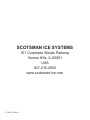 17
17
Scotsman CU0415 User manual
- Category
- Ice cube makers
- Type
- User manual
- This manual is also suitable for
Ask a question and I''ll find the answer in the document
Finding information in a document is now easier with AI
Related papers
-
Scotsman CU0415 User manual
-
Scotsman CU0415, CU0715 and CU0920 Controller Replacement - 17-3425-01 Operating instructions
-
Scotsman UC2724 User manual
-
Scotsman CU50PA-1 Specification
-
Scotsman UF1415 User manual
-
Scotsman UF1415 User manual
-
Scotsman TPDL1 Prodigy Smart-Board Datalogger - 17-3139-01 Operating instructions
-
Scotsman KSBU-N - 17-3184-01 Operating instructions
-
Scotsman KSB - 17-3137-01 Operating instructions
-
Scotsman CB0530 User manual
Other documents
-
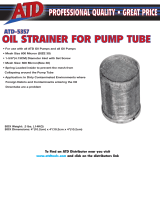 ATD Tools Electric Heater 5347 User manual
ATD Tools Electric Heater 5347 User manual
-
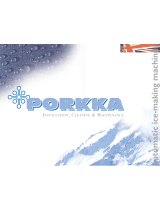 Porkka KL41 User manual
Porkka KL41 User manual
-
Whirlpool ADN 118 User guide
-
Ice-O-Matic HISU096 User manual
-
Ice-O-Matic HISU070 User manual
-
Ice-O-Matic CIU070 Technical Manual
-
Ice-O-Matic CIU090 Installation guide
-
Scotsman Ice CU2026 User manual
-
Scotsman Ice C0830 User manual
-
McQuay FDE Series Installation & Maintenance Data