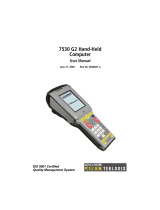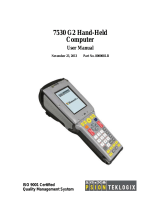Page is loading ...

1
Package Contents
CS-210 mobile POS terminal charger (x 1)
12V/15W Power adaptor (x 1)
User manual (x 1)
Package Contents
CS-220 mobile POS terminal charger (x 1)
12V/40W Power adaptor (x 1)
User manual (x 1)
CS-210/220 Charging Rack
User Manual
12540905020 Ver. A0
http://www.posiflex.com

2
Overview
Top View
Bottom View (only for CS-210)
Rear Side View (only for CS-220)
Stabilizer
LED Indicator
Charging Slot
I/O Interface
DC-IN Power Jack
Cable Passage

3
Rear I/O Ports Introduction (Only for CS-220)
Charging your MT-series Mobile POS
Follow the instructions described below to charge your battery. Also,
please note that using MT-series terminal while charging its battery
will likely slow down the charging process. Always ensure your
device is completely powered down before proceeding with the
following steps.
1. 1) If you are using CS-210 model, connect the connector of
power adapter to the “DC IN” power jack at the bottom of the
charger. Then, properly arrange the cable through cable passage.
2) If you are using CS-220 model, connect the connector of
power adapter to the “DC IN” power jack at the bottom of the
charger.
CS-210 Charging Rack
CS-220 Charging Rack
2 x USB 2.0 Ports
1 x 10/100/1000 LAN Port
1 x 4-pin 12V DC-IN
Power Connector

4
2. Connect the other end of power adapter
to the electrical outlet.
3. Connect MT-series to the charging rack.
3.1 To charge MT-series tablet with pistol grip, please remove
stabilizer from the CS-210/220 first, and then attach MT-
series to the charging connector of CS-210/220.
3.2 If you are simply charging the MT-
series tablet without pistol grip,
have it properly attached to the
charging connector of CS-210/220
as illustrated in the picture.
3.3 In the case of MT-series with TA-500 battery pack, the
stabilizer needs to be removed before MT-series is being
attached to the charging connector of CS-210/220, as shown
in the figure.
4. Once the MT-series is correctly placed to the charging rack, CS-
210/220 will automatically initiate the charging process. If not,
please check whether MT-series is properly connected to the
charging rack.

5
5. Please wait until LED indicator turns solid green, which
indicates the battery is fully charged.
Status LED Indicator
LED indicator is specially designed to deliver special message
regarding the current status of battery capacity. The blow chart
enumerates all the possible LED indicators and its meaning for your
reference.
LED Status
Descriptions
Solid Orange
■ Charger Power ON
Blinking Orange
■ battery capacity under 80%
Blinking Green
■ battery capacity above 80%
Solid Green
■ Battery is fully charged.
Specifications
CS-210
CS-220
Power Input
5V DC/15W
12V DC/40W
Number of
Charger Slot
1 slot
I/O Ports
N/A
2 x USB 2.0 Ports
1 x 10/100/1000 LAN Port
1 x 4-Pin 12V DC-IN
Power Connector
Environmental
Requirements
Operating Condition:
5°C ~ 40°C, 20% RH ~ 90% RH
Storage Condition:
-20°C - 45°C, 10%RH - 90%RH
※
The product information and specifications are subject to change without
prior notice. To get the detailed information on CS-210/220, please check
this model from Posiflex Global Website

6
<MEMO>
/