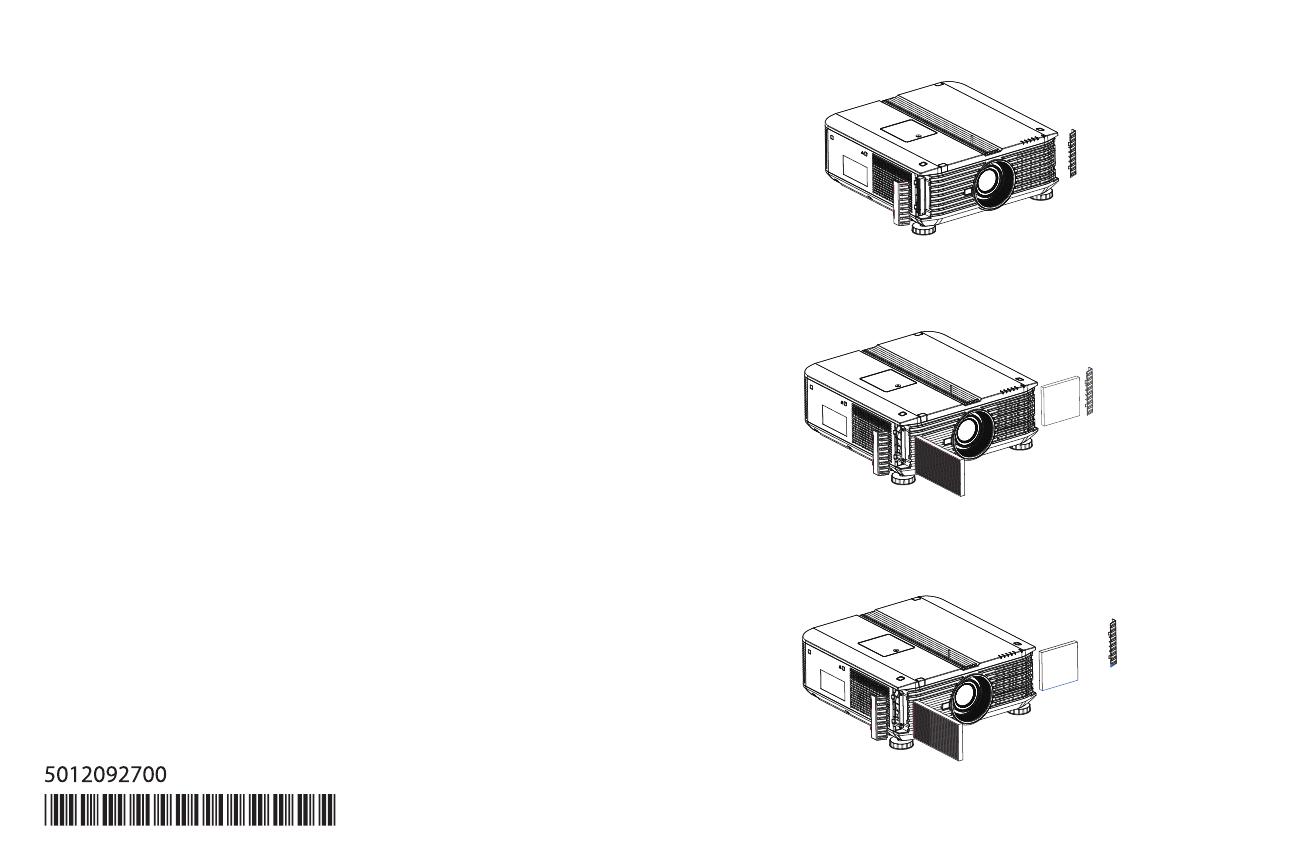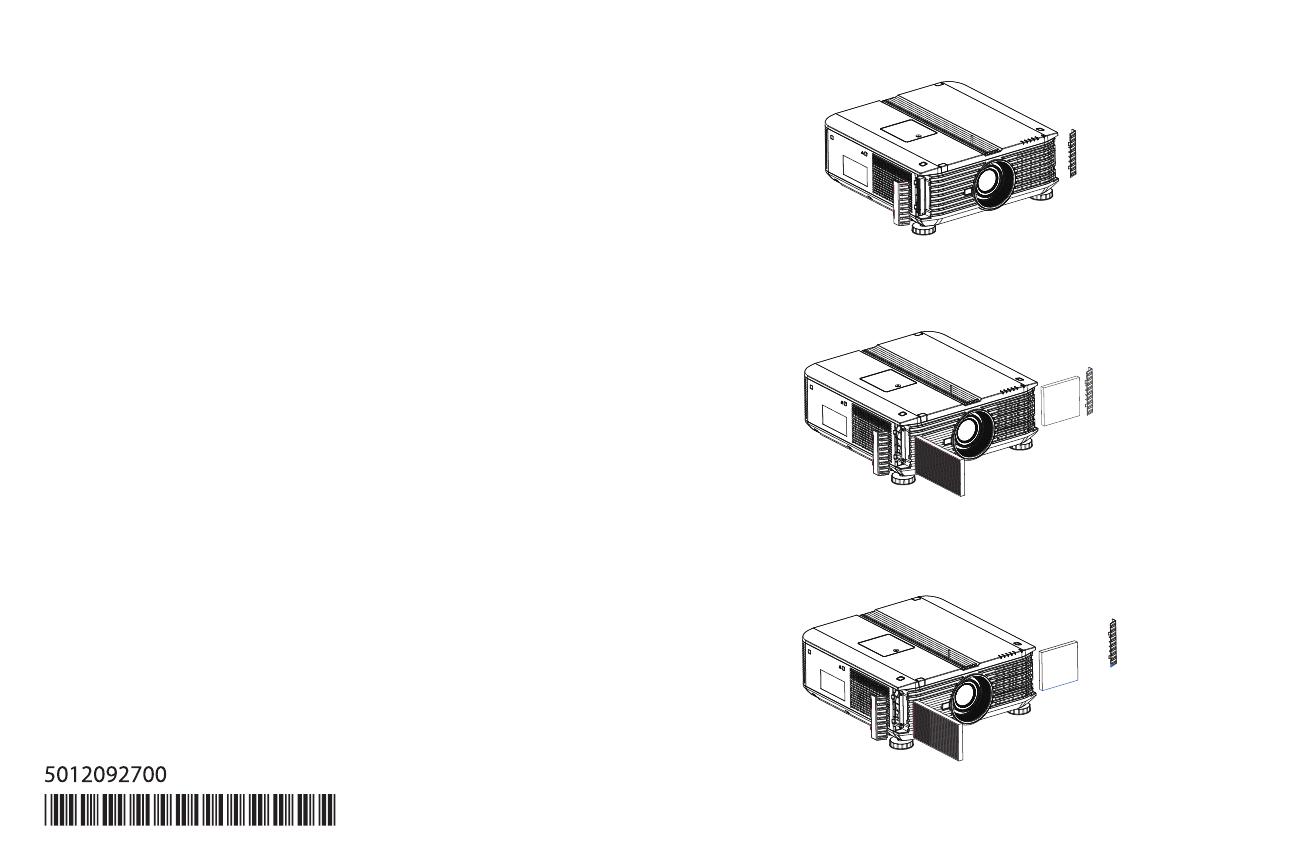
Replacing the filters
It is recommended that you clean the filters every 250 hours (or as needed
depending on your room environment) and replace the filters at the same time as
you replace the lamps. Follow the instructions below.
1 Turn the projector off and unplug the power cord. Wait 60 minutes to allow the
projector to cool thoroughly.
2 Press the release levers on the filter cover (located on the front corner of the
projector) and swing the cover to remove it. Repeat for the filter cover located
on the opposite front corner.
3 Gently pull out each filter, noting the orientation of each. Replace with the new
filters which come with your replacement lamp modules or vacuum the exist-
ing filters (and the area around the filter covers) carefully. Note: If the filters
ar
e damaged or heavily soiled, they must be replaced.
4 Gently re-insert the filters into the filter slots, making sure that the Air Flow
arrows are pointed towards the projector intake vents. Replace the filter covers
by aligning the hinges and pressing the covers closed.
5 Plug in the power cord, turn on the power switch and press the Power button
to turn the projector back on. Note: Connection to a circuit with a minimum of
20A capacity is recommended.
A