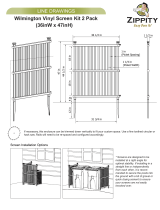Page is loading ...


86.0651 Revision 04
11/2016
© 2016 Laurenti Equipamentos Ltda.
São Paulo/SP – 04180-081, Brazil
www.laurenti.com.br
Due to publication lead times and continuing product development, the appearance, build status and/or specifications are
subject to change without notice.
Company names, products or services mentioned herein may be protected by trademarks, registered trademarks or
service marks and are the property of their respective owners.
All rights reserved. This document is a publication of Laurenti Equipamentos and may not be reproduced in whole or in
part in any fashion or stored in a retrieval system of any type or transmitted by any means, electronically or mechanically,
without the express written permission of Laurenti Equipamentos. Laurenti has tried to ensure that the information in this
document is accurate, complete and readily usable; however Laurenti cannot assume responsibility for errors or
omissions or liability for the misuse or misapplication of its products.
Licensed to:
Pitney Bowes Inc.
3001 Summer St.
Stamford CT 06926
USA
www.pb.com

Exit Scanning
Operator Guide
86.0651_04
3 / 39
Table of Contents
1. Important Safety Notes ........................................................................................................... 5
2. Exit Scanning Overview ......................................................................................................... 6
2.1 - Description ........................................................................................................................ 6
2.2 - Exit Scanning Transport Features ..................................................................................... 6
2.3 - Exit Scanning Software Application ................................................................................... 7
3. Exit Scanning Basic Operation ............................................................................................ 10
3.1 - Creating a New Job ......................................................................................................... 10
3.2 - Creating a New Job from a File Upload in the Professional Version ................................ 12
3.3 - Making Pre-Run Adjustments .......................................................................................... 13
3.4 - Selecting a Job ................................................................................................................ 15
3.5 - Starting a Job .................................................................................................................. 16
3.6 - Pausing a Job ................................................................................................................. 17
3.7 - Finishing a Job ................................................................................................................ 18
3.8 - Job Status ....................................................................................................................... 18
3.9 - Running the EST in No Reading Mode ............................................................................ 19
3.10 - How to Use the Handheld Barcode Scanner ................................................................... 20
4. Exit Scanning Advanced Operation .................................................................................... 22
4.1 - Assigning Operator, Supervisor and Master User IDs ..................................................... 22
4.2 - Selecting a Language ...................................................................................................... 22
4.3 - Setting a Job Layout ........................................................................................................ 22
5. Troubleshooting ................................................................................................................... 24
5.1 - Startup and Communication Problems ............................................................................ 24
5.2 - Scanning Problems ......................................................................................................... 25
5.2.1 - Message: ‘System Stop Object Unread’ ................................................................... 25
5.2.2 - Message: ‘Sequence Error’ ...................................................................................... 26
5.2.3 - Message: ‘Mail Piece Not This Job’ .......................................................................... 26
5.2.4 - Message: ‘Document already processed’ ................................................................. 27
6. Specifications ....................................................................................................................... 28
6.1 - Model and Part Number .................................................................................................. 28
6.2 - Physical Dimensions ....................................................................................................... 28
6.3 - Power .............................................................................................................................. 28
6.4 - Recommended Environmental Conditions ....................................................................... 28
6.5 - Envelope Size ................................................................................................................. 28
7. Scanning Capability.............................................................................................................. 29
7.1 - General Specs ................................................................................................................ 29

Exit Scanning
Operator Guide
86.0651_04
4 / 39
7.2 - 1D Type Specifications .................................................................................................... 29
7.3 - 2D Type Specifications .................................................................................................... 29
7.4 - Camera Orientation ......................................................................................................... 30
7.5 - Code Placement .............................................................................................................. 31
7.5.1 - 1D Barcode Type, Picket Fence Orientation ............................................................ 32
7.5.2 - 1D BarcodeType, Ladder Orientation ....................................................................... 33
7.5.3 - 2D Code Types ........................................................................................................ 34
8. Contact Information .............................................................................................................. 35
Appendix A – Job Sample .......................................................................................................... 36
Appendix B – Icon Glossary....................................................................................................... 39

Exit Scanning
Operator Guide
86.0651_04
5 / 39
1. Important Safety Notes
Follow these basic safety precautions when operating the Exit Scanning Device:
Use only Pitney Bowes approved supplies, in particular aerosol dusters. Improper storage and
use of aerosol dusters or flammable aerosol dusters can cause an explosive-like conditions
that could result in a personal injury and/or property damage. Never use aerosol dusters
labeled flammable and always read the instructions and safety precautions on the duster
container.
Read all instructions before operating the system. Only use the equipment for its intended
purpose.
This equipment must be operated and adjusted only by authorized and trained personnel that
have received training about safety accident prevention.
Do not put any objects, paper or other materials on the equipment.
Keep hands, loose clothing and jewelry away from moving parts. Operators should pay
attention to all safety labels on the device.
Do not remove covers. The covers should be closed during operation and can only be
removed by qualified technical personnel in case of adjustments, repairs and/or periodic
maintenance.
Before turning the machine ON, always ensure that all items are connected and ready to run.
Immediately notify Pitney Bowes Service of any damaged or non-functioning components. The
unit may be unsafe for use.
Periodic maintenance is required to maintain optimum performance.

Exit Scanning
Operator Guide
86.0651_04
6 / 39
2. Exit Scanning Overview
2.1 - Description
The Exit Scanning Transport (EST) takes mail pieces from an inserting system and moves them
underneath a camera for barcode scanning through the window of an envelope. The camera is
connected to a dedicated PC with software installed to audit the process. The camera is looking
for a sequential piece ID within the barcode and transmits the sequence number to the software.
The transport is an assembly of transport belts with adjustments that allow operators or technicians
to adjust the camera position to ensure accurate barcode reading. It is operated by a low voltage
electric motor with an appropriate power supply.
The system gets information from the audit application in order to start and to stop its motor. The
system also has a paper-jam sensor to control mail piece flow and to stop the inserter on a
sequence error.
2.2 - Exit Scanning Transport Features
Main Features
Figure 1 – Main Features
Trigger Sensor
Slide Guide
Rounded
Belts
ID Reader
Trigger and Paper
Jam Sensor
ID Reader
Bracket and
Sliding
Support
Camera
Horizontal Slide
Guide
ON/OFF
Switch

Exit Scanning
Operator Guide
86.0651_04
7 / 39
2.3 - Exit Scanning Software Application
When the user double clicks the Exit Scanning icon on the desktop, the Exit Scanning Software
initial screen displays.
Figure 2 – Exit Scanning Software Initial Screen, Professional Version Example
In the Main Program box the user can select the following options:
CLIENT: Allows users to access the job processing environment.
UPDATE: It must be used only to update the Exit Scanning Software when new versions are
available.
SETTINGS: Allows users to access the software settings.
NO_READING: Allows users to run the EST in Off-Line mode.
LANGUAGE: Allows users to access the Select Language menu.
NOTE: To change the software language, click the flag icon in the Main Program box. The
Select Language menu will display. Choose the desired language and click the “Accept”
button.

Exit Scanning
Operator Guide
86.0651_04
8 / 39
When selecting SETTINGS, the login window will
display:
1. Type the default user: ‘ADMIN’;
2. Type the default password: ‘123456’.
3. Press “Enter” to confirm.
Figure 3 – Settings Login Window
The SETTINGS menu includes:
Job Layout: defines the job configuration and
the piece ID definition.
Languages: allows users to change the
language.
Serial Port: allows users to set and test if the
camera is reading correctly.
Operators: allows users to create a review list
of operators.
Supervisor: allows Supervisors to create a
password for users.
Master Users: allow Master Users to create a
login and password for supervisors.
Figure 4 – Settings Menu

Exit Scanning
Operator Guide
86.0651_04
9 / 39
When selecting CLIENT, the login window will
display.
1. Select the default operator: ‘OPERATOR A’.
2. On the key pad enter the default password:
‘123456’.
NOTE
: The user can also use the keyboard to
enter password and select an operator.
3. Press “OK” to confirm.
The CLIENT environment displays the following
information:
Operator: shows the selected operator in the
Select Operator and Password window.
Job: shows the information entered in the Job
Name field when creating a new job.
Mail Piece Qty: shows the information entered
in the Quantity of Mail Pieces field when
creating a new job.
Processed: shows the quantity of mail pieces
that have been processed.
Unprocessed ID’s: shows the quantity of mail
pieces yet to be processed.
Unprocessed Mail Pieces: displays the
sequence of mail pieces set for this job. This is
the information entered in the Quantity of Mail
Pieces and First Piece ID fields when creating a
new job.
ID Processing: shows the status of the reading
process in the top box and lists the ID Errors in
the bottom box.
The CLIENT menu involves:
Creating a new job in sequential mode.
Creating a new job from a file upload (available
only in the Professional Version).
Selecting a job from a list of jobs.
Starting, pausing and closing jobs.
Checking the status report of a job.
Figure 5 – Client Login Window,
Professional Version Example
Figure 6 – Client Environment Screen,
Professional Version Example
Figure 7 – Client Environment Screen,
Standard Version Example

Exit Scanning
Operator Guide
86.0651_04
10 / 39
3. Exit Scanning Basic Operation
3.1 - Creating a New Job
Creating a new job defines the contents
of a new job, sets a range of mail piece
ID’s, and saves the job for future use.
1. Press “New Job” in the CLIENT
environment menu.
2. The Add – Open Job window
displays.
Figure 8 – Add – Open Job Window
3. In the Add – Open Job window fill in the following fields:
Fields
Associated Descriptions
Job Name
Allows the user to create a name for a job.
NOTE: The Job Name can contain up to 20 alphanumeric characters with no
spaces between characters.
Job Description
Allows the user to create a description for the job.
NOTE: The Job Description can contain up to 40 alphanumeric characters.
Client /Layout
Allows the user to select an existing Job Layout from a list, previously set up
in the Layout Settings. Refer to Setting a Job Layout in Chapter 4 for more
information.
NOTE: This refers to the Customer Code, Customer Name and Job Type
fields in the Layout Settings. By selecting a Client/Layout from the list, the Job
Type, Length of Piece ID and Length of Job ID fields are automatically
populated.
Job Identifier (JID)
Allows the user to set the initial ID’s that identify the job in the barcode. For
example, if the length of job ID was ‘4’ in the Layout Settings, the user can
only enter ‘4’ characters for JID.
Quantity of Mail Pieces
The user must enter a quantity of mail pieces that should be processed in the
job.
First Piece ID
The user must enter the initial piece ID number.
NOTE: By setting the Quantity of Mail Pieces and First Piece ID fields, The
Piece ID Start and Piece ID End fields are automatically populated.
Ascending/Descending
Allows the user to set the range of ID’s in ascending or descending order.
Table 1 – New Job Field Options

Exit Scanning
Operator Guide
86.0651_04
11 / 39
Example:
JID: ‘2857’.
Quantity of Mail Pieces: ‘20’.
First Piece ID: ‘161’.
If ascending order is selected, the example shown above results in the following Piece ID Range:
Piece ID Range
If Job Identifier (JID)
is 4 characters
If Length Piece ID is 6 characters
The sequence is 000161 up to 000180
2
8
5
7
0
0
0
1
6
1
.
.
.
2
8
5
7
0
0
0
1
8
0
Figure 9 – New Job Piece ID Range Ascending Example
If descending order is selected, the Piece ID Range changes the order:
Piece ID Range
4 characters
Job Identifier (JID)
If Piece ID is 6 characters
The sequence is 000180 down to 000161
2
8
5
7
0
0
0
1
8
0
.
.
.
2
8
5
7
0
0
0
1
6
1
Figure 10 – New Job Piece ID Range Descending Example
4. Press “OK” to confirm settings. A confirmation window will pop up.
5. Press “OK” to confirm job creation.

Exit Scanning
Operator Guide
86.0651_04
12 / 39
3.2 - Creating a New Job from a File Upload in the Professional Version
The Job File Upload supports non sequential serials of numbers so the Exit Scanning Software will
match the scanned barcodes in the order they are found in the input file.
NOTE: This option is available only in the Professional Version.
To read mail pieces from a file:
1. Select “Job File Upload” in the CLIENT menu.
2. Click “Search File” to find and select a file.
3. Click “Upload file”.
4. Press “OK” to confirm.
Figure 11 – Job File Upload

Exit Scanning
Operator Guide
86.0651_04
13 / 39
3.3 - Making Pre-Run Adjustments
As the inserter can operate with different sizes of envelopes, the Exit Scanning Transport needs
some pre-run adjustments before running a job.
The first step is to adjust the camera orientation according to the position of the code in the
envelope window.
NOTE
: For more information on how to adjust the camera position according to the code position in
the envelope window, please refer to Chapter 7 – Scanning Capability.
The second step is to adjust the sensor position according to the size of the envelope and its
bottom edge position.
1. Prepare a complete trial mail piece.
NOTE
: To prepare a complete trial mail piece for this test please refer to the Inserter Operator
Guide for more information.
2. Manually position the trial mail piece over the rounded belts.
Figure 12 – Manually Position Trial Mail Piece
3. Align the trial mail piece to the center.
TIP
: Fold the trial mail piece in half vertically (the side with envelope window facing up) and
use the horizontal 0-260 mm scale as reference.
Figure 13 – Align Trial Mail Piece

Exit Scanning
Operator Guide
86.0651_04
14 / 39
4. Slide the camera bracket through the horizontal slide guide and focus the green led light on the
code left corner, as shown below. Move the envelope forward and backward as needed,
keeping it aligned to the center.
Figure 14 – Camera Green Led Light, Position Examples
5. Fasten the knob to lock the camera bracket in this position. If the green light moves out of the
code corner position when locking the camera bracket, reposition the envelope as needed.
IMPORTANT
: Keep the trial mail piece in the same position to adjust the trigger sensor.
6. Slide the sensor bracket on the slide guide until it detects the bottom edge of the envelope.
When the sensor detects the bottom edge:
It activates the camera.
The yellow signal display illuminates.
Figure 15 – Trigger and Paper Jam Sensor Signals
7. Fasten the knob to lock the sensor bracket in the correct position. Use the 150-0 mm scale as
reference.
NOTE
: After locking the bracket in the defined position, remove the trial mail piece. The sensor
Signal Display must turn off.
Operating Display
(Green)
Signal Display
(Yellow)
Slide
Guide
Sensor
Bracket
Sensor
Bracket
Knob

Exit Scanning
Operator Guide
86.0651_04
15 / 39
3.4 - Selecting a Job
If a job does not exist in the list, it must be created and saved. Refer to Creating a New Job in this
chapter for more information.
The “Select Job” function in the CLIENT environment allows the user to select ‘Open’ or
‘Suspended’ jobs.
1. Press “Select Job” in the CLIENT environment menu.
2. Select a job in the list and press “Confirm Selection”. A confirmation window will pop up. The
Piece ID Range is loaded in the Unprocessed Mail Pieces box.
NOTE: If the job requires modification it can be edited. Select the job in the list and click
“Review” to edit job information. Use “Exit” to go back to the CLIENT environment.
Figure 16 – Job Succesfully Opened Example
3. Press “OK” to confirm.

Exit Scanning
Operator Guide
86.0651_04
16 / 39
3.5 - Starting a Job
When the job has been created or uploaded from a file and the pre-run adjustments have been
made according to the job layout settings, the job is ready to run.
1. Press “Select Job” in the CLIENT environment menu.
NOTE
: Refer to Selecting a Job in Chapter 3 for more information. The user can also create a
new job in this step. Please refer to Creating a Job in Chapter 3 for more information.
When Selecting or Creating a job, make sure the pre-run adjustments have been made for
setting up the camera and trigger sensor position according to the envelope size and barcode
position in the envelope window. See Making Pre-Run Adjustments in Chapter 3 for more
information.
2. Load material into the Inserter trays and run a trial piece.
NOTE
: Refer to Inserter Operator Guide for more information.
3. Click the “Select handheld” button in the Program CLIENT screen and read the trial piece ID.
NOTE:
Detailed instructions on use of the Handheld Barcode Scanner are contained in later
section. Refer to How to Use the Handheld Scanner in this chapter.
4. Press the “Start Reading” button in the CLIENT environment menu.
5. Press “Start” in the Inserter Control Panel.
NOTE
: The Inserter job must have the Exit Scanner set to ‘yes’ in the Job Settings - Additional
Settings. The transport will not activate when the inserter starts.
6. The system will start running the job.
7. When all mail pieces are processed an ‘END OF JOB’ prompt will display. Press “Yes” to
confirm.
Figure 17 – End of Job Prompt Window

Exit Scanning
Operator Guide
86.0651_04
17 / 39
3.6 - Pausing a Job
This option allows a job to be paused. This action also stops the Inserter and the Exit Scanning
Transport.
1. During a job, press the “Pause Job” button from the CLIENT environment menu.
2. A prompt will display asking if you want to pause the job. Press “Yes” to confirm.
Figure 18 – Suspend Job Asking Prompt
3. Enter job pause reason and confirm.
NOTE
: A Job Pause Reason is required
when pausing a job.
Figure 19 – Job Pausing Reason Window
When the user is ready to continue:
1. Press “Select Job” in the CLIENT environment menu.
NOTE
: The status of a paused job in the selection list is ‘Suspended’.
2. Select the job in the list and press “Confirm Selection”.
3. Repeat steps 4 to 7 of ‘Starting the Job’ topic in Chapter 3.

Exit Scanning
Operator Guide
86.0651_04
18 / 39
3.7 - Finishing a Job
A user may need to close a job even when there are unprocessed mail pieces. A Supervisor
password and reason will be required to close the job.
1. Press "Close Job" button.
2. A prompt will display asking ‘Do you want to
finish this Job’?.
3. Press "Yes" to confirm.
4. The Software prompt will inform that there are
pending mail pieces.
5. Press “Yes” to confirm.
6. Enter supervisor password and reason for
closing.
7. Confirm finishing job.
Figure 20 – Supervisor Authorization Window
3.8 - Job Status
From the CLIENT environment menu, click “Job Status”. This option allows a user to access the
job information report.
Figure 21 – Job Status, Report Viewer Window
From the top menu in the Report Viewer window, click “Export Report” so the Exit Scanning
Software can export the file in the following formats:
Crystal Reports (*.rpt)
Adobe® Acrobat® Reader (*.pdf)
Microsoft® Office Excel® (*.xls)
Microsoft® Office Word (*.doc)
Rich Text Format (*.rtf)

Exit Scanning
Operator Guide
86.0651_04
19 / 39
3.9 - Running the EST in No Reading Mode
The user can run the EST in no reading mode. In this option the envelope will go through the EST
up to the drop stacker with no barcode reading.
1. Launch the Exit Scanning Software.
2. Select NO_READING, press “OK” to confirm. The No Reading mode screen will display.
Figure 22 – No Reading Mode Control Screen
3. Press “Start” in the No Reading mode screen.
4. Press “Start” in the Inserter Control Panel.
5. The system will start running the job with the EST in no reading mode.
6. When all mail pieces are processed, press “Exit” to close the no reading mode screen.
The user may need to stop the processing of mail pieces.
1. Press “Stop” in the No Reading mode screen. This action also stops the Inserter and the Exit
Scanning Transport.
To restart the process:
2. Press “Start” in the No Reading mode screen.
3. Press “Start” in the Inserter Control Panel.

Exit Scanning
Operator Guide
86.0651_04
20 / 39
3.10 - How to Use the Handheld Barcode Scanner
Trial piece ID example
Once the job setup is completed in the Inserter System, the user must run a trial piece to ensure
system function and to verify the accuracy of the final mail piece. If the trial piece ID belongs to the
job, the user needs to read this first ID in order to keep the correct sequence.
NOTE
: Refer to Scanning Problems in Chapter 5 for more information about errors.
1. Run the trial piece.
2. Click the “Select
handheld” button in
the Program CLIENT
screen to activate the
Handheld Barcode
Scanner.
Figure 23 – Select Handheld button
3. Read the trial
piece ID.
Figure 24 – Handheld reading example
4. The Exit Scanning
Software will move
the first ID (trial piece
ID) from the
‘Unprocessed mail
piece’ column to the
‘ID Processing’
column.
5. Start the job.
Figure 25 – First ID (trial piece) read by the Handheld Scanner
/