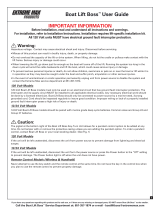Page is loading ...

Distributed by
Any reference to Raytheon or
RTN in this manual should be
interpreted as Raymarine.
The names Raytheon and RTN
are owned by the
Raytheon Company.

COMPASS
Operation and
Installation
Position
for
SeaTalk
2 colour
logo
TOP BLEED
ST 30

Raytheon Marine Europe, Anchorage Park, Portsmouth
P03 5TD, England
Telephone (01705) 693611. Fax (01705) 694642

ST30 Compass Installation and Operation Handbook
Autohelm and SeaTalk are registered Trade marks of Nautech Limited
The technical and graphical information contained in this handbook, to the best of our knowledge,
was correct as it went to press. However, the Autohelm policy of continuous improvement and
updating may change product specifications without prior notice. Therefore, unavoidable differ-
ences between the product and handbook may occurr from time to time, for which liability
cannot be accepted by Autohelm.
Copyright Raytheon Marine Europe 1995
Printed in England
D1790-1
COMPASS
LOCK
V
V
LOCK
HEADING
AVERAGE

ST30 Compass Installation and Operation Handbook
Package Contents
Checking your ST30 Compass Package
The ST30 Compass package contains the following standard items:
1. Display head
2. Fixing studs (2)
3. Thumb nuts (2)
4. Fitting template
5. Sun cover
6. Fluxgate compass
7. Power cable
8. Daisy-chain cable
9. Self-tapping screws (4)
10. Installation and Operation handbook
11. Worldwide Service Centre booklet
12. Warranty document
Items Missing?
If any of the above items are missing or damaged, please contact your
Autohelm dealer or our Product Support Department to obtain replace-
ment parts. Please note that missing or damaged items cannot be
replaced without proof of purchase.
Registering this Product
Once you have checked that you have all of the listed components, please
take the time to complete the warranty document and return it to your
national distributor.
By returning this document you will receive prompt and expert attention
should you ever experience any difficulties with this product. Also, your
details are added to our customer database so that you automatically
receive new product brochures as and when they are released.

ST30 Compass Installation and Operation Handbook
Package Items
ST30 INSTRUMENT
MOUNTING TEMPLATE
2-HOLES
DRILL 5mm
( .197in ) DIA
1-HOLE
DRILL 60.3mm
( 2,3/8in ) DIA
D1789-1
1
SeaTalk
23
WARRANTY
Terms and Conditions
LOCK
COMPASS
LOCK
HEADING
AVERAGE
ST30
COMPASS
Operation and
Installation
WORLDWIDE
SERVICE CENTRES
SeaTalkSeaTalk
SeaTalkSeaTalkSeaTalkSeaTalk
10 11 12
4
7
8
6
5
9

ST30 Compass Installation and Operation Handbook

Contents
Contents
Chapter 1: Introduction ........................................................7
Chapter 2: Installation ..........................................................9
2.1 Compass Installation Options .......................................... 9
2.1 Installing the Fluxgate Compass ..................................... 10
2.2 Siting of the Display Head ............................................. 12
2.3 Mounting the Display Head ............................................ 13
2.4 Flush Mounting the Display Head .................................... 14
2.5 Trunnion Mounting the Display Head ............................... 15
2.6 Power supply (Stand-alone operation) .............................. 15
2.7 Power supply & Data Transfer (SeaTalk system) ................ 16
Chapter 3: Calibration ........................................................17
3.1 About this Chapter ...................................................... 17
3.2 User Calibration .......................................................... 17
Manual Compass Linearisation ..................................... 17
Heading Alignment ..................................................... 19
Quitting Manual Linearisation & Heading Alignment..... 19
3.3 Linearisation & Heading Alignment when used
with a SportPilot ............................................................... 20
3. 4 Extended Calibration ................................................... 20
Calibration ON/OFF .................................................... 21
Boat Show Mode ....................................................... 22
Heading Display Damping ............................................ 22
Off-Course Bargraph Damping ...................................... 23
Quitting Extended Calibration .............................................. 23
Quitting without Saving ......................................... 23
Quitting and Saving .............................................. 23
3.4 Master and Repeater Modes ......................................... 23
3.5 Software Version ........................................................ 24

ST30 Compass Installation and Operation Handbook
Chapter 4: Operation ......................................................... 25
4.1 General ..................................................................... 25
4.2 Heading Mode ............................................................ 25
4.3 Lock Mode ................................................................ 26
Reciprocal Locked Heading ......................................... 26
Adjusting the Locked Heading ...................................... 27
Lock Mode Heading Error ............................................ 27
4.3 Average Heading ........................................................ 28
Resetting the Average Heading ..................................... 28
4.4 LCD Illumination .......................................................... 29
4.5 No Data .................................................................... 29
Chapter 5: Fault Isolation & Maintenance ..............................31
5.1 Fault Isolation ............................................................. 31
5.2 Maintenance .............................................................. 32
Chapter 6: Specification .....................................................33

Chapter 1: Introduction
7
Chapter 1: Introduction
Congratulations on the purchase of your Autohelm ST30 Compass.
The compass displays heading information directly from the fluxgate
compass or, if the unit is used as a repeater, via the SeaTalk bus using
data taken from another compass instrument or autopilot.
The compass can also be used as a steering indicator to maintain a
given course. Any helmsmans error, to port or starboard, is indicated by
a bargraph at the bottom of the display. This mode is known as “Lock”
mode.
D1790-1
COMPASS
LOCK
V
V
LOCK
HEADING
AVERAGE

ST30 Compass Installation and Operation Handbook
8
Important Information
All Autohelm equipment and accessories are designed to the highest standard
for use in the leisure marine environment.
Their design and manufacture conforms to the latest Electromagnetic
Compatibility (EMC) standards, but good installation is required to ensure that
performance is not compromised. Although every effort has been taken to
ensure that they will perform under all conditions, it is important to understand
what factors could affect the operation of the product. To avoid the risk of
EMC problems, all Autohelm equipment and cables connected to it should be;
❏ At least 1m (3 feet) from any equipment transmitting or cables carrying
radio signals e.g. VHF radios, cables and antennas. In the case of SSB
radios, the distance should be increased to 2m (7ft).
❏ At least 20m (66 feet) from large vessels equipped with radar.
❏ More than 2m (7 feet) from the direct path of a radar beam.
The following points should also be noted;
❏ Genuine Autohelm cables should be used at all times. Cutting and rejoining
these cables can compromise EMC performance and so should be
avoided unless doing so is detailed in the installation manual.
❏ Autohelm equipment should be serviced only by authorised Autohelm
service engineers. They will ensure that service procedures and replace-
ment parts used will not affect EMC performance. There are no user
serviceable parts in any Autohelm product.
❏ Voltage drops below 10v in the power supply to our products can cause
the equipment to reset. This will not damage the equipment but will cause
the loss of some information and can change the operating mode. This
most frequently happens during engine starting, and so to reduce the risk
of this occurring, it is recommended that the equipment is supplied from a
different battery than the one used for engine start.
❏ Some products generate high voltages, and so never handle the cables/
connectors when power is being supplied to the equipment.
❏ Always check the installation before going to sea to make sure that it is not
affected by radio transmissions, engine starting etc.
❏ In some installations, it may not be possible to prevent the equipment from
being affected by external influences. In general this will not damage the
equipment but can lead to it resetting, or momentarily result in faulty
operation.
Please keep these notes for future reference.

Chapter 2: Installation
9
Chapter 2: Installation
This chapter covers installation of the fluxgate compass and the display
head. Please read these instructions thoroughly before you attempt to
install the display head and fluxgate compass.
2.1 Compass Installation Options
The ST30 Compass can be used in one of the following ways:
❏ as a stand alone system comprising of display head and fluxgate
compass with an independent power supply. Heading data is sent
directly to the compass display head.
LOCK
COMPASS
LOCK
HEADING
AVERAGE
N
D1804-1
1
2
Stand alone compass system: 1 Master compass instrument 2 Power cable
❏ as a repeater head for a master compass instrument. Power and data
is received via SeaTalk.
LOCK
COMPASS
LOCK
HEADING
AVERAGE
N
D1805-1
LOCK
COMPASS
LOCK
HEADING
AVERAGE
N
1
2
3
4
Master with repeater instrument: 1 Master instrument 2 SeaTalk daisy-chain cable
3 Repeater instrument 4 Power cable or SeaTalk cable

ST30 Compass Installation and Operation Handbook
10
❏ as a repeater for an autopilot compass. Power and data is received
via SeaTalk.
LOCK
COMPASS
LOCK
HEADING
AVERAGE
N
D1806-1
1
2
3
4
ST30 Compass & autopilot: 1 SeaTalk cable 2 Repeater instrument 3 SeaTalk cable
4 SeaTalk autopilot
Important note...
When the ST30 Compass is used with a SportPilot the fluxgate compass
must be connected to the SportPilot and not the display head.
2.1 Installing the Fluxgate Compass
76mm (3in)
76mm (3in)
D729-2
TM
The fluxgate compass should, ideally, be sited on a forward facing
bulkhead with the Autohelm logo facing forwards. The compass should
also be as close to the pitch and roll centre of the vessel as possible and
sited (at least 0.8m) away from iron masses that cause deviation.

Chapter 2: Installation
11
0.3L to 0.5L
L
0.3L to 0.5L
L
X
X
Y
Y
D194-1
1. With a hand bearing compass fixed to the proposed bulkhead, turn
your vessel through 360° and check that the difference between the
hand bearing compass and the ships compass does not exceed 10°
on any heading. If difference does exceed 10° you will have to select a
new location.
2. Once you have selected a suitable location, attach the fluxgate
compass to the bulkhead using the four self-tapping screws provided.
3. Make sure that the fluxgate compass is correctly orientated. That is,
the arrow and the word UP embossed into the compass flange is
pointing skywards and the top of the flange is level -
the fluxgate
compass will not operate if it is installed incorrectly.
D193-1
Vertical

ST30 Compass Installation and Operation Handbook
12
3. Run the cable back to the display head, fixing the cable at regular
intervals with cable clamps/ties.
4. Crimp the spade connectors to the five wires from the
compass cable.
2.2 Siting of the Display Head
LOCK
COMPASS
LOCK
HEADING
AVERAGE
110mm (4.33in)
42mm (1.65in)
24mm (1.0in)
56mm (2.20in)
88mm (3.46in)
D1788-1
The ST30 Compass should be installed above or below deck where it is:
❏ easily read by the helmsman (normally viewed at eye level)
❏ protected from physical damage
❏ at least 230mm (9in) from the ships compass
❏ at least 500mm (20in) from radio receiving equipment
❏ accessible from behind for ease of installation and cable running
Notes...
To prevent the build-up of moisture, the display head breathes through the
back cover. The display head must, therefore, be mounted where the
back cover is protected from direct contact with water.
The rear case is fitted with a foam gasket to form a water-tight seal
between the display head and the installation bulkhead. Under no circum-
stances must silicone sealants be applied to this gasket.

Chapter 2: Installation
13
2.3 Mounting the Display Head
D682a
2
4
1
35
6
1 Display head 2 Sealing gasket 3 Fixing studs 4 SeaTalk or power cable
5 Fluxgate compass cable 6 Thumb nuts
1. Make sure the bulkhead to which the display head (1) is to be mounted
is smooth, flat, and clean.
2. Use the fitting template (supplied) to mark the centres for the two
fixing studs and the display head cable boss.
Please note...
To allow for the fitting of protective covers, adjacent instruments
must have a 6mm (1/4in) gap between them (116mm centre to
centre min.).
3. Drill two 5mm (0.2in) diameter holes for the fixing studs (2).
4. Using a 60mm (2.375in) diameter cutter, drill a location hole for the
instrument connector boss.
5. Plug the moulded end of the power cable in to one of the SeaTalk
terminals.

ST30 Compass Installation and Operation Handbook
14
6. Connect the fluxgate compass cables, colour for colour, to the
display head (1) compass terminals (the black core goes to the grey
terminal).
+
+
+
+
SEATALK
D1807-1
1
2
3
4
5
Fluxgate compass to display head connections: 1 Red cable 2 Black cable 3 Blue
4 Green 5 Yellow
7. Attach the display head to the bulkhead using the fixing studs (2) and
thumb nuts (3).
2.4 Flush Mounting the Display Head
The ST30 Compass display head can be flush mounted to provide a “low
profile” installation. Full installation procedures are supplied with the flush
mounting kit (part number D217).
D1792-1
LOCK
COMPASS
LOCK
HEADING
AVERAGE

Chapter 2: Installation
15
2.5 Trunnion Mounting the Display Head
The display head may also be trunnion mounted using the custom
Autohelm mounting kit (part number D219).
D1793-1
Note...
Because the ST30 Compass breathes around the integral connector pins,
trunnion mounted instruments must be sited in areas protected from the
weather and direct contact with water.
2.6 Power supply (Stand-alone operation)
Caution: The ST30 Compass is for use with 12V supplies only.
For stand-alone operation, use the supplied 1m power cable supplied.
1. Plug the moulded end of the power cable into to one of the 'SeaTalk'
connections in the rear of the display head. Run the free end back to
the vessels distribution panel.
2. Cut the cable to length and connect the red wire to 12V and the
screen to 0V. Protect the circuit with a 5A fuse/circuit breaker.
–
+
+
+
+
+
SEATALK
D1791-1
5A
Red
Screen
12v Supply

ST30 Compass Installation and Operation Handbook
16
2.7 Power supply & Data Transfer (SeaTalk system)
When the ST30 Compass is part of a SeaTalk system, power and data is
transmitted via the daisy-chain cable or one of the Standard Autohelm
SeaTalk Extension or Interface Cables.
LOCK
COMPASS
LOCK
HEADING
AVERAGE
N
D1808-1
LOCK
COMPASS
LOCK
HEADING
AVERAGE
N
–
+
12v Supply
SeaTalk cable

Chapter 3: Calibration
17
Chapter 3: Calibration
3.1 About this Chapter
Before the ST30 Compass system can be used as a navigational aid, the
fluxgate compass MUST be linearised to compensate for deviation and the
displayed heading MUST be aligned to a known transit bearing.
Other calibration features allow you to adjust the speed at which the
heading and heading error displays are updated.
3.2 User Calibration
User calibration contains features to perform compass linearisation and
heading alignment.
Manual Compass Linearisation
For first-time installation, the fluxgate compass must be manually
linearised to compensate for deviation.
1. Press
and LOCK together for 2 seconds to open the initial
calibration menu.
Cal
LOCK
COMPASS
LOCK
HEADING
AVERAGE
D1803-1
/