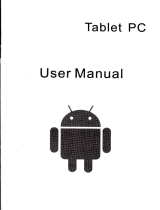VW12
How to connect the wires to the solenoid at the HP-40 Linear Drive unit.
SOLENOID
1
3
2
Enlargement of the connector to the solenoid when taken apart
To be able to connect the solenoid to the Servo unit AP-1510
you have to open up the connector which is attached to the
solenoid. On the connector attached to the solenoid there is a
screw, untight the screw and take the connector apart.
You will now see three plints marked; 1, 2 and a ground sign
(see enlargement of the connector to the left).
No. 3 does not have any plint to connect wires at.
You are going to use plint no. 1 and 2 (the ground is not used).
Connect a wire to each plint (no. 1 and 2) and then connect the
wires to the AP-1510 according to the manual.
NOTE! It does not matter if the wire from plint no.1 from the
solenoid goes to plint no. 1 or 2 on the input (bypass) on Servo
unit. The same goes for the wire coming from plint no. 2 on the
solenoid.