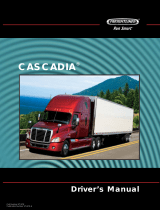Page is loading ...

Unloaded Operation
1. Apply the service brake and bring the vehicle at a complete stop.
Note: If the service brake is not applied while selecting a starting gear, the initial
start gear will not engage, requiring the driver to select “N” NEUTRAL mode and
apply the brake while selecting the desired mode.
2. Switch the AT-1202 shift valve into High position.
3. Select “D” DRIVE mode on the shift selector with the AT-1202 shift valve in High
position. The transmission automatically determines the start gear based on the
previous launch.
4. Release the service brake and apply the accelerator.
Important: If the driver presses and holds both the accelerator and service brake
pedals (even if done accidentally), the launch will be abrupt and the engine and
brake forces may rock and bounce the vehicle. Allow the Hill Start Aid to hold the
vehicle while moving foot from the service brake to the accelerator.
5. The transmission automatically performs all upshifts and downshifts.
“R” – Reverse Mode
“N” – Neutral Mode
“D” – Drive Mode
“Manual” Mode
Transmission “Low” Mode
– Upshift
Eaton Cobra Shift Lever AT-1202 Shift Valve
– Downshift
!
Driver Instructions Quick Reference Guide
Eaton UltraShift PLUS Transmissions
Military Application Extreme Heavy Haul
TRDR0942 EN-IL
January 2014
Important: This is a quick
reference guide only.
See Driver Instructions
TRDR1110 for complete
operating instructions.
!
1/10/14
© 2014 Eaton. All rights reserved
4
“F” in Gear Display and/or Vehicle Performance Issue
In the event there is an “F” in the gear display with no change in vehicle performance, con-
tinue to drive the vehicle.
-OR-
In the event there is an “F” in the gear display and/or a change in the vehicle performance:
1. Continue to drive the vehicle to a safe location before selecting “N” NEUTRAL.
Important: Once “N” NEUTRAL is selected, a gear engagement may not be
allowed.
2. When it is safe to do so, stop the vehicle.
3. Place the transmission shift lever in “N” NEUTRAL and turn the ignition key to
the Off position.
4. Wait at least 2 minutes.
5. Restart the engine.
6. If the problem continues and the vehicle is inoperable, contact a service facility to
have the vehicle and transmission system evaluated.
!

3
© 2014 Eaton. All rights reserved
1/10/14
Loaded Operation (Driving on Grades Less Than 10%)
1. AT-1202 shift valve position can be in High or Low, based on the prior launching
conditions.
Important: If launching on grades greater than 10%, follow the Launching On
Grades Greater Than 10% section.
Important: If launching on grades less than 10%, follow the Launching On
Grades Less Than 10% section.
2. Select “D” DRIVE mode on the shift selector. The transmission automatically
determines the start gear based on the previous launch.
3. The transmission automatically performs all upshifts and downshifts.
Loaded Operation (Driving on Grades Greater Than 10%)
1. AT-1202 shift valve position can be in High or Low, based on the prior launching
conditions.
Important: If launching on grades greater than 10%, follow the Launching On
Grades Greater Than 10% section.
Important: If launching on grades less than 10%, follow the Launching On
Grades Less Than 10% section.
2. Select “M” MANUAL mode on the shift selector when approaching and driving on
grades greater than 10%.
3. Use the Upshift and Downshift buttons to manually select the desired gears to
maintain desired speed and minimize shifting throughout the grade.
Important: Manual upshifts need to be selected when the engine RPM is near
2100 RPM and manual downshifts need to be selected when the engine RPM is
near 1400 RPM.
Note: Multiple gear upshifts and downshifts may be allowed when the shift but-
tons are pushed multiple times. (Each button push equals one gear change
request.)
4. Select “L” LOW mode if fast series of full throttle downshifts are required on very
steep grades (greater than 15%) that may result in stopping the vehicle.
Note: In “L” LOW mode, the transmission downshifts at the earliest opportunity.
Note: “L” LOW mode allows shifts down to first gear; overriding prior start gear
selection.
5. Once the vehicle reaches grades less than 10%, the shift lever can be moved into
“D” DRIVE mode and automatic shifting resumes.
Note: If multiple starts and stops are expected on grades; follow the Launching
On Grades Greater Than 10% section to prevent clutch abuse from occurring.
!
!
!
!
!
1/10/14
© 2014 Eaton. All rights reserved
2
Loaded Operation (Launching On Grades Less Than 10%)
1. Apply the service brake and bring the vehicle at a complete stop.
Note: If the service brake is not applied while selecting a starting gear, the initial
start gear will not engage, requiring the driver to select “N” NEUTRAL mode and
apply the brake while selecting the desired mode.
2. Switch the AT-1202 shift valve into High position.
3. Select “D” DRIVE mode on the shift selector. The transmission automatically
determines the start gear based on the previous launch.
Important:If launching on grades greater than 10%, follow the Launching On
Grades Greater Than 10% section.
4. Release the service brake and apply accelerator.
Important: If the driver presses and holds both the accelerator and service brake
pedals (even if done accidentally), the launch will be abrupt, and the engine and
brake forces may rock and bounce the vehicle. Allow the Hill Start Aid to hold the
vehicle while moving foot from the service brake to the accelerator.
5. The transmission automatically performs all upshifts and downshifts.
Loaded Operation (Launching on Grades Greater Than 10%)
1. With the vehicle at a complete stop and the service brake applied, switch the
AT-1202 shift valve into Low position.
2. Select “M” MANUAL mode on the shift selector.
3. Using the Upshift button, select the desired start gear appropriate for the grade
and load.
Important: The start gears available in “M” MANUAL mode are unrestricted.
Manual selection of a start gear that is too high for the vehicle conditions can
cause damage to the drivetrain.
4. Release the service brake and apply the accelerator.
Important: During the launch if the vehicle vibrates and engine RPM is lowered
below the idle speed, then the start gear selection is too high. Stop the vehicle
and select a lower gear.
Important: If the driver presses and holds both the accelerator and service brake
pedals (even if done accidentally), the launch will be abrupt and the engine and
brake forces may rock and bounce the vehicle. Allow the Hill Start Aid to hold the
vehicle while moving foot from the service brake to the accelerator.
5. Once the vehicle reaches grades less than 10%, follow the Driving On Grades
Less Than 10% section. If conditions allow, and a higher vehicle speed is
desired, the vehicle can be stopped and launched with the AT-1202 shift valve in
High position. Follow the Launching On Grades Less Than 10% section
!
!
!
!
!
/