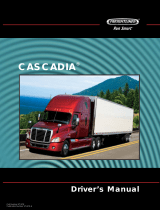Page is loading ...

Gear Engagement
1. Turn the ignition key to “ON” and allow the system to power-up.
Note: Engine cranking is delayed until the transmission power-up is
complete
and the
gear display shows a solid “N”.
2. Start the engine.
3. Apply service brake.
Note: If the service brake is not applied while selecting a starting gear,
the initial
start
gear will not engage, requiring the driver to select Neutral and apply
the
brak
e while selecting the desired mode.
4. Select the desired mode and starting gear on the shift console.
Note: The transmission overrides inappropriate start gear s
elections to avoid
driv
eline damage.
5. Release vehicle parking brake.
6. Release service brake and apply accelerator.
Important: If the driver presses and holds both
pedals (even if done
accidenta
lly), the launch will be abrupt, and the engine and brake forces
may
rock
and bounce the vehicle, which could damage the driveline. Releasing ei
ther
pedal will stop th
is immediately
SERVICE
SHIFT
MANUAL
EATON FULLER
TRANSMISSIONS
LOW
D
N
R
Reverse
Neutral
Drive
Manual
Low
- Upshift
- Downshift
Button not used
Service Indicator
!
Driver Instructions Quick Reference Guide
Eaton UltraShift PLUS Transmissions
TRDR0941 EN-US
January 2014
Important: This is a quick reference guide
only. See Driver Instructions TRDR1110
for complete operating instructions.
!
4
© 2013 Eaton Corporation. All rights reserved
1/28/14
Features, Continued
Engine Over-speed Protection:
The transmission system upshifts if necessary to prevent engine overspeed in Drive,
MANUAL and LOW modes.
Shuttle Shifting:
Shuttle shifting from Reverse to any forward mode is only allowed if vehicle speed is at or
near zero.
Skip Shifting:
When appropriate, the system may skip shift in Drive mode.
Auto Neutral:
• The system will automatically shift into Neutral if the vehicle is left in Drive
and
the parking brake is set.
•
“AN” will appear in the gear display. Driver must select Neutral and
then select
the desired for
ward or reverse mode with the service brake applied.
ABS/ATC Interaction:
See Driver Instructions manual TRDR1110 for detailed information.
Creep Mode Operation:
The transmission system will maintain the current gear and operate at idle.
1. Select MANUAL or LOW mode. (Default setting for Drive is disabled.)
2. Apply throttle until you feel the clutch engage, then slowly release throttle pedal.
3. Remove foot from throttle and allow the vehicle to idle in gear.
4. To exit Creep mode, apply the throttle or press the service brake.
Trailer Connecting
• Prior to backing under the trailer, ensure proper trailer height.
Use Low mode
(1st
gear) for forward direction and Reverse (R1) for reverse direction.

1/28/14
© 2013 Eaton Corporation. All rights reserved
3
Features, Continued
“LOW” Mode:
• Use LOW mode to maximize engine braking and minimize use of the brake pedal.
For example, when driving down long grades or coming to a stop.
• Selects lowest available gear for start gear. The starting gear cannot be changed
in LOW mode.
• If LOW is selected while moving, the transmission will not upshift.The
transmission system will downshift at the earliest opportunity to provide
maximum engine braking.
• System automatically shifts to prevent engine overspeed.
Hill Start Aid (HSA):
• Prevents vehicle from rolling in an unintended direction for up to 3 seconds
when launching vehicle on a grade.
• Hill Start Aid defaults to the “On” position. It can be turned “Off” for a single
launch by pressing and releasing the Hill Start Aid switch.
Vehicle Facing Uphill - Forward Mode:
• Vehicle must be on incline greater than 1% and in a Forward mode.
• Bring vehicle to a stop and press the service brakes, then release the service
brakes.
Note: Vehicle will begin to move after 3 seconds. Driver must either press
brake pedal or apply the throttle.
Vehicle Facing Downhill - Reverse Mode:
• Vehicle must be on a decline greater than 1% and in Reverse mode.
• Bring vehicle to a stop and press the service brakes, then release the service
brakes.
Note: Vehicle will begin to move after 3 seconds. Driver must either press
brake pedal or apply the throttle.
Clutch Abuse Protection:
• This vehicle uses an Electric Clutch Actuator (ECA) for launching the vehicle;
however the clutch can still overheat and slip with improper use.
• If the clutch starts to overheat, “CA” appears in the driver display with a warning
tone. Full clutch actuation must be completed quickly. If not, the system will
either open the clutch if throttle is not applied or close the clutch if throttle is
applied. If the abuse continues, the system will open the clutch and remove
throttle control briefly to allow the clutch to cool down.
2
© 2013 Eaton Corporation. All rights reserved
1/28/14
Power Down
1. Select Neutral on the shift control.
2. Set the vehicle parking brake.
Features
“R” - Reverse Mode:
• Selects Reverse gear.
• 10-speed models have only one reverse speed by default.
• On 8, 9, 13 and 18-speed models:
- R1 to R2 and R3 to R4 shifts will be made by manually pressing the upshift
and downshift buttons while vehicle is moving.
- R2 to R3 will only be made while stationary.
Caution: Launching the vehicle in a high reverse gear increases the likelihood of
clutch abuse, and depending on the level of usage, can have detrimental impact
on clutch life.
“D” - Drive Mode:
• Automatically selects the default start gear. The selected start gear will vary
depending on several vehicle inputs like load, grade, and axle/transmission ratio.
This start gear can be changed by using the upshift/downshift buttons. The
transmission will override inappropriate selections to prevent driveline damage.
• Automatically performs all upshifts and downshifts in all gears except 1st gear
on Vocational Multipurpose Series (VMS) models.
• A shift can be advanced by pressing the upshift/downshift buttons when the
transmission is near the shift point (condition permitting).
“MANUAL” Mode:
• Use MANUAL mode to manually select shifts instead of allowing the system to
automatically make shifts. For example, when driving around the yard, over
railroad tracks, or on steep grades.
• Driver manually selects the start gear and uses upshift/downshift buttons to
select the shift.
• System holds current gear unless otherwise prompted by using upshift/
downshift buttons.
• System automatically shifts or inhibit shifts to prevent engine overspeed or
underspeed.
Note: For optimal vehicle performance, it is recommended the vehicle be operated in
“D” Drive mode.
!
/