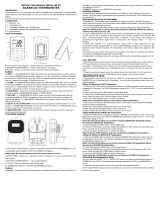Page is loading ...

PWIRBBQ90
Wireless BT BBQ Thermometer
Digital Kitchen & Outdoor Grill Thermometer
with Smartphone App Monitoring

2
www.NutrichefKitchen.com
This thermometer is not a standard bluetooth device, please do not
try to connect it in the bluetooth device list of the smart phone OS.
If a PIN code is required, just cancel it and pair it in the app of the
thermometer.

www.NutrichefKitchen.com
3
Download the APP
Search the keyword 'easyBBQ' in Appstore or Google Play, or scan the
following QR code with your phone.
Download and install it lor free.
Make sure your phone meet the requirements:
• iPhone 4S, and later models;
• iPod touch 5th, iPad 3rd generations and later models,
all ipad mini;
• Android devices running version 4.3 or later, with Wireless BT
4.0 module.
Power ON/OFF
• Press and hold the button for more than 3 seconds when it is in OFF mode,
it will be powered on. And the LCD display will show 'ON'.
• If you do the same when it is in ON mode, it will be powered o.
• When there is no probe inserted in the device, it will powered o
automatically.
Pair with your phone
1. Switch on your device and keep the blue-tooth switch of your phone on.
2. Launch the app, and follow the instrucions in the app to pair and activate
the device: Press the Pairing 1 Stop Alarm Button (on the top of the device).
3. Connected successfully.
After pairing, your devices stay paired until you unpair them or change
to other phones.
Do not place the plastic thermometer on the side of
hot surfaces. It is not designed to withstand heat from
a grill or smoker. Only the thermometer probes can
come into contact with hot surfaces.

4
www.NutrichefKitchen.com
Put in the Battery
2 AAA size batteries are needed for this device.
Make sure they are put in the right direction by following the icons on the
unit.
1. Slide the battery cover to open.
2. Put in batteries, noticing the icons which show directions.
3. Slide back the battery cover.
Install the probe
The device will keep scanning the socket when its power is switched on.
When you insert the probe into the food, make sure the front tip of the probe
is in the center of the food to get accurate temperature.

www.NutrichefKitchen.com
5
Enjoy your barbecue time
Choose food type end preference for the food where each probe is insert-
ed, the app and the device will display its current and tagert temperature.
When the food is ready, the app and the device will alarm.
The user interface of the app may be changed when upgrade.
Please follow the instructions in the app.
Two dierent way to use it
It can be used as a traditional instant-reading
thermometer when the cable is wrapped into
the unit. It will become a smart thermometer
that enables you monitor food temperature.

6
www.NutrichefKitchen.com
WARNING
• The heat resistance varies in dierent components of the probe,
• DO NOT put the probes directly in re ame.
• DO NOT put the wrap into oven, or it will melt!
• Probes are NOT dishwasher safe.
Attention:
Temp Probes above for reference only, subject to the actual probes.
Operation applies to the following two conditions:
1. This device may not cause interference;
2. This device must accept an interference, including interference that may
cause undesired operation of this device.
App Store is a service mark of Apple Inc.
Google Play is a service mark of Google Inc.

www.NutrichefKitchen.com
7
Features:
• Smart Digital BBQ Thermometer
• Wireless Remote Food Temperature Display
• Get Connected with the App & Monitor Temps from the Couch
• Prepare Savory Meals with Accurate & Reliable Temp Readings
• Perfect for Backyard BBQ Grilling & Smoking Meats
• Simple & Hassle-Free Operation
• Portable, Battery Operated Wireless Thermometer Design
• Digital LCD Display Screen for Convenient Temp Readout
• Single Probe Temp Gauge Style
• Stainless Steel Probe Tip for Easy Clean-Up
• Selectable Temp Units: Fahrenheit / Celsius
• Used for Meat, Chicken, Beef, Steak, Fish & More
• *Avoid Placing Directly Over Open Flames
• The ‘EasyBBQ’ App:
• Easy Setup, Simple Pairing
• Works with All of Today’s Latest Devices
• Displays Real-Time Cooking Temp
• Unique ‘Target Temperature’ Setting
• View Your Temperature History Timeline
• Alarm & Alert Notications
• Free to Download
• Available for iPhone & Android
What’s in the Box:
• Smart BBQ Thermometer • (2) ‘AAA’ Batteries
Technical Specs:
• Temperature Measuring Range: 32-572 °Fahrenheit (0-300 °C)
• Wireless Range: Up to 150’ ft.
• Wireless BT Support: Version 4.0 & Later
• Smartphone Support: iPhones 4s & Later, Android 4.3 & Later
• Construction Material: Stainless Steel, Engineered ABS
• Battery Operated: Requires (2) x ‘AAA’ Batteries, Included
• Assembled Dimensions (L x W x H): 9.05’’ x 1.57’’ x 0.98’’ -inches
/