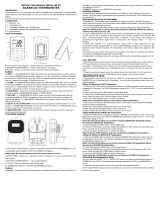H. LG G3
I. HTC One M8
J. Motorola Moto G
Connect the device with Smartphone (First Time):
1. After the app has been installed, enter the app, the app will direct you back to
the Smartphone’s setting page to switch on the Bluetooth.
2. Press and hold the Power/Probe for 2 seconds to turn on the ET-735
3. Please go back to the “Redi Chek” app on your smartphone and pair the ET-735
and your smartphone in the app.
4. Only pair the Barbecue Thermometer through the app, not through the
Bluetooth settings. The app will show the current Bluetooth devices; choose to
let your ET-735 connect. If the device list on the app isn’t showing any ET-735
device, please drag down the screen and refresh the page again.
5. After the app shows up on the main screen, then you can start using the app.
NOTE: THE PROBE MUST BE PLUGGED INTO THE THERMOMETER
IN ORDER FOR THE DEVICE TO WORK PROPERLY.
6. If you cannot connect to app, restart app and disconnect Bluetooth
connection. Restart installation process.
7. For IOS------- Go to the Bluetooth Setting page, and look for the ET-735, and
press the “I” icon, then user can “forget this device”
8. For Android- Go to the Bluetooth Setting Page, by “Unpairing” the device.
Loss link alert (Out of Range):
1. The ET-735 will work normally with the Smart Phone within 160 feet (line of
sight). If the ET-735 is taken out of the Bluetooth working distance, the
Bluetooth link will be lost. You will see the Status LED blinking and the
Bluetooth logo on the LCD display flashing.
2. Simply bring the Smartphone back to the working distance of Bluetooth, ET-
735 and the app will reconnect automatically. Re-pair and there should not be
any impact to your cooking data stored in the ET-735.
3. The ET-735 will try to reconnect to the Bluetooth for ONE hour after loss link
(Status Blue LED will keep flashing). If this is the case, user must restart the
app and press the Bluetooth button on ET-735 to reconnect again.
Setting the Selected Food Temperature: