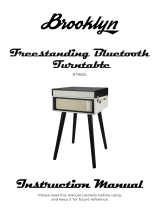Page is loading ...

Record Player & Radio 10605 Instructions for Use
Please read and retain these instructions for future reference v001:07/11/16
Power Details: Rated voltage (adaptor) 100 – 240v; 50/60hz, 0.65A
Adaptor output: DC 12V 1A
Power consumption 10W
Audio output: 2Wx2
Frequency details: AM: 540 - 1620KHz
FM: 88 - 108MHz
Accessories: AC Adaptor; 45RPM Adaptor
Please read this instruction manual thoroughly before starting and ensure you are familiar with
the operation of your new record player & radio.
PHOTO OF PRODUCT HERE

Record Player & Radio 10605 Instructions for Use
Please read and retain these instructions for future reference v001:07/11/16
PRODUCT FEATURES
- 33/45/78 RPM SELECTABLE TURNTABLE
- AUTOMATIC / MANUAL STOP TURNTABLE
- BELT DRIVEN SYSTEM
- DIRECT USB/SD ENCODING FOR TURNTABLE, FM RADIO & AUX IN
- AUX IN FOR CONNECTION OF OTHER DEVICE (EG. CD & MP3 PLAYER)
- USB/SD SLOT FOR MP3 PLAYBACK
- ANALOGUE AM/FM RADIO
- RCA LINE-OUT
- STEREO BUILT-IN SPEAKER
- 45RPM ADAPTOR & EXTERNAL POWER ADAPTOR INCLUDED
LOCATION OF CONTROL
1) MODE
2) FUNCTION KNOB
3) EARPHONE JACK
4) PLAY/PAUSE
5) USB SLOT
6) STOP
7) SD/USB INDICATOR
8) RECORD INDICATOR
9) SKIP DOWN
10) SD/MMC CARD SLOT
11) SKIP UP
12) AUX IN
13) POWER / VOLUME KNOB
14) REC BUTTON (RECORD / DELETE FUNCTION)
15) SPEAKER
16) POWER INDICATOR
17) RADIO FREQUENCY DIAL SCALE
18) RADIO TUNING KNOB
19) FM STEREO INDICATOR
20) SPEAKER
21) DUST COVER

Record Player & Radio 10605 Instructions for Use
Please read and retain these instructions for future reference v001:07/11/16
22) FM WIRE ANTENNA
23) EXTERNAL POWER
ADAPTOR JACK
24) LINE-OUT JACK
25) LINE-OUT JACK
26) 45RPM ADAPTOR
27) LIFT LEVER
28) AUTO STOP ON/OFF
BUTTON
29) 33/45/78 RPM SPEED
SELECTOR
30) TONE ARM
CAUTION:
THIS UNIT SHOULD ONLY BE ADJUSTED OR REPAIRED BY A QUALIFIED SERVICE ENGINEER.
PRECAUTIONS FOR USE
INSTALLATION
Unpack all parts and remove protective material.
Do not connect the unit to the mains before checking the mains voltage and before all other
connections have been made.
Do not cover any vents and make sure that there is a space of several centimetres around the
unit for ventilation.
26
27
29
28
30

Record Player & Radio 10605 Instructions for Use
Please read and retain these instructions for future reference v001:07/11/16
CONNECTION
1. Connect external power adaptor to external power adaptor jack.
2. Turn the power knob clockwise switch on the unit, power indicator will be on.
LISTENING TO AM/FM RADIO
AM/FM RADIO TUNING
1. Turn function knob to select AM or FM radio mode.
2. Select the desired band by turning radio tuning knob.
FM & FM-STEREO RECEPTION
1. FM stereo indicator will light up if FM stereo mode is receiving.
HINTS FOR BETTER RECEPTION
1. AM: there is a built-in AM bar antenna. If AM reception is weak, slightly rotating or re-
positioning the unit will usually improve the AM reception.
2. FM: the receiver has a built-in FM wire antenna hanging at the rear cabinet. This wire should be
completely unravelled and extended for best reception.
FM & FM-STEREO RADIO RECORDING
1. Select FM radio mode, insert memory device (USB drive, SD or MMC card only)
2. Press the REC button, record indicator will be flashing red.
3. To finish recording, press STOP button, record indicator will stop flashing.
4. To hear newly encoded track:
Select “MP3” by turning FUNCTION knob.
The newly recorded track is always stored as the last track in USB/SD.
During playback from USB or SD, press and hold PLAY/PAUSE button to switch
between tracks recorded by this unit or other tracks stored in the USB (or SD) originally.
REMARK:-
- The recording speed is 1:1 and according to the actual playing time of FM radio

Record Player & Radio 10605 Instructions for Use
Please read and retain these instructions for future reference v001:07/11/16
- The recording format is pre-set at – MP3 bit rate : 128 kbps
- During FM & FM-stereo radio recording the radio frequency is fixed and cannot be tuned.
PHONO & ENCODING
NOTED:
- Remove the stylus protector.
- Be sure that the tone arm is lifted from the tone arm rest
before operating and set back onto the tone arm rest
afterwards.
1. Turn function knob to select “PHONO” mode.
2. Set the speed selector to the correct position, depending on the record to be
played.
3. Place the record on the turntable, use the 45 rpm adaptor if required.
4. Push the lift lever up to raise the tone arm from the arm rest, and then slowly
move it to the record side. The turntable will start to rotate.
5. Put down the lift lever to drop the tone arm and touch the record gently. Phono playing starts
now.
6. Push the lift lever upward to raise the tone arm from the arm rest, the turntable will still be
rotating but phono playing will stop. To continue the playing, the lift lever needs to be put down.
7. Adjust the volume to the desired level.
8. At the end of a record, the turntable will automatically stop rotating. Push the lift lever upward
to raise the tone arm and move it to the arm rest, and then put down the lift lever.
9. To stop manually, lift the tone arm from the record and return it to the arm rest.
NOTE: On some types of records the auto-stop area is out of the unit setting, so the record will stop
playing before the last track finishes. In this case, set the AUTO-STOP switch to “ OFF “ position for
the record to run to the end but not stopping automatically (turn off the unit by power button or
switch back the AUTO-STOP switch to “ ON “ position to stop the turntable rotate). Then put the
tone arm back onto the arm rest.

Record Player & Radio 10605 Instructions for Use
Please read and retain these instructions for future reference v001:07/11/16
PHONO RECORDING
1. Select PHONO mode, insert memory device (USB drive, SD or MMC card only)
2. Press the REC button, record indicator will be flashing red.
3. To finish recording, press STOP button, record indicator will stop flashing.
4. To hear newly recorded track:
Select “MP3” by turning FUNCTION knob.
The newly recorded track is always stored as the last track in USB/SD.
During playback from USB or SD, press and hold PLAY/PAUSE button to switch
between tracks recorded by this unit or other tracks stored in the USB (or SD) originally.
REMARK:-
- The recording speed is 1:1 and according to the actual playing time of the record
- The recording format is pre-set at – MP3 bit rate : 128 kbps
AUX IN JACK & ENCODING
Turn function knob to select “aux” mode, put the tone arm back to arm rest, then connect the
external audio device (such as CD player) through the AUX IN jack. Audio signal from the external
audio device can be played through the system.
AUX IN RECORDING
1. Select AUX mode, insert memory device (USB drive, SD or MMC card only)
2. Press the REC button, record indicator will be flashing red.
3. To finish recording, press STOP BUTTON, record indicator will stop flashing.
4. To hear newly recorded track:
Select “MP3” by turning function knob.
The newly encoded track is always stored as the last track in USB/SD.
During playback from USB or SD, press and hold PLAY/PAUSE BUTTON to switch
between tracks recorded by this unit or other tracks stored in the USB (or SD) originally.
REMARK:-
- The recording speed is 1:1 and according to the actual playing time of the external audio device.
- The recording format is pre-set at – MP3 bit rate : 128 kbps

Record Player & Radio 10605 Instructions for Use
Please read and retain these instructions for future reference v001:07/11/16
PLAYBACK OF MP3/WMA SONG VIA USB STORAGE MEDIA OR MEMORY CARD
CONNECTING
The system is able to record and playback all MP3 / WMA files stored in the memory media with USB
connecting port or SD/MMC memory card.
1. Plug-in the USB, SD or MMC device into USB or SD/MMC slot, check to be sure the direction is
correct before connection.
2. Turn function knob to select MP3 mode, the system will start reading the storage media
automatically after function selection.
3. Then the system will start audio playback from desired device (USB or SD/MMC) automatically.
4. During playback from USB or SD, press and hold PLAY/PAUSE” button to switch between
tracks recorded by this unit or other tracks stored in the USB (or SD) originally.
5. During playback from USB, if only USB device is inserted, then insert SD or MMC card to SD slot,
playback will be switched to SD slot, and vice versa.
6. If both of the USB and SD slot are inserted, press and hold STOP button to select playback
between USB and SD slot.
7. During USB playback, SD/USB indicator will light up blue.
8. During SD playback, SD/USB indicator will light up green.
PLAY / PAUSE BUTTON
- Press the PLAY/PAUSE” BUTTON once to halt playing, press it again to continue.
STOP BUTTON
- Press STOP BUTTON to end up audio playback.
SKIP UP / SKIP DOWN BUTTON
- During MP3/WMA playback, press SKIP UP button once to play the next file. Press and hold
SKIP UP button continuously to speed up forward selection.
- During MP3/WMA playback, press SKIP DOWN button once to play the previous file. Press
and hold SKIP DOWN button continuously to speed up backward selection.

Record Player & Radio 10605 Instructions for Use
Please read and retain these instructions for future reference v001:07/11/16
REPEAT FUNCTION
During audio playback, press MODE button once, SD/USB indicator will be flashing rapidly, it
will repeatedly play a single track. Press MODE button again, SD/USB indicator will be flashing
normally, repeat playback is cancelled.
REMARK
- If the system is connected to an MP3 player via the USB socket, due to variances in MP3
encoding format, some MP3 players may not be able to play via the USB socket. This is not a
malfunction of the system.
- There are numerous USB and SD device producers with various solutions and formats. Therefore,
we do not guarantee this unit can support all USB and SD devices from every brand.
- SD card can be supported up to 8GB.
REMOVAL OF USB / MEMORY CARD
To remove the USB / memory card, turn off the power or turn function knob to other mode
(turntable, AUX or radio) first, then un-plug the USB/SD device by pulling out the socket directly.
FILE DELETE FROM USB / SD CARD
The system is able to erase files stored on the USB drive or SD card. Press and hold REC button for 2-
3 seconds during the playback of the desired track. Then the track will stop playing and be deleted.
EARPHONE JACK & LINE OUT SOCKET
- This system can be connected with headphone or external amplifier/speaker by 3.5mm
earphone jack.
- This system can be connected with external device (e.g. amplifier and speaker) by line-out
socket at rear cabinet.
POWER SAVING FEATURE:
To save energy, if there is no audio signal from turntable / AUX IN / USB / SD for a period of over 10
minutes, then the unit will automatically switch to standby mode, and the power indicator will be

Record Player & Radio 10605 Instructions for Use
Please read and retain these instructions for future reference v001:07/11/16
off. Press or turn whatever button or knob again, the unit will be back to normal operation and
power indicator will light up.
SAFETY INSTRUCTIONS:
WHEN USING ELECTRICAL APPLIANCES, BASIC SAFETY PRECAUTIONS SHOULD ALWAYS BE
FOLLOWED:
READ ALL INSTRUCTIONS BEFORE USE.
TO PROTECT AGAINST ELECTRIC SHOCK, DO NOT IMMERSE CORD, PLUG OR APPLIANCE, IN
WATER OR ANY OTHER LIQUID.
UNPLUG FROM OUTLET WHEN NOT IN USE AND BEFORE CLEANING.
DO NOT OPERATE ANY APPLIANCE WITH A DAMAGED CORD OR PLUG OR AFTER THE
APPLIANCE MALFUNCTIONS, OR HAS BEEN DAMAGED IN ANY MANNER. WE RECOMMEND
THAT THE POWER CORD IS NOT KINKED OR STORED IN A TWISTED MANNER, AND THAT YOU
REGULARLY CHECK ITS CONDITION.
THE USE OF ANY ACCESSORY ATTACHMENTS NOT RECOMMENDED BY COOPERS OF
STORTFORD MAY CAUSE INJURIES AND INVALIDATE ANY WARRANTY YOU MAY HAVE.
DO NOT USE OUTDOORS.
DO NOT LET CORD HANG OVER THE EDGE OF A TABLE OR COUNTER, OR TOUCH HOT
SURFACES.
DO NOT PLACE ON OR NEAR HEAT SOURCES.
USE ON A LEVEL, STABLE SURFACE.
DO NOT COVER THE ITEM IN ANY WAY WHEN IN USE AS THIS MAY CAUSE OVERHEATING.
DO NOT USE THIS APPLIANCE FOR ANY OTHER USE THAN THE INTENDED USE IT IS DESIGNED
FOR.
BEFORE USE, CHECK THOROUGHLY FOR ANY DEFECTS AND DO NOT USE IF DEFECTS ARE
FOUND. TAKE CARE NOT TO DROP THE APPLIANCE AS HEAVY IMPACTS MAY CAUSE
INTERNAL DAMAGE.
WARNING
• CHECK THE APPLIANCE AND POWER CABLE CAREFULLY FOR DAMAGE BEFORE EACH USE.
• KEEP THE APPLIANCE AWAY FROM CHILDREN.
• BEFORE CONNECTING THE APPLIANCE, CHECK IF THE VOLTAGE INDICATED ON THE BOTTOM
OF THE APPLIANCE IS IN ACCORDANCE WITH THE MAINS VOLTAGE IN YOUR HOME.

Record Player & Radio 10605 Instructions for Use
Please read and retain these instructions for future reference v001:07/11/16
• THIS APPLIANCE CAN BE USED BY CHILDREN AGED FROM 8 YEARS AND ABOVE AND
PERSONS WITH REDUCED PHYSICAL, SENSORY OR MENTAL CAPABILITIES OR LACK OF
EXPERIENCE AND KNOWLEDGE IF THEY HAVE BEEN GIVEN SUPERVISION OR INSTRUCTION
CONCERNING USE OF THE APPLIANCE IN A SAFE WAY AND UNDERSTAND THE HAZARDS
INVOLVED. CHILDREN SHALL NOT PLAY WITH THE APPLIANCE. CLEANING AND USER
MAINTENANCE SHALL NOT BE MADE BY CHILDREN WITHOUT SUPERVISION.
• CHILDREN OF LESS THAN 3 YEARS SHOULD BE KEPT AWAY UNLESS CONTINUOUSLY
SUPERVISED.
• DO NOT USE IF THE POWER CORD OR PLUG IS DAMAGED. TO BE REPAIRED BY A QUALIFIED
ELECTRICIAN OR TO BE REPLACED BY THE MANUFACTURER, SERVICE AGENT OR SIMILARLY
QUALIFIED PERSON, IN ORDER TO AVOID A HAZARD.
CARE AND CLEANING INSTRUCTIONS
Always switch off and unplug before cleaning.
Do NOT immerse in water. Risk of electric shock.
Do NOT use abrasive cleaners or sharp utensils to clean this appliance.
Wipe surfaces with a soft dry cloth.
Allow to dry thoroughly before further use.
Store the unit in a cool, dry place.
DISPOSAL
• Dispose of all packaging, paper, cartons and plastic, plastic bags in accordance with your
local recycling regulations.
• At the end of the product’s lifespan please dispose of it at an authorised household WEEE
waste recycling centre.
/