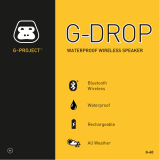User Guide
tzumi
®
AquaBoost Waterproof Outdoor Speaker Distributed by tzumi
®
Inc. NY, NY 10016
©Copyright 2017 tzumi All Rights Reserved. Made In China.
PRODUCT OVERVIEW
1. Volume +/Next Song
2. Power
3. Volume -/Previous Song
4. Play/Pause/
Answer/Refuse Call
5. Micro USB port
6. Aux
7. LED Indicator
8. Microphone
©Copyright 2017 iPhone is a trademark of Apple Inc. Registered in the US and other
countries. Bluetooth SIG, Inc. The Bluetooth
®
word mark and logos are registered trademarks
owned by Bluetooth SIG, Inc. and any use of such marks by tzumi
®
is under license.
Other trademarks and trade names are thoseof their respective owners.
Subject to change without prior notice.
Micro USB Cable
AUX Cable
PAIRING THE SPEAKER
TO BLUETOOTH DEVICE
Make sure the Bluetooth function is available and enabled on your smartphone.
Specific pairing procedures will be different depending on different
device models. For detailed information, please refer to your smartphone’s
User Guide.
• If no device connection is made within 10 minutes of the speaker
being switched on, the speaker will automatically be switched off
to save power.
• After a successful pairing, devices will memorize each other.
Therefore, no pairing will be needed next time.
1. Keep the distance between your device and the speaker
within 3 feet (for pairing only).
2. Turn on the speaker by pressing and holding the Power
Button for 3 seconds.
3. The tone prompt will sound and the LED light will flash blue. The unit
will automatically enter into pairing mode.
4. Activate the Bluetooth function of the device to search
for all nearby available Bluetooth devices. After finishing the search, select
“Tzumi-AquaBoost” in the device list displayed.
5. Your AquaBoost Speaker is ready for use.
CHARGING YOUR SPEAKER
Via AC Adapter/Wall Charger: Using the provided
Micro USB cable, connect your speaker to (Micro USB port)
a power source such as an AC USB adapter.
Via Computer: Using the provided Micro USB cable,
connect your speaker (Micro USB port) to the
computer/laptop (USB port).
A
B
The battery must be fully charged prior to use. It takes approximately
3 hours to fully charge your speaker (from depleted unit).
Red light ON - unit charging
LED OFF - unit fully charged
MUSIC
Go to next song
Press Button.
PLAY/PAUSE/ANSWER/REFUSE THE CALL
Press button to answer the call, press it again to hang up.
Press and hold button for 2 seconds to refuse the call.
Double press button to call back the last number.
To hang up the call press it again.
TO RESET UNIT
AUX MODE
Press and hold the and at the same time around 6 seconds to
reset the speaker to its original setting.
• Keep speaker away from any source of heat.
• Always adjust the speaker volume to a suitable level to avoid
hearing damage or the damage to the unit.
• If not using the speaker for a long period of time, keep the internal
battery charged (charge once every 3 months). This will extend
the life of your lithium battery.
IMPORTANT SAFEGUARDS
SPECIFICATIONS
Frequency: 120 ~ 20KHz
Battery: 2000mAh/3.7V
Bluetooth version: V4.2
Distance: 33 ft (10m)
Charging time: up to 3 hours
Playing time: up to 8 hours
Speaker unit Diameter: D45mm
over
Use the 3.5mm audio cable (included) to
connect the speaker to an audio source
(MP3/MP4, mobile phone, computer).
A tone will sound. The speaker will play
the music from the audio source.
Floating Waterproof
Speaker
4
1
5
6
7
8
NOTE: The Music Function Control only works with
Bluetooth devices that support the A2DP profile.
Go to previous song
Press Button.
2
3
SPEAKER CONTROLS
ON/OFF VOLUME
Volume +
Press and hold Button.
Volume -
Press and hold Button.
During a call or when
listening to music
Press and hold button for
3 seconds to turn the unit ON.
Press and hold the button
again to turn it OFF.
The unit will turn itself off if
inactive for 10 minutes.