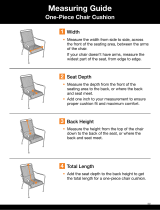Page is loading ...

I n s t a l l at I o n a n d C a r e G u I d e

Sasha daw Installation and Care Guide
3
Wilson Audio Specialties
C o n t e n t s
s e C t I o n 1 — Wa s P s e t u P � � � � � � � � � � � � � � � � � � � � � � � � � � � � � � � � � � � � � � � � � � � � � 7
s e C t I o n 1 � 1 – s a s h a d aW C r at e C o n t e n t � � � � � � � � � � � � � � � � � � � � � � � � � � 8
s e C t I o n 1 � 2 — Wa s P � � � � � � � � � � � � � � � � � � � � � � � � � � � � � � � � � � � � � � � � � � � � � � � � � � � � � � � � � � � � 9
Z o n e o f n e u t r a l i t y : l e f t a n d r i g h t C h a n n e l � � � � � � � � � � � � � � � � � 1 0
S p e a k e r p l a C e m e n t V e r S u S l i S t e n i n g p o S i t i o n � � � � � � � � � � � � � � � � 1 4
S p e a k e r o r i e n t a t i o n � � � � � � � � � � � � � � � � � � � � � � � � � � � � � � � � � � � � � � � � � � � � � � � � � � � � � � � � � � � � � � 1 4
s e C t I o n 2 — s a s h a d aW a s s e m b l y � � � � � � � � � � � � � � � � � � � � � � � � � � � � 1 9
s e C t I o n 2 � 1 — u n C r a t I n G t h e s a s h a d aW � � � � � � � � � � � � � � � � � � � � � � � � � � 2 0
i n i t i a l C h e C k � � � � � � � � � � � � � � � � � � � � � � � � � � � � � � � � � � � � � � � � � � � � � � � � � � � � � � � � � � � � � � � � � � � � � � � � � � 2 0
u n C r a t i n g t h e W o o f e r m o d u l e � � � � � � � � � � � � � � � � � � � � � � � � � � � � � � � � � � � � � � � � � � 2 0
u n C r a t i n g t h e u p p e r m o d u l e � � � � � � � � � � � � � � � � � � � � � � � � � � � � � � � � � � � � � � � � � � � � � � 2 1
s e C t I o n 2 � 2 — C r at e C o n t e n t C h e C k l I s t � � � � � � � � � � � � � � � � � � � � � � � � � � � 2 2
s e C t I o n 2 � 3 — I n I t I a l a s s e m b ly � � � � � � � � � � � � � � � � � � � � � � � � � � � � � � � � � � � � � � � � � � 2 4
p r e p a r a t i o n � � � � � � � � � � � � � � � � � � � � � � � � � � � � � � � � � � � � � � � � � � � � � � � � � � � � � � � � � � � � � � � � � � � � � � � � � � � � � � � � �
� � � � � � � � � � � � � � � � � � � � � � � � � � � � � � � � � � � � � � � � � � � � � � � � � � � � � � � � � � � � � � � � � � � � � � � � � � � � � � � � � � � � � � � � � � � � � � � � � � 2 4
u p p e r m o d u l e a S S e m b ly � � � � � � � � � � � � � � � � � � � � � � � � � � � � � � � � � � � � � � � � � � � � � � � � � � � � � � � 2 4
a l i g n m e n t p r o C e d u r e � � � � � � � � � � � � � � � � � � � � � � � � � � � � � � � � � � � � � � � � � � � � � � � � � � � � � � � � � � � 2 5
Wilson Audio® is a registered trademark of Wilson Audio Specialties, Inc.
Sophia®, Sasha DAW®, Sasha DAW, Subsonic, WAMM®, MAXX®, XLF®, and Alexandria® are
registered trademarks of Wilson Audio Specialties, Inc.
Alexx™, Sabrina™, Alida™, Alexia™, WilsonGloss™,Wilson Audio Duette™, WATCH Center™,
WATCH Surround™, WATCH Dog™, and Thor’s Hammer™ are trademarks of Wilson Audio
Specialties, Inc.
This manual was produced by the Wilson Audio Engineering and the Sales and Market-
ing Department. The information contained herein is subject to change without notice.
Current Revision 1.1. If you are in need of a more recent manual, please contact your
dealer or download one at www.wilsonaudio.com.
The information in this manual is the sole property of Wilson Audio Specialties, Inc.
Any reproduction, in whole or in part, without the express written permission of Wilson
Audio Specialties, Inc., is prohibited. No material contained herein may be transmitted
in any form or by any means, electronic or mechanical, for any purpose, without the
express written permission of Wilson Audio Specialties, Inc.
Copyright © 2018 Wilson Audio Specialties

4
Sasha DAW Installation and Care Guide
5
Wilson Audio Specialties
Authentic Excellence™
t I m e a l I G n m e n t C h a r t s � � � � � � � � � � � � � � � � � � � � � � � � � � � � � � � � � � � � � � � � � � � � � � � � � � � � 4 4
s e C t I o n 6 — W a r r a n t y � � � � � � � � � � � � � � � � � � � � � � � � � � � � � � � � � � � � � � � � � � � � � � � 4 7
s e C t I o n 6 — W a r r a n t y d e t a I l s � � � � � � � � � � � � � � � � � � � � � � � � � � � � � � � � � � � � � � � � 4 8
l i m i t e d W a r r a n t y � � � � � � � � � � � � � � � � � � � � � � � � � � � � � � � � � � � � � � � � � � � � � � � � � � � � � � � � � � � � � � � � � � 4 8
C o n d i t i o n S � � � � � � � � � � � � � � � � � � � � � � � � � � � � � � � � � � � � � � � � � � � � � � � � � � � � � � � � � � � � � � � � � � � � � � � � � � � � � � 4 8
r e m e d y � � � � � � � � � � � � � � � � � � � � � � � � � � � � � � � � � � � � � � � � � � � � � � � � � � � � � � � � � � � � � � � � � � � � � � � � � � � � � � � � � � � � � 4 9
W a r r a n t y l i m i t e d t o o r i g i n a l p u r C h a S e r � � � � � � � � � � � � � � � � � � � � � � � 5 0
d e m o n S t r at i o n e q u i p m e n t � � � � � � � � � � � � � � � � � � � � � � � � � � � � � � � � � � � � � � � � � � � � � � � � � � � 5 0
m i S C e l l a n e o u S � � � � � � � � � � � � � � � � � � � � � � � � � � � � � � � � � � � � � � � � � � � � � � � � � � � � � � � � � � � � � � � � � � � � � � � � � 5 1
s e C t I o n 2 � 4 — m o u n t I n G t h e u P P e r m o d u l e � � � � � � � � � � � � � � � � � � � � � � � 2 7
m at e r i a l S r e q u i r e d : � � � � � � � � � � � � � � � � � � � � � � � � � � � � � � � � � � � � � � � � � � � � � � � � � � � � � � � � � � � � � � � � � 2 7
i n S t a l l t h e u p p e r m o d u l e a S f o l l o W S : � � � � � � � � � � � � � � � � � � � � � � � � � � � � � � 2 8
u m b i l i C a l C o n n e C t i o n S � � � � � � � � � � � � � � � � � � � � � � � � � � � � � � � � � � � � � � � � � � � � � � � � � � � � � � � � � � � � 2 9
s e C t I o n 3 — F I n a l s e t u P � � � � � � � � � � � � � � � � � � � � � � � � � � � � � � � � � � � � � � � � � � � � � � � 3 1
s e C t I o n 3 � 1 – s P I k I n G t h e s a s h a d aW� � � � � � � � � � � � � � � � � � � � � � � � � � � � � � � 3 2
W o o f e r m o d u l e S p i k e S � � � � � � � � � � � � � � � � � � � � � � � � � � � � � � � � � � � � � � � � � � � � � � � � � � � � � � � � � � � 3 2
S p i k e / d i o d e a S S e m b ly � � � � � � � � � � � � � � � � � � � � � � � � � � � � � � � � � � � � � � � � � � � � � � � � � � � � � � � � � � � � � � 3 2
S p i k e i n S t a l l at i o n p r o C e d u r e � � � � � � � � � � � � � � � � � � � � � � � � � � � � � � � � � � � � � � � � � � � � � � � � 3 3
s e C t I o n 3 � 3 — r e m o v I n G t h e P r o t e C t I v e F I l m � � � � � � � � � � � � � � � � � � � � � 3 5
s e C t I o n 3 � 4 — r e s I s t o r s � � � � � � � � � � � � � � � � � � � � � � � � � � � � � � � � � � � � � � � � � � � � � � � � � � � � � � 3 6
m i d r a n g e a n d t W e e t e r r e S i S t o r S � � � � � � � � � � � � � � � � � � � � � � � � � � � � � � � � � � � � � � � � � � 3 6
W o o f e r d a m p i n g r e S i S t o r � � � � � � � � � � � � � � � � � � � � � � � � � � � � � � � � � � � � � � � � � � � � � � � � � � � � � � 3 7
s e C t I o n 4 — s P e C I F I C a t I o n s � � � � � � � � � � � � � � � � � � � � � � � � � � � � � � � � � � � � � � � � � � 3 9
s e C t I o n 4 � 1 — s P e C I F I C at I o n s : � � � � � � � � � � � � � � � � � � � � � � � � � � � � � � � � � � � � � � � � � � � � � � � 4 0
s e C t I o n 4 � 2 — G r a P h I C a l d I m e n s I o n s : � � � � � � � � � � � � � � � � � � � � � � � � � � � � � � � � � � 4 1
s e C t I o n 5 — t I m e - a l I G n m e n t C h a r t s � � � � � � � � � � � � � � � � � � � � � � � � � � � � 4 3
s e C t I o n 5 — P r o P a G a t I o n d e l ay n o m o G r a P h s � � � � � � � � � � � � � � � � � � � � 4 4

s e C t I o n 1 — Wa s P s e t u P
Wilson Audio Specialties

S e c t i o n 1 . 2 —WA S P
9
Wilson Audio Specialties
8
Sasha DAW Installation and Care Guide
Section 1.1 –Sasha DAW Crate Content
Please take the time before you attempt to setup up your Sasha DAW to
review the contents of your Sasha DAW tool and spike kit. Set these items in an
accessible area as you will need them during the setup process. See the two graph-
ics below:
Authentic Excellence™
Section 1.2—WASP
An instructional video outlining the Wilson Audio Setup Procedure (WASP)
can be found here: www.wilsonaudio.com/WASP. The proper positioning of your
new Sasha DAW within your room is critical in order to extract its formidable
performance envelope. When carefully followed, the WASP has proven to be the

10
Sasha DAW Installation and Care Guide S e c t i o n 1 . 2 —WA S P
11
Wilson Audio Specialties
Authentic Excellence™
most effective method for setting up Wilson loudspeakers. Your authorized Wil-
son dealer is trained in this process, and is the best resource for you to ensure
your loudspeakers are set up properly.
Viewing the video is the best way to learn how to properly employ WASP,
but we have also included an outline of it here.
Zone of Neutrality: Left and Right Channel
The “Zone of Neutrality” is an area in your room where the speakers will
sound most natural. This location is where the speakers interact the least with
adjacent room boundaries. It is important to have a clear working space while
determining the Zone of Neutrality.
The following is a simple method to locate the Zone of Neutrality within
your listening environment:
1. Stand against the wall BEHIND the location where you intend
to position your loudspeakers. Speaking in a moderately loud
voice and at a constant volume, project your voice out into
the room. Your voice will have an overly heavy, “chesty” quality
because of your proximity to the rear wall.
2. While speaking, slowly move out into the room, progressing in
a direction parallel to the sidewall. It is helpful to have anoth-
er listener seated in the listening position to assist you during
this process. Listen to how your voice “frees up” from the added
bass energy imparted by the rear wall boundary. Also notice
that your voice is quite spatially diffuse (to your assistant, your
voice will sound spatially large and difficult to localize) as you
begin to ease away from the rear wall.
3. At some point during your progression forward into the room,
you will observe a sonic transition in your voice; it will sound
more tonally correct and less spatially diffuse (your assistant
can now precisely localize the exact origin of your voice). When
you hear this transition, you have entered the inner edge of
the Zone of Neutrality. Place a piece of tape on the floor to
mark this location. Although it will vary from room to room, in
most rooms the zone begins between two and a half to three
feet from the rear wall.
4. Continue to walk slowly away from the rear wall. After some
distance, usually one to two feet past the first piece of tape,
you will begin to hear your voice lose focus and appear to
reflect (echo) in front of you. This is caused by the return of the
room’s boundary contribution; your voice is now interacting
with the opposite wall. At the point where you begin to hear
the reflected sound of your voice, you have reached the outer
edge of the Zone of Neutrality. Place a piece of tape on the
floor and mark this location. The distance between the “inner”

12
Sasha DAW Installation and Care Guide
Authentic Excellence™
When carefully followed, the WASP has proven to
be the most effective method for setting up Wilson
loudspeakers.
S e c t i o n 1 . 2 —WA S P
13
Wilson Audio Specialties
and “outer” edge tape marks is usually between eight inches
(for small, interactive rooms) and three feet (for large, more
neutral rooms).
5. Now position yourself against the side wall perpendicular to
the intended speaker location. Stand between the two tape
marks. Using the same procedure as above, begin moving into
the room toward the opposite sidewall, progressing between
the two pieces of tape. As above, listen for the point in the
room where your voice transitions from bass-heavy and diffuse
to neutral. Mark this point with tape. Continue your progres-
sion until there is an obvious interaction with the opposite
wall in front of you and mark this point with tape. The four
pieces of tape now form a rectangle that establishes the Zone
of Neutrality for the loudspeaker to be installed on that side of
the room. Using the four marks as your guide, tape an outline
to define the boundaries of the rectangle.
6. Repeat this process for each speaker location individually.
These are your Zones of Neutrality, one for each channel.
Theoretically, the Zone of Neutrality for any room runs like a path, parallel
to the walls all around the room. Adjacent to very large windows and open
doors, the outer edge of the Zone of Neutrality moves closer to the wall and be-

14
Sasha DAW Installation and Care Guide S e c t i o n 1 . 2 —WA S P
15
Wilson Audio Specialties
Authentic Excellence™
comes wider. If you were to extend the inner and outer boundaries of the Zone
for the sidewalls and the front wall (behind the speakers), they would intersect.
Speaker Placement Versus Listening Position
The location of your listening position is as important as the careful setup
of your Wilson Audio loudspeakers. The listening position should ideally be no
more than 1.1 to 1.25 times the distance between the tweeters on each speaker.
Therefore, in a long, rectangular room of 12’ x 18’, if the speaker tweeters are
going to be 9’ apart, you should be sitting 9’11’’ to 11’3’’ from the speaker. This
would be more than halfway down the long axis of the room.
Many people place the speakers on one end and sit at the other end of
the room. This approach will not yield the finest sound. Carefully consider your
listening position. Our experience has shown that any listening position that
places your head closer than 14” from a wall will diminish the sonic results of
your listening due to the deleterious effects of boundary interaction.
Speaker Orientation
Speaker placement and orientation are two of the most important consid-
erations in obtaining superior sound. The first thing you need to do is eliminate
the sidewalls as a sonic influence in your system. Speakers placed too close to
the sidewalls will suffer from a strong primary reflection. This can cause out-
of-phase cancellations, or comb filtering, which will cancel some frequencies
and change the tonal balance of the music. Adhering to the Wilson Audio Setup
Procedure outlined in the previous section is the best method with which to
position your loudspeakers.
A very important aspect of speaker placement is how far from the back
wall to place the speakers. The closer a loudspeaker is to the back wall, the
more pronounced the low bass energy and centering of the image will be.
However, this comes at a definite reduction in stage size and bloom as well as

16
Sasha DAW Installation and Care Guide
Authentic Excellence™
a deterioration of upper bass quality. You must find the proper balance
of these two factors, but remember, if you are partial to bass response
or air and bloom, do not overcompensate your adjustments to maximize
these effects. Overcompensated systems are sometimes pleasing in the
short-term, but long-term satisfaction is always achieved through proper
balance.
To make correct in-home set up of the Sasha DAW possible without
test equipment, Wilson Audio has measured the correct geometric time
domain alignment for different distance/ear height combinations. See the
next section for details. By measuring the distance from the bottom-front
baffle of your speaker to your ear when seated in the listening position,
as well as height of the listener’s ear measured from the floor, you will be
able to align the system for your listening position.
The Sasha DAW is designed for maximum phase coherence and
pulse replication accuracy when each speaker is aimed directly at the
listener. Thus, Sasha DAW should be “toed in.” In other words, the lis-
tener, when seated in the listening position looking forward with his/her
head in a rested position, should just barely see the surface of the inner
side of each Sasha DAW. Toeing in the speakers provides meaningful
improvements in resolution of low-level detail in the midrange as well as
appreciable improvements in soundstaging performance.

s e C t I o n 2 — s a s h a d aW a s s e m b ly
Wilson Audio Specialties

S e c t i o n 2 . 1 — U n c r At i n g t h e S A S h A D AW
21
Wilson Audio Specialties
20
Sasha DAW Installation and Care Guide
Authentic Excellence™
Note: You will have two Upper Module enclosures as well as two Woofer
Module enclosures to unpack. The two modules will need to be separated
into right and left channels. Clear out two spaces, one for your left and one
for your right channels. Place the ODD numbered modules in the LEFT chan-
nel section and the EVEN in the RIGHT channel position.
Section 2.1—Uncrating the Sasha DAW
Note: Before uncrating your Sashas, remove all jewelery such watches,
rings, and bracelets to avoid scratching the painted surface.
Initial Check
The Sasha DAW is shipped in three wooden crates. Upon receiving these
crates, please check their condition. If any of the crates are damaged, please
report it to the shipping company immediately for insurance verification.
The following items are recommended for this procedure:
• Electric Screwdriver
• Phillips head drive bit
Uncrating the Woofer Module
A minimum of two strong adults is required to set up the Sasha DAW. Lo-
cate the two largest crates labeled “Sasha DAW Lower.” These contain the woofer
enclosures and are the first components of the system to unpack.
1. With the crate lid facing up, unscrew the wood screws securing
the lid. Remove the lid.
2. Carefully turn the crate upright so that the Woofer Module
is now vertical. With the Woofer Module’s bottom toward the
floor, reach in and gently slide the Woofer Module out of the
crate, carefully, so as not to hit the Woofer Module on the crate
and scratch the paint.
3. Place the Woofer Module with an odd serial number on the left
side of the room and the Woofer Module with an even serial
number on the right side of the room.
Note: These two woofer enclosures are very heavy and care should be taken
to prevent injury.
Uncrating the Upper Module
The Upper Modules are contained in a single crate. Unpack the modules
using the following procedure:
1. With the crate lid facing up, unscrew the wood screws securing
the lid. Remove the lid.
2. The Upper Module crate contains the owner’s manual and tool
kit. Remove these.

22
Sasha DAW Installation and Care Guide
Authentic Excellence™
3. When removing the upper modules, take care so as not to hit the
modules on the crate and scratch the paint. Using the small shelf
on the rear of the module, tilt it so there is access to the bottom
side. Slide the other hand under the Upper Module for support,
and carefully lift the enclosure out of the crate.
4. The cloth grilles are attached to the modules. Detach the grilles
from the module and remove the protective plastic covering the
grill.
5. Place the Upper Module with an odd serial number on the left
side of the room and the module with an even serial number on
the right side of the room.
Section 2.2—Crate Content Checklist
Now that you have unpacked your Sasha DAWs, you can inventory all the
additional items in the crates.
• Owners Manual
• Full-Line Product Brochure
• Warranty Registration Form
• (1x) Polishing Cloth
• (8x) ½”-13 Spike with Nut
• (8x) LG ½”-13 Mechanical Diode
S e c t i o n 2 . 2 — c r A t e c o n t e n t c h e c k l i S t
23
• (8x) ½”-13 [1 ½“] Set-Screw
• (8x) Large Aluminum Spike Pad
• (4x) “AA” Spike
• (2x) #2 Spike
• (2x) #3 Spike
• (2x) #4 Spike
• 1/2” Nut Driver (binding posts)
• 3/4” Combo Wrench (spike nuts)
• 2” Caster Wrench
• 7/16” Ratchet Wrench (alignment spikes)
• Universal Allen Driver
• 3/32” Allen Bit (resistor screws)
• 1/8” Allen Bit (woofer resistor panel screw)
• 5/32” Allen Bit (driver screws)
• 1/4” Allen Elbow (diode set-screws)
Note: After set up of the system, keep the shipping crates in case of future
shipping needs.
Note: Before setting up the Sasha DAW, study carefully Section 1, “In Your
Room.” It provides valuable information on determining the ideal room
location for your speakers.
Wilson Audio Specialties

S e c t i o n 2 . 3 — i n i t i A l A S S e m b ly
25
Wilson Audio Specialties
24
Sasha DAW Installation and Care Guide
Section 2.3—Initial Assembly
Preparation
You will need the following items:
• Supplied hardware kit
• Tape measure
• Propagation Delay Correction Tables (Section 5).
• Known listening position
• Masking Tape
Take a moment to familiarize yourself with the top of the tables con-
tained in Section 5. There are two tables, which contain important information
on the Sasha DAW’s adjustable Propagation Correction, that will be needed
during the setup.
Upper Module Assembly
The Upper Module uses the combination of three spikes installed into the
bottom of its enclosure. The spikes provide proper coupling of the Upper Mod-
ule to the Woofer Module and are used to correct propagation delay. “AA” spikes
are always installed in the front two positions (the threaded holes located near
Authentic Excellence™
the bottom front of the enclosure). The spike-type is stamped in the round top
of the spike. These two spikes screw into the Upper Module as shown to the left.
The spikes should be screwed in all the way, until they are hand tight. Do not
over tighten spikes.
Alignment Procedure
Locate the Alignment tables in Section 5. These tables contain critical
information that will guide you to position the Upper Module for optimized
propagation delay adjustment.
The rear of the Sasha DAW Upper Module assembly rests on a specific step
in the Alignment Block. The position of the Upper Module is facilitated by the
Alignment Block steps. The position is designated by the engraved numbers in
the Alignment Block mounting plate. There are also four spike configurations,
the use of which are determined by the distance/ear relationship of the installa-
tion. The three configurations are: no spike, a number 1, 2, 3, or 4 spike. The ta-
ble in Section 5 contains information on the appropriate length spike to be used
in the rear of the Upper Module. Propagation Delay Tables are also available on
the Wilson Audio APP, which is available on iTunes and Android Marketplace.
Determine the alignment of each Upper Module as follows:
1. Repeat each step of this procedure on the left and right chan-
nels simultaneously.
Upper ModUle Spike
placeMent GUide
Stepped propaGation Block
painted inner edGe and top
of Woofer ModUle

26
Sasha DAW Installation and Care Guide
Authentic Excellence™
2. Make sure that you are in your intended listening position.
3. While sitting, have someone measure your ear height from the floor directly
below your ear canal. You should be relaxed in your chair, as you would be when
listening to music (see graphic above).
4. Now measure the distance (on the floor) from the point on the floor below your
ear to the base of the loudspeaker, as shown in graphic above.
5. Refer to the Propagation Delay Tables and locate the corresponding ear height
Authentic Excellence™
ear HeiGHt (MeaSUred froM floor)
liSteninG diStance (MeaSUred on floor)
S e c t i o n 2 . 4 — m o U n t i n g t h e U P P e r m o D U l e
27
for each module. There are two charts for the positioning of
the Upper Module. The first: “Sasha DAW Spike Length” is a ta-
ble determining the rear spike length. The Second, “Sasha DAW
Alignment Block Step,” specifies the step on which the rear
spike will rest.
6. Make a mark on the chart Number 1 “Sasha DAW Upper Module
Spike Length” indicating the proper rear spike for this module
as determined by the ear height and distance from listening
position.
Note: The shortest spikes (labeled AA) are always used at the front of the
Upper Module.
7. Make a mark on the second chart labeled “Sasha DAW Upper
Alignment Block Step” indicating Upper Module spike’s resting
position on the alignment block. Set this information aside as
you will refer to it in the next section. (See Section 5.)
Section 2.4—Mounting the Upper Module
Materials Required:
1. Correct spikes for the upper module.
2. Section 5 shows the use of the proper length of rear spike of
Wilson Audio Specialties

28
Sasha DAW Installation and Care Guide
Authentic Excellence™
the upper module. Refer to the Sasha DAW Propagation Delay
Tables and the procedure in the previous section to determine
the correct Aspherical Propagation delay spikes as necessary,
the Alignment Block position, and the proper step location on
which to place the rear spike.
Install the Upper Module As Follows:
1. Install the front pair of short (AA length) spikes into the bot-
tom of each module.
2. Refer to the table labeled “Sasha DAW Upper Spike Length”in
Section 5 and install the appropriate rear spike if necessary.
3. Refer to table labeled “Sasha DAW Upper Alignment Block Step”
in Section 5. Using the numbers engraved on the side of the
back, make sure the spike rests on the correct alignment step.
NOTE: Take caution not to scratch the painted surface with the alignment
spike as you install the Upper Module.
Note: Ensure that the two front spikes are properly seated in their recepta-
cles and that the Upper Module is not skewed atop the Woofer Module. The
Upper Module sides should be parallel to the sides of the Woofer Module.
This will ensure correct propagation alignment of the drivers.
Umbilical Connections
S e c t i o n 2 . 4 — m o U n t i n g t h e U P P e r m o D U l e
29
The correct connection of the two umbilicals to the Upper Module is as
follows:
1. There are two sets of connections on the Upper Module, one
for the midrange and the other for the tweeter.
2. Locate the cable marked “MID FREQ.” This cable exits the Woof-
er Module just below the appropriate connector. Connect
the RED lug of the cable to the RED (positive) terminal on the
Upper Module. Connect the black lug of the cable to the BLACK
(negative) terminal.
3. Locate the cable marked “TWEETER.” Repeat Step 2 above.
Note: Please ensure that you do not invert the polarity of the umbilicals in
the Sasha DAW. Such an inversion will produce entertaining ambient ef-
fects, but destroys the linearity and harmonic structure of the system.
Wilson Audio Specialties

s e C t I o n 3 — F I n a l s e t u P
Wilson Audio Specialties

S e c t i o n 3 . 1 – S P i k i n g t h e S A S h A D AW
33
Wilson Audio Specialties
32
Sasha DAW Installation and Care Guide
Section 3.1 – Spiking the Sasha DAW
Your dealer is trained in the art and science of the Wilson Audio Setup
Procedure (WASP) outlined in Section 1.2. Before the spike/diode assemblies
are attached to the bottom of Sasha DAW, the set up and fine tuning of your
loudspeaker should be completed. Before spiking Sasha DAW, use masking tape
to carefully mark their location.
Woofer Module Spikes
Included with Sasha DAW are two sets of Woofer Module spikes, which
provide acoustical isolation as well as optimal height placement for your speak-
ers. There are two ways of assembling the spikes (with or without the diode).
Your choice will depend on your listening room and personal tastes.
Spike/Diode Assembly
1. Locate the spike assembly. On the spike, move the nut to
about two threads from the point. This will allow for greater
movement when leveling the loudspeaker system.
2. Screw the spikes into the diode until the nut is against the di-
ode. Be careful that the nut does not turn while inserting and
threading spikes into the diode.
Note: Do not tighten these assembled spikes. You will need to unscrew
Authentic Excellence™
them when you level the Sasha DAW. This will ensure that if for any reason
you have to remove Sasha DAW spikes, you will be able to withdraw the set
screw using the supplied Allen wrench.
3. Screw the all-thread set screw into the diode until it meets the
spike for your system. Make sure the allen head portion of the
all-thread faces towared the spike.
4. Assemble the rest of the spikes/diode.
Spike Installation Procedure
5. Remove the Upper Module from the Woofer Module.
6. Carefully lay the Woofer Module on its side.
7. Insert the spike/diode assemblies into the four holes located
on the bottom of each Woofer Module. Tighten until the top
surface of the Woofer Module Spike (or spacer) touches the
bottom surface of the “X” material plate.
Note: The spike receptacles are tapped directly into the “X” material
plate on the bottom of the Woofer Module. Be very careful NOT TO CROSS
THREAD the spikes.
Spike
diode
alltHread

34
Sasha DAW Installation and Care Guide S e c t i o n 3 . 3 — r e m o v i n g t h e P r o t e c t i v e Fi l m
35
Wilson Audio Specialties
Authentic Excellence™
Section 3.2—Leveling the Sasha DAW
1. Place a level on the left to right oriented axis in the flat area
atop the woofer behind the Upper Module. If it is level, move
to the next step.
2. You may rotate the spike tips in place by hand..
3. Lengthen the appropriate spike or spikes (not the Woofer Mod-
ule Spike diode on the set screw) on that lower side until the
Sasha DAW is level.
4. If the speaker is leaning to the left, lengthen both Woofer Mod-
ule spikes on the right hand side of the speaker. If the speaker
is leaning right, lengthen the left hand spikes. Lengthen the
spikes incrementally, checking and rechecking the level until
the Sasha DAW is level left to right.
5. Place a level on the front to back oriented axis. If it is level,
then Sasha DAW is level. If the Sasha DAW is leaning one way or
the other, following the same process as above, lengthen the
appropriate spikes on the front or rear of the Woofer Module
until the Sasha DAW is level.
6. To find out which spike to lower, grasp the Sasha DAW channel
and gently rock it back and forth. This will identify the spike
that is out of level from the other three. If there is movement,
lengthen the appropriate spike until the Sasha DAW sits solid-
ly on the floor. Make sure the spike is penetrating the carpet
surface and is resting on the solid floor beneath.
7. Once all adjustments have been made, with the 3/4” wrench
provided, tighten the nut on the spike to the diode. DO NOT
OVERTIGHTEN! “Snug” is tight enough.
Section 3.3—Removing the Protective Film
To protect the finish of the Sasha DAW during final manufacture, ship-
ment, and setup in your listening room, we have applied a removable layer of
protective film over the finish. We recommend that this film be left in place until
the speakers are in their final location in your listening room. Once you have
determined their final position, remove the film by following this procedure:
1. Ensure the speaker surface is room temperature before remov-
ing the protective film. Removing the protective film when the
speaker surface is cold can damage the paint surface.
2. Slowly remove the film from the top down, large sections at a
time, gently pulling the film downward and outward. Tearing
the film aggressively can damage the paint.
3. Take care in removing the protective film near edges and cor-

36
Sasha DAW Installation and Care Guide S e c t i o n 3 . 4 — r e S i S t o r S
37
Wilson Audio Specialties
Authentic Excellence™
ners to prevent paint damage in these areas.
4. The protective film should not be left on the painted surface
for extended periods of time nor exposed to heat sources and
direct sunlight.
Section 3.4—Resistors
Midrange and Tweeter Resistors
By removing the large aluminum back cover on the rear of the woofer
module of your Sasha DAWs, you may gain access to the resistor plate. These
resistors serve several functions.
Note: Only Wilson Audio replacement resistors should be used in your Sa-
sha DAWs. Changing the value or brand of resistor will have a deleterious
affect on the sonic performance of your loudspeakers and will void your
Wilson Audio Warranty.
The Tweeter Level, which consists of two 6.0 ohm resistors in parallel, and
Midrange Level, which consists of two 4.8 ohm resistors in parallel, resistors
provide precise level matching for the midrange and tweeter drivers corre-
spondingly. The resistors also act as ultra high quality fuses which open before a
driver can be damaged by excess power.
Additionally, these resistors can be used to tailor the output of the corre-
sponding driver to overcome tonal balance issues that result from room acoustics.
Woofer Damping Resistor
The Woofer Damping resistor affects the way the Sasha DAW’s woofers
couple to the amplifier. These resistors are pre-installed in the base of the Bass
Module and should not be changed.

s e C t I o n 4 — s P e C I F I C a t I o n s
Wilson Audio Specialties
/