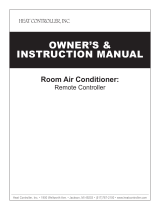Page is loading ...

website http:/i_ ww.lgservice.c
AirConditioner
'S
PHor to insta|llation, tins airs
_nditioning unit must be
submitled for approval by the
s_vice which provid_
EN 61000-2_
EN 610_-3 Norm),
and thoroughly
air conditioner.
future re!erence after

FOR YOUR RECORDS
Wrile the m_el _sd seria_ numbers he_e:
Model #
Serial #
You can find them on a label on the side of each unit
DealeCs Name
Da_ Purc_sed
i! Stap!e your r_eipt Io this page in the _¢e_t 'you need
it to prove date d purchase or _orwarranty issues,
READ TH!S MANUAL
Inside you will find many helpful hints on how to use
&rid m_nt.air_ your air conditioner pro_riy. Just: a littie
preventive c_re on your part c_n save you a great dea_
of time and imo_'_eyover rise lite of you_'aiw'c_ndi[ioner
Youli find many answers to _mmon problems in the
chart of troublesh_ting tips. If you review our chart ,d
Troubleshooting Tips first, you may not. need to ca_
for seevice at all.
* Co,act the a_horized service technician _or
repair or maintenance of this unlt_
. _act the installer for installation o_ _is unlit
.The air conditioner is not intended _or use by
you_ ,children or invalids without supervision.
* Young chiidren should _ sullied to ensure
that they do not p_lay'with the air condittonerr,.
-When the power cord Is to be replaced,
replacement work shall be performed by
_uthorized personnel only _sin9 only _e_uine
replacement _s.
.l_stallation work m_st be performed in
_ccordance with the National Electric Code b,y
qualified and _uthonz_ _rsonneil only.
2 Room Air Conditioner

To prevent the iniury of the u_r or other _oplle and p,ro_dy _mage the follllowing i_ttudio, ns must
folio,wed.
[] _r_orrect operat_Jondue to ignorir_ instruction wili cause, harm or damagie_T_ seriousne_ is classified
by the following indi,c_ions.
[] Me meanings of the symbols u_d in this manual me as shown I_ow.
[] Installation
, There is risk of fire or ele@ic
shock.
, There is risk of fire or elect,tic
shock.
°There is risk of fire or el,ectdc
_ock.
• Mere is.dsk of fire or electric
_ock,
° There is risk of electric shock,
, There is risk of fire, electric
shock explosion, or injury,
Owner's Manual 3

SafetyPrecautions
, Sharp _ges could cause iniury.
Be espedaHy careful o{ t_
case ewes and t_ fins on Me,
con_nser and eva_rator
, There is risk of fire electric
sho_., explosio,n_or injury_
0 litmay _u_, injury accide_ or
dama_ fo t_ product,
.,ffthe basec,ollaps,es,the air
_r_ditioner couldfa_lwith it,causing
_o_rty damage,pr_uct _lure,
_d per_na_ i_iury.
[] Operation
, There is dsk d fire o,relectrical
shock.
. Moisture may condense and
we_ oir dama_ fumishings.
• There is risk of fire or electric
shock
.,There is risk of fire or electricaJ
s_hock.
,t
4 Room Air Conditioner

._re is risk of fire or electrical
sh_k.
,There is risk of fire or eliecttical
shock.
Safety Precautions
. It may cause There is risk of
fire f_llure of the p,roduct_o,r
electric shock,
•_re is 5sk of exp!o_on or fire.
. There is risk of fire or failure of
producl,
' There [srisk of e_ectrica!shock
or fire
,There is risk of fire and electric
shock,
oOxygen deficiency could occur,
oThere is ds.kd pro_rty
damage, failure of product, or
electric sho_,
Owner's Manual 5

SafetyPrecautions
, There is risk of physic[ inju_j
e_ec'lric_ock, or iPr_uclr
failure
, There is risk of electrical shock.
, There is risk of fire or elet:ric
shock
* There is dsk oil product d_agle
or failure, or unintended
operation
m Installation
i' Low refrigeran_ ievels may
_use failure of product.
6 Room Air Conditioner
' A bad co,nnectiion may cau_
water leakage
, There is risk of fire or electrical
shod{.
. This could res,ultin person,_
injury and Ipr_uct damage,
. To avoid vibta_io,n o,rwater
leakage.

, it may cause a problem for your
f_igh_rs.
[] Operation
• Thiscould damage your health
. There isrisk of fire_eUectric
shock, or d_age to the plastic
i_rts of the product.
• Avoid persoi_i injury.
• There is,dsk ef damage or loss
of pro_rty,
• There is dsk of _r_onal injury.
Safety Precautions
• It may cause corrosion on the
iProdu_.Corrosion, p_licul_ly on
the _ndenser _d ev_orator fins,
could cause product malflJnction
• it may cause product failure,
, There is ri_ of perso,n_ injury
and failure o,fproud.
Owner's Manual 7

Sa'fety Precautions
,,A dirty filter reduces tN
efficiency of the air _nditioner
_d co,uld caru_ product
m_function or damage.
, There are sharp and moving
_rts t_t could c_se person_
injury.
• Be careNI and avoid i_r_nal injury.
[] Disuse
' They may burn or explode.
,. Itis no'__nita_i and could
cau_ serious health is_es.
, There isrisk of fire or explosion
, The chemicals inbatteries couldcause burn_ or
other heaffh h_ards.
8 Room Air Conditioner

PriortoOperation
1. Contact an installation specialist for inst_lation.
2. pilug in the _wer p_ugproperly.
3 Use a dedicated circuit
4. Do _t use,an extension cord
5. Do _t s_rtistop o_riatio,n by pluggin£_"unplugging the po_r cord.
6, ff the cordipfug is,damaged, replace, it wffh only _i _tho, dzed replacement part.
1 Being exposed to direct aidlow 1ora long time may _ hazardous to your heaffh Do not ex_se
o,ccup_ls pets or pllants to direct airflow for a Ilongtime.
2,,Due to the _ssiNlity of oxygen deficiency ve_ilate the room when using the isp,p4iar_,etogether with
stoves or ot_r heating ,devices.
3. Do not use 'this air conditioner for non-s_cified special pur_ (e.g. preservi_ precision devices_
too,d, pets p_ian_, or art obj_ts). Such use may d_age your p_o_Hies.
1. De not touch the metall parts of 'the unit when removing the filter Injury can oic_ur.
2. Do not use water to clean inside the air condffioner. Ex_sure to,water can d_troy tt'_ insul_io, n
leading to electric shock.
3. When cleaning the unit, tirst make sure,that the power and brewer are _rned off. The, fan rotates at a
very high speed during o_ration. There is a possibility oil inju_ if the unit's,power is triggered while
clewing inner par_ of the unit.
For repair and main_tein,an_ oon_ct your authorized service dealer
i i i
Owner's Manual 9

Introduction
This symbol alerts you to the risk of ei_tric shock.
This symbol alerts you to hazards that may cause ham to the
air conditioner.
This symbol indicates sp_ial notes.
WARNING: This appliance should Ibeinstall_ in _cordian_ with national wiring
r_ul_ions. Dis guide acts as a guide to help to ex_ain _oduct feature.
Air FiRer
P_erCord
Air Disch,af@
Air intake
vents
10 Room Air Conditioner

This appliance must be pro_rly grounded.
To minimize the risk of el_tric sh_k, you must alway plug into a grounded oulet.
Pref_red method
(
i
Ensure proper ground
exists before use
Do not cut or remove the grounding prong from the
power plug.
Attaching the adapter ground terminal to.the. wa!!
=receptacle cover _rew does not ground the appliance unless the
cover screw is metal and not insulated, and the wall re_ptacle is
grounded through the hou_ wiring.
If you have any doubt whether the air conditioner is
properly grounded, have the wall r_eptacle and circuit ch_k_ by
a qualified el_trician.
Owne,r's Manual 1!

We strongly discourage the u_ ofan a_pter due to _te_iall _fety hazards For temporary
confections, use only a UL-listed a_pter, available from most Io_ Ihar_¢are stor_i. Ensure that the
lar_ slot in the a_pter is aligned with the large slot in the receptacle for a proof _adty connection
'To,disconnect the _wer cord from t_ ada#l!er, use one hand on each to avoid damaging the ground
terminaJ. Avoid frequency unplugging the _wer cord as this can lead to eventual ground terminal
dama_.
T_ra_ method _ _
\
,/_-/ I
__Receptade Cover
WARNING: Never use the appliance with a broken _a_er.
We stro_ly di_ouragie the use of an e_ensio, n cord due to potenti_ safety h_ards. For tem_irary
sit_a_ons use only CSA certified a_ UiLlis.t_ 3-wire groun_d extension _r_, rated 15 A, 125 V.
12 Room Air Conditioner

Op,eradnginstructions
1. Remove the bakery cover by pulling it:according to the arrow
dire_ion.
2° inert new batteri_, making sure t_t the (+) and (-) of battery are
i_tal_ correctly.
3, Reattach the cover by sliding it back into p_ion..
U_, 2 A_(1 5voW) _tter[_
Do not use rec_-_rgeablle batteries,
, The remote co,roller may_ stored by mountir_
it on a wall.
•To operate t_ room ._r co.ndit[or_r, aim t_
remote co,n_roi_erat the siig_[ receptor,
Signal receptor
Receives _e signals from _e remote controller_(Signal r_eiving sound:two sho_ beeps or one long beep.)
Oni_f ' Lights up during the system operation, error code and auto restad:se_ingo
* Hot st_ opera, on: Stops the indoor fan in heating operation for minutes to prevent cold air from blowing out
from unit
" In defrost mode unit stops heati% oper_ion for few minL4esto remove formation of ice on the heat
exchanger coils to maintain _e efficiency.
Owne,r's Manual 13

Operatinglnstruc#ons
The _ntrois willI_k Iike the following°
_-_ Sign_ transmffter
6
F:iip-updoor
Operation Mode
• C_ling Model(_), Heat Pump M_e_(O)
1. START/STOP BUTTON
Operation sta_s whenthis button is pressed
and stops when_e button is pressedagain,
2. OPERATION MODE SELECqr'IONBUTTON
Used to select the operation mode,
3. ROOM TEMPERATURE SET'I3NG
BUTTONS
Used to select _e room temperature,
4. INDOOR:FAN SPEED SELECTOR @
Used to select fan speed in bur steps
low, medium_high a_d CHAOS,
5. JET C_HEATING(OPTIONAL)
6. CHAOS SWING BUTTON
7. ON/O_ TIMER BUTTONS
Used to set the _me of sta_ng and stopping
opera, on, (See page 24}
8. TIME SETTING BUTTO'NS
Used to adjust the 5me, (See page 24)
9. T|MER SET!CANCEL SUTTON
Used to set the _mer when the desired time
is obtained and to c_cel the T_mer
opera, on, (See page 24}
i0, SLEEP MODE A_O BUTTON
Us_ to set S_eepMode Auto operation,
(See page 24)
1I, A_RCIRCULATION 8bq'TON
Us_ 'tocircul_e _e room air without
ooollingor heating (See page 25)
12. R_M TEMPERATURE CHECKING
BUTTON
Us_ 'tocheckthe roomtemperature
13, NEO PLASMA(OPTIONAL)
Us_ to stag or stop the
plasma-purification flJnction,(See page _)
14, HORIZONTAL AIRFLOW DIRECTION
CONTROL IBUTTON(OPTIONAL)
Us_ to set _e desired ve_icsl airflow
direction
15, RESET Bu'TrON
Us_ prior to resort|% time,
i6, 2nd F BL,_ton
17. AUTO CLaN (OPT|ONAL)
U_d to set Auto Clean mode,
18. _C/_ swrrcH BUTTON
U_d to sw_tchtemperalure reading _rom
Cenligrade to Fahrenheit,
14 Room Air Conditioner

OperatingInstructions
Cooling operation
÷
Press _e Start/Stop bu_on
The unitwill respond wi_Lh
a beep.
Open the door of the remote co_troHer.To select Coolia_
O'pe_atlon, press_e Opera_ion M_e Seiec_ionbutton.
Each time the button is pressed,the operation m_e is
shifted in _e direction of the arrow.
%
C_osethe door of the remote _ntroller Set the temperature
lower than the room temperature. The temperature can be
set within a range of 64_-86_(18_-30_} at:inte_a/s of
Setthe fan spe_ again w_hthe d_r
of the remote corot:rollerstilllclose.
You c_n select the fan speed in bur
steps-low, medium, high and CHAOS.
Eachtime the button is pressed, _e
fan speed mode is shifted
Natural wind by t_ CHAOS logic
ij For fresher re,cling, press _e l_or fan speed selector and set to CHAOS m_e in this m_e, the wind
blows like a natu_ breeze by a_tomatically changing fan speed a_ordi% to the CHAOS Iogi_c..
Owne,r's Manual 15

Operatinglnstruc#o,ns
Auto operation (Cooling m el only)
Press the Start/Stop button
The unit willrespond with
a beep
Open the door of the remote controller, To select A_o
Operation, press the operation mode selec_on button,
Each _me the b_.on is pressed,the operation mode is
shifted in _e direction of the arrow,
The temperat_Jreand fan speed are _Jtomatic_ly set by _e
eiectronic controis based on the actual room temperature. _f
you want to change the set temperature, press the Room
Temperature Setting buttons The cooler or w_er you feel,
the more times (up to _o times) you should press the button.
The set temperature wiii be changed automatical!y,
' t_ temperature
rth,etempe_rature
16 Room Air Conditioner

OperatingInstructions
Auto changeover operation(Heat pump model only)
Press _e Sta_Stop bu_on
The u_itwillrespond with
a beep
©
Open_thed_r ofthe remotecontroller_Tosele=Auto,Chsageover
_er_tion presstheOpera,on ModeSe_tio_ b_on.
Each_me_e bu_oaispre_ _e ,o_ratioamodeisshinedinthe
dir_tJo_of _e arrow.
=_Ab_(_["
U
Cooli_ _eal_hy Henri%
_mid#ica_i® 'Heal_sp#_@rr_
Qose the door of the remote controlier Set the temperature
lower than the room temperature. The temperature can be
set wi_in a range o_64_F~86_(18_C;_3,0_) at intewais of
Sett#e fan spe_ ag_n w_hthe door
d the remote controller stil! closed.
You can select the fan speed in bur
steps-low, medium, high and CHAOS
Eachtime the button is pressed, _e
fan speed mode is shiBed
Owne,r's Manuai 17

Operatinglnstruc#ons
Healthy ,dehumidification operation
Press the StartjStop bu_on
The unit will respond with
Open the door d _e remote control/or. To select Healthy
Dehumidification Op_ation, press t.r_eOperaSonMode
Selection button.
Eachtime the button is pressed, the operaSon mode is
shi'_edin the dire_on of _e arrow
Cooling Auto
Set _e fan speed again with the d_r
of the remote controDer still cbsed
CHAOS logic..
During Healthy Dehumidification Opemtien
If you select the dehumidification mode on the ope_tion selection bu_on, _e Ai,Csta_s to run the
dehumidification function it autom_ically sets the room temp. and aiflow volume to the best oondition
for dehumidification, based on the sensed current room temp
In this case, however, the se_ing romp. is not:displayed on the remotecontroller and you are not able to
control the room romp. eider.
G During the healthy dehumidification funcSon,_e airflow volume _sautomatically set a_or,ding to _e
opSmizat_onalgori_m responding to the cu_ent room 'temp status, so _at the room condi#on is kept
healthy _qd comfo_able evenin _e very humid season.
1,8 Room Air Conditioner

OperatingInstructions
E_
Heating operation (Heat pump model only)
Press _e Sta_IStop bu_o_ 0
The unit willrespondwith
Ope_ the door of the remote co#troller, To select:Heating
O_ration, press _e ,OperationM_e Se,lecflon button,
E_h time the bu_on is pressed,the operation m_e is
shifted in _e direction ofthe arrow,
[_ [_ J[UiUiUiUiUiiiiiiiiiiiiiiiiiiiiiiiiiiiiiiiiiiiiiiiiiiiiiiiiiiiWJWi
¢ ® ÷
_!ing Auto _e_y
D_n_ili_ali_
i
Close _e d_r of _e remote controller
Seethe 'temper_ure higher tha_ the roomtemperature
The temperature can be set wi_i_ a r_%e of 60_~86_
(16_:_30_) atintewais o! 2i°F(1 _}
Set_e fan speed ;againwith the door of _e
remote controiier stitl ciosed. You can
select the fa_ speed in four steps-low,
medium, high a_d CHAOS. Each 1me the
button is pressed, _e fan speed mode is
shifted.
Owner's Manual 19

Operatinglnstruc#o,ns
Jet cool operation
®
Pressthe Jet _ol button t_ operate
the speed cooling mode and the unit
wili operate at super high fan speed
on cooling mode _or30 minutes
To c:a_ce_the Jet Cool mode, press the Jet _o| bu_o_, the
fan speed bu_on or the room tempera,ture se_ing bu_o_
again and the unit wiil operate at high fan speed on _iing
mode
ot or
[J D,udng the JET COOL function at any moment the A/C sta_s fo b,_owthe coo_air at extremely
high speed for _ minutes setting the room temp. automati_Hy t,o 64 _(18, _).
if:is es_dally used to _ol the room temp. quickly in a hot summer..
In he_ pump m_e, neuro fuzzy mo_ or auto changeover m_e however, the JET COOL
function is not av_lable.
in order to return to, the normal _,oling mo_ from the JET COOL mod_i,just press the operation
rno,_ selection huron, airflow volume se_ectio,n, temp. se_ing button or the JET COOL button
20 Room Air Conditioner
/