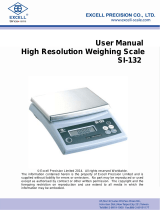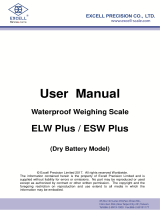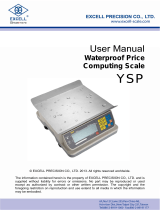Page is loading ...

EXCELL PRECISION CO., LTD
Coin Counting Scale
User Manual
© Excell Precision Limited 2011. All rights reserved Worldwide.
The information contained herein is the property of Excell Precision Limited
and is supplied without liability for errors or omissions. No part may be
reproduced or used except as authorised by contract or other written
permission. The copyright and the foregoing restriction on reproduction and
use extend to all media in which the information may be embodied.


EXCELL PRECISION CO., LTD
08002031 ZSME200000039
1
Table of Contents
INSTRUCTIONS FOR USE.............................................................................................2
PREPARING TO USE THE SCALE.................................................................................3
CHAPTER 1 PRODUCT INTRODUCTION .....................................................................5
1-1 FEATURES............................................................................................................5
1-2 DISPLAY................................................................................................................6
1-3 KEYBOARD FUNCTIONS .....................................................................................7
CHAPTER 2 OPERATION...............................................................................................9
2-1 ACCUMULATION FUNCTION ...............................................................................9
2-2 RECALL ACCUMULATION..................................................................................10
2-3 CLEAR ACCUMULATED VALUE......................................................................... 11
2-4 PRINT FUNCTION...............................................................................................12
2-5 THE SETTING MODE IN DENOMINATION & TOKEN OF UNIT WEIGHT ...........13
CHAPTER 3 ERROR MESSAGE..................................................................................15
APPENDIX SEVEN-SEGMENT DISPLAY CHARACTERS...........................................16

EXCELL PRECISION CO., LTD
08002031 ZSME200000039
2
INSTRUCTIONS FOR USE
1. Please keep the scale in a cool and dry place. Do not store at high temperatures.
2. Please keep the scale clean and free from insect infestation.
3. Avoid objects impacting with the scale.
4. The load placed on the weigh pan must not exceed the maximum weighing capacity
of the scale.
5. If the scale is not going to be used for some time, please clean it and store it in a
plastic bag in dry condition. A desiccant sachet may be included to prevent moisture
build up.
6. If the scale has not been used for some time, the internal rechargeable battery
should be charged every three months before using.
7. Please operate or charge the scale in an open area. Do not squeeze the power
cord to avoid wire on fire.
8. Remove the plastic drip cover from the scale for best accuracy.
Thank you for purchasing EXCELL COIN COUNTING
SCALE
. In order to operate smoothly, to last the
durability, and to reduce the chance of breakdown
for this product, please read this Manual carefully.

EXCELL PRECISION CO., LTD
08002031 ZSME200000039
3
PREPARING TO USE THE SCALE
1. Locate the scale on a firm level surface free from vibrations for accurate weight
readings.
2. Adjust the four leveling feet to set the scale level by using the spirit level bubble
located at the front of the scale.
3. Avoid operating the scale in direct sunlight or drafts of any kind.
4. If possible, avoid connecting the scale to ac power outlet sockets which are adjacent
to other appliances to minimize the possibility of interference affecting the
performance of the scale.
5. Remove any weight that may be on the platter before the scale is switched on and
avoid leaving weight on the pan for long period of time.
6. Once the scale has been switched on, it will go through a LCD display test and then
re-zero to be ready for use.
7. The scale requires 15~20 minutes warm up before operation to ensure best
accuracy.
8. Please note when symbol appears on the screen, the internal battery needs to
be charged.
9. All goods weighed should be placed at the centre of the weigh pan for accurate
weighing. The overall dimensions of the goods being weighed should not exceed the
dimension of the weigh pan.
10. Introduction of Storage Battery

EXCELL PRECISION CO., LTD
08002031 ZSME200000039
4
No burning
Caution Corrosion
Due to the storage battery adopt the advanced free-maintaining technique, customers
need not to replenish electrolyte.
The scale should be recharged every 3 months to prevent failure of the internal
rechargeable battery.
1. The battery should be charged for 8~10 hours.
2. The temperature of battery should below 45℃.
Maintaining
1. Please do not discharge with over-current when using the battery. Please charge the
battery after discharging current.
2. Please take down the battery when the scale is not used for a long time or break the
connection of cathode.
3. Do not short the battery terminals to check whether there is current. Please check
whether the connection point is firm to guarantee good connection.
4. The battery should be replaced by specialized person. No reverse-battery or the
product will be damaged.
a) Anode of battery should be connected with Anode of product battery(usually red
cable)
b) Cathode of battery should be connected with Cathode of product battery
(usually brown cable or black cable)
c) See the picture following
Safety warnings
1. The electrolyte of battery is caustic which causes metal, cotton, etc to corrode.
2. The hydrogen will be resolved when using or charging the battery and it will cause
explosion when approaches fire.
Brown cable(or black cable)
connected with Anode of
battery
Red cable connected with
Cathode of battery
Warning explosion
Children faraway

EXCELL PRECISION CO., LTD
08002031 ZSME200000039
5
CHAPTER 1 PRODUCT INTRODUCTION
1-1 FEATURES
z 3 bright LCD display with LED backlight, clearly indicate denomination, quantity,
and total
z RS-232 included, Baud rate selections: 300, 600, 1200, 2400, 4800, 9600
z 10 preset keys for denomination and unit weight of coins, tickets or tokens
z Programmable unit weight and denomination
z Up to 25 accumulations
z Total value calculation
z Settable ASCII code symbol
z Security password setting function
z Low battery and charging status indications
z Enclosed with adjustable feet, bubble level, dust cover, rechargeable battery and
power cord
Specifications:
Model Capacity Accuracy Resolution
6 kg model
6 kg 1 g 1/6,000
15 kg model
15 kg 2 g 1/7,500
30 kg model
30 kg 5 g 1/6,000
Pan Size (WxD)
290mm x 220mm
Display
LCD, 5/5/6 digits, 14 mm (Height), LED backlight
Power Supply
AC 110V/220V (±10%) or DC 6V/4 AH rechargeable battery
Operation Temperature
0°C ~ 40°C (32°F ~ 104°F)
Power Consumption:
Approximately 36mA (Without backlight)
Approximately 58.2mA (With backlight on)

EXCELL PRECISION CO., LTD
08002031 ZSME200000039
6
T
Æ0Å
Stable
M+
NEW
OLD
1-2 DISPLAY
[ Standard ]
Denomination
Quantity
Total
→0←
T
. . . . .
. . . . . .
M+
Stable
. . . . . .
[ South Africa models ]
Denomination
Quantity
Total
→0←
T
. . . . .
NEW
OLD
. . . . . .
M+
Stable
. . . . . .
DIGITAL DISPLAYS
1. Denomination: (5 digits)
The value of a single coin placed on the platter.
2. Quantity: (5 digits)
The number of coins placed on the platter.
3. Total: (6 digits)
The total value of the coins placed on the platter.
SYMBOL ICONS “3”
1. : “Tare” indication displayed when the container weight is
deducted
2. : “Zero” indication
3. : Memorizing indication when the M+ key is pressed.
4. : “Stable” indication
5. : New denomination
6. : Old denomination

EXCELL PRECISION CO., LTD
08002031 ZSME200000039
7
1-3 KEYBOARD FUNCTIONS
7
8
9
Total M+
R1
7
R2
8
R5
9
Total M+
4
5
6
Print MR
10c
4
20c
5
50c
6
Print MR
1
2
3
Coin
Cal
MC
1c
1
2c
2
5c
3
Coin
Cal
MC
Token
0
F CE Z T
Token
0
New
Old
CE Z T
▲Standard
▲South Africa models
0
~
9
: Use for key in denomination and token of unit weight in “Coin Cal” mode.
Token
: Save one token value. Token only supports one single counting function and
not be able to be accumulated.
F
: Enter into calibration mode.
CE
: Clear
Z
: Zero key. The zero range will be full capacity +/- 2%.
T
: Press this key could subtract the basket weight. There will be a “3” symbol
shown at the “Denomination” display.
1. If remove the object from the platter, the display show “- - - - - “ at the
“Quantity” & “Total” display. Press
T
again, it will escape tare function mode.
The “3” symbol will disappear.
2. There is a weight at the display. It couldn’t allow to escape tare mode by
pressing
T
key. Using
Z
key to escape tare mode.
3. It could tare continuously. Negative weight is not allowed to be tared.
M+
: Accumulation key and print one data.
MR
: Recall accumulation key.
MC
: Clear accumulated value.
Total
: Print key and print out all the accumulated data.

EXCELL PRECISION CO., LTD
08002031 ZSME200000039
8
Print
: Print key and print out all accumulated data in memory.
Coin Cal
: Setting mode in denomination & token of unit weight.
Special Keys for South Africa models :
1c
~
R5
: Use for nine different kinds of denomination.
New/Old
: Press this key to shift “New” and “Old” token with the same
denominations.
The “3” symbol shows “New” or “Old” at the “Quantity” window.
Enter into calibration mode.

EXCELL PRECISION CO., LTD
08002031 ZSME200000039
9
CHAPTER 2 OPERATION
2-1 ACCUMULATION FUNCTION
n In
COUNTING MODE.
Place pre-counting coins on the pan.
Denomination Quantity Total
.
.
Denomination value The Q’TY. on the pan The total amount on the pan
o Press
M+
key. It will keep in memory.
Denomination Quantity Total
M+
.
Accumulated symbol
Accumulated total The total Q’TY in memory Total amount in memory
p Continuously put the pre-counting denomination on the pan.
Denomination Quantity Total
.
M+
.
Accumulated symbol
Denomination value The Q’TY on the pan Total amount on the pan
q Press
M+
key. It will keep in memory.
Denomination Quantity Total
M+
.
Accumulated symbol
Accumulated total The total Q’TY in memory Total amount in memory
♦ For South Africa models, you can also to select denomination value
( 1c ~ R5 , New/Old ).

EXCELL PRECISION CO., LTD
08002031 ZSME200000039
10
2-2 RECALL ACCUMULATION
There are accumulation data in memory (it will have accumulated symbol at
the “Total” display. ) Press
MR
key, it will display “Accumulated data” and
“Total accumulated data” in sequence.
n Press
MR
key one time, it will show the first accumulated data.
If no any key is pressed, it will be back to counting mode 10 sec. later.
Denomination Quantity Total
.
M+
.
From third of end First denomination of Q’TY First denomination of
digits are denomination value digits amount
The first two flash
digits are first data
o Press
MR
key one time again, it will show the second accumulated
data. If no any key is pressed, it will be back to COUNTING MODE 10 sec.
later.
Denomination Quantity Total
.
M+
.
From third of end Second denomination of Q’TY Second denomination of
digits are denomination value digits amount
The first two flash
digits are second data
p Press
MR
key one time again, it will show the total accumulated data.
If no any key is pressed, it will be back to COUNTING MODE 10 sec. later.
Denomination Quantity Total
M+
.
Accumulated total The total Q’TY in memory Total amount in memory

EXCELL PRECISION CO., LTD
08002031 ZSME200000039
11
2-3 CLEAR ACCUMULATED VALUE
n There are accumulation data in memory and also have accumulated
symbol at the “Total” display.
Press
MC
key, could clear all accumulated data in memory. And also
accumulated symbol will disappear at “Total” display.
o In
ACCUMULATED RECALL MODE,
the recall data could be deleted from memory by pressing
MC
key.
p In
ACCUMULATED RECALL MODE,
the recall total data could be deleted from memory by pressing
MC
key. And the accumulated symbol will disappear at “Total display.

EXCELL PRECISION CO., LTD
08002031 ZSME200000039
12
2-4 PRINT FUNCTION
n In the COUNTING MODE, it will be in memory by pressing
M+
key. Then,
it will print it out automatically.
The print format as below:
Record 1
Denomination 0.01
Quantity 51
Amount $ 0.51
o There are accumulated data in memory. Then, it could print it out by
pressing
Total
key.
The print format as below:
Record 2
Quantity 66
Amount $ 1.26
p There are accumulated data in memory. Then, it could print it out by
pressing
PRINT
key.
The print format as below:
Record 1
Denomination 0.01
Quantity 51
Amount $ 0.51
Record 2
Denomination 0.05
Quantity 15
Amount $ 0.75
---------------------------------------------------
Total
Quantity 66
Total
Amount $ 1.26

EXCELL PRECISION CO., LTD
08002031 ZSME200000039
13
2-5 THE SETTING MODE IN DENOMINATION &
TOKEN OF UNIT WEIGHT
n Press Coin Cal key, the display will show as below:
Remark: If no any key is pressed, it will be back to counting mode 10 sec. later.
Denomination Quantity Total
o Input 4 digits secret numbers, the display will show as below:
Remark: If no any key is pressed, it will be back to counting mode 5 sec. later.
Denomination Quantity Total
p Press
Coin Cal
key, it will enter to the setting mode. If the password is
wrong, the scale will auto back to COUNTING MODE.
Denomination Quantity Total
. .
The denom. 0.02 of unit weight (Prior setting value) The value of denom. Token symbol
q To select the denomination or token value as desire to change of unit
weight.(
1
~
9
,
Token
) Press
Coin Cal
key, the display will
be flashed. Use digits
0
~
9
to input new weight. The unit weight
fixed by three decimal points. Press
CE
to amend it.
Denomination Quantity Total
Ñ . Ò
.

EXCELL PRECISION CO., LTD
08002031 ZSME200000039
14
r When finished the unit weight, press
Coin Cal
to confirm it in memory.
Denomination Quantity Total
.
Denomination Quantity Total
.
.
s To select a new denomination or token value as desire to change of unit
weight. Press
Coin Cal
key to confirm it in memory.
Redo the above procedure to set all the denomination & token of unit weight. Then finished all
denominations setting, press
T
will be back to zero. All keys will be in vain. To print all
denominations of unit weight by pressing
PRINT
key. The scale will be return to NORMAL
COUNTING MODE.

EXCELL PRECISION CO., LTD
08002031 ZSME200000039
15
CHAPTER 3 ERROR MESSAGE
AD value 0 75,000 350,000 …… 900,000
E7 Turning on zero E6
(Regular)
If the internal value is not within 75,000~350,000 before linearity or weight
calibration, adjust the resistance value of R1 and R2, or replace the load cell.
⇒ zero is higher than the modified zero + 10% TOTAL SPAN
⇒ zero is lower than the modified zero + 10% TOTAL SPAN
⇒ Unmodified zero is higher than 350,000
⇒ Unmodified zero is lower than 75,000
⇒ The weight is over the capacity + 9d

EXCELL PRECISION CO., LTD
08002031 ZSME200000039
16
APPENDIX SEVEN-SEGMENT DISPLAY CHARACTERS
Digit
7 segment
letter
Alphabet
7 segment
letter
Alphabet
7 segment
letter
0
A
N
1
B
O
2
C
P
3
D
Q
4
E
R
5
F
S
6
G
T
7
H
U
8
I
V
9
J
W
K
X
L
Y
M
Z

EXCELL PRECISION CO., LTD
08002031 ZSME200000039
17
LIMITED WARRANTY
A. The customer enjoys services free of charge provided by our company (or
distributors) under the conditions as follows:
(1) The scale is operated normally
(2) The purchasing date is within one year which is our preferential service period
B. We have to charge you for the cost of materials or for the repairs according to
the circumstances even if when in our preferential service period which needs
your understanding as follows:
(1) The scale does not work because of use in improper ways
(2) The scale does not work because of taking apart for overhaul or the
re-equipping voluntarily
(3) The scale causes damage when repaired by unauthorized personnel of the
company
(4) The damage of the scale is caused by natural disasters
(5) The damage of the scale is caused by environment, for example insect or
humidity
/