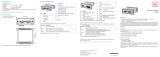Page is loading ...

Assembly Instructions IF2001/USB
1-Channel RS422/USB Converter
PS2020
230 VAC
PE
N L
PS2020
PC1402-X/I
PC1402-X/U
PCF1420-X/I
PC2300-X/SUB-D + PC2300-0.5/Y
PC1700-X
PC2300-X/OE
Fig. 1 Connections for supply/control Fig. 2 Connection for sensor
Connect the converter to a power supply, for example PS2020.
Connect the converter to a free USB interface to start the driver installation. You will find the driver on the delivered CD.
RS422 Connections to 10-pin. terminal
Pin Assignment ILD 1402
PC1401-x
ILD 1320/1420
PCF1420-x
ILD 1700
PC1700
ILD 2300
PC2300/OE
PC2300-0.5/Y
Pin 1
1 Converter TxD+ green green gray blue
2 Converter TxD- yellow yellow yellow red
3 Converter RxD+ gray gray green black
4 Converter RxD- pink pink brown violet
5 Sensor switch 2 n.c. n.c. violet -
6 Sensor switch 1 brown brown gray pink -
7 Functional input / output violet violet white green -
8 Laser on black black red blue -
9 GND blue blue black brown
10 24 VDC red red red white
Measurement assembly for sensors of ILD 1320 / 1402 / 1420 / 1700 / 2300
RS422 Connections to 6-pin. terminal
Pin Function
Pin 1
Pin 3
Pin 2
1 +24 VDC
2 GND
3 Laser on
4 Functional input / output
5 Sensor switch 1
6 Sensor switch 2
Connect Pin 2 with Pin 3 to activate the laser light source in the
sensor permanently.
Power Supply
Nominal value: 24 V DC
Switch on the power supply unit, once wiring is completed.
Connect the 24 VDC and GND inputs at the converter with a
24 V voltage supply.
24 V DC
i
Use the supply voltage for
measurement instruments only
and not for drive units or similar
sources of pulse interference
at the same time. MICRO-EP-
SILON recommends using an
optional available power supply
unit PS2020 for the converter.
Fig. 3 Connector supply voltage

*X9771352-A03*
X9771352-A031106HDR
Dimensional Drawing
Status
RS422/USB
Converter
Switch 2
Switch 1
GND
Multifunction
Multifunction
Rx -
Tx +
Laser ON
Switch 2
24VDC
Laser ON
GND
Rx +
Tx -
USB
Switch 1
24VDC
59 (2.32)
28 (1.1)
57.2 (2.25)
Dimensions in mm (inches), not to scale
Installation USB Driver
Insert the installation CD-ROM in the CD-ROM-drive.
Connect the sensor to the USB converter. Connect the USB
converter to a free USB port on a PC / notebook.
Connect the converter to a power supply.
The driver installation starts automatically. Depending on the opera-
ting system the latest driver from the Internet or driver CD is used.
Windows 7
If you use a PC with Internet access, connect the converter to a
free USB port. Windows 7 looks automatically for the latest driver
version and installs the driver.
Manual Installation of Driver
You can also install the driver manually if the driver is not installed
automatically.
Install the driver as follows:
Load the CD in to the CD-ROM drives.
Connect the sensor/controller with the USB converter.
Connect the USB converter cable with a free USB port.
Connect the converter with a power supply.
Start the device manger, see Fig. 4, menu Start > Con-
trol Panel > Device Manager.
Right-click the entry USB Serial Port and choose Up-
date Driver Software ...
Fig. 4 View on Device Manager
Let the computer search for driver software.
Choose the path for the driver by means of Browse
....
Click on the button Next.
The routine now starts the installation of the driver.
Click on the button Close, to finish installation.
Another dialog Changed system settings appears. It
asks if you want to restart the computer immediately.
If you want to take over the changes later, click the
button No.
MICRO-EPSILON MESSTECHNIK GmbH & Co. KG
Königbacher Str. 15 · 94496 Ortenburg
www.micro-epsilon.com
Unpacking
1 Converter IF2001/USB
1 USB cable
1 CD with driver, instruction manual
/