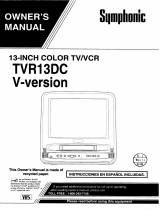Page is loading ...

SYLVANIA
13-INCH COLOR TV/VCR
SRC13ADV
This Owner's Manual is made of
recycled paper. I INSTRUCCIONES
/ , A8 an ENERGy STAR _
_ Partner. OUr company has
delem#ned that this product mee_s
th_ ENERGY STAR _ guidelines for
energy efficiency ENEAGYStAR _ is
a U S registered mark
• i| i
EN ESPAI_IOL INCLUIDAS. I
JI II III III II I II

WARNING: TO REDUCE THE RISK OF FIRE OR ELECTRIC SHOCK, DO NOT EXPOSE THIS APPLIANCE
TO RAIN OR MOISTURE.
CAUTION
II| [€'1lie] I =1! =[_111l[_1,."ti[elel [_
_o_ _o_o_
CAUTION: TO REDUCE THE RISK OF ELECTRIC
SHOCK, DO NOT REMOVE COVER (OR BACK). NO
USER SERVICEABLE PARTS INSIDE. REFER
SERVICING TO QUALIFIED SERVICE PERSON
NEL.
The caution marking is located on the real" of the cabinet.
THIS SYMBOL INDICATES THAT DAN-
GEROUS VOLTAGE CONSTITUTING A
RISK OF ELECTRIC SHOCK IS PRESENT
WITHIN THIS UNIT.
THIS SYMBOL INDICATES THAT THERE
ARE IMPORTANT OPERATING AND
MAINTENANCE INSTRUCTIONS IN THE
LITERATURE ACCOMPANYING THE AP
PLIANCE.
IMPORTANT SAFEGUARDS
l.Read instructions-All the safety and operating instruc-
tions should be read before the appliance is operated.
2.Retain Instructions-The safety and operating instructions
should be retained for future rel_rence.
3.Heed Warnings-All warnings on the appliance and in the
operating instructions should be adhered to.
4.Follow Instructions-All operating and use instructions
should be followed.
5.Cleaning-Unplug TV/VCR flom the wall outlet before
cleaning. Do not use liquid cleaners or aerosol cleaners.
Use a damp cloth for cleaning.
EXCEPTION : A product that is meant for uninterrupted
service and, that for some specific reason, such as the
possibility of the loss of an authorization code for a CATV
converter, is not intended to be unplugged by the user for
cleaning or any other purpose, may exclude the reference
to unplugging the appliance in the cleaning description
otherwise required in item 5,
6.Attachments-Do not use attachments not recommended
by the TV/VCR manufacturer as they may cause hazards.
7.Water and Moisture-Do not use this TV/VCR near water
for example, near a bath tub, wash bowl, kitchen sink, or
laundry tub, in a wet basement, or near a swimming pool.
and the like.
8.Accessories-Do not place this TV/VCR on an unstable
cart, stand, tripod, bracket, or table. The TV/VCR may fall,
causing serious injury to someone, and serious damage to
the appliance. Use only with a cart, stand, tripod, bracket,
or table recommended by the
manufacturer, or sold with the
PORTABLE CART WARNING
TV/VCR. Any mounting of the
appliance should follow the
manufacturer's instructions and
should use a mounting accessory
recommended by the manufac-
turer. An appliance and cart com-
bination should be moved with
care.
Quick stops, excessive force, and uneven surfaces may
cause the appliance and cart combination to overturn.
9.Ventilation-Slots and openings in the cabinet and the back
or bottom are provided for ventilation and to ensure reliable
operation of the TV/VCR and to protect it from overheat-
rag, and these openings must not be blocked or covered.
The openings should never be blocked by placing the
TV/VCR on a bed, sofa, rug, or other similar surface. This
TV/VCR should never be placed near or over a radiator or
heat register. This TV/VCR should not be placed in a
built-in installation such as a bookcase or rack unless
proper ventilation is provided or the manufacturer's in-
structions have been adhered to.
10.Power Sources-This TV/VCR should be operated only
from the type of power source indicated on the marking
label. If you are not sure of the type of power supply to
your home, consult your appliance dealer or local power
company. For TV/VCRs intended to operate from battery
power, or other sources, refer to the operating instructions.
ll.Grounding or Polarization-This TV/VCR is equipped
with a polarized alternating-current line plug(a plug having
one blade wider than the other). This plug will fit into the
power outlet only one way. This is a safety feature. If you
are unable to insert the plug fully into the outlet, try
reversing the plug. If the plug should still fail to fit, contact
your electrician to replace your obsolete outlet. Do not
defeat the safety purpose of the polarized ping.
12.Power-Cord Protection-Power-supply cords should be
routed so that they are not likely to be walked on or pinched
by items placed upon m against them, paying particular
attention to cords at plugs, convenience receptacles, and
the point where they exit from the appliance.
- 2 - EN
8H30

FIGURE A
EXAMPLE OF ANTENNA GROUNDING AS PER
NATIONAL ELECTRICAL CODE
GROUND
SLAMP_
LEAD IN
WIRE
• ANTENNA
CISCHARG E UNIT
(NEC SECTION 810-20)
ELECTRIC
SERVICE
NEC- NATIONAL ELECTRICAL CODE
$2898A
13.Outdoor Antenna grounding-if an outside antenna or
cable system is connected to the TV/VCR, be sure the
antenna or cable system is grounded so as to provide some
protection against voltage surges and built-up static
charges. Article 810 of the National Electrical Code,
ANSI/NFPA No. 70, provides information with respect to
proper grounding of the mast and supporting structure,
grounding of the lead in wire to an antenna discharge unit,
size of grounding conductors, location of antenna-dis
charge unit, connection to grounding electrodes, and re-
quirements for the grounding electrode. (Fig. A)
14.Lightning-For added protection for this TV/VCR receiver
during a lightning storm, or when it is left unattended and
unused for long periods of time, unplug it from the wall
outlet and disconnect the antenna or cable system. This will
prevent damage to the TV/VCR due to lightning and
power-line surges,
15.Power Lines-An outside antenna system should not be
located in the vicinity of overhead power lines or other
electric light or power circuits, or where it can fall into such
power lines or circuits. When installing an outside antenna
system, extreme care should be taken to keep from touch-
ing such power lines or circuits as contact with them might
be fatal.
16.Overloading-Do not overload wall outlets and extension
cords as this can result in a risk of fire or electric shock.
17.Object and Liquid Entry-Never push objects of any kind
into this TV/VCR through openings as they may touch
dangerous voLtage points or short out parts that could result
in a fire or electric shock. Never spill liquid of any kind on
the TV/VCR.
18.Servicing-Do not attempt to service this TV/VCR yourself
as opening or removing covers may expose you to danger-
ous voltage or other hazards. Reler all servicing to quali-
fied service persnnne[.
G CONDUCTORS
(NEC SECTION 810-21)
GROUNDCLAMPS
_II__.._._ROWER SERVICE G ROUNDING
ELECTRODE SYSTEM
(NEC ART 250 PART H)
19.Damage Requiring Service-Unplug this TV/VCR fl'om
the wall outlet and refer servicing to qualified service
personnel under the following conditions:
a. When the power-supply cord or plug is damaged orfrayed.
b. If liquid has been spilled, or objects have fallen into the
TV/VCR.
c. If the TV/VCR has been exposed to rain or water.
d. if the TV/VCR does not operate normally by following the
operating instructions. Adjust only those controls that are
covered by the operating instructions, as improper adjust-
ment of other controls may result in damage and will often
require extensive work by a qualified technician to restore
the TV/VCR to its normal operation.
e. If the TV/VCR has been dropped or damaged in any way.
f. When the TV/VCR exhibits a distinct change in pel'form-
ance-this indicates a need for service.
20.Replacement Parts-When replacement parts are required,
be sure the service technician has used replacement parts
specified by the manufacturer that have the same charac-
teristics as the original part, Unauthorized substitutions
may result in fire, electric shock, injux'yto persons or other
hazards.
2LSafety Check-Upon completion of any service or repairs
to this TV/VCR, ask the service technician to perform
routine safety checks to determine that the TV/VCR is in
proper operating condition,
22.Heat-This TV/VCR product shotdd be situated away from
heat sources such as radiators, heat registers, stoves, or
other products (including amplifiers) that produce heat.
- 3 - EN
8H30

]J _" 1 I r •
1 RI,(A[ ! IONS
For safe operation and satisfactou-y performance of your
TV/VCR. keep the Ikfllowing in mind when selecting a
place for its installation:
• Shield it fl-om direct sunlight and keep it awa$ flora
Nources of intense hca[.
• Avoid dusty or humid places.
• Avoid places with insufficient ventilation lot proper
heat dissipation. On not block the ventilation holes at
thetop and bottom of the unit. Do not placethe ttni! on
a cal]_et because this will block the '_enfilatlon holes.
• Install unit in a horizontal position.
• Avoid locations subject to strong vibration.
• Do not place the TV/VCR near strong magnetic fields.
• Avoid mo'v ing TV/VCR to locations where tempera-
ture differences are extreme.
• Do not handle the power cord with wet hands.
• Do not pull on the power cord when disconnecting it
from an AC wall outlet. Grasp it by the plug.
• If, by accident, water is spilled on yonr unit, unplug
the power cord immediately and take the unit to our
Authorized Service Center for servicing.
• Do not put your fingers or objects into the TVfVCR
cassette holder.
• Do not place anything directly on top of the unit.
Moisture condensation may occur inside the unit when it
is moved from a cold place to a warm place, or after heating
a cold room or under conditions of high humidity. If a tape
is played in a TV/VCR which has moisture, it may dmnage
the tape and TV/VCR. Therefore when the condensation
occurs inside the unit. turn the POWER button on and al-
low at least 2 hours tot the unit to dry out.
IMPORTANT COPYRIGHT INFORMATION
Unauthorized recording or use of broadcast televi-
sion programming, video tape+ filnl or other copy
lighted material nlay violate applicable copyright
la_ s. We assume no responsibility for the unatlthor-
ized duplication, use. or other acts which inhingc
upon the rights of copyright ownei+s.
FCC WARNING- This equipment may generate
or use radio frequency energy. Changes or modi-
fications to this equipment may cause harmfid in-
lerlerence unless the modifications are expressly
approved in the instruction manual. The user
could lose the authority to operate this equipment
if an unauthorized change or mudifieatinn is
made.
This equipment has been tested and fouad to comply
with the limits for a Class B digital device, pursuant
to Part 15 of the FCC Rules. These limits are de
signed to provide reasonable protection against
harmful interference in a residential installation. This
equipment generates, uses, and can radiate radio fie+
qnency energy and. if not installed and used in ac
cordance with the instructions, may cause harmful
interference to radio communications.
However, there is no guarantee that interference will
not occur in a particular installation. If this equip+
merit does cause harmful interference to radio or tele-
vision reception, which can be determined by turning
the equipment off and on, the user is encouraged to
try to correct the interference by one or more of the
following measures:
I) Reorient or relocate the receiving antenna.
2) Increase the separation between the equipment
and receiver.
3) Connect the equipment into an outlet on a circuit
different from that to which the receiver is con-
nected.
4) Consult the dealer or an experienced radio/TV
technician for help.
The sen+ialnumber of this product may be found on the back of the unit. No nther TV/VCR has the same serial
number as yours. You should record the number and other vital information here and retain this book as a permanent
record of your purchase in aid identification in case of theft. Serial numbe[s an+enotkept on file. __
T
Date of Purchase ] ............ ,
Dealer Purchase from
Dealer Address
Dealer Phone No.
Model No.
Serial No. ] ........
- 4 - EN
9F06

T,\BI,E OF CON FLN IS
1 IMPORTANTSAFEGUARDS ............................ 2
• PRECA UTIONS ................................................... 4
I_OCATION ........................................................... 4
AVOID THE HAZARDS OF ELECTRICAL
SHOCK AND FIRE ............................................. 4
WARNING ........................................................... 4
[] FEA TURES .......................................................... 6
[] SUPt'LIED ACCF-S'S'ORIES ............................... 6
• VIDEO CASSETTE ............................................. 7
• PIA YBA CK ........................................................ 22
NORMAL PLAYBACK .................................... 7,2
TRACKING AD.IUSTMENT. ........................... 22
PICTURE SEARCH ........................................... 29_
STILL PICTURE ................................................ 22
NOISE CANCEL (m the Still mode) ................. 22
VERTICAl. HOLD CONTROl ......................... 22
• SPECIAL PLA YBA CK ....................................... 23
RENTAL PLAYBACK ...................................... 23
AUTO REPEAT PI,AYBACK .......................... 23
• OPERATING CONTROLSAND FUNCTIONS 8
• PREPARATION FOR USE ............................... 10
ANTENNA/CABLE CONNECTIONS ............. 10
MOBILE CONNECTION .................................. I I
INSTALLING THE BATTERIES ..................... 12
EXTERNAL INPUT MODE .............................. 12
• SET UP FOR USE ............................................. 1.3
CHANNEL SET UP FOR THE FIRST TIME.. 13
DELETING (OR ADDING) CHANNEl .......... 13
CHANNEL SET UP AGAIN ............................. 14
SELECTING THE LANGUAGE ...................... 14
DAYLIGHT-SAVING TIME ............................ 14
CLOCK SET UP (AUTO / MANUAL) ............. 15
• ON SCREENDISPL4Y. .................................... 17
• SPECIAL FEATURES ...................................... 17
DEGAUSSING ................................................... 17
REAL TIME TAPE COUNTER ........................ 17
AUTO REWIND-EJECT ................................... 17
• TV OPERA TION ................................................ 18
WATCHING A TV PROGRAM ....................... 18
GAME MODE ............. :...................................... 18
PICTURE CONTROL ........................................ 18
CLOSED CAPTION SYSTEM ......................... 19
V-CHIP SET UP ................................................. 20
• SEARCH ............................................................. 24
ZERO RETURN ................................................. 24
TIME SEARCH .................................................. 24
• RECORDING ..................................................... 25
NORMAL RECORDING .................................. 25
SKIPPING UNWANTED SCENES DURING
RECORDING ..................................................... 25
OTR (One Touch Recording) ............................. 26
COPYING A VIDEO CASSETTE
(Requires a VCR or camcorder) ......................... 26
TIMER ................................................................ 27
AUTOMATIC TIMER RECORDING .............. 27
TIMER PROGRAM EXTENSION ................... 28
HINTS FOR AUTOMATIC TIMER
RECORDING ..................................................... 29
AUTO RETURN ................................................ 29
WAKE UP TIMER ............................................. 29
SLEEP TIMER ............... :................................... 30
• MAINTENANCE ............................................... 30
• TROUBLESHOOTING GUIDE ....................... 31
• SPE_TFICA TIONS ............................................ 33
• CABLE CHANNEL DESIGNA TIONS ............ 33
• WARRANTY ........................................ Back Cover
A NOTE ABOUT RECYCLING
This product's packaging materials are mcyclable anadcan be reused Please dispose of any materials in accord-
ance with your local recycling regulations.
Batteries should never be thrown away or incinerated but disposed of in accordance with your local regulations
concerning chemical wastes,
- 5 - EN
9F06

FEATURES
• Infrared remote control
• Bilingual on screen menu display selectable in
English or Spanish
• Real time counter-This shows tile elapsed recording
or playback time in hours, minutes, and seconds. The
"-" indication will appear when tile tape is rewound
further than the tape counter position "0:00:00".
• 181 channel capability PLL frequency synthesizer
tuner with direct station call- (A converter may he
necessary to view scrambled cable channels.)
• Auto Clock Setting-Allows you to set the clock
function from a PBS broadcast station.
• Closed caption system-You may view specially
labeled (cc) TV programs, movies, news,
prerecorded tapes, etc. with either a dialogue caption
or text display added to the program.
• Game mode-Automatically sets external input
mode and allows TV/VCR display to be suitable for
use with TV games.
• Auto power on and off system- A u tomati caI Iy
turns on the TV/VCR when you insert the cassette,
turns off after auto-rewind, and ejects when the
beginning of the tape is reached.
• Auto rewind when the end of a tape is reached-
This function doesn't occur when using timer recording.
• 2 Step picture search operation-You can view a
video program at a high speed or super high speed in
either a forward or reverse direction in LP and SLP
mode. For SP mode only high speed.
• Three different playback tape speeds :SP/LP/SLP
• Two different recording tape speeds : SP/SLP
• Auto Head Cleaner-Automatically cleans video
beads as you insert or remove a cassette.
• Zero Return-The tape returns to counter of 0:00:00
by rewinding or fast forwarding.
• Still-"Freeze" the picture at any time, for close
viewing of a particular scene. Only tapes recorded in
SLP mode will show a |_airlyclear picture,
• Digital Auto Tracking (DTR)-Automatically
adjusts the tracking for each tape you play.
• Rental play mode- Improves playback picture
quality from worn tapes, such as rental tapes.
• Auto repeat-Allows you to repeat the playing of u
tape indefinitely without pressing the PLAY button.
• Time search- Let you set the TV/VCR to advance
the tape by entering the desired playback time you
want to skip.
• OTR (One Touch Recording)-Instant timed
recording fi'om 30 to 480 minutes is possible at the
push of the REC/OTR button.
• 1 Year, 8 events (including Daily and Weekly
Timer Recording) The built-in timer allows you to
record up to 8 programs at different times on different
channels up to I year in advance. The Daily timer
allows recordings to be made of daily broadcasts, and
the Weekly timer allows recording to be made once
a week up to the end of the tape.
• Auto return-After timer recording is finished, the
TV/VCR can return to the beginning of the recording.
• Wake up/Sleeptimer-AIlows you to have the
TV/VCR automatically turn on or offat a desired time,
• Timer Program Extension-Allow you to shift the
time schedule for automatic timer recording,
• Two- way power- Allows you to power the
TV/VCR with standard household AC or your vehi-
cle's battery, using the supplied car-battery cord.
• V-CHIP- Enables parents to prevent their children
from watching inappropriate material on TV.
SUPPLIED ACCI SSORIES
Remote Control Unit
PART NO. (N0258UD) ]
2 AA Batteries Rod Antenna Car
Rv_atter,Cord _ _--_
tWPC0192HD002)
' AC Cord -o
PART NO. (0EMN00673) i (WAV0182NW001/WAV0182LW001)
I
If you need to replace these accessories, please refer to the PART NO. under the illustrations and call 1-800-968-3429.
• Depending on your antenna system, you may need different types of Combiners (Mixer) or Separators (Splitter).
Contact your local electronics store for these items.
• We do not recommend the use of universal remote controls. Not all of tbe functions may be controlled with a universal
remote control. If you decide to use a universal remote control with this unit, please be aware that the code number
given may not operate this unit. In this case, please call the manufacturer of the universal remote control.
- 6 - EN
9F06

VIDE() CASSETTE
This TV/VCR will operate with any cassette that has the _ mark. For best results, we
recommend the use of high-quality tapes. Do not use poor quality or damaged tapes.
I'RECA UTIONS
INSI'2RTING A (TtSSETTE
• Avoid moisture. Moisture condensation may occur Insert the cassette in the direction as shown. Push in
on the tape if it is moved from a cold place to a warm gently, but continuously, on the center-back of the
place or visa versa. Before using a tape with these cassette until it is drawn into the TV/VCR.
conditions, to avoid damage of the tape and your The TV/VCR will automatically turn on.
TV/VCR, wait until the tape has wanned to room .......
temperature and the moisture has evaporated.
• Avoid extreme heat, high humidity and magnetic
fields.
• Do not tamper with the cassette mechanism.
• Do not touch the tape with your fingers.
CORRECT
WRONG
T!I'O DIFFERENT TAt'E SPEEI)S
Before recording, select the tape speed from : SP mode
(Standard Play) or SLP mode (Super Long Play).
The table below shows the maximum recording/playback
time using T60, T120 or T160 tapes in each mode.
Tape Speed
I,iype of tape
SP mode
SLP mode
Recording/Playback Time
T60 TI20 TI60
1hour 2 hours 2-2/3 hours
3 hours 6 hours 8 hours
Note: You can play back a tape recorded in LPmode
(Long Play).
RE'frO VING A CA SSETTE
1) In the Stop mode, press the EJECT button on the
remote control or press the STOP/EJECT button on
the TV/VCR. The cassette will eject.
2) Pull the cassette out of the cassette compartment.
3) Store the cassette in its case as shown.
ERA,SE PREVE, ,TIO_
+
; You can prevent accidental
erasing of recording by
breaking off the tab on the
back edge of the cassette.
Tab
If you decide to record on
the tape again, cover the
hole with plastic tape.
Transparent Tape
- 7 - EN
9F06

OPERATIN(; CONTROl.S AND Ft!NCTI()NS
NOTE:
• We do not recommend the use of universal remote controls. Not all of the functions may be controlled with a
universal remote control.
If you decide to use a universal n-emote control with this unit, please be aware that the code mnmber given may
not operate this unit. In this case. please call the mantdacturen' ,4f the universal remote C(Ultro].
- TV/VCR FRONT PANEL - [Fig.l]
I\ /
2
f
i + '
3456789 10 11 12 13 14
- REMOTE CONTROL - [Fig.2]
13 •
15 +•
6 ....
17++-
• •.
18
19-
20--
WAKEU__-_
POWER /SLEEP EJECT
0 (g)+
"@ CHANNEL
RETURN
_@0+°
RECORD • SPEED PALFSBSI1LL
O +;;Ro+O @
• i CLEAR _ TIMESEARCH
COUNTER
......... : RESET
I
................... /
-25
- 4
....24
+11
.... 12
-+-23
......
....
+_ 22
....21
1 EARPHONE jack- Counects to earphones (not
supplied) fix personal listening. The size of jack is
I/8" monaural (3.5mm).
2 AUDIO input jack- Connect to the audio output jack
of your audio equipment, video camera or another
VCR.
3 VIDEO input jack- Connect to the video output jack
of your video camera or another VCR.
4 STOP button -Press to stop the tape motion.
EJECT button- Press in the Stop mode to remove
tape from TV/VCR.
• button-
• Press to select setting modes from the on screen
menu.
• Press to enter digits when setting program.
(for example: setting clock or timer program)
5 REW button- Press to rewind the tape, or to view the
picture rapidly in reverse during playback mode.
(Rewind Search)
<1 button-
• Press to select a mode l'rom a particular menu.
(for example: LANGUAGE or USER'S SET UP)
6 PLAY button- Press to begin playback.
• button-
• Press to select selting modes froln the on screen
menu.
• Press to enter digits when setting program.
(for example: setting clock or timer program)
- 8 - EN
9F06

- REAR VIEW - [Fig.3]
@ ©
27 28
7 F.FWD button- Press to rapidly advance the tape, or
to view the picture rapidly in forward during
playback mode. (Forward Search) 17
• button-
• When setting program (for example: setting clock or
timer program), press to determine your selection 18
and proceed to the next step you want to input.
• Press to determine setting modes from on screen
menu. 19
• Press to select a mode from a particular menu.
(for example: LANGUAGE or USER'S SET UP)
8 REC button- Press for manual recording.
OTR button-Activates One Touch Recording. 20
(only on the TV/VCR)
i
9 RECORD indicator- Flashes during recording. 21
Lights up in the Stand-by mode for Timer Recording. '
10 Remote Sensor Window- Receives the infrared 22
signals from the remote control.
11 CHANNEL A/V buttons-Press to select the de-
sired channels for viewing or recording. 23
TRACKING function-Press to minimize video
16 MENU button- Press to display the main menu on
the TV screen.
DISPLAY button- Display the counter or the current
channel number and current time on the TV screen.
(See page 17)
SPEED button- Press to choose the desired
recording speed:SP/SLP.
T-PROG. CLEAR button-Press to cancel a setting of
timer program (See page 28).
COUNTER RESET button- Press to reset counter to
0:00:00.
GAME button- Sets the game mode and external
input mode at the same time. (See page 18.)
TIMESEARCH button-Press to activate Time
Search mode.
PAUSE/STILL button- Press to temporarily stop the
tape during the recording or to view a still picture
during playback.
MUTE button- Mutes the sound. Press it again to
resume sound.
'noise' (lines or dots on screen) during playback 24 CHANNEL RETURN button-Press to go back to the
mode. (See page 22.)
12 VOLUMEA/v buttons-Adjust the volume level.
13 POWER button- Press to turn TV/VCR on and off.
Press to activate timer recording.
14 Cassette compartment
15 Number buttons- Press to select desired channels
for viewing or recording. To select channels from 1
to 9, first press the 0 button and then 1 to 9.
+100 button- When selecting cable channels which
are higher than 99, press this button first, then press
the last two digits. (To select chaunel 125, first press
the "+100" button then press "2" and "5").
previously viewed channel. For example, pressing
this button once will change channel display from 3
(present channel) to I0 (previously viewed channel),
and pressing it a second time will return from 10 to
3.
25 WAKE UP/SLEEP button- Sets the Wake up or
Sleep Timer. (See page 29.)
26 ANT. terminal- Connect to an antenna or cable sys-
tem.
27 DC 13.2V lack- Connect to the Car Battery Cord.
28 AC 120V jack- Connect to the AC cord.
- 9 - EN
9F06

PREPARATION FOR USE
! "Ill:/[ '1f1: ,%l_'l'l R.l 7"E. t/_TIgXY, I S
In seine areas it will be ilccessary 1o use tin outdoor anlellna.
I Ilt, tl 711.' (_),IlBI,\ 1:1) ,I A'#I:A % I
The VHF/UHF Rod Antenna (supplied) is detachable.
Insert the stein of the antenna into the hole oil tile
upper-back portion el the TV/VCR.
Connect the VHF/UHF Rod Antenna or VHF/UHF
Combination Antenna to lhc ANT. terminal of tile
TV/VCR as shown in the diagram belov,
For the best reception, fully exiend the VHF/UHF Rod
Antenna and make Ihe necessary adjnsnnenls. (Avoid
touching tile top _,ection when adjusliug.)
NOTE:
Before plugging the Rod antenna into antenna terminal,
check that the pm is not bent. [f it is bent, straighten the
pin as illustrated, then plug the pin into antelma terminal.
Bent pin
Cable Plug
(Needs to be straightened) (Straight pin)
Rod Antenna
(Supplied)
1
VHF/UHF Antenna
(Not supplied)
[Fig.4]
NOTE:
The connection of an indoor antenna may not always
give acceptable TV reception.
VHF Antenna (Not supplied)
VHF/UHF
Combiner
(Not
supplied)
UHF Antenna :
!
(Not supplied)i
Use this connection if your cable system connects
directly to your TV/VCR without a converter box.
By nsing this connection you can:
I ) Use the TV/VCR remote to select channels
2) Program one or more unscrambled channels for
Automatic Timer Recording.
NOTE: This unit will ONLY record and view the same
channel.
From Cable System
75-ohm Coaxial
Cable (Not
supplied)
i
ANT.
[Fig.6]
Note to CATV system installer:
This reminder is provided to call the CATV system installer's attention to Article 820-40 of the NEC that
provides guidelines for proper grounding and, in particular, specifies that the cable ground shall be connected
to the grounding system of the building as close to the point of cable entry as practical.
Antenna/Cable Connections Continued on the Next Page.
- 10- EN
9F_

(giBLE W177/('ONVER77':Ri
!)ES( R I !IBLI:R BO _"OR _ 177qJJTl: BOY
If your cable service supplies you with a converter box
or if you use a satellite system, you can use the basic
connection shown here.
By using this conr_ectJon you can also recerd scrnnlhled
CIlallnUls. However. ch_lllncl selectJ_m IllUS[ be made
with the converter box or ,,alellite box This means thai
channels cannot he chan_zotl U_illg the TV!V('R Remote
Conlroi. Uuatlended timer recording i _, limited 1o cue
channel at a tin/c.
Satellite Box or
Cable Box (Not supplied)
From Cable System
or Satellite Dish
75-ohm Coaxial
Cable
(Not supplied)
ANT I/"
[Fig.7]
TO RECORD A SCRAMBLED/UNSCRAMBLED
CHANNEL
I. Set the TV/VCR channel selector to the output
channel of the Cable Converter Box or Satellite Box.
(Ex. CH3)
2. Select the channel to record from your Cable
Converter Box or Satellite Box.
WARNING: The driver should never watch I
the TVNCR while operating a motor vehicle.
CAUTION: If you use the TVNCR with the :
vehicle's engine off, recharge the vehicle's
battery after about every 4 hours of use to
prevent it from running down. After you
finish using the TV/VCR be sure you un-
plug the car-battery cord from the ciga-
rette-lighter socket.
) The supplied indoor antenna i_ adequate when your
vel_iclo is stationary. For host receplion on the road.
u,:e a high-quality VHF/UHF mobile TV antenna.
2) Attach the car battery cord to the DC 13.2V connector
on the back of the "I'V!VCR. Tilen. connect the other
end to your vehicle's cigaretie-lighler socket.
NOTES:
• Bo_.ureyourvehiclehasa 13,2-voh. negative-ground
electrical syslem.
• Be sure you use only the supplied car battery cord.
Using another cord could damage the TV/VCR.
• Be sure the socket is free of ashes and other debris.
• Be sure to push the car battery cord' s plug completely
into the cigarette-lighter socket.
• Always unplug the cat" battery from the cigarette-
lighter socket before you unplug it from the
TV/VCR.
• You must disconnect the car battery cord from the
TV/VCR before you can use the AC power.
• Be sure to replace the fuse with only the same type,
5A, 250V.
• Do not touch the metal parts of plug immediately af-
ter a car battery cord is disconnected. Because they
become hot.
[Fig.8] To the vehicle's
cigarette-lighter socket
VHF/UHF Combination
Mobile Antenna {_>__
(Not supplied) _,
_ Car battery cord
(Supplied)'_/
-11- EN
9F06

u i i i i i Ill I • I I IIII I • I
I) Open the battery compartment cover by pressing the
cover on the remote unit in the direction of the arrow.
2) Insert 2 "AA" penlight batteries into the battery
compartment in the direction indicated by the
polarity (+/-) markings.
3) Replace the cover.
When using an external input signal (another VCR or
video camera), connect the player's; audio/video output
cables to the AUDIO IN/ VIDEO IN jacks of your
TV/VCR. Then press the CHANNEL • or • breton
until "AUX" appears on the screen.
- 12- EN
9F06

SET UP FOR USE
You can program the Inner to scan all the channels you receive ill your area. You must use the remote control
for the this procedure.
NOTE: Channel memory programming is NOT needed when connected to I c tble box or satelhte box. Just select
the TV/VCR channel selector to the output channel of the cable box or satellite box (Ex CH3). Then select the
channel to bc viewed on the Cable Box or Satellite Box.
Attach the smaller end of the _N_
supplied AC cord to the AC
120V con nector on the back of Ac,_v
the TV/VCR. Then. plug the
other end into a standard AC
outlet.
NOTE: You must disconnect the car battery cord from
the TV/VCR before you use AC power.
g
Press the POWER button to turn on the TV/VCR.
Select "ENGLISH" or ( .....
"ESPAIqOL"=Spanish using the [" ........
[ENGUSH] ESP'_OL
EWD/
or REW/_I button. _,o_,
-[F]" indicate the selected Jan-
guage.
: g i eset
Press the PLAY/• or STOP/V
button to point to "AUTO
PRESET".
SElUP
LANGUAGE
IE_aUSN ESPA_OL
A_TOPRESET
Then press the F.FWD/I_- button.
The tuner scans and memorizes all active channels in
your area.
NOTES:
• The TV/VCR distinguishes between standard TV
channels and cable channels.
• If you want to play or record a video tape BEFORE
presetting the tuner, you must press the MENU
button. To preset the tuner again, see "CHANNEL
SET UP AGAIN" on page 14.
J, ,, 7. > "? }_
The ltmer slops on the lowest memorized channel.
11you want to recall the selected channels, you can
select the desired channel directly with the remote
control nmnber buttons or CHANNEL • or V.
The channels you no hmger receive or seldom watch can
be deleted from the memory. (Of course, you can add
the deleted channel into the memory again.)
, ?
Press the MENU button.
Press the PLAY/• or STOP/•
button to point to "CHANNEL
SET UP".
Then, press the EFWD/I_ button.
Press the PLAY/• or STOP/•
button to point to "ADD/
DELETE CH".
Press the EFWD/I_" button.
-MENU
r_MER *,ROO R_m_a_l_
riCTURE CONtrOL
SET'riNG C_OC_
C_,_N_EL S£T tJ_
U_E_S SET tap
V ¢_IP S_T t/P
L;_IGIJAGE IE_GUSH]
CAPTION IO_1
ZEg:O _EIURN
TtMESEARCH
CHA_NEL SEI UP
At_O _R_S_T
_le_ the de_ red channnt number
Press the PLAY/• or STOP/V
button until your desired channel
number appears. (You can also o8
use the number buttons or the _oo,o_,_
CHANNEL _/• button to enter
it) (Example: CH8)
d elete (or add) _tfrom (into) memory
Press the EFWD/I_- or REW/<I button. The channel
number changes to light red. The channel is deleted from
memory.
• To delete another channel, repeat steps [3] and [4].
• If you press the F.FWD/b" or REW/_I button again,
the channel is memorized again.
Added channel: Light blue.
Deleted channel: Light red.
I
xi ; :_ } ; t{i
Press the MENU button to returns to TV mode.
NOTE: To confirm that channel(s) has been deleted or
added, press the CHANNEL • or • button.
- 13- EN
9F06

Make sure ...
• Press the POWER button to turn on the TV/VCR.
• You must nse the remote control lor the fullov, mg stepn.
Press tile MENU button.
Press the PLAY/A or STOP/Y
button to point to "CHANNEL
SET UP".
Then, press the FFWI)/]_ button.
\,
_ENU
++ i_ • + : +
Press the PLAY/A or STOP/V , ,+,,_ _,,
button to point to "AUTO ............ /
i
PRESET"•
J
Then, press the F.FvVD/I_ button. -J
The tuner scans and menrorizes all the active channels
in your area.
The tuner stops on the lowest memorized channel.
Make sure ...
• Press tire POWER button to turn on the TV/VCR.
• You must use the remote control for the following steps.
NOTE: This function effects only the language on the
screen menu and not the audio source.
Press the MENU button.
Press the PLAY/A or STOP/V
button to point to "LAN
GUAGE'.
MENU
rIMER PRC_H_mMING
pI¢,'URE CONmOL
S_TTIN0 ¢L0¢_
C_AN_EL SET UP
USERS S_T UP
VCHIPSEr
LaNG UAC_ ['_NG:.,S_j
CAP:ION CI_] •
ZEAORE _ •
TIME 8E ¢,nC_
NOTE: If for some reason the menu is in Spanish, press
the MENU button, press the PLAY/A button to point to
"IDIOMA IESPAPqOLI", then press the EFWD/W_ button,
then press the MENU button.
Select this feature and the TV/VCR's clock antomat-
ically will advance one hotlr in April. then reverse one
hour m October.
When Daylight-Saving Tinte is ON, the clock will
chungc automatically as follows:
• First Sunday of April :At 2 AM tile clock immcdi-
utel5 changes to 3 AM. Any tuner progranmfing you
buxe set to occur betx_ecn 2 AM and 3 AM will not
record
• Last Sunday of October : At 2 AM tile clock imnle-
diutely chunges to I AM.
Make sure ...
• Press the POWER button to turn on the TV/VCR.
• You must use ti_e remote control for tbe following
steps.
Press drc MEN U button.
Press tile PLAY/A or STOP/V
button to point to "SETTING
CLOCK".
Then, press the EFWD/I_ button.
MENU 1
r,ME_ p_OQRaM_aI_G
PICTURE ¢O_r_O_
SE_U_O CLOC_
CHAN_L 8_ UP
V CH_p S_T Up
CAPTION _O_ll
z_no nEI'U_N
rl_E S_A_CH
Then. press the F.FWD/I_ or
REW/<I button until tONI ap-
pears.
_ Se_ [ GT' D+.vlcth{oSwinD'} me) to[ON]
Press the PLAY/_ or STOP/_ ( _,,,,,+_,_:,. "_
bttton O pont to 'D.S.T.". _,_+oo_o_,_o_,
l
AUTO OLEO, ¢H p_Um I
:_' 5 t {_',:( _%}' "w _1,-&!,O+
• i . + - . • .
Select ENGLISH (r ESPANOL =Spanlshusmg he
F.FWD/I_ or |",EW/"_Wbutton.
Press the MENU button to return to TV mode.
: 5z :\ill:{ 3:o(_,_
Press the MENU button to return to TV mode.
I 0 (A, ( 1.1+7lIE IM )LlfiltT-_;A Vh'V(;
7'I! II:
Repeat steps [ll to 12l, select IOFF} using the
F.FWD/I_ or REW/'<I button.
- 14- EN
9F06

Settileclockaccuratelyfin proper uutoulatlc timer
recording+ If the Public Broadcasting Station (PBS) is
a\'adable in your area. follow "AUTO CLOCK
SETTING". If it is not. follow "MANUAL CLOCK
SETTING".
+++If)+ /¢;(h ++]'171\(,
You can have the TV/VCR set the clock automatically
by using the Poblic Broadcasting Station IPBSt channel
in .wmr area. Once you have set the clock by using the
follo_in_ procedure, the TV/VCR _ill atltnmatically
nlnnitor the ton'cot time and date being broadcast by the
PBS station in your area, using a new service called
Extended Data Service (XDS).
Make sure ...
• Use the remote control for this procedure.
• TV/VCR power must be turned on.
• Coufirul that the antenna connections are correct.
• The cable converter box innst be turned on if your
TV/VCR is connected directly to it+(See NOTES:)
• The cimnnel is properly set m advance. (See page 14.1
NOTES:
• Auto clock setting only needs to be set once. But it
can be done again if the clock's time has become
incorrect for some reason.
• If the TV/VCR is connected directly to a cable
converter box or satellite box, the local PBS station
must be selected on the cable box itself, and the
TV/VCR must be set to the output cbanuel of the
cable converter box or satellite box
(usually channel 3 or 4), to be able to set up or correct
the clock automatically+
If you do not know what your local PBS station is.
then tollow "Manual Clock Settings" on page 16.
The TV/VCR cannot control the channels of the
cable converter box or satellite box.
• If you use a mobile connection, you cannot set the
Anto Clock and D,S.T. functions.
\ : r () , ,
Press the F.FWD/I_ or REW/_
button repeatedly until IONI
appeals.
_L "O CLO_K C,_ [A_JTO
"qA_a,*_L O COCKSEt
' +: ++ + + + 1{ _ !_ _;t
Press the PLAY/& or STOP/V
bolton to point to "AUTO
CLOCK CH".
Then press the F.FWD/I_ or
REW/"ql button unti! the channel
I]tt]]ll_c]" [or your local PBS
station appears.
i _ErrrNC, CLOC+_ 1
*'JTO CLOCK [O I
OJO CkOCK Cn, pXUTOt
_ _,p_u+_L CLOCP, SET
_)8 T iO_Fi
If you do not know the PBS channel number, leave it set
to IAUTO] which is located before [2]. The TV/VCR will
search automatically all available channels for the local
PBS station, and will select that channel.
+} v{+ tl: X++ i { ,Ok "+s+:++i;+
Press the MENU buttou to return to TV mode.
{ p+ + f+* + / :
Tnrn the TV/VCR off. Because the Auto Clock func
tions automatically while the TV/VCR is off.
If you choose [AUTO],
• the TV/VCR must search until the PBS channel is
found It must scan each channel for a couple of sec-
onds to determine if that channel is transmitting the
XDS signal.
• if the time, that is automatically set by this selected
PBS station is incorrect, it may not be your local PBS
statiou, but one from a different time zone. Or there
is a case that no channel is broadcasting the XDS
signal in your area, as shown by no time. In these
cases, you must manually enter the correct local PBS
station, or set the clock malmally and turn off the
Auto Clock Setting feature.
ol; 5. ; 2: Z
Press the MENU button.
Press the PLAY/& or STOP/V
button to point to "SETTING
CLOCK".
Then, press the F.FWD_ button.
_Er_U
US_S S_T uP
EN
9F06

,UA NUA L CLOCK SETI'IN(;
Make sure ...
• Use the remote control for this procedure.
• TV/VCR power must be turned on.
In the example below, the clock is to be set to:
DATE March 1st. 1999
SETTING TIME 5:40PM
Press the MENU button,
Press the PLAY/A or STOP/Y
button to point to "SETTING
CLOCK".
Then, press the EFWD_ button.
t mere u
r0aER pROG_A_',_ING
Pier URE COtqTROU
SET_IN_ CLOCK
CHat4_L SET UP
USER'S SET UP
V ¢HIPSETUp
LaNGUaGE [ENGLISH!
ZErO RETURN
,_ See,; 'MANUAL CiOCK 5Fl'
Press the PLAY/A or STOP/Y _ _'_°_°_
button to point to "MANUAL l" _._oo_oo_ to_
AbrO CLOCK C_ (,_U TO]
CLOCK SET".
• "_ArqUALeLOC_ SeT
Then, press the F.FWD/I_" button• o_. Eo_n
,_£ t;e C: th , nt
Press the PLAY/A or STOP/Y
button until your desired month
appears.
(Example: March _ 03)
Then, press the EFWD,'I_ button.
4 Select the day
Press the PLAY/A or STOP/Y
button until your desired day
appears. (Example: Ist -4 01)
Then, press the EFWD/I_ button.
Z,°
°_ %°1%_ "--
H_R MINUTE
Press the PLAY/A or STOP/Y
button until your desired yea="
appears. (Example: 1999)
Then, press the EFWDtl_ button.
M_NU_LCtOZKSEX 1
MO_rH D_V ¥E R
Press the PLAY/& or STOP/V
button until your desired hour
appears• (Example: 5. PM)
Then, press the EFWD/I_ button.
Press the PLAY/& or STOP/V
button until the desired minute
appears. (Example: 40)
. _UALCLOC_S£r
MC_rH DAy ¥EA_
0 S 0, M_ I g 9
Press the MENU button.
Although seconds are not dis-
played, they begin counting from
00 when you press the MENU
button. Use this feature to
synchronize the clock with the correct time.
NOTE:
When unplugging the AC cord or if there is a power
failure for more than 30 seconds, you may have to reset
the clock.
TO CILt NGE CLOCK SETTING
If you want to change the clock,
I) Follow steps [I] and [2].
2) Select where you want to change using the
F.FWD/I_ or REW/_I button.
3) Enter correct numbers using the PLAY/_ or
STOP/V button.
4) Press the MENU button to start the clock.
PLEASE NOTE:
If there is no local PBS station in your area or on your
cable system, select "AUTO CLOCK" and press the
EFWD/I_ or REW/'_I button to turn IOFFI this func-
lion. Then you can mauually adjust the clock.
- 16- EN
9F06

ON SCREEN DISPI,AY
To check the Counter, Clock and Channel number on the TV screen, press the DISPLAY button on the remote
control. Each time you press the DISPLAY button on the remote control, the TV screen will change as follows:
B'hen lilt' ('lt_.s_'(I ('aptiott mode i,_ OI'F."
• Counter mode: After 5 seconds, only
the counter remains. To cleat it. press
the DISPLAY button.
• Clock mode: After 5 seconds, only the
clock and the channel number remain.
To clear them, press the DISPLAY button.
OFF mode Counter mode
STOP
U COUNT 0¸1234
SP
After 5 seconds
m GOUN T 01234
remains
Clock mode
STOP 540PM
I CHZ
After 5 seconds
540PM 1
CH2
Clock& Channel
remains
I
Whelt the Clo_ed ('aption mode is OV:
• The On Screen Display disappear after 5 seconds.
• This is true even if the MUTE button is pressed, or
the PAUSE/STILL button is pressed while record-
ing.
OFF mode
Crock/Counter mode
.) _..............
SPECIAl. EATU RES
Magnetism from nearby appliances might affect the • When the end of a tape is reached during recording,
color of the TV picture, playback, or fast-forward, the tape will automatically
If this happens, move this unit away from the appliance, rewind to the beginning. After rewinding finishes,
If the color is still not correct, disconnect power cord the TV/VCR will eject the tape and turn itself to off.
from AC outlet then reconnect it after 30 minutes. • This function is operative when Repeat Play is set to
the [OFF] position.
• The tape will not anto-rewind during timer recording
or One Touch Recording.
This shows the elapsed recording or playback time in
hours, minutes, and seconds. (The displayed time will
not change on a blank tape or blank portions on the tape.)
The "-" indication will appear when the tape has
rewound further than "0:00:00" on the tape counter.
- 17- EN
9F06

'rV OP! RAI ION
Press the POWER button to turn on the TV'/VCR
)
Press the CHANNEL • or • bntlon to select your
desired channel number or press the number buttons on
the remote cnntrol.
Remealber: If the TV/VCP, is connected to a cnb!e box
or satellite box, the TV/VCR must be on CH3 or (7ti4.
theu the chantlel to be viewed umst be selected on the
cable box or satellite box.
Press the VOLUME a or V
button to adjust the volume.
This function enables you to decrease the TV screen
contrast and making it suitable for use v,ith a TV
GAME.
NOTE: This f'uuction can not be set during recording.
Press the GAME button on the
remote control• "GAME"
appears on the screen.
/
When you press the GAME button:
• The TV/VCR comes on automatically if it is off.
• The TV/VCR will be in external input mode
automatically.
TO CA:\CH. 1" " + I +" "+'
ttL (,A, IL !lODt+
Press the GAME button or CHANNEl= • or • bumm
on the remote controh
TheFV/V('R's picture controls BRIGHT,
CONTRAST, COLOR, TINT and SHARPNESS -
are preset to factory specifications. Although they are
usually lhc best, you nlay need Io make sonic further
ad.iu,qmcnts for a natttral looking image.
NOTES:
i Procedures umsl be IMlowed within 5 seconds orthe
Picture Control mode _xill be cancelled.
• When setting the Picture Control. the Gaule mode
will be cancelled.
._lake sure ...
• Use the remote control for this procedure.
• TV/VCR power must be turned on.
Press the MENU button.
Press the PLAY/• or STOP/•
button to point to
"PICTURE CONTROL".
Then. press the EFWD/I_" button.
r,l_ N U
TIMEA _'_O0 RAM_ltqC, !
PlCTUpE CO_IT_OL
:3ETTIr_C,CLOCK ]
C,_A_INEL _ET U_ I
US_S S_T ,ap I
V CHin SET ap
Press the PLAY/I or STOP/•
button until desired
control is displayed.
BRIGHT
CONTRAST
COLOR
T1NT
SHARPNESS
[4 ACt: { f : + 10_ ++P
Press the F.FWD/I_ or REW/4 button to adjust to your
desired level.
REW/'_I EFWD/_
BRIGHT to decrease to increase
brightness brightness
CONTRAST to decrease to increase
contrast contrast
COLOR to pale to brilliant
TINT to ptirple to green
SHARPNESS to soft to clear
• If there is a power failure of any kind, the unit will
retain its memory for this feature.
- 18- EN
9F06

You can view specially labeled (cc) TV programs,
movies, nex_s, pre recorded tapes with eilher a dialogue
caption or text display.
CAPTION mode: By choosing the caption mode, you
can watch dramas, movies and news while
captioning the dialogues and the contents of news.
TEXT mode: By choosing the text mode. you can watch
half screen text inlurnlation if you walll.
1-2: You may get these captions or text information by
selecting either "1" or "2". Caption "2" is used. usu-
ally for a second language if axailable.
NOTE:
Not all programs are broadcast with closed captions.
Your television is designed to provide error free closed
captions from high quality antenna, cable and VCR sig-
nals. Conversely, poor quality signals are likely to result
in caption errors or no captions at all. Cmmnon signal
conditions v,hich may cause captions errors are listed
below:
• Automobile ignition noise
• Electric motor brush noise
• Weak snowy reception on TV screen
• Multiplex signal reception displaying picture ghosts
or airplane flutter.
• Playback of poorly recorded or worn VCR tapes.
NOTE:
If the TV/VCR displays a black
box on the TV screen, this means
that the TV/VCR is set to the
TEXT mode. To clear screen, se-
lect ICAPTIONI], [CAPTION2]
or [OFE].
Make sure ...
• Use the remote control for this procedure.
• TV/VCR power inust be turned on.
? Select <<CAPFIOr_
PresstheMENU button. .... 1
TIMERPflC_3RAMMING 1
PICTtJRE CONTnO.
Press the PLAY/& or STOP/V ......_=o_
¢_ANNEk SET UP
US£RS SET UP
buttou to point to _c_,_s_ru
LANGUA_ [_ISH i
"CAPTION". _o._
TI'_ESEAFCCV*
I '>: _:',{ U ! !{_f]
Press the F.FWD/I_ or REW/"q
button until your desired caption
menu appears.
([CAPTIONI], ICAPT1ON2],
[TEXTI I or [TEXT2])
MENU
rIMER f'ROGnAPa',_IN6 !
_I¢_OFaE CONTROt
SET*Ir_G CtOC_
US_ S SET UP I
V CHiP SET t_P
I
LANOUAG_'_E_tI_}
CAPTIOI_CApTIONII
TIldE S_ Ag_CH
f t:{l*t : / 0 * '?{; _ f d:
Press the MENU button tu return to TV mode.
T(+ (L'INCEI THE { LOSED ('At'TION
S IS TI;M
Repeat steps [I] and [2], select [OFF] using the
F.FWD/I_ or REW/'_ button. Press the MENU button
to return to TV mode.
IFIIEN THE CLOSED CA PTION MODE
IS ON
The On-Screen Display will disappear after 5 seconds.
• This is also true when the MUTE button is pressed,
and when the PAUSE/STILL button is pressed while
recording.
• If there is a power failure of any kind, the unit will
retain its memory for this feature.
- 19- EN
9F06

V-CHIPenablesparentstopreventtheirchildrenfrom
watchinginappropriatematerialon TV.
V-CHIP reads the ratings for programming (except for
news and sports programs, unedited movies on premium
cable channels, and Emergency Broadcast System sig-
nals), then denies access to programming if the pro-
gram's rating meets the limitations you select. In this
case, "PROTECTED PROGRAM by ..." message ap-
pears on the TV screen.
To block ratings, tbllow the steps below.
• Programming may be rated by the Motion Picture
Association of America (MPAA) or according to the
Television Parental Guidelines, In order to block any
inappropriate programming, set your limits in both
places (MPAA RATING and TV RATING).
1 1"RA 1 lPvG 5 E 1 UP
Make sure ...
• Use the remote control for this procedure.
• TV/VCR power must be turned on.
1 Select 'V-CHIP SET UP'
Press the MENU button.
t MEt_U_
TIME_ pRO,C,AA_MFNG
Press the PLAY/A or STOP/V .............
SETTING CLOCK
button to point to "V-CHIP SET _.,,._sE.uP_,_,_
v.¢HiP SET UP
UP". LANGUAaE{ENGLISH]
¢AF'TUa_ [OF¢1
7ERO REYtJRN
Then, press the F.FWD/II." but- _,_,R_,
ton.
2 Select "TV RATING"
Press the PLAY/A or STOP/Y
button to point to "TV RAT-
ING".
Then, press the EFWD/I_ but-
ton.
V.CHIP SET UP
3 Select you desiredlt'.,r
Press the PLAY/A or STOP/V (
button to point to your desired l" ....
. Tv ¥7
Item. ,_
TV PG I
TV _4 I
Then, press the F.FW D/IP button .... '
to select [BLOCKI or [VIEWI.
{viEw]
{VIEWI
[VlEWl
V_EWI
[WE'Aq
Selection
TV-Y
TV-Y7
TV-G
TV-PG
TV= 14
TV-MA
Rating Category Explanations
Appropriate for all children
Appropriate for children seven and older
General Audience
Parental Guidance suggested.
Unsuitable for children under 14
Ma!ure audienc_ ....
When you select TV-Y7, TV-PG, TV- 14, or TV-MA and
you press the EFWD/I_ button, the sub-ratings will ap-
pear on the TV screen.
If you select the rating category (example: TV-PG) and
turn it [BLOCK] m {VIEW], the sub-ratings (example:
V tor Violence) will turn [BLOCK] or {VIEW] automat-
ically.
You can set the sub-ratings to [BLOCK] or {VIEW] in-
dividually when the rating category is set to [BLOCK].
To set the sub-ratings individually, follow the steps be-
low.
When you select [TV-Y7[:
Press the STOP/V or
PLAY/Jk button to select
"FV" (Fantasy Violence).
Then, press the F.FWD/I_
button to select [BLOCK[ or
[VIEW].
When you select [TV-PG], [TV-14] or [TV-MA]:
Press the STOP/V or
PLAY/A button to select
"D"(Suggestive Dialog),
"L"(Coarse Language),
"S"(Sexual Situation), or
"V"(Violence). Then, press
the F.FWD/I_- button to select
[BLOCK[ or [VIEW].
Note: When you select [TV-MA]. "D" does not ap-
pear on the TV screen.
• The sub-ratings which set to (
[BLOCK] appears next to the ! .... '"L°°_]
rating category in the TV ....,_o_ _' _°_"_[_,E<
TV-PG 1OLSV [B LOCK]
RATING menu. •..... [_,_wj
TV P,I,_: L V: [BLOCKI
"] _:×it ho VChi_:;i'(
Press the MENU button to return to original mode.
- 20 - EN
9F06
/