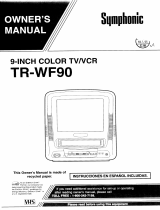Page is loading ...

OWNER'S
MANUAL
MODEL NO.
934.44826390
TABLE OF CONTENTS
IMPORTANT SAFEGUARDS ............ 2
PRECAUTIONS ...................... 4
SUPPLIED ACCESSORIES ............. 4
FEATURES .......................... 5
OPERATING CONTROLS AND FUNCTIONS 6
REMOTE CONTROL OPERATION ....... 8
ANTENNA CONNECTIONS ............ 10
PREPARATION FOR USE ............. 13
OPERATION ........................ 19
T.V. OPERATION ................. 19
VIEWING AND RECORDING THE SAME
PROGRAM ...................... 20
AUTOMATIC TIMER RECORDING .... 22
QUICK SET PROGRAM ............ 25
CHECKING THE COUNTER, CLOCK AND
CHANNEL NUMBER ............... 27
OTR (ONE TOUCH RECORDING) .... 28
SETTING THE SLEEP TIMER ........ 29
PLAYBACK ...................... 29
RENTAL PLAY ..................... 29
AUTO REPEAT PLAYBACK ......... 30
CLOSED CAPTION SYSTEM ........ 30
TROUBLESHOOTING GUIDE .......... 33
MAINTENANCE ..................... 34
SPECIFICATIONS ................... 35
f
/II Jl
9"COLOR
TV/VCR
COMBINATION
Record the Model Number and Serial Num-
ber of your TV/VCR combination.
The Model Number and the Serial Number
are on the rear panel.
Model No.
Serial No.
Keep these numbers for future use.

WARNING:
TOREDUCETHERISKOFFIREORELECTRICSHOCK,DONOTEXPOSETHISAPPLIANCETORAINOR
MOISTURE.
CAUTION
CAUTION: TO REDUCE THE RISK OF ELECTRIC
SHOCK, DO NOT REMOVE COVER (OR BACK)
NO USER SERVICEABLE PARTS INSIDE. REFER
SERVICING TO QUALIFIED SERVICE PERSON-
NEL.
The Important note Is located on the rear of the cabinet.
IMPORTANT SAFEGUARDS
THIS SYMBOL INDICATES THAT DAN-
GEROUS VOLTAGE CONSTITUTING A
RISK OF ELECTRIC SHOCK IS PRES-
ENT WITHIN THIS UNIT.
THIS SYMBOL INDICATES THAT
THERE ARE IMPORTANT OPERATING
AND MAINTENANCE INSTRUCTIONS
IN THE LITERATURE ACCOMPANYING
THE APPLIANCE.
1. Read instructions-All the safety and operating instructions
should be read before the appliance is operated.
2. Retain Instructions-The safety and operating instructions
should be retained for future reference.
3. Heed Warnings-All warnings on the appliance and in the
operating instructions should be adhered to.
4. Follow Instructions-All operating and use instructions
should be followed.
5. Cleaning-Unplug TV from the wall outlet before cleaning.
Do not use liquid cleaners or aerosol cleaners. Use a damp
cloth for cleaning.
EXCEPTION : A product that is meant for uninterrupted
service and that for some specific reason, such as the
possibility of the loss of an authorization code for a CATV
converter, is not intended to be unplugged by the user for
cleaning or any other purpose, may exclude the reference
to unplugging the appliance in the cleaning description
otherwise required in item 5.
6. Attachments-Do notuse attachments not recommended by
the TV manufacturer as they may cause hazards.
7. Water and Moisture-Do not use this "IV near water-for
example, near a bath tub, wash bowl, kitchen sink, or
laundry tub, in a wet basement, or near a swimming pool,
and the like.
8. Accessories-Do not place this TV on an unstable cart,
stand, tripod, bracket, or table. The TV may fall, causing
serious injury to someone, and serious damage to the
appliance. Use only with a cart,
stand, tripod, bracket, or table
recommended by the manufac-
turer, or sold with the "IV. Any
mounting of the appliance should
follow the manufacturer's instruc-
tions and should use a mounting
accessory recommended by the
manufacturer. An appliance and
cart combination should be
PORTABLE CART WARNING
moved with care. Quick stops, excessive force, and uneven
surfaces may cause the appliance and cart combination to
overturn.
9. Ventilation-Slots and openings in the cabinet and the back
or bottom are provided for ventilation and to ensure reliable
operation of the TV and to protect it from overheating,
these openings must not be blocked or covered. The
openings should never be blocked by placing the TV on a
bed, sofa, rug, or other similar surface. This TV should
never be placed near or over a radiator or heat register.
This "IV should not be placed in a built-in installation such
as a bookcase or rack unless proper ventilation is provided
or the manufacturer's instructions have been adhered to.
10. Power Sources-This TV should be operated only from the
type of power source indicated on the marking label. If you
are not sure of the type of power supply to your home,
consult your appliance dealer or local power company. For
TVs intended to operate from battery power, or other
sources, refer to the operating instructions.
11. Grounding or Polarization-This TV is equipped with a po-
larized alternating-current line plug(a plug having one blade
wider than the other). This plug will fit into the power outlet
only one way. This is a safety feature. If you are unable to
insert the plug fully into the outlet, try reversing the plug. If
the plug should still fail to fit, contact you electrician to
replace your obsolete outlet. Do not defeat the safety
purpose of the polarized plug.
12. Power-Cord Protection-Power-supply cords should be
routed so that they are not likely to be walked on or pinched
by items placed upon or against them, paying particular
attention to cords at plugs, convenience receptacles, and
the point where they exit from the appliance.
13. Outdoor Antenna grounding-If an outside antenna or cable
system is connected to the TV, be sure the antenna or cable
system is grounded so as to provide some protection
against voltage surges and built-up static charges. Section
810 of the National Electrical Code, ANS!/NFPA No. 70-
-2 - EN

FIGURE A
EXAMPLE OF ANTENNA GROUNDING AS PER
NATIONAL ELECTRICAL CODE
GROUND
ELECTRIC
SERVICE
EQUIPMENT
ANTENNA
LEAD IN
WIRE
ANTENNA
DISCHARGE UNIT
(NEC SECTION810-20)
GROUNDING CONDUCTORS
(NEC SECTION810-21)
GROUND CLAMPS
NEC - NATIONAL ELECTRICAL CODE
$2898A
1984, provides information with respect to proper ground-
ing of the mast and supporting structure, grounding of the
lead-in wire to an antenna discharge unit, size of grounding
conductors, location of antenna-discharge unit, connection
to grounding electrodes, and requirements for the ground-
ing electrode. (Fig. A)
14. Lightning-For added protection for this "IV receiver during
a lightning storm, or when it is left unattended and unused
for long periods of time, unplug it from the wall outlet and
disconnect the antenna or cable system. This will prevent
damage to the TV due to lightning and power-line surges.
15. Power Lines-An outside antenna system should not be
located in the vicinity of overhead power lines or other
electric light of power circuits, or where it can fall into such
power lines or circuits. When installing an outside antenna
system, extreme care should be taken to keep from touch-
ing such power lines or circuits as contact with them might
be fatal.
16. Overloading-Do not overload wall outlets and extension
cords as this can result in a risk of fire or electric shock.
17. Object and Liquid Entry-Never push objects of any kind into
this TV through openings as they may touch dangerous
voltage points or shortout parts that could result in a fire or
electric shock. Never spill liquid of any kind on the TV.
18. Servicing-Do not attempt to service this TV yourself as
opening or removing covers may expose you to dangerous
voltage or other hazards. Refer all servicing to qualified
service personnel.
19. Damage Requiring Service-Unplug this TV from the wall
outlet and refer servicing to qualified service personnel
under the following conditions:
---,,_1-_-- POWER SERVICE GROUNDING
ELECTRODE SYSTEM
(NEC ART 250, PART H)
a. When the power-supply cord or plug isdamaged or frayed,
b. If liquidhas been spilled, orobjects have fallen intothe TV.
c. If the TV has been exposed to rain or water.
d. If the "IV does not operate normally by following the oper-
ating instructions. Adjust only those controls that are cov-
ered by the operating instructions as improper adjustment
of other controls may result indamage and will often require
extensive work by a qualified technician to restore the TV
to its normal operation.
e. If the TV has been dropped or the cabinet has been
damaged,
f. When the TV exhibits adistinct change inperformance-this
indicates a need for service,
20. Replacement Parts-When replacement parts are required,
be sure the service technician has used replacement parts
specified by the manufacturer that have the same charac-
teristics as the original part. Unauthorized substitutions
may result in fire, electric shock, injury to persons or other
hazards.
21. Safety Check-Upon completion of any service or repairs to
this TV, ask the service technician to perform routine safety
checks to determine that the "IV is in proper operating
condition.
-3 - EN

PRECAUTIONS
XoIo 1Ko
For safe operation and satistactol y perlormance of
your unit, keep the following in mind when select-
ing a place for its installation:
• Shield it from direct sunlight and keep it away
from sources of intense heat.
• Avoid dusty or humid places.
• Avoid places with insufficient ventilation for
proper heat dissipation. Do not block the ven-
tilation holes at the top and bottom of the unit.
Do not place the unit on a carpet because this
will block the ventilation holes.
• Install unit in a horizontal position.
• Avoid locations subject to strong vibration.
• Do not place the unit near strong magnetic
fields.
• Do not move the unit from a cold to a hot place
or vice versa.
,1:L'll,'J'/:l;111I
Do not handle the power cord with wet hands.
Do not pull out the power cord when discon-
necting it from an AC wall outlet. Grasp it by
the plug.
• If, by accident, water is spilled on your unit,
unplug the power cord immediately and take
the unit to an authorized video service center
for servicing.
• Do not put your fingers or objects into the VCR
cassette holder.
• Do not place anything directly on top of the
unit.
This TV/VCR is equipped with a sensor which
prevents DEW condensation. If excessive mois-
ture is present inside the unit, the "DEW" indicator
will appear on the TV/VCR screen. While "DEW"
is displayed, a safety device prevents the unit from
operating until the moisture is gone. Moisture
condensation may occur inside the unit when it is
moved from a cold place to a warm place, after
heating a cold room or under conditions of high
humidity.
Therefore, when the "DEW" indicator appears on
the TV/VCR screen, leave the POWER on and
allow at least 2 hours for the unit to dry out.
IMPORTANT COPYRIGHT INFORMATION
Unauthorized recording or use of broadcast television programming, video tape, film or other
copyrighted material may violate applicable copyright laws. We assume no responsibility for the
unauthorized duplication, use or other acts which infringe upon the rights of copyright owners.
SUPPLIED ACCESSORIES
Remote Control Unit
(UREMT32MM001)
With 2 AA Batteries UHF/VHF
3)
MatchingAdapter
5ohm)
[1813641/1780103/
1780258)
Car Battery Cord
(WPZ0202GA004)
AC Cord
(WAV0182NW001
-4-

FEATURES
Auto Power On and Off system- Automati-
cally turns the TV/VCR on as you insert the
cassette, and turns off after auto-rewind, ejects
when reaches beginning of the tape.
Three Different Record/Playback Speed- Se-
lect the SP mode (Standard play), LP mode
(Long play) and SLP mode (Super long play)
for up to eight hours of recording/playback
with a T-160 tape.
• On-Screen-Display- All major operating and
programming functions appear on your TV
screen for operating convenience.
• On Screen Selectable language for English or
Spanish
• Automatic Playback Speed Selection- Auto-
matically selects the proper playback speed
even if you set speed select to different mode.
• 1 Year, 8 Event Timer (including daily and
weekly)- The built-in timer allows you to re- •
cord up to 7 programs at different times on
different channels up to I year in advance. The
Quick Set Program feature uses program num-
ber 8. Also a daily timer will allow recordings •
to be made of daily broadcasts and the weekly
timer will allow recording to be made once a
week up to the end of the tape.
Quick Set Program- The Quick Set Program
allows you to easily record one program within
24 hours.
Picture Search- You may view the video pro-
gram at a high speed in either a forward or
reverse direction.
STILL- "Freeze" the picture at any time, for
close viewing of a particular scene.
PLL Frequency Synthesizer Tuner with 181
Channel Cable-compatible with Direct sta-
tion Call- (A CATV Box may be necessary to
view pay CATV channels.)
31 Buttons Infrared Remote control- Allows
you to use most of control from a remote loca-
tion.
Rental Play Mode-Improves playback picture
quality of worn tapes, especially rental tapes.
Auto Repeat Play back- Let you set the
TV/VCR to automatically repeat a tape when
it reaches the end.
CCS (Closed Caption System)- You may
watch dramas, movies and news etc. with cap-
tioning the dialogues, if you want. (see page 30)
• AC/DC Operation (see page 12)
-5-

OPERATING CONTROLS AND FUNCTIONS
m FRONT VIEW m
l ui\
_ l,, TT TTT T I _ I
\ I I ] _---_1 /_--+---_ I I _ I I
I I I I I I I I I I I I I
2 3 4 5 6 7 8 9 10 11 12 13 14
m REAR VIEW-
15
16
_20V
L__
J
"q_L_..._W
.J
I
17 18 192021
-6-

1 EARPHONE jack- To connect earphones (not
supplied) for personal listening.
2 Remote Sensor- Receives the infrared control
signals from the handheld remote control unit.
3 RECORD indicator- Lights when in the Re-
cording mode.
4 TIMER REC indicator- Lights when in the
Timer Recording mode.
5 POWER button- To turn TV/VCR on and off.
Press to activate the automatic recording timer.
6 STOP/EJECT button- Press to stop tape mo-
tion. Press to remove tape from TV/VCR.
7 REW button- Press to rewind tape, or to view
video in reverse during Play mode at a faster
than normal speed. Press PLAY button to re-
turn TV/VCR to normal playback speed.
8 PLAY button- Press to begin playback of a
tape.
9 F.FWD button- Press to advance tape, or to
view video in forward direction during Play
mode at a faster than normal speed. Press
PLAY button to return TV/VCR to normal
playback speed.
10 REC/OTR button- Press to begin manual re-
cording. Press to activate One Touch Recording
mode.
11 VOLUME • button- To descrease the volume
level.
CLEAR button- Press to cancel Quick Set Pro-
gram.
12 VOLUME • button- To increase the volume
level.
SELECT button-Press to select next step when
setting Quick Set Program.
13 CHANNEL buttons- Press to select the chan-
nel for viewing or recording.
TRACKING buttons- Adjust to minimize
video "noise' (lines or dots on screen) during
playback.
SET buttons- Adjust time with "+" or "-" but-
ton.
14 MONITORbutton- Press toturn the TV screen
on and off when in the Recording mode.
QUICK SET PROGRAM button- Press to set
Quick Set Program.
15 AC120V jack- For connection to the AC cord.
16 DC 12V jack- For connection to the Car Battery
Cord.
17 ANT. terminal- For connection to an antenna
or CATV.
18 AUDIO OUT jack- For connection to the audio
in jack of your audio equipment or another
VCR.
19 AUDIO IN jack- For connection to audio out-
put jack of your audio equipment or another
VCR.
20 VIDEO IN jack- For connection to video out-
put jack of your video camera or another VCR.
21 VIDEO OUT jack- For connection to the video
in jack of video processor or another VCR.
-7-

REMOTE CONTROL OPERATION
You can operate most of functions from the Re-
mote Control (included). The buttons on the Re-
mote Control have the same functions as the
corresponding buttons on the unit.
o_ Ullj,']_.'ll_I_O]lll=o__
1 POWER button- To activate the automatic
timer recording and turn TV/VCR on and off.
2 NUMBER buttons- To select desired channels.
To select channels I to 9, first press the 0 button
and then press desired channel button 1 to 9.
+100 button- To select channels which are
equal or greater than number 100.
3 STOP button- To stop tape motion.
4 PLAY button- To playback the tape.
5 REW button- To rewind the tape. To view the
picture rapidly in reverse, in the play mode.
(Rewind Search)
6 F.FWD button- To move the tape forward rap-
idly. To view the picture rapidly in forward in
the play mode. (Forward Search)
7 REC button- Press to begin manual recording.
8 PAUSE/STILL button- To stop the tape tem-
porarily during playback or recording.
9 MENU button- Press to display main menu on
the TV screen. (This function is operative only
when the main menu is displayed on TV screen
in the Stop mode.)
10 SELECT button- Press to select setting modes
(clock, counter, tape speed, program, CH pre-
set) in the main menu. (This function is opera-
tive only when the main menu is displayed on
TV screen in the Stop mode.)
Status function- Press to display the counter or
the current channel number and current time
on the TV screen.
11 ADD/DELETE button- Press to cancel memo-
rized channel or Timer Program, and to add
desired channel. (This function is operative
only when the main menu is displayed on TV
screen in the Stop mode.) (See page 18, 24)
COUNTER RESET button-To reset counter to
0000.
12 COUNTER MEMORY button- To set counter
memory on and off. (See page 21)
13 SPEED button- To set desired recording
speed. (SP/LP/SLP)
14 MONITO_ button- Press to turn the TV screen
on and off when in the Recording mode.
15 MUTE button- To mute sound. Press again to
resume sound.
16 VOLUME buttons--To adjust desired volume
level by pressing either "A" or "V" button.
17 CH. buttons- To select desired channel by
pressing either "A" or "v" button. They cannot
be used during Timer Recording.
They may also be used to adjust the picture
control. (See page 19)
SET button- Adjust time with "A" or "T" but-
ton in the Menu mode.
(This function is operative only when the main
menu is displayed on TV screen in the Stop
mode.)
TRACKING buttons-Adjust to minimize
video 'noise' (lines or dots on screen) during
playback. (See page 32)
18 EJECT button- Press to remove tape from
TV/VCR.
19 SLEEP button- To activate the sleep function.
(See page 29)
-8-

_il_-__lll _ !_ d=J,_lI_-']
5
6
7
1 2 3 4
5 6 7 8
9 0 V CHJSET A
STOP ,A
F q-
PLAY VOLUME
)ltc
REW F,FWD MUTE
MENU _UECT AOD/OELETE
RESET
19
--2
18
--15
--14
13
12
11
Slide the battery compartment cover by pressing
the cover on the remote unit in the direction of the
aITo_v.
Insert 2 "AA" penlight batteries into the battery
compartment in the direction as indicated by the
polarity (+/-) markings.
Replace the coven
-9-

ANTENNA CONNECTIONS
1. Push the stem of the Dipole Antenna (acces-
sory) into the hole for antenna at the back of
TV/VCR.
2. Connect the flat twin-lead cable from the Di-
pole Antenna to the 300/75 ohm Matching
Adapter (accessory).
3. Plug the Matching Adapter to ANT terminal of
TV/VCR as shown in drawing.
For the best reception, extend the Dipole Antenna
and adjust its length and position. (Avoid han-
dling the top section when making adjustments).
Dipole Antenna
accessory)
Flat twin-lead Cable
Matching Adapter
(accessory)
1. Connect the 300-ohm flat twin-lead cable trom
an outdoor UHF antenna to the VHF/UHF
Combiner (not supplied).
2. Connect a round type 75 ohm coaxial cable
from an outdoor VHF antenna to the
VHF/UHF Combiner (not supplied).
3. Plug the VHF/UHF combiner to ANT terminal
of TV/VCR as shown in drawing.
J-TC
_OO
VHF Antenna UHF Antenna
Round type
75-ohm
Coaxial Cable
VHF/UHF Combiner
(Not supplieO__ !
Flat twin-lead Cable
Notes:
• If it is difficult to get good reception with the
indoor antenna, the use of an outdoor antenna
is recommended. Before an outdoor antenna is
connected to the set, the indoor antenna should
be disconnected.
• The optional combiner can be purchased from
your local retail electronics store. Consult as-
alesperson for assistance.
_ [_o]_]lIl:l_ M_i/:_I_P',.,!
A VHF UHF 75 ohm combination antenna can be
connected to ANT terminal.
VHF/UHF
Combination Antenna
-10-

Usethisconnectionif yourcablesystemconnects
directlytoyourTV/VCRwithoutaconverterbox.
Withthisconnectionyou1)canuseyourTV/VCR
RemoteControltoselectchannels2)programone
or moreunscrambledchannelsfor unattended
recording.
From Cable System
75-ohm
Coaxial Cable /"F'] _ I_]_
(Not supplied) L____
-©©
_ II_i'JI_ [_o_
When using an external input signal, connect the
audio/video cable to the AUDIO IN, VIDEO IN
jacks. To use the external input jack, selet the AUX
position. Press CH. "A" or "V" button or enter "00"
with number button so that AUX appears on the
screen.
If your cable service supplies you with a converter
box you can use the basic connection shown here.
From Cabl6 System
_._l_ CATV Box,,(Notsupplied)
c5aOiha/Cable fl _ _ 13J"
With this connection you can record and view any
channel including scrambled channels. However
channel selection must be made at the cable com-
pany converter box. This means that channels
cannot be changed using the TV/VCR Remote
Control. Unattended recording is limited to one
channel at a time.
TO RECORD AND VIEW A SCRAMBLED/UN-
SCRAMBLED CHANNEL
1. Set the TV/VCR channel selector to the output
channel of the Cable Converter Box. (Ex. CH3)
2. Select the channel to be recorded or viewed on
the Cable Converter Box.
AUX
Note to CATV system installer
This reminder is provided to call the CATV system installer's attention to Article 820-40 of the NEC
that provides guidelines for proper grounding and, in particular, specifies that the cable ground shall
be connected to the grounding system of the building as close to the point of cable entry as practical.
-11-

_o:]_]IH_[_l'o]_..a fKo_
ANTENNA CONNECTION
The supplied indoor antenna is adequate when
your vehicle is stationary. For best reception on the
road, use a high-quality VHF/UHF mobile TV
antenna.
VHF/UHF Combination Mobile Antenna
(Not Supplied)
_L_
I ARNING: ]
never watch the TV/VCR while driving.
CAR BATTERY CORD CONNECTION
Attach the car battery cord to the DC12V connec-
tor on the back of the TV/VCR. Then, connect the
other end to the cigarette-lighter socket.
a:oas.e c:
_ _ TO the _hicle's
_'_==---J_"=_ cigarrete-Ilghter socket
Notes:
• Be sure you use only the supplied car battery
cord. Using another cord could damage the
TV/VCR.
• Be sure the socket is free of ashes and other
debris.
• Be sure to push the car battery cord's plug
completely into the cigarette-lighter socket.
• Always unplug the car battery cord from the
cigarette-lighter socket before you unplug it
from the TV/VCR.
You must disconnect the car battery cord from
the TV/VCR before you can use AC power.
- 12-

PREPARATION FOR USE
You may select the display on the TV screen to be
either English or Spanish.
TO CHANGE THE LANGUAGE
If you want change the language of the display,
follow steps below.
Plug the TV/VCR power cord into a standard AC
outlet. Press POWER button to turn on.
POWER
Press MENU button on the remote control.
MENU
- LANGUAGE SELECT -
t ENGUSH
= ESPA_OL
mm
Select 1(ENGLISH) or 2(ESPAlqOL=SPANISH)
with number button or CH./SET "A "or "v" but-
ton.
1 2 3 4
5 6 7 8
-LANGUAGE._LECT-
IENGL,_H
2 ESPA_OL
IBI
Press MENU button to return to normal mode.
MENU
Press MENU button on the remote control.
MENU
- MENU -
_ 1 HMER PROGRAMMING
2 Tv_-r UP
3 SETnNG CLOCK
4 CHANNELSET UP
S _NGtlA_._ SELECT
6 CLOSEO CAPTII:_ SET UP
7 REPEAT PLAY
ERENTAL _
Select item 5(LANGUAGE SELECT) with number
button or CH./SET "A" or "v" button.
5 6
c5¢5
- GNU -
! HMER PROGRAMMING
2"W SETUP
3 SETTINGCLOCK
4 CHANNEL SETUP
_S _N(}UAGE SELECT
6 CLOSED CAPTION SET UP
7 REPEAT PLAY
8 RENTAL _
m
Press SELECT button.
SELECT
- LANGUAGE SELECT -
I ENGt.ISH
2 ESPA;_ OL
IBI
Select 1(ENGLISH) or 2(ESPAffqOL=SPANISH)
with number button or CH./SET "_ "or "v" but-
ton.
1
c5 c5
6 7 8
t-'_ r"'_ rt"-t r"'t
-LANGUAGE SELECT-
IENGUSH
2 ESPA_OL
ml
Press MENU button to return to normal mode.
MENU
- 13-

Settheclockaccuratelyforproperautomatictimer
recording.
Note:The instructions refer to the TV's on-screen
display indicators. Some of the indications on the
TV/VCR's display vary slightly.
In the example below, the clock is to be set to:
DATE March 1st, 1993
SETTING TIME 5:40PM.
• You must use the remote control unit for the
following steps.
Press POWER button to turn on the TV/VCR.
O
Press SELECT button.
"SETTING CLOCK" appears on the TV screen. The
MONTH digits flash.
i
SELECT
,kM_TH DAY YEAR
HOUR MINUTE AM_M
Enter the desired month with number button or
the CH./SET "A" or "v" button. (Example: 03)
1 2 3 4
E=3 C3 r'_ r--_
5 6 7 8
i"'_ r"J r"t C_
I'_R MINUTE AM/PM
• After I second the DAY digits flash.
Press MENU button.
The main menu display appears on the TV screen.
MENU
-_NU-
_1 "rIMER pROGRAMMING
2TVSETUP
3 P_rrr_lG CLOCK
4 CHANNELSET UP
S LANGUAGESEUECT
6 GLaD CAPTI_ SET UP
? REPEAT PLAY _
J RENTAL
Select item 3 (SETTING CLOCK) with number
button or the CH./SET "A" or "V" button.
- MENU-
I TIMERPROa_NG
2 TV_TUP
_3 _T_NG CLOCK
4 G_NEL SET UP
5 Id_NGUA_ SELEGT
GCLUED GAPrtO_ 8h'T UP
7REPEATPI.4Y _11RENAL
1 2 3 4
r-'i z--z m--zr--_
5 6 7 8
_ t--_ t"_ _
c56
Enter the desired day with number button or the
CH./SET "A" or "v" button. (Example: 01)
1 2 3 4
r"_ C_ r'-_ r--_
5 6 7 8
D r'-'_ B--'_r-"_
-8E3_iNG CLOCK -
MONTH AY YEAR
H_IR MINUTE AM_M
• After I second the YEAR digits flash.
Enter the desired year with number button or the
CH./SET "_" or "v" button. (Example: 1993)
1 2 3 4
5 6 7 8
i_NTH OAY Y_R
03 / 01 MON*II_$,.,,,=
HOUR MINUTE AM_PM
• After I second the HOUR digits flash.
-14-

Enter the desired hour with number button or the
CH./SET "A" or "v" button. (Example: 05)
1 2 3 4
IZ] r"J r"_ r-'_
5 6 7 8
- S_I"TING CLOCK -
MONTH DAY YEAR
O_ / O| MCN 19_13
N_R MINUTE _PM
• After I second the MINUTE digits flash.
Enter the desired minute with number button or
the CH./SET "A" or "v" button. (Example: 40)
1
D66¢B
5 6 7 8
c56
- SETTING CLO(;K -
MON'i_I DAY YEAR
/ ol MON 19o3
• After 1 second the AM/PM digits flash.
im
Enter 1 to select AM or enter 2 to select PM with
number button or the CH. / SET "A" or "v" button.
(Example: 2_PM)
1 2 3 4
r'-_ C3 r'-'t r-I
5 6 7 8
i--'t C_ D C_
- SETTING CLOCK -
MONTH DAY YEAR
O_ / 01 _ 19_
HOUR MINUTE f_ M
Press MENU or SELECT button to start the clock.
Although seconds are not displayed, they begin
counting at 00 when you press MENU or SELECT
button. Use this feature to set the clock as accu-
rately as possible.
SELECT
MENU
5:4OPM r
TO CORRECT CLOCK SETTING
If you want to change the clock,
1) Follow step [2] to [4], page 14.
2) Select desired digit with SELECT button or
ADD/DELETE button.
3) Enter correct numbers with number button or
CH./SET "_" or "v" button.
4) Press MENU or SELECT button to original
mode.
• This unit has a built in calendar up to the year
2007.
- 15-

Storethecassetteinitscaseasshown.
ThisTV/VCRwill operatewithartycassettethat
hastheVHSmark.Forbestresultswerecommend
theuseofhigh-qualitytape.
• Donotusepoorqualityordamagedtape.
Thetablebelowshowstherecording/playback
timeusingT-60,T-120orT-160tapein theSP,LP
orSLPmode.
MODE CASSETTE
T-120
2 hours
T-60 T-160
SP Mode 1 hour 2-2/3
hours
LP Mode 2 hours 4 hours 5-1/3
hours
SLP Mode 3 hours 6 hours 8 hours
INSERTING A CASSETTE
Insert the cassette in the direction as shown. Push
in gently, but continuously, on the center-back of
the cassette until it is drawn completely into the
TV/VCR.
TV/VCR is automatically turned on when the
cassette is properly inserted.
When handling video tapes, take the following
precautions
• Avoid moisture, which can condense on the
tape if it is moved from a cold place to a warm
place. Playing a tape that has moisture in it will
damage the tape and your TV/VCR. Before
using a tape with these conditions, wait until
the tape has warmed to room temperature and
the moisture has evaporated.
• Avoid extreme heat, high humidity and mag-
netic fields.
• Do not tamper with the cassette mechanism.
• Do not touch the tape with your fingers.
ERASE PREVENTION
You may prevent accidental erasing of a tape by
breaking off the tab on the back edge of the cas-
sette. If you decide to record on the tape again,
cover the hole with plastic tape.
REMOVING A CASSETTE
Press EJECT button on the main unit or on the
remote control unit.
STOP/EJECT
I I
EJECT
Insert the cassette into the TV/VCR as shown.
CORRECT WRONG
When the cassette stops moving, pull the cassette
out of the cassette compartment and store it prop-
erly.
-16-

[011N_NNI _ ;I_-NiNI_e]
This TV/VCR is equipped with a frequency syn-
thesizer tuner capable of receiving 181 channels
(VHF channels 2 ~ 13, LrHF channels 14 ~ 69 and
CATV channels I ~ 125).
You can program the tuner to scan only the chan-
nels you receive in your area.
AUTOMATIC CHANNEL MEMORY
m
You
must use the remote control unit for the
following steps.
Press POWER button to turn on the unit.
_--_POWER !i C'" _.T _00':_"]
Press MENU button.
The main menu display appears on the TV screen.
- MENU-
41 T1MERPROO_MMINO
2TV_TUP
$ _NG CLOCK
4 CHANNELSET UP
6 LANGUAGE SELECT
6 CLO_ED CAPTIONSET UP
7 REPEAT PLAY
$ RENTJ¢. _
MENU
Press SELECT button.
SELECT
- CHANNELSET UP-
_t TV
2 CA'rV
8 ADD/DELL=TECH
Enter I to select TV mode or enter 2 to select CATV
mode with number button or CH "A" or "v" but-
ton (Example: TV)
1 2 3 4
z--z r'-n i-'_ r"-z
5 6 7 8
I:_ r-"z r"-z r'-_
- CHANNELSET UP- l
_I "rv
2 CAT'/
3 ADD/DELETE CH
Press SELECT button. The tuner scans and mem-
orizes all the active channels in your area.
(TV: from CH2 / CATV: from CH1)
SELECT
CH2
Select item 4 (CHANNEL SET UP) with number
button or the CH./SET "&" or "V" button.
1 2 3 4
5 6 7 8
C_ _ i"n i--n
- MENt) -
I"rIMER PROGRAMMING
2"W _ET UP
$ S_'rlNG Ck_K
_4 C_INE LSET UP
5 I.ANGUAG_ SELECT
I CLOSED CAPTIONSET UP
7 REPEAT pLAy
S RENTAL _
After scanning, the tuner stops on the lowest
memorized channel. (Example: CH2)
CH 2
-17-

To add or delete the desired channels. Follow steps
[1] to [4] on page 16, then step [5] below.
SeLect item 3 (ADD/DELETE CH) with number
button or CH./SET "A" or "_" button.
¢5c5Dd
- CHANNELSETUP -
1 'W
2 CAI"V
S ADD/DELET_ CH
Press SELECT button.
SELECT
ADD/DELETECH
oe (W)
FOLLOW STEPS [7a~8a] OR [7b~8b] TO ADD
OR DELETE THE CHANNEL. THEN GO TO
SETP [9].
Press MENU button. The TV screen returns to TV
mode.
MENU
Note: To confirm that channel(s) has been deleted,
press CH./SET "A" or "V" button.
NOTE:
Added channel is in light blue
Deleted channel is in light red
- 18
DELETING PRESET CHANNEL
IB
Enter the desired channel number using the num-
ber button or the CH./SET "A" or "I?" button.
1
6¢5c5
¢ c5ff= ¢5
=5=5
Press ADD/DELETE button. The channel number
changes to light red. The channel is deleted.
Notes:
• To delete another channel, repeat step [7a] to [8a].
• If you press ADD/DELETE button again, the
channel is memorized again.
ADD/DELETE
RESET
/ COUNTER
ADD/DELET£ CH
ZZ CrY)
ADDING PRESET CHANNEL
Enter the desired channel number using the num-
ber button or the CH. 'SET "A" or "V" button.
AOD/DELETE¢H
Press ADD/DELETE button. The channel number
changed to light blue. The channel is added to the
TV/VCR.
Notes:
• To add another channel, repeat step [7b] to [8b].
• If you press ADD/DELETE button the again,
the channel is deleted again.
ADD/DELETE
RESET
L. CCUt_ER
ADD/DELETECH
23 (TV)

OPERATION
lAVA[_o_
mulm
Press POWER button to tm it on the 1 V/VCR.
POWER
JECT __ 5:40 PM
OH 2
SP COUNT 0:00:00
Select the desired channel with number button or
CH./SET "A" or "V" button.
1 2 3 4
C_ C3 C_3 C3
5 6 7 8
CH 6
Adjust the VOLUME to desired listening level
using the VOLUME "A"or "Y" button.
{L
A
VOLUME
v
VOLUME
• • 1• • 1111111111o
You must use the remote control unit for the
following steps.
H
Adjust picture controls for a natural looking
image. Press MENU button. Select item 2 (TV SET
UP) with number button or CH./SET "A" or "V"
button.
1 2 3 4
5 6 7 8
- MENU -
I TIM ER PROGRAMMING
_2 1_ SET UP
3 SETTING CLOCK
4 CHANNEL SET UP
5 LANGUAGE SELECT
6 CLOSE0 CAPTION SET UP
OFF
8..........RENTAL [OCFF1
Press SELECT button. Select item 1 (PICTURE
CONTROL) with number button or CH./SET "A"
or "V" button.
SELECT
I -TVSET UP-
- 1PLCTURE CONTROL
2SOFTVIEW [OF_
3TVRESET
ml
Press SELECT button repeatedly until desired
control is displayed.
Each time you press SELECT button CON-
TRAST, BRIGHT, COLOR, TINT and
SHARPNESS appear on the screen in order.
Adjust picture control by pressing CH./SET "A"
or "V" button.
Your TV/VCR's picture controls--CON-
TRAST, BRIGHT, COLOR, TINT and
SHARPNESS -- are preset to the default posi-
tion. This is usually best, but if you need to
make any further adjustments, use the follow-
ing chart as a guide.
CH./SET V CH./SET •
CONTRAST to decrease to increase
contrast contrast
BRIGHT to decrease to increase
brightness brightness
COLOR to pale to brilliant
TINT to purple to green
SHARPNESS to soft to clear
To set the picture controls to the SOFT VIEW
position, select item 2 (SOFT VIEW) at step [5].
This function enables you to adjust picture con-
trol to the most suitable position for use with TV
GAME.
TO PRESET THE PICTURE CONTROLS TO
THE DEFAULT POSITION, SELECT ITEM 3
(TV RESET) AT STEP [5].
-19-

• YoucanonlywatchthesameTVp_oglamthat
isbeingrecorded.
Insertacassettewith erase-preventiontabintact.
Theunitturnsonautomatically.
;TOP 6:00 PM
CH 2
SP COUNT 0000
Ensure TIMER REC indicator is off. When TIMER
REC indicator lights on, press POWER button to
turn on.
POWER
o
TIMER REC
Igl
Press SPEED button on the remote control repeat-
edly until the desired recording speed is dis-
_layed. (Example : SP)
SPEED
$p
Select the program to be recording with pressing
the number button or the CH./SET "A" or "V"
button.
CH 32 /
Press REC button.
The RECORD indicator lights up.
REC
To skip some material while you are recording;
Press PAUSE/STILL button on the remote control.
PAUSE/
STILL
PAUSE
Inll
SP
Notes:
• If the TV/VCR is left in the Pause/Still mode
more than 5 minutes in the Recording mode, It
will automatically switch to the Recording
mode. When in the Pause/Still mode, adisplay
showing 5 'W"marks will appear on the screen.
Each W" mark represents one minute of Pause
time. You may refer to this display for remain-
ing pause time available.
• If "CAPTION MODE" is selected from the
"CLOSED CAPTION SET UP" menu, On
Screen Display will appear for 5 seconds, then
disappear. If you want to check the remaining
pause time availability by On Screen Display,
press SELECT button. On Screen Display will
appear for 5 seconds.
Press PAUSE/STILL button or REC button on the
remote control to resume recording.
pAUSE/
STILL REC
,
REC
$P
m
Press STOP button when recording is completed.
- 20 -
/