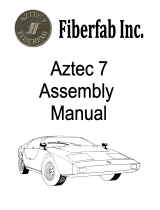Page is loading ...

• Speaker Size: 6.5˝
• Cutout Diameter: 5.6˝
• Depth: 2.75˝
• Length: 9.5˝
• Width: 10˝
• Height: 9˝
• Weight: 4.85 lbs.
RockZR
Installation Instructions
1 pair
Thank you for purchasing these RockZR 6.5˝ Kick Panel Speaker Pods for your 2014 – 2017 Polaris RZR 1000/900S and Turbo
UTVs. Please read these instructions carefully before installing. Make sure all parts are included. If any parts are missing please
contact our technical help line at 1-646-758-0144, Monday through Friday, 9am to 5pm EST. Additionally, you can check for
assembly instruction on our YouTube channel or you can subscribe and search for RockZR.
RockZR enclosure
6 pcs.M6 x 1.0 screws
6 pcs.
1 each
1 each
M6 washers
driver’s side/passenger’s side inside templates
driver’s side/passenger’s side outside templates
Specifications Tools needed:
• Wire crimpers
• Wire strippers
• T-30 Torx driver
• Drill with 1/8˝, 1/4˝, and 1/2˝ drill bits
• #2 Phillips screwdriver
• Scribe or marker
• Utility knife

RockvilleAudio.com
© 2019 ROCKVILLE // The information presented issubject to change and or improvement without notice.
1. Using a T40 Torx driver, remove the bolts that secure the fender to the vehicle. There are a total of ten screws including one
inside the fender. There are two additional screws on the striker plate which must also be removed. Now slide the fender up the
cage rail and secure it.
2. Use a utility knife to cut off the two plastic factory nubs located in the foot well. Be sure they are cut flush with the panel, leaving
the surface as smooth as possible.
3. Carefully cut out the inside templates for the driver/passenger sides and place them on the inside of the footwell. Use the black
triangle marks along the edges to align the template with the factory panel.
4. With a scribe tool, mark the drill points indicated on the template. Remove the template and use a 1/8˝ drill bit to drill a pilot hole
at each of the points.
5. Use a 1/4˝ drill bit in the lower pilot hole. This hole will serve for mounting the RockZR.
6. Use a 1/2˝ drill bit in the upper pilot hole. This hole will be used to route the speaker cable.
7. Carefully cut out the outside templates for the driver/passenger sides and place them on the outside footwell. Use the black trian-
gle marks along the edges to align the template with the bottom edge of factory panel, making sure that the template sits properly
over the tab near the outer edge of the panel.
8. With a scribe tool, mark the drill points indicated on the template. Make sure it is flush against the panel. Remove the template
and use a 1/8˝ drill bit to drill a pilot hole at each of the points.
9. Use a 1/4˝ drill bit in the lower pilot hole. This hole will serve for mounting the RockZR.
10. Slide the speaker wire that is attached to the pod through the 1/2˝ hole on the inside of the footwell.
11. Carefully position the RockZR and line it up with the mounting holes.
12. Insert an M6 screw and washer through each of the three pre-drilled holes. Do not fully tighten until all three have been inserted.
The screws should be hand tight. Do not overtighten.
13. Run the speaker to your amplifier. Make sure to avoid any sharp edges, hot surfaces, or moving parts.
PLEASE NOTE: if there is no speaker pre-installed in the RockZR, you won’t need the paper templates.
Use the predrilled RockZR’s mounting holes as your template. Place the pod in the mounting location
and use a scribe tool to mark the holes. Drill the pilot holes from the inside of the footwell.
/