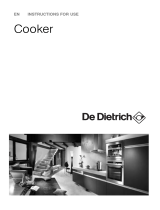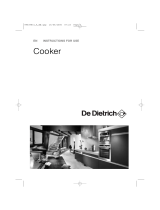Page is loading ...

User Manual for Your Oven
Model : DOD438*
99634142_GB.qxd 20/01/05 13:58 Page 1

Throughout the manual,
indicates safety recommendations,
indicates advice and tips
Introduction P.3
LOWER OVEN
What does your oven look like?
Description of the appliance P.4
Accessories P.5
Safety Recommendations P.7
How do you install your oven?
Electrical connection P.8
Changing the power cable P.8
Useful dimensions for installing your oven P.9
How does your oven work?
Close-up view of your programmer P.10
How do you set the oven clock? P.11
How do you program for immediate cooking? P.12
How do you set a cooking programme? P.12-14
How does the grill work? P.15
How does the timer work? P.15
How do you change the lamp? P.15
Oven cooking functions P.16-17
How do you care for your oven? P.18-19
What do you do in case of operating malfunctions? P.20
UPPER OVEN
How do you program for immediate cooking? P.22
How does the grill work?l P.22
Oven cooking functions P.23
How do you change the lamp? P.24
2
Table of Contents
99634142_GB.qxd 20/01/05 13:58 Page 2

3
Introduction
Dear Customer,
You have just acquired a DE DIETRICH oven and we would like to thank you.
Our research teams have created a new generation of appliances for you. Their
quality, design and technological advances make them exceptional products
and reveal our unique know-how.
With modern, refined lines, your new DE DIETRICH oven blends harmoniously
into your kitchen and perfectly combines technological expertise, cooking per-
formance and aesthetic luxury.
In the line of DE DIETRICH products, you will also find a wide range of hobs,
ventilation hoods, dishwashers, microwave ovens and refrigerators, all of which
can be built in and all of which can be coordinated with your new DE DIETRICH
oven.
Thanks to these "New Items of Value" that serve as guideposts in our every-
day lives, DE DIETRICH, the reference of excellence, is truly an invitation to a
new art of living.
The DE DIETRICH brand.
99634142_GB.qxd 20/01/05 13:58 Page 3

4
What does your oven look like?
1
3
5
ECO
SET
1
3
4
5
1
2
3
4
Temperature setting
Function selector
Lower oven programmer
Lamp
Shelf support indicator
Door-open detector plate
DESCRIPTION OF THE APPLIANCE
Lower oven
Upper oven
2
1
2
4
6
5
6
99634142_GB.qxd 20/01/05 13:58 Page 4

5
A
ccessories
BACK
FRONT
The arched anti-drop safety
shelf
This is used in the same way as the flat shelf.
Its shape has been carefully designed to enable
you to position your dish between two runner
levels.
(to be used in the lower oven cavity)
Inserted in the runners under the shelf, this pan catches cooking juices and fat
from grilled food. It can also be used half filled with water as a double boiler.
Joints should not be cooked in this tray uncovered because fat could spit all over
the oven sides.
Multi-purpose baking tray
(
cake tray or dripping pan)
This tray has a raised edge and can be used
for baking pastries (choux buns, meringues,
small cakes, flaky pasties, etc).
Hollow dish + shelf
(
dripping pan)
Inserted under the shelf, this pan catches
cooking juices and fat from grilled food. It can
also be used half filled with water as a double
boiler. Joints should not be cooked in this tray
uncovered because fat could spit all over the
oven sides.
Anti-tip safety shelf
Food can either be placed on the shelf in a
dish or cake tin for cooking or browning.
BACK
FRONT
99634142_GB.qxd 20/01/05 13:58 Page 5

6
Safety recommendations
Please become familiar with these recommendations before installing
and using your oven. This oven was designed for household use only. It is
intended solely for cooking foodstuffs. This oven does not contain any asbestos-
based components.
FIRST USE:
Before using your oven for the first time, heat it up while empty with the door
closed for approximately 15 minutes using the maximum setting in order to “cure”
the appliance. The rock wool that surrounds the oven cavity may initially release
a particular odour caused by its composition. Similarly, you may notice the release
of some smoke. All of this is normal.
SUBSEQUENT USES:
- Ensure that the door of your oven is completely closed so that the seal
can properly do its job.
- Do not let anyone lean against or sit on the oven door when it is open.
- When using the grill with the door semi-open, exposed parts
and surfaces may become hot. Keep small children away.
- When in use, the appliance becomes hot. Be careful not to touch the heat-
ing elements located inside the oven.
- After cooking, do not use bare hands to touch the dishes or accessories
(grid, rotisserie, drip tray, rotisserie support, etc.); use a potholder or heat-resist-
ant material.
- Do not use a steam cleaner or high-pressure cleaner.
- Do not line your oven with sheets of aluminium. Otherwise, the result
could be an accumulation of heat that could have an undesirable effect on cook-
ing and roasting results and could damage the enamel.
The oven must be turned off for all attempts to clean the cavity.
You absolutely must return the function selector to 0 to reuse
your oven.
99634142_GB.qxd 20/01/05 13:58 Page 6

7
• The supply cable (H05 RR-F, H05 RN-F or H05 W-F) must be long enough to allow
the oven to rest on the floor in front of its housing.
With the oven sitting on the floor and disconnected:
• Open the trapdoor at the bottom right hand side at the back of the oven by
removing the 2 screws and swinging the door away.
• Remove the sheath from each wire in the new cable up to 12 mm.
• Twist the ends carefully together.
• Unscrew the terminal screws and remove the wires that need changing.
• Pass the new cable through the wire clamp to the right of the terminals.
• Connect the wires up in accordance with the markings on the terminals.
• Make sure all wires are trapped under the screws.
• The brown wire (live) going to terminal marked L.
• The green and yellow wire (earth) going to the one marked .
• The blue wire (neutral) going to the terminal marked N.
• Tighten the screws and check, by tugging on each wire, that they are firmly
connected.
• Tighten the clamp to hold the cable.
• Close the trapdoor using the two screws.
Changing the power cable
We cannot be held responsible for any accident resulting from
an inexistent, defective or incorrect ground lead.
The electrical connections are made before the oven
is installed in its housing.
• Before connecting your oven, make sure you are
using the correct size cable. The cross-section should
be the same as the cable connected to the oven. The
fuse for your installation must conform to the table
shown opposite.
• Where the oven is connected using a separate plug
and socket this must be accessible after the oven has
been installed.
• Where the appliance is not connected to the mains
electricity supply by a plug, an omnipolar cutout
device (with a contacts gap of at least 3 mm) must be
fitted on the supply side of the connection to meet µ
requirements.
• The oven must be connected using a standard
power cable for which the number of conductors is
dependent upon the type of connection required and
in conformity with the table shown below.
How do you install your oven?
1
2
5
4
3
1
2
5
4
3
1
2
5
4
3
➀
➁
③
T
N
L
E
E
N
L 1
L 2
E
N2
L 1
L 2
N1
Electrical connections
min.
network voltage connection diameter fuse
of cable
➀ 230V- 50Hz 1 Ph + N 4 mm² 32 A
➁ 400V 2N-50Hz 2 Ph + N 1,5 mm² 16 A
④ 230V 2N-50Hz 2 Ph + N 1,5 mm² 16 A
99634142_GB.qxd 20/01/05 13:58 Page 7

8
To be certain that you have a proper installation, do not hesitate
to call on a household appliance specialist.
Useful dimensions for installing your oven
Your oven works at its best and produces excellent results when cooking and
cleaning itself, if its air circulation is not compromised:
• The oven must be centred in the unit so that there is a minimum distance of
5 mm between it and the surrounding unit.
• The housing unit or its outer surface must be capable of withstanding heat.
• To ensure the oven rests firmly in the housing, screw it to the housing unit using
the holes on the side uprights provided (see diagram).
To do this:
1) Remove the rubber stoppers masking the fixing holes.
2) To prevent the housing unit splintering, drill two holes 3 mm in diameter in the
wall of the housing unit opposite the fixing holes.
3) Attach the oven using the two screws.
4) Conceal the hole using the rubber stoppers. (These also help to cushion the
closing of the oven door).
(*) If the housing unit is open at the back, the gap must not be more
than 70 mm.
875 mini
5
5
888
875
875
870
595
545
20
50
50
20
How do you install your oven?
99634142_GB.qxd 20/01/05 13:58 Page 8

9
How does your oven work?
SET
1. C
lose-up of your analog programmer
1
6
7
3
5
4
8
9
10
2
1
3
4
5
6
7
10
8
2
Time and duration display
"Door locked" indicator
ECO cooking indicator
Temperature display
Minute minder
End of cooking time indicator
Length of cooking time indicator
Button providing access to the
various time setting programmes
Time adjustment buttons
DESCRIPTION OF THE DEVICE
9
99634142_GB.qxd 20/01/05 13:58 Page 9

10
How does your oven work?
a) When the oven is first switched
on at the mains
• The display flashes to 12h00.
• Press on the + and - buttons until the correct time is
shown (Keeping a finger on the button, rather than
tapping it, is quicker).
The example shows:12.30
Registration of the amended time is automatic after a few
seconds.
-> the display no longer flashes
b) Altering the clock
• Press on both + and - buttons together for a few
seconds until the display flashes.
The time display flashes and you can alter the time.
Press on both + and - buttons together to obtain the
correct time (back or forwards).
• Confirm the time by pressing SET.
SET
2. How do you set the clock on the oven?
If the SET touch control is not pressed, the adjustment will be
automatically recorded after a few seconds.
SET
SET
SET
SET
SET
99634142_GB.qxd 20/01/05 13:58 Page 10

11
How does your oven work?
4.
How do you set a cooking programme?
3. How do you program for immediate cooking?
The screen should only be displaying the time of day and this should not be flashing.
• Choose the cooking mode :
Turn the function selector to the position of your choice
Example : " " position -> the oven starts up.
Your oven will suggest the most commonly used temperature.
Place your dish in the oven following the recommenda-
tions provided in the cooking guide.
You can now adjust the temperature using the "°C" knob,
turning this towards + or -.
Example " " adjusted to 210 degrees.
After carrying out these actions, the oven begins heating
and the temperature display (210 °C) flashes.
A series of beeps will sound when the oven reaches the
chosen temperature. The temperature display stops flas-
hing.
After a cooking cycle, the circulating fan continues
to function for a short period in order to cool the oven.
ECO
SET
a) With immediate start(you turn the oven on and
set a cooking time to turn the oven off).
1. Set the chosen cooking mode and possibly adjust the
temperature.
Example : “ ” position
Temperature 200 °C
2. Press on the "SET" button until the
“”
symbol
(lenght of cooking time) begins flashing.
The display flashes and displays 0:00 to show that adjustment
is now possible.
3. Press on the + or - button in order to set the desired
time.
Example: 30 minutes cooking.
SET
SET
ECO
99634142_GB.qxd 20/01/05 13:58 Page 11

12
How does your oven work?
The set time is automatically recorded after a few seconds, ->the display then
stops flashing.
The cooking time begins to count down immediately after
adjustment.
Following these 3 steps, the oven begins heating :
A series of beeps are emitted when the oven reaches the
chosen temperature.
When the cooking is finished (at the end of the programmed
time),
- The oven turns off,
- The cooking time indicator goes out,
- 0:00 is displayed
- A series of beeps are emitted for a few minutes.
To stop these beeps, you can press on any button and the display will once
again show the clock time.
b) With delayed start (you set the oven to cook for a certain length of
time and to turn off at a certain time).
Proceed as you would for a programmed cooking cycle (see
previous page).
Then you need to set a length of cooking time.
After setting the cooking time, press on the "SET" button
until the “ ” symbol (end of cooking time) starts flashing.
SET
SET
The display flashes to show that adjustment is now
possible.
Press on the + or - button to set the cooking end time
you prefer.
Example: You enter an end of cooking time of 13.00.
After these steps, the start of the oven heating cycle
is delayed to ensure that the cooking finishes at 13.00
When the cooking is finished (at the end of the pro-
grammed time),
- The oven turns off.
- The cooking time indicator goes out.
- 0:00 is displayed.
- A series of beeps are emitted for a few minutes
To stop these beeps, you can press on any button and the display will once
again show the clock time.
In both of the previous cases, your oven starts heating again. To turn off the
heat, set the function selector to 0.
In the case of pre-programmed cooking the oven cavity is lit until cooking begins
and once cooking is finished.
In the case of pre-programmed, fan-assisted cooking, if the function selector is not
reset to 0, the fan continues to operate in order to even out the temperature in
the oven.
SET
99634142_GB.qxd 20/01/05 13:58 Page 12

13
How does your oven work?
6.
How does the timer work?
5. How do you program for energy-saving cooking?*
The screen should only display the time of day and this must not be flashing.
• Turn the function selector to the " ".position.
The "ECO" indicator lights up on the display
• Place your dish in the oven following the
recommendations shown on the display.
Example : position " " -> levels 1 or 2 are
suggests in your cooking guide.
• Your oven suggests the optimal temperature for this
function which is 200 °C.
However, you can also adjust the temperature by
turning the "°C" knob towards + or -.
Example : " " position adjusted to 190 °C.
After these actions have been carried out, the oven
starts heating.
Three beeps will sound when the oven temperature reaches the temperature
you have set.
*This position makes it possible to save up to 20% energy while still
offering identical cooking results.
The ECO position is used for the energy label performance.
ECO
ECO
ECO
SET
Following a cooking cycle, the oven continues to run for a
while in order to ensure that everything cools down.
Your oven is fitted with an electronic minute minder which works inde-
pendently of the oven, allowing you to "count down" a time.
In this case, the timer display takes priority over the clock time
Press on the "SET" button until the
symbol (timer)
starts flashing -> the display and a small hourglass will
flash.
Press on the button (+ or -) until you reach your chosen
duration (maximum 60 minutes).
SET
SET
ECO
99634142_GB.qxd 20/01/05 13:58 Page 13

14
The display stops flashing after several seconds and the
timer starts operating and counts down the time second by
second
When the set time is up, the timer issues a series of beeps
to inform you.
It is possible to change or cancel the timer programme at any
time.
SET
How does your oven work?
99634142_GB.qxd 20/01/05 13:58 Page 14

• The lamp is located in the top of the oven.
a) Unscrew the protective shade (see
diagram).
b) Pull the bulb out.
A halogen bulb is used:
- 25 W
- 220-240 V
- 300°
- G9
c) Change the bulb, replace the shade and
switch your oven back on at the mains.
Warning! Switch off the power at the main switch before
attempting to change the bulb. Leave the oven to cool if
necessary.
How do you change the lamp?
bulb fitting
unscrew
cover
15
99634142_GB.qxd 20/01/05 13:58 Page 15

16
Symbol
Feature Description
6. Oven cooking modes
* Programme(s) used for the notice written on the energy label in compliance with Euro
C
ircular heating
Cooking controlled by the heat-
ing element located at the back
of the oven and by the fan.
Quick temperature increase.
Some dishes can be placed in the
oven while it is still cold.
*
Combined cooking
Cooking controlled by the upper
and lower heating elements and
the fan.
Three combined heat sources:
high heat from the bottom, a little
circulating heat and a hint of the
grill for browning.
Turbo grill
Cooking controlled, alternately,
by the upper element and by
the fan.
No need for preheating.
Roasts and poultry that are juicy
and crispy all the way around.
ECO
This position allows for energy
savings while preserving the qual-
ity of the cooking.
The ECO position is used for the
energy label performance.
Traditional ECO
Cooking controlled by the
upper and lower heating
elements with no fan.
*
Double grill
Cooking controlled by the
upper element
The double grill covers the entire
grid surface.
As for the simple grill, it is equal-
ly effective for smaller quantities.
Stabilisation at low temperatures.
Hold warm function
Heat dosages from the ele-
ment at the back of the
oven combined with fan.
99634142_GB.qxd 20/01/05 13:58 Page 16

17
GB
ropean standard EN 50304 and in accordance with European Directive 2002/40/CE.
Recommendations
Cooking methods
Cº Recom’d
Recommended for preserving tenderness
in white meats, fish, vegetables.
For cooking multiple items on up to three
levels.
min.
recomm.
max.
35°
180°
235°
Recommended for quiches, potpies,
juicy fruit tarts, preferably baked in
terra cotta dishes.
min.
recomm.
max.
70°
205°
275°
Recommended for all poultry or roasts.
To seal and thoroughly cook leg of lamb,
rib roasts.
To preserve the texture of fish steaks that
melt in your mouth.
min.
recomm.
max.
180°
200°
230°
Note: All cooking is done without
preheating.
min.
recomm.
max.
35°
200°
275°
Recommended for grilling chops,
sausages, toast, prawns placed on the
grid.
min.
recomm.
max.
1
4
4
Recommended for letting dough rise for
bread, buns, cakes... without exceeding
40° C (plate warming, defrosting).
min.
recomm.
max.
35°
80°
100°
99634142_GB.qxd 20/01/05 13:58 Page 17

18
1. What is pyrolysis?
FOOD WITH LITTLE Biscuits, vegetables, cakes You do not need to use
SPATTERING quiches, soufflés pyrolysis feature
FOOD THAT Meat, fish (in an open dish) Use the pyrolysis feature
SPATTERS stuffed vegetables after 3 oven uses
FOOD THAT Large pieces of If a lot of spitting occurs
SPITS BADLY meat on the spit run the pyrolysis feature
afterwards
If your oven smokes when the pre-heat feature is on or if there is a lot of smoke during a
cooking cycle run the pyrolysis cycle.
You can also use this feature if there is an unpleasant smell of cooking when the oven is cold.
2. In what situations should pyrolysis be used?
Do not wait until the oven is coated in dirt before cleaning it.
-Pyrolysis is a cleaning method during which the oven is heated to a high temperature
to remove debris and splatter caused by spitting and dripping food. The smoke and
smells that this produces are removed as the air passes through a catalyst.
- It is not necessary to run the pyrolysis feature after every use of the oven, simply
when the oven is dirty.
- As a safety measure, once the temperature is higher than normal use the door auto-
matically locks. Before cleaning wipe up any splashes or drips & remove all shelves,
trays etc. If you wish to interrupt the cleaning. Do not
turn the oven off at the switch
on the wall as the cooling fan will not work and the heat from the oven may damage
the surrounding cupboards. After wiping the enamel “grey marks” may appear on the
enamel. They are as a result of the food splashes having a reaction with the enamel.
Please be assured the enamel is clean and undamaged and will not affect the life of
the appliance or the quality of the enamel.
How do you clean the cavity of your oven?
99634142_GB.qxd 20/01/05 13:58 Page 18

19
3. How do you use the pyrolysis function?
1) Carrying out an immediate pyrolysis cleaning session
a) Remove any accessories from the oven and wipe
off any excess grime.
b) Check that the programmer displays normal time
and that it is not flashing.
c) Turn the "function selector" knob to the "PYRO" position
The duration of the pyrolysis cleaning process is 1 hour 30 mins ( )
or 1 hour 45 mins ( ) or 2 hours ( ) (which cannot be modified) and the oven will
be out of use for 2 hours or 2 hours 15 mins or 2 hours 30 mins.
Cleaning the oven cavity
This length of time includes the required cooling time until the door unlocks.
•During the pyrolysis cleaning cycle, the lock symbol shown on the display lights
up to show you that the door is locked.
•The thermostat indicator lights up when the oven is heating.
•The pyrolysis cleaning process turns off automatically when the lock symbol dis-
appears. It is then possible to open the door.
d) Return the function selector knob to the zero position.
e) When the oven has cooled down completely, use a damp cloth to wipe away the
white ash. The oven is clean and can be used once again to cook the dishes of
your choice.
2) Carrying out delayed pyrolysis cleaning.
Follow the instructions detailed in the "Carrying out immediate pyrolysis clea-
ning" paragraph then :
a) Press on the "SET" button“ The cooking end time begins flashing
to show that adjustment is now possible.
b). Press on the + or - buttons to set the desired end time
Example: cooking the end time: 04.00.
Following these actions, the start of the pyrolysis cleaning cycle is delayed in
order for this to end at 04.00. At the end of the pyrolysis process, a series of beeps
will be emitted. You can turn off the beeps by pressing the + or - buttons.
When your pyrolysis cleaning cycle is complete, return the function selector knob
to the 0 position.
ECO
99634142_GB.qxd 20/01/05 13:58 Page 19

20
What do you do in case of operating
malfunctions?
If you're not sure that your oven is working properly, it doesn't necessarily
mean that there's a problem.
In all cases, check the following points:
If you realize that..
Possible causes What should you do?
The oven isn't heating.
• The oven isn't connected to the
power supply.
• The fuse has blown.
• The temperature selected is too
low.
- Connect to power supply.
- Change the fuse, checking that it is
16A.
- Increase the temperature
selected.
Err: "V" is displayed
Err : "M" is displayed
• The door lock is faulty.
• Pyro cleaning requested while
the door is already locked.
• The temperature sensor is faulty.
- Contact the After-Sales Service.
- Contact the After-Sales Service.
The light inside the oven isn't
working.
• The lamp is unusable.
• The oven isn't connected to the
power supply or the fuse has
blown.
- Change the bulb.
- Connect to power supply or
change fuse.
Cleaning by pyrolysis has not
occurred.
• The door is not shut properly.
• The door-locking system is faulty.
- Check the door is properly closed.
- Contact the After-Sales Service.
The spit continues to operate
after the cooking is finished
•The spit motor continues to rota-
te until the door is opened or for
30 minutes after the cooking has
finished.
- Nothing to report.
99634142_GB.qxd 20/01/05 13:58 Page 20
/