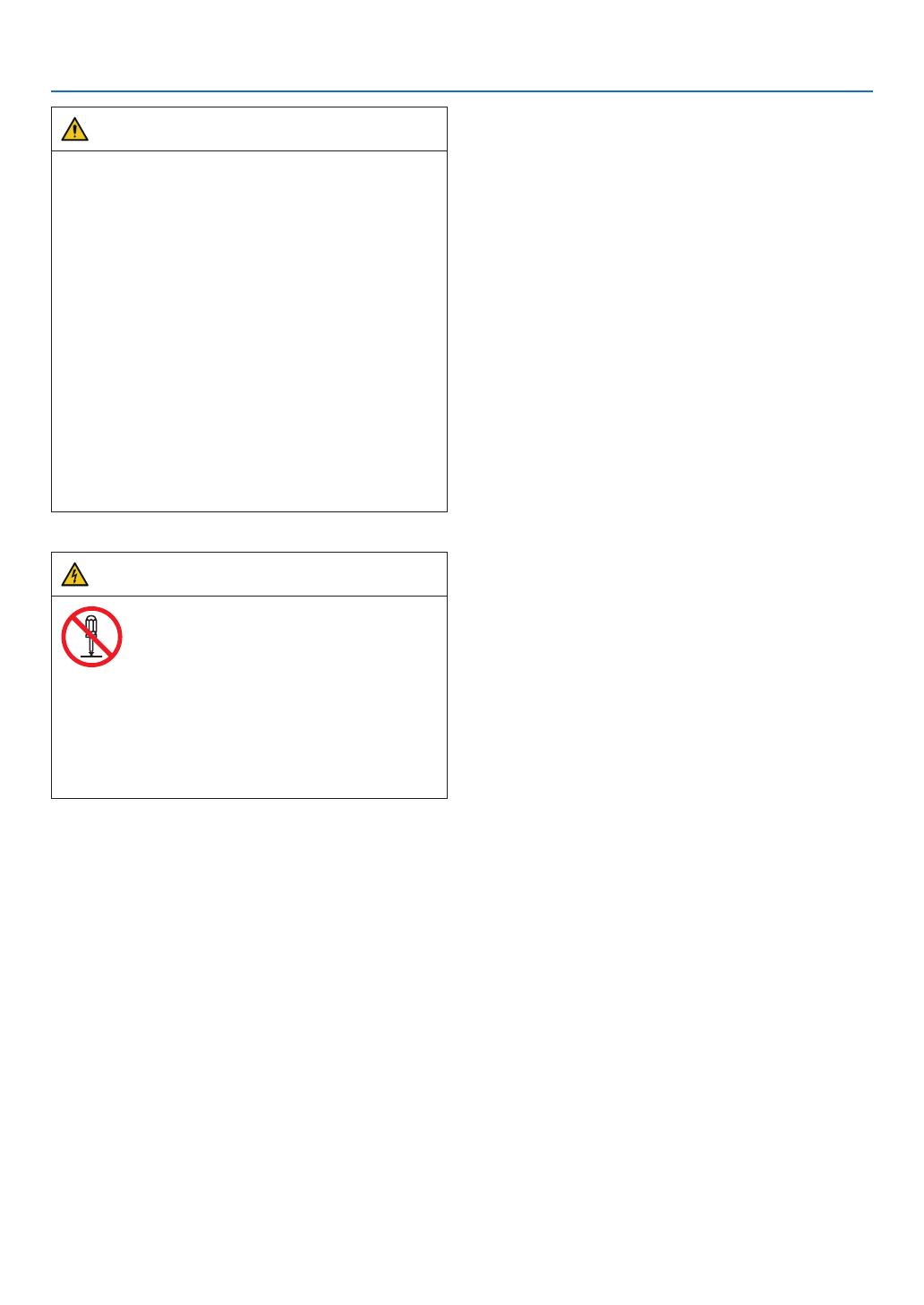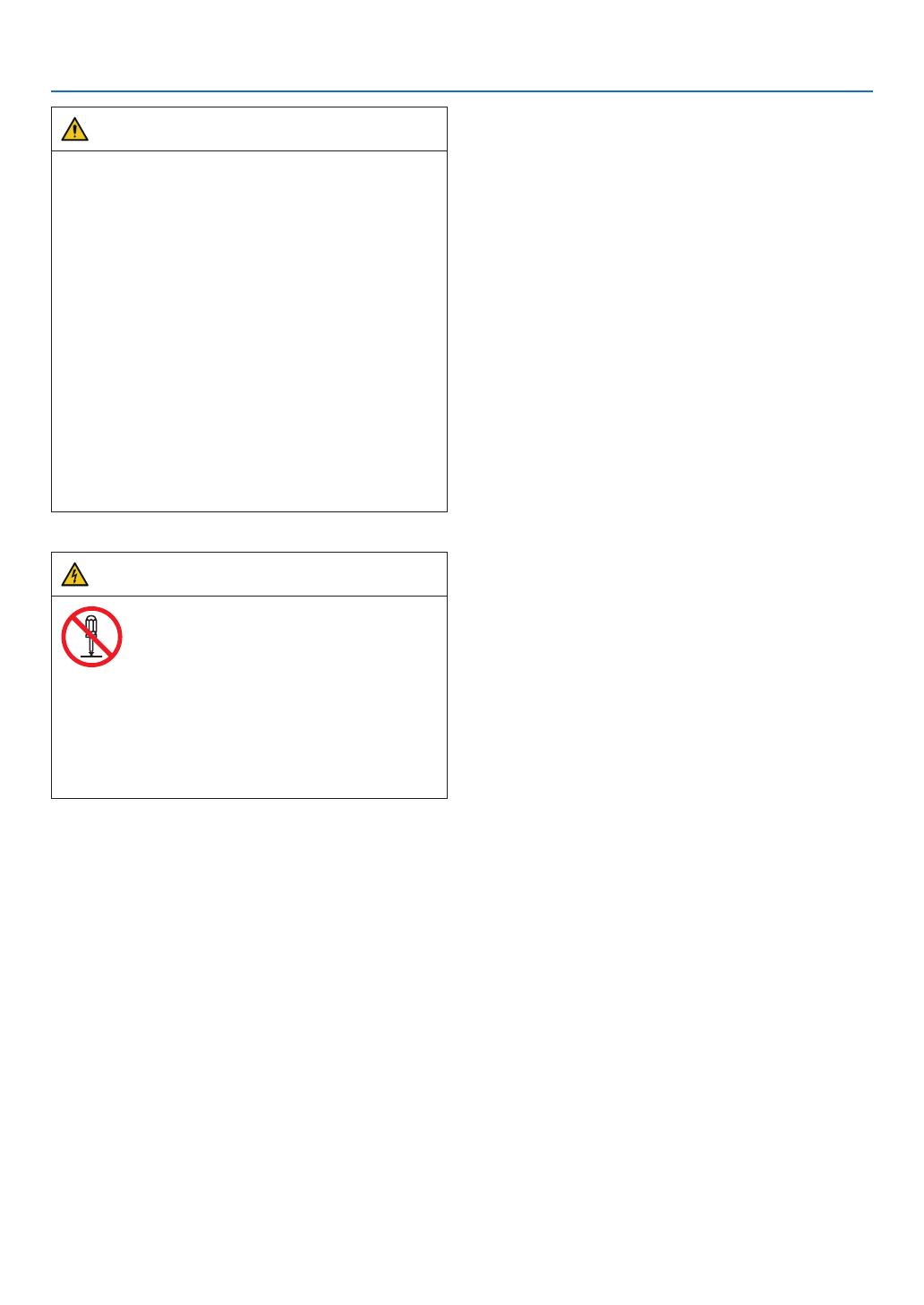
ii
Important Information
CAUTION
In order to reduce any interference with radio and
television reception use a signal cable with ferrite
core attached.Useofsignal cables without a ferrite
core attached may cause interference with radio and
television reception.
Thisequipmenthas been tested and found to comply
with th
elimitsforaClassAdigitaldevice,pursuant to
Part 15 oftheFCCRules.Theselimitsaredesigned to
provide reasonableprotectionagainst harmful interfer-
encewhentheequipment is operated in a commercial
environm
ent.Thisequipmentgenerates,uses,and can
radiate radio f
requencyenergyand, if not installed and
used in accordance with the installation manual, may
cause harmful interference to radio communications.
Operation of this equipment in a residential area is
likelytocauseharmful interference in which case the
user willberequiredtocorrect the interference at his
ownexpense.
WARNING
Do not disassemble
THEENDUSERISNOTALLOWEDTOOPENOR
MODIFYTHEPRODUCT.
NOUSERSERVICEABLEPARTS.
MAINTENANCE
ANDSERVICEOFTHEPRODUCT
ISONLYTOBEHANDLEDBYNECAUTHORIZED
TECHNICIANS.
Important Safeguards
These safety instructions are to ensure thelonglifeof
your projector and to preventreandshock.Please read
them carefully and heed all warnings.
Installation
1. Do not point the projection beam toward other people
or reective objects.
2. Consultyourdistributor for information about trans-
porting and installingthe projector. Do not attempt
to transport and install the projector yourself. The
projector must be installedbyqualied technicians in
order to ensure proper operation and reduce therisk
of bodily injury.
3. Place the projector on a at, level surface in a dry area
away from dust and moisture. Do not put the projector
on its side when the Laser is on. Doingsomaycause
damagetotheprojector.
4. Do not place the projector in direct sunlight, near
heaters or heat radiatingappliances.
5. Exposure to direct sunlight, smokeor steam could
harm internal components.
6. Handle your projector carefully. Droppingorjarring
your projector could damageinternalcomponents.
7. Tocarrythe projector, a minimumofsixpersonsare
required.
Be sure to rmly grip the front and back
handles, then move the projector.
8. Do not hold the lens part withyourhand.Otherwise
the projector may tumble or drop, causingpersonal
injury.
9. Donotplaceheavy objects on top of the projector.
10. Turnofftheprojector, and disconnect the power cable
befor
emovingtheprojector.
ForC2connection, turn off the projector, shut down
theACpowertotheprojectorandthelightusingacir-
cuitbreaker.Disconnectthe cables between devices
andthelightbeforemovingtheprojector.
11. Do not install and store the projector in the below
circumstances.Failure to do so may cause of malfunc-
tion.
• Inpowerfulmagneticelds
• Incorrosivegasenvironment
• Outdoors
12.
Ifyouneedspecialinstallationworksuchasmounting
ontheceilingorsuspendingfromtheceilingusingeye
bolts:
• Do not attempt to install the projector yourself.
• Theprojectormustbeinstalledbyqualiedtech-
nicians in order to ensure proper operation and
reducetheriskof bodily injury.
• In addition, the ceil
ingmustbestrongenoughto
support the projector and the installation must be
in accordance with anylocalbuildingcodes.
• Ifyouhangtheprojectorfromthehighplacesuch
astheceiling,usefallpreventionwires(commer-
cially available) to secure the lens unit in place.
Failingtodosomayresultinthelensunitbeing
loosened,causingittofall.
• Pleaseconsultyour distributor for more informa-
tion.