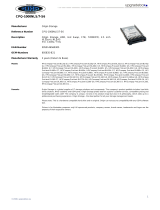Compaq 5500R - ProLiant - 256 MB RAM Setup And Installation Manual
- Category
- Server/workstation motherboards
- Type
- Setup And Installation Manual
This manual is also suitable for

ProLiant 5500 and 5500R
Setup and Installation Guide
For Pentium II Xeon and Pentium III Xeon Processor-based Servers
Second Edition (March 1999)
Part Number 328470-002
Compaq Computer Corporation

Notice
The information in this publication is subject to change without notice.
COMPAQ COMPUTER CORPORATION SHALL NOT BE LIABLE FOR TECHNICAL OR
EDITORIAL ERRORS OR OMISSIONS CONTAINED HEREIN, NOR FOR INCIDENTAL OR
CONSEQUENTIAL DAMAGES RESULTING FROM THE FURNISHING, PERFORMANCE, OR
USE OF THIS MATERIAL. THIS INFORMATION IS PROVIDED “AS IS” AND COMPAQ
COMPUTER CORPORATION DISCLAIMS ANY WARRANTIES, EXPRESS, IMPLIED OR
STATUTORY AND EXPRESSLY DISCLAIMS THE IMPLIED WARRANTIES OF
MERCHANTABILITY, FITNESS FOR PARTICULAR PURPOSE, GOOD TITLE AND AGAINST
INFRINGEMENT.
This publication contains information protected by copyright. No part of this publication may be
photocopied or reproduced in any form without prior written consent from Compaq Computer
Corporation.
1999 Compaq Computer Corporation.
All rights reserved. Printed in the U.S.A.
The software described in this guide is furnished under a license agreement or nondisclosure agreement.
The software may be used or copied only in accordance with the terms of the agreement.
Compaq, Compaq Insight Manager, ProLiant, ROMPaq, SmartStart, NetFlex, PaqFax, registered United
States Patent and Trademark Office.
Netelligent, Systempro/XL, SoftPaq, QuickBlank, QuickLock are trademarks and/or service marks of
Compaq Computer Corporation.
Microsoft, MS-DOS, Windows, and Windows NT are registered trademarks of Microsoft Corporation.
Pentium is a registered trademark and Xeon is a trademark of Intel Corporation.
Other product names mentioned herein may be trademarks and/or registered trademarks of their
respective companies.
Compaq ProLiant 5500 and 5500R Servers Setup and Installation Guide,
For Pentium II Xeon and Pentium III Xeon Processor-based Servers
Second Edition(March 1999)
Part Number 328470-002

iii
Compaq ProLiant 5500 and 5500R Servers Setup and Installation Guide
For use with Pentium II Xeon and Pentium III Xeon processor-based servers only
Writer: Michele Wray Project: Compaq ProLiant 5500 and 5500R Servers Setup and Installation Guide Comments: 328470-002
File Name: A-FRNT.DOC Last Saved On: 2/8/99 11:33 AM
COMPAQ CONFIDENTIAL - NEED TO KNOW REQUIRED
Contents
About This Guide
Using the Compaq Systems Reference Library CD.................................................................... ix
Text Conventions ......................................................................................................................... x
Symbols in Text........................................................................................................................... xi
Symbols on Equipment ............................................................................................................... xi
Rack Stability............................................................................................................................. xii
Getting Help..............................................................................................................................xiii
Compaq Website................................................................................................................xiii
Telephone Numbers...........................................................................................................xiii
Chapter 1
Introduction
Compaq ProLiant 5500 and 5500R...........................................................................................1-1
Standard Features......................................................................................................................1-1
Processor............................................................................................................................1-1
System Memory.................................................................................................................1-2
Expansion Slots..................................................................................................................1-2
Media Bays.........................................................................................................................1-2
SCSI ...................................................................................................................................1-3
Video..................................................................................................................................1-3
Supported Interfaces ..........................................................................................................1-4
ROM...................................................................................................................................1-4
Fans ....................................................................................................................................1-4
Power Supply.....................................................................................................................1-4
High-Availability Features.................................................................................................1-5
System Management..........................................................................................................1-5
Management and Configuration Tools......................................................................................1-6
SmartStart and Support Software.......................................................................................1-6
Compaq Insight Manager...................................................................................................1-7
Automatic Server Recovery-2 (ASR-2).............................................................................1-8
Security Features.......................................................................................................................1-9
Compaq Integrated Remote Console ...............................................................................1-10
Compaq Integrated Management Display .......................................................................1-11
Supported Internal Drive Configurations................................................................................1-12
Pre-Failure Warranty...............................................................................................................1-13
Insight Manager Alert......................................................................................................1-13

iv
For use with Pentium II Xeon and Pentium III Xeon processor-based servers only
Writer: Michele Wray Project: Compaq ProLiant 5500 and 5500R Servers Setup and Installation Guide Comments: 328470-002
File Name: A-FRNT.DOC Last Saved On: 2/8/99 11:33 AM
COMPAQ CONFIDENTIAL - NEED TO KNOW REQUIRED
Chapter 2
Installation Overview
Server Warnings and Precautions .............................................................................................2-2
Pre-installation Planning...........................................................................................................2-3
Power Requirements ..........................................................................................................2-3
Grounding ..........................................................................................................................2-4
Server Temperature Requirements.....................................................................................2-4
Installation Procedure................................................................................................................2-5
Installing a Rack Mount Model .........................................................................................2-5
Installing a Tower Model...................................................................................................2-6
Chapter 3
Rack-Mount Server Installation
Rack Warnings and Precautions................................................................................................3-1
Airflow Requirements...............................................................................................................3-3
Unpacking the Server................................................................................................................3-4
Optional Installation Service..............................................................................................3-4
Locating Materials and Documentation.............................................................................3-5
Rack Resource Kit.............................................................................................................. 3-7
Preparing the Mounting Brackets and Slide Rail Assemblies ..................................................3-8
Attaching the Bracket Rail to the Mounting Bracket .......................................................3-9
Attaching the Mounting Bracket Slide Assembly to the Rack........................................3-14
Measuring with the Template ..........................................................................................3-14
Inserting Cage Nuts in the Rack Frame...........................................................................3-16
Attaching the Mounting Bracket Assembly to the Rack ................................................3-18
Attaching Server Rails .....................................................................................................3-20
Attaching the Cable Management Arm Component Bracket .................................................3-21
Loading the Rack Server.........................................................................................................3-22
Attaching the Cable Management Arm...................................................................................3-25
Chapter 4
Installing Hardware Components
Preparing the Server..................................................................................................................4-2
Accessing Non Hot-Plug Areas.................................................................................................4-2
System Board Switches....................................................................................................4-13
Accessing the Fans...........................................................................................................4-16
Interlock System ..............................................................................................................4-17
Integrated Management Device.......................................................................................4-19
Power Supply Locks ........................................................................................................4-19

v
Compaq ProLiant 5500 and 5500R Servers Setup and Installation Guide
For use with Pentium II Xeon and Pentium III Xeon processor-based servers only
Writer: Michele Wray Project: Compaq ProLiant 5500 and 5500R Servers Setup and Installation Guide Comments: 328470-002
File Name: A-FRNT.DOC Last Saved On: 2/8/99 11:33 AM
COMPAQ CONFIDENTIAL - NEED TO KNOW REQUIRED
Installing Hardwar Components
continued
Accessing Hot-Plug Areas ......................................................................................................4-20
Accessing the Hot-Plug SCSI Drives for Wide-Ultra SCSI-3 Models............................4-20
SCSI ID Numbers for Wide-Ultra SCSI-3.......................................................................4-21
Accessing the Hot-Plug SCSI Drives for Wide Ultra2 SCSI Models .............................4-22
SCSI ID Numbers for Wide Ultra2 SCSI ........................................................................4-23
Chapter 5
Server Configuration and Utilities
Using SmartStart and Support Software ...................................................................................5-1
Compaq System Configuration Utility......................................................................................5-3
Installing an Operating System..........................................................................................5-3
SMP Operating System Support........................................................................................5-4
Loading Compaq Device Drivers..............................................................................................5-4
Diagnostics and Other Utilities.................................................................................................5-5
Chapter 6
Integrated Management Display
Integrated Management Display Features.................................................................................6-1
Installing the IMD in the Tower Model....................................................................................6-2
Configuring the Integrated Management Display.....................................................................6-4
Setup with the System Configuration Utility....................................................................6-4
Customizing the Integrated Management Display Fields.........................................................6-5
Idle Screen Text .................................................................................................................6-5
Custom Menu Item.............................................................................................................6-6
Custom Menu Screen.........................................................................................................6-6
Server Information............................................................................................................. 6-6
Administrator Information.................................................................................................6-7
Service Information............................................................................................................ 6-8
Standard Display Fields ............................................................................................................6-9
Events.................................................................................................................................6-9
ROM Date..........................................................................................................................6-9
Bootblock Date: .................................................................................................................6-9
Memory..............................................................................................................................6-9
Processor Configuration.....................................................................................................6-9
F1 Prompt...........................................................................................................................6-9
Contrast............................................................................................................................6-10

vi
For use with Pentium II Xeon and Pentium III Xeon processor-based servers only
Writer: Michele Wray Project: Compaq ProLiant 5500 and 5500R Servers Setup and Installation Guide Comments: 328470-002
File Name: A-FRNT.DOC Last Saved On: 2/8/99 11:33 AM
COMPAQ CONFIDENTIAL - NEED TO KNOW REQUIRED
Integrated Management Display
continued
Navigating the Menus .............................................................................................................6-10
Normal Run-time Behavior..............................................................................................6-10
Navigation Buttons ..........................................................................................................6-10
Display Symbols ..............................................................................................................6-11
System Behavior with Error Events.................................................................................6-12
Menu Structure................................................................................................................. 6-13
Integrated Management Log ...................................................................................................6-14
Multiple Ways of Viewing the Log .................................................................................6-15
List of Events ...................................................................................................................6-18
Chapter 7
Cabling for Wide-Ultra SCSI-3
ProLiant 5500 and 5500R Wide-Ultra SCSI-3 Cables and Connectors ...................................7-1
ProLiant 5500 and 5500R Cables Shipped with Server ....................................................7-1
ProLiant 5500 and 5500R Server Cable Kit Contents......................................................7-2
SCSI Cable Connectors......................................................................................................7-3
External Cabling........................................................................................................................7-5
Determining Cabling Needs...................................................................................................... 7-6
IDE Controller....................................................................................................................7-6
Integrated SCSI Controller........................................................................................................7-7
Standard SCSI Simplex Configuration..............................................................................7-8
Simplex Board Connectors ................................................................................................7-8
Examples.................................................................................................................................7-13
Example 1: Standard Configuration - Using Integrated SCSI Port 1 for Hard Drives,
SCSI Port 2 for Removable Media Bay...........................................................................7-13
Example 2: Using One Optional SMART-2 Controller for Hard Drives,
Integrated SCSI Port 1 for Removable Media Bay..........................................................7-15
Optional SCSI Duplex Configuration.....................................................................................7-18
Duplex SCSI Channels.....................................................................................................7-18
Example...................................................................................................................................7-27
Example 1: Using Integrated SCSI Port 1 and Port 2 for Hard Drives with
SCSI Input 1 Connected to the Removable Media Bay...................................................7-27

vii
Compaq ProLiant 5500 and 5500R Servers Setup and Installation Guide
For use with Pentium II Xeon and Pentium III Xeon processor-based servers only
Writer: Michele Wray Project: Compaq ProLiant 5500 and 5500R Servers Setup and Installation Guide Comments: 328470-002
File Name: A-FRNT.DOC Last Saved On: 2/8/99 11:33 AM
COMPAQ CONFIDENTIAL - NEED TO KNOW REQUIRED
Chapter 8
Cabling for Wide Ultra2 SCSI
ProLiant 5500 and 5500R Wide Ultra2 SCSI Cables and Connectors.....................................8-1
ProLiant 5500 and 5500R Cables Shipped with Server ....................................................8-1
ProLiant 5500 and 5500R Server Cable Kit Contents......................................................8-2
SCSI Cable Connectors......................................................................................................8-3
External Cabling........................................................................................................................8-5
Determining Cabling Needs...................................................................................................... 8-6
Integrated SCSI Controller........................................................................................................8-6
Standard Ultra2 SCSI Configuration .................................................................................8-8
Ultra2 Backplane Board Connectors .................................................................................8-8
Cabling Example.......................................................................................................................8-9
Standard Cabling Configuration Using Wide Ultra for Removable Media ......................8-9
Appendix A
Regulatory Compliance Notices
Regulatory Compliance Identification Numbers ..................................................................... A-1
Federal Communications Commission Notice.........................................................................A-1
Class A Equipment............................................................................................................ A-2
Class B Equipment............................................................................................................ A-2
Modifications .................................................................................................................... A-3
Cables................................................................................................................................ A-3
Canadian Notice (Avis Canadien)............................................................................................ A-4
Class A Equipment............................................................................................................ A-4
Class B Equipment............................................................................................................ A-4
Mouse Compliance Statement..................................................................................................A-4
European Union Notice............................................................................................................ A-4
Japanese Notice........................................................................................................................ A-5
Taiwanese Notice..................................................................................................................... A-6
Laser Devices........................................................................................................................... A-6
Laser Safety Warnings......................................................................................................A-6
Compliance with CDRH Regulations............................................................................... A-6
Compliance with International Regulations......................................................................A-7
Laser Product Label .......................................................................................................... A-7
Laser Information.............................................................................................................. A-7
Regulatory Compliance Label Location .................................................................................. A-8
Battery Replacement Notice..................................................................................................... A-9

viii
For use with Pentium II Xeon and Pentium III Xeon processor-based servers only
Writer: Michele Wray Project: Compaq ProLiant 5500 and 5500R Servers Setup and Installation Guide Comments: 328470-002
File Name: A-FRNT.DOC Last Saved On: 2/8/99 11:33 AM
COMPAQ CONFIDENTIAL - NEED TO KNOW REQUIRED
Appendix B
Electrostatic Discharge
Grounding Methods.................................................................................................................. B-2
Appendix C
Power Cord Set Requirements
General Requirements.............................................................................................................. C-1
Country-Specific Requirements............................................................................................... C-2
Index

ix
Compaq ProLiant 5500 and 5500R Servers Setup and Installation Guide
For use with Pentium II Xeon and Pentium III Xeon processor-based servers only
Writer: Michele Wray Project: Compaq ProLiant 5500 and 5500R Servers Setup and Installation Guide Comments: 328470-002
File Name: A-FRNT.DOC Last Saved On: 2/8/99 11:33 AM
COMPAQ CONFIDENTIAL - NEED TO KNOW REQUIRED
About This Guide
This guide is designed to be used as step-by-step instructions for installation,
and as a reference for operation, troubleshooting, and future upgrades.
IMPORTANT: These instructions are for use with Pentium II and Pentium III
Xeon processor-based servers only.
The power supplies in this computer system produce hazardous energy levels.
The guide is for the person who installs, administers, and repairs servers.
Compaq assumes you are qualified in the servicing of computer equipment and
trained in recognizing hazards in products with hazardous energy levels.
WARNING: There is a risk of personal injury from hazardous
energy levels. The installation of options and routine maintenance
and service of this product shall be performed by individuals who
are knowledgeable about the procedures, precautions, and
hazards associated with equipment containing hazardous energy
circuits.
Using the Compaq Systems
Reference Library CD
The Compaq Systems Reference Library CD (SRL) provides a wide variety of
user, reference, and integration information. The SRL contains additional
details on Compaq technology and provides information such as modem
documentation, maintenance instructions, technotes, and part numbers for
ordering options or spares. You can use the full-text search to find the
information you need quickly.

x About This Guide
For use with Pentium II Xeon and Pentium III Xeon processor-based servers only
Writer: Michele Wray Project: Compaq ProLiant 5500 and 5500R Servers Setup and Installation Guide Comments: 328470-002
File Name: A-FRNT.DOC Last Saved On: 2/8/99 11:33 AM
COMPAQ CONFIDENTIAL - NEED TO KNOW REQUIRED
Text Conventions
This document uses the following conventions to distinguish elements of text:
Keys
Keys appear in boldface. A plus sign (+) between two
keys indicates that they should be pressed
simultaneously.
USER INPUT
User input appears in a different typeface and in
uppercase.
FILENAMES
File names appear in uppercase italics.
Menu Options,
Command Names,
Dialog Box Names
These appear in initial capital letters.
COMMANDS,
DIRECTORY NAMES,
and DRIVE NAMES
These always appear in uppercase.
Type When you are instructed
to type
information, type the
information
without
pressing the
Enter
key.
Enter When you are instructed
to enter
information, type the
information and then press the
Enter
key.

xi
Compaq ProLiant 5500 and 5500R Servers Setup and Installation Guide
For use with Pentium II Xeon and Pentium III Xeon processor-based servers only
Writer: Michele Wray Project: Compaq ProLiant 5500 and 5500R Servers Setup and Installation Guide Comments: 328470-002
File Name: A-FRNT.DOC Last Saved On: 2/8/99 11:33 AM
COMPAQ CONFIDENTIAL - NEED TO KNOW REQUIRED
Symbols in Text
These symbols may be found in the text of this guide. They have the following
meanings.
WARNING: Indicates that failure to follow directions in the
warning could result in bodily harm or loss of life.
CAUTION: Indicates that failure to follow directions could result
in damage to equipment or loss of information.
IMPORTANT: Presents clarifying information or specific instructions.
NOTE: Presents commentary, sidelights, or interesting points of information.
Symbols on Equipment
These icons may be located on equipment in areas where hazardous conditions
may exist.
Any surface or area of the equipment marked with these
symbols indicates the presence of electrical shock
hazards. Enclosed area contains no operator serviceable
parts.
WARNING: To reduce risk of injury from electrical shock
hazards, do not open this enclosure.
Any RJ-45 receptacle marked with these symbols
indicates a Network Interface Connection.
WARNING: To reduce risk of electrical shock, fire, or
damage to the equipment, do not plug telephone or
telecommunications connectors into this receptacle.

xii About This Guide
For use with Pentium II Xeon and Pentium III Xeon processor-based servers only
Writer: Michele Wray Project: Compaq ProLiant 5500 and 5500R Servers Setup and Installation Guide Comments: 328470-002
File Name: A-FRNT.DOC Last Saved On: 2/8/99 11:33 AM
COMPAQ CONFIDENTIAL - NEED TO KNOW REQUIRED
Any surface or area of the equipment marked with these
symbols indicates the presence of a hot surface or hot
component. If this surface is contacted, the potential for
injury exists.
WARNING: To reduce the risk of injury from a hot
component, allow the surface to cool before touching.
WARNING: Power Supplies or Systems
marked with these symbols indicate the
equipment is supplied by multiple sources of
power.
WARNING: To reduce the risk of injury from
electrical shock, remove all power cords to
completely disconnect power from the system.
Rack Stability
WARNING: To reduce the risk of personal injury or damage to
the equipment, a minimum of two people MUST lift the server
into the rack. The rack-mountable server weighs in excess of
92 LB (41.8 kg.). If the unit is to be loaded above chest level, a
third person must assist in aligning the rails while the other two
support the unit.

xiii
Compaq ProLiant 5500 and 5500R Servers Setup and Installation Guide
For use with Pentium II Xeon and Pentium III Xeon processor-based servers only
Writer: Michele Wray Project: Compaq ProLiant 5500 and 5500R Servers Setup and Installation Guide Comments: 328470-002
File Name: A-FRNT.DOC Last Saved On: 2/8/99 11:33 AM
COMPAQ CONFIDENTIAL - NEED TO KNOW REQUIRED
WARNING: To reduce the risk of personal injury or damage to
the equipment, be sure that:
■ The leveling jacks are extended to the floor.
■ The full weight of the rack rests on the leveling jacks.
■ The stabilizing feet are attached to the rack if it is a single
rack installations.
■ The racks are coupled together in multiple rack installations.
■ A rack may become unstable if more than one component is
extended for any reason. Extend only one component at a
time.
This guide is designed to be used as step-by-step instructions for installation,
and as a reference for operation, troubleshooting, and future upgrades.
Getting Help
If you have a problem and have exhausted the information in this guide, you
can get further information and other help in the following locations.
Compaq Website
The Compaq Web Site has information on this product as well as the latest
drivers and Flash ROM images. You can access the Compaq Website by
logging on to the internet at
http://www.compaq.com
.
Telephone Numbers
For the name of your nearest Compaq Authorized Reseller:
In the United States, call 1-800-345-1518
In Canada, call 1-800-263-5868
For Compaq technical support:
In the United States and Canada, call 1-800-386-2172
For Compaq technical support phone numbers outside the United States and
Canada, visit the Compaq Website at:
//www.compaq.com.

1-1
Compaq ProLiant 5500 and 5500R Servers Setup and Installation Guide
For use with Pentium II Xeon and Pentium III Xeon processor-based servers only
Writer: Michele Wray Project: Compaq ProLiant 5500 and 5500R Servers Setup and Installation Guide Comments: 328470-002
File Name: B-CH01.DOC Last Saved On: 2/8/99 10:44 AM
COMPAQ CONFIDENTIAL - NEED TO KNOW REQUIRED
Chapter 1
Introduction
Compaq ProLiant 5500 and 5500R
IMPORTANT: This manual is for Pentium II or Pentium III Xeon processor-
based servers only.
The Compaq ProLiant 5500 and 5500R server delivers breakthrough
performance and value in a space efficient form factor. Performance is
maximized with up to four Pentium II or Pentium III Xeon Processors, dual
peer PCI buses, and up to four gigabytes of buffered EDO ECC memory.
Input/output performance is enhanced by features such as Wide-Ultra SCSI-3
or Wide Ultra2 SCSI hard drives.
Compaq ProLiant 5500 and 5500R servers provide state-of-the-art reliability
and high availability features including support for redundant hot-pluggable
power supplies, redundant fans, redundant NICs, and hot pluggable Wide-Ultra
SCSI-3 or Wide Ultra2 SCSI drives.
IMPORTANT: You cannot mix Pentium II Xeon processors (400-MHz or
450-MHz) and Pentium III Xeon processors (500-MHz) in a server.
Standard Features
The following features are standard on all Compaq ProLiant 5500 and 5500R,
Pentium II or Pentium III Xeon processor-based servers, unless otherwise
noted.
Processor
Compaq ProLiant 5500 and 5500R servers support up to four Pentium II or
Pentium III Xeon processors with corresponding processor power modules and
support for future Pentium II or Pentium III Xeon processors.

1-2
Introduction
For use with Pentium II Xeon and Pentium III Xeon processor-based servers only
Writer: Michele Wray Project: Compaq ProLiant 5500 and 5500R Servers Setup and Installation Guide Comments: 328470-002
File Name: B-CH01.DOC Last Saved On: 2/8/99 10:44 AM
COMPAQ CONFIDENTIAL - NEED TO KNOW REQUIRED
System Memory
■ ECC (Error Checking and Correcting Memory) with single-bit error
corrections and detection down to a single DIMM, and multi-bit error
detection down to the memory bank
■ Supports EDO buffered, 60-ns or faster DIMMs
■ Expandable to 4 GB (16 X 256 MB DIMMs)
■ Supports up to 4 memory banks; each bank consists of 4 DIMMs. One bank
is installed or removed at a time. Each bank must have four DIMMs of the
same size and speed.
Expansion Slots
Seven I/O expansion slots:
For Wide-Ultra SCSI-3 model
■ Five available 32-bit PCI slots
■ One available shared PCI/ISA slot
■ Compaq Netelligent 10/100 TX PCI UTP Controller
For Wide Ultra2 SCSI model
■ Four available PCI slots
■ One available shared PCI/ISA slot
■ Wide Ultra2 Controller
Media Bays
The Compaq ProLiant 5500 and 5500R server can house up to 14 mass storage
devices.
■ Internal Hot-Plug Drive Bay for Wide-Ultra SCSI-3 models
❏ The ProLiant 5500 and 5500R internal hot-plug drive cage can be
configured with seven 1-inch drives or six 1.6-inch drives.
For further information about media bay configuration, see
Chapters 7 and 8 for cabling information.

1-3
Compaq ProLiant 5500 and 5500R Servers Setup and Installation Guide
For use with Pentium II Xeon and Pentium III Xeon processor-based servers only
Writer: Michele Wray Project: Compaq ProLiant 5500 and 5500R Servers Setup and Installation Guide Comments: 328470-002
File Name: B-CH01.DOC Last Saved On: 2/8/99 10:44 AM
COMPAQ CONFIDENTIAL - NEED TO KNOW REQUIRED
■ Internal Hot-Plug Drive Bay for Wide Ultra2 SCSI models
❏ The ProLiant 5500 and 5500R internal hot-plug drive cage can be
configured with ten 1-inch drives.
For further information about media bay configuration, see
Chapter 8, “Cabling for Wide Ultra2 SCSI.”
■ Internal Removable Media Bay Area
The four ProLiant 5500 and 5500R internal removable media bays support the
following:
❏ One bay occupied by a 1.44-MB diskette drive
❏ One bay occupied by a 24 X IDE or greater CD-ROM drive
❏ Two half-height 5.25-inch drive bays
SCSI
■ Wide Ultra models have a Compaq Dual Channel Integrated Wide-Ultra
SCSI-3 controller
■ Ultra2 models have a Compaq 64-bit Dual Channel Wide Ultra2 SCSI
adapter or a Compaq Smart Array 3200 controller in a slot
Video
■ Integrated PCI Video Controller provides maximum resolution of
1280 x 1024, 256 color, non-interlaced resolution
■ 2-MB video SGRAM standard
■ Supports SVGA, VGA, and EGA graphics resolution

1-4
Introduction
For use with Pentium II Xeon and Pentium III Xeon processor-based servers only
Writer: Michele Wray Project: Compaq ProLiant 5500 and 5500R Servers Setup and Installation Guide Comments: 328470-002
File Name: B-CH01.DOC Last Saved On: 2/8/99 10:44 AM
COMPAQ CONFIDENTIAL - NEED TO KNOW REQUIRED
Supported Interfaces
■ VHDCI (Very High Density Cable Interconnect) knockouts
■ Serial (two connectors)
■ Video
■ Parallel
■ Keyboard
■ Mouse
■ 10/100 TX PCI Intel UTP Controller
■ VHDCI Wide Ultra2 SCSI ports on Wide Ultra2 SCSI models
ROM
■ Software upgradable firmware including diagnostics
■ ROMPaq Utility used to upgrade ROM
Fans
■ Standard: Two 120-mm fans
■ Optional: Two 120-mm redundant fans
Power Supply
■ Standard: One hot-plug power supply that runs at
750W(220V)/500W(110V)
■ Optional: One hot-plug redundant supply (RPS) that runs at
750W(220V)/500W(110V)

1-5
Compaq ProLiant 5500 and 5500R Servers Setup and Installation Guide
For use with Pentium II Xeon and Pentium III Xeon processor-based servers only
Writer: Michele Wray Project: Compaq ProLiant 5500 and 5500R Servers Setup and Installation Guide Comments: 328470-002
File Name: B-CH01.DOC Last Saved On: 2/8/99 10:44 AM
COMPAQ CONFIDENTIAL - NEED TO KNOW REQUIRED
High-Availability Features
■ Hot-Plug SCSI drives
■ Optional redundant Hot-Plug Power supply
■ Optional redundant NIC
■ Optional redundant fans
System Management
■ The Server Parameter Tracking utility provides timely server
environment and subsystem information by using a combination of
hardware, firmware, and industry standard management software.
Information provided by this utility includes fault, performance, and
configuration status.
■ The Server Fault Tolerance feature provides many disk subsystem and
memory system error correction fault tolerance options.
■ The Rapid Recovery Services provides fast identification and resolution
of complex faults. Highlights of this integrated server management
feature include: Integrated Management Logs, Automatic Server
Recovery-2 (ASR-2), and Compaq Integrated Remote Console.
■ Integrated Management Display (IMD) offers a text-based user
interface. This feature is standard on rack models and optional on tower
models. The IMD (an LCD panel) displays and stores key system events
at the server so that critical information is at your fingertips.
■ Integrated Management Log (IML) provides a detailed log of key
system events. This log is accessible through Insight Manager, the
Remote Insight board, the Compaq Survey Utility, the Compaq IML
Management utility, and the IMD.

1-6
Introduction
For use with Pentium II Xeon and Pentium III Xeon processor-based servers only
Writer: Michele Wray Project: Compaq ProLiant 5500 and 5500R Servers Setup and Installation Guide Comments: 328470-002
File Name: B-CH01.DOC Last Saved On: 2/8/99 10:44 AM
COMPAQ CONFIDENTIAL - NEED TO KNOW REQUIRED
Management and Configuration
Tools
Compaq offers an extensive set of features and optional tools to support
effective server management and configuration. These features are described in
this guide:
■ SmartStart and Support Software CD
■ Fault Tolerance
■ Compaq Insight Manager
■ Automatic Server Recovery-2 (ASR-2)
■ Integrated Management Display (IMD) standard on rack models
■ Integrated Management Log
■ Integrated Remote Console (IRC)
SmartStart and Support Software
The SmartStart and Support Software CD is the intelligent way to configure
your Compaq server with major operating system software. The SmartStart and
Support Software CD helps you achieve a well-integrated server that ensures
maximum dependability and supportability. For further information about
configuration, see Chapter 5, “Server Configuration and Utilities.”

1-7
Compaq ProLiant 5500 and 5500R Servers Setup and Installation Guide
For use with Pentium II Xeon and Pentium III Xeon processor-based servers only
Writer: Michele Wray Project: Compaq ProLiant 5500 and 5500R Servers Setup and Installation Guide Comments: 328470-002
File Name: B-CH01.DOC Last Saved On: 2/8/99 10:44 AM
COMPAQ CONFIDENTIAL - NEED TO KNOW REQUIRED
Compaq Insight Manager
Compaq Insight Manger is a comprehensive management tool to monitor and
control the operation of Compaq servers and clients. Compaq Insight Manager
consists of two components: a Windows-based console application, and server-
or-client-based management data collection agents. Starting with Compaq
Insight Manager 4.0, the agents for Windows NT and Netware are also web-
enabled; that is, these agents enable web browser access and monitoring of
management information.
The management agents monitor over 1,000 management parameters. Key
subsystems are instrumented to make health, configuration, and performance
data available to the agent software. The agents act upon that data, by initiating
information, such as network interface or storage subsystem performance
statistics.
Key Features
■ Compaq Remote Insight Board/PCI allows “in-band” network
connection for server management.
■ ProLiant Integrated Remote Console ensures customers are in touch
with their systems, even when they are off-line or without power.
■ Version Control and Integration Server Maintenance allows the
administrator to monitor and update versions of the server and
workstation firmware, drivers, and utilities.
■ Web browser access for monitoring provides accessibility to Insight
Manager Device and Configuration from anywhere you have network
access and a standard web browser.
■ Comprehensive fault management allows proactive management of the
distributed enterprise by alerting you in advance of potential system
failures.
■ Broad configuration management provides effective deployment and
maintenance of consistent, manageable configurations with Insight
Version Control and Integration Server Maintenance.
■ Performance management/resource utilization helps the user determine
how servers are utilized and if upgrades or updates are necessary to
increase overall system performance.
Page is loading ...
Page is loading ...
Page is loading ...
Page is loading ...
Page is loading ...
Page is loading ...
Page is loading ...
Page is loading ...
Page is loading ...
Page is loading ...
Page is loading ...
Page is loading ...
Page is loading ...
Page is loading ...
Page is loading ...
Page is loading ...
Page is loading ...
Page is loading ...
Page is loading ...
Page is loading ...
Page is loading ...
Page is loading ...
Page is loading ...
Page is loading ...
Page is loading ...
Page is loading ...
Page is loading ...
Page is loading ...
Page is loading ...
Page is loading ...
Page is loading ...
Page is loading ...
Page is loading ...
Page is loading ...
Page is loading ...
Page is loading ...
Page is loading ...
Page is loading ...
Page is loading ...
Page is loading ...
Page is loading ...
Page is loading ...
Page is loading ...
Page is loading ...
Page is loading ...
Page is loading ...
Page is loading ...
Page is loading ...
Page is loading ...
Page is loading ...
Page is loading ...
Page is loading ...
Page is loading ...
Page is loading ...
Page is loading ...
Page is loading ...
Page is loading ...
Page is loading ...
Page is loading ...
Page is loading ...
Page is loading ...
Page is loading ...
Page is loading ...
Page is loading ...
Page is loading ...
Page is loading ...
Page is loading ...
Page is loading ...
Page is loading ...
Page is loading ...
Page is loading ...
Page is loading ...
Page is loading ...
Page is loading ...
Page is loading ...
Page is loading ...
Page is loading ...
Page is loading ...
Page is loading ...
Page is loading ...
Page is loading ...
Page is loading ...
Page is loading ...
Page is loading ...
Page is loading ...
Page is loading ...
Page is loading ...
Page is loading ...
Page is loading ...
Page is loading ...
Page is loading ...
Page is loading ...
Page is loading ...
Page is loading ...
Page is loading ...
Page is loading ...
Page is loading ...
Page is loading ...
Page is loading ...
Page is loading ...
Page is loading ...
Page is loading ...
Page is loading ...
Page is loading ...
Page is loading ...
Page is loading ...
Page is loading ...
Page is loading ...
Page is loading ...
Page is loading ...
Page is loading ...
Page is loading ...
Page is loading ...
Page is loading ...
Page is loading ...
Page is loading ...
Page is loading ...
Page is loading ...
Page is loading ...
Page is loading ...
Page is loading ...
Page is loading ...
Page is loading ...
Page is loading ...
Page is loading ...
Page is loading ...
Page is loading ...
Page is loading ...
Page is loading ...
Page is loading ...
Page is loading ...
Page is loading ...
Page is loading ...
Page is loading ...
Page is loading ...
Page is loading ...
Page is loading ...
Page is loading ...
Page is loading ...
Page is loading ...
Page is loading ...
Page is loading ...
Page is loading ...
Page is loading ...
Page is loading ...
Page is loading ...
Page is loading ...
Page is loading ...
Page is loading ...
-
 1
1
-
 2
2
-
 3
3
-
 4
4
-
 5
5
-
 6
6
-
 7
7
-
 8
8
-
 9
9
-
 10
10
-
 11
11
-
 12
12
-
 13
13
-
 14
14
-
 15
15
-
 16
16
-
 17
17
-
 18
18
-
 19
19
-
 20
20
-
 21
21
-
 22
22
-
 23
23
-
 24
24
-
 25
25
-
 26
26
-
 27
27
-
 28
28
-
 29
29
-
 30
30
-
 31
31
-
 32
32
-
 33
33
-
 34
34
-
 35
35
-
 36
36
-
 37
37
-
 38
38
-
 39
39
-
 40
40
-
 41
41
-
 42
42
-
 43
43
-
 44
44
-
 45
45
-
 46
46
-
 47
47
-
 48
48
-
 49
49
-
 50
50
-
 51
51
-
 52
52
-
 53
53
-
 54
54
-
 55
55
-
 56
56
-
 57
57
-
 58
58
-
 59
59
-
 60
60
-
 61
61
-
 62
62
-
 63
63
-
 64
64
-
 65
65
-
 66
66
-
 67
67
-
 68
68
-
 69
69
-
 70
70
-
 71
71
-
 72
72
-
 73
73
-
 74
74
-
 75
75
-
 76
76
-
 77
77
-
 78
78
-
 79
79
-
 80
80
-
 81
81
-
 82
82
-
 83
83
-
 84
84
-
 85
85
-
 86
86
-
 87
87
-
 88
88
-
 89
89
-
 90
90
-
 91
91
-
 92
92
-
 93
93
-
 94
94
-
 95
95
-
 96
96
-
 97
97
-
 98
98
-
 99
99
-
 100
100
-
 101
101
-
 102
102
-
 103
103
-
 104
104
-
 105
105
-
 106
106
-
 107
107
-
 108
108
-
 109
109
-
 110
110
-
 111
111
-
 112
112
-
 113
113
-
 114
114
-
 115
115
-
 116
116
-
 117
117
-
 118
118
-
 119
119
-
 120
120
-
 121
121
-
 122
122
-
 123
123
-
 124
124
-
 125
125
-
 126
126
-
 127
127
-
 128
128
-
 129
129
-
 130
130
-
 131
131
-
 132
132
-
 133
133
-
 134
134
-
 135
135
-
 136
136
-
 137
137
-
 138
138
-
 139
139
-
 140
140
-
 141
141
-
 142
142
-
 143
143
-
 144
144
-
 145
145
-
 146
146
-
 147
147
-
 148
148
-
 149
149
-
 150
150
-
 151
151
-
 152
152
-
 153
153
-
 154
154
-
 155
155
-
 156
156
-
 157
157
-
 158
158
-
 159
159
-
 160
160
-
 161
161
-
 162
162
-
 163
163
-
 164
164
-
 165
165
-
 166
166
-
 167
167
-
 168
168
-
 169
169
Compaq 5500R - ProLiant - 256 MB RAM Setup And Installation Manual
- Category
- Server/workstation motherboards
- Type
- Setup And Installation Manual
- This manual is also suitable for
Ask a question and I''ll find the answer in the document
Finding information in a document is now easier with AI
Related papers
-
Compaq ProLiant 5500 Setup And Installation Manual
-
Compaq ProLiant 8500 Setup And Installation Manual
-
Compaq ProLiant 1200 Specification
-
Compaq ProLiant 8500 Installation guide
-
Compaq Proliant 800 Maintenance And Service Manual
-
Compaq ProLiant Storage System U2 User manual
-
Compaq 147092-001 - KVM Switch - PS/2 User manual
-
Compaq ProLiant 3000 Setup And Installation Manual
-
Compaq Proliant 800 Setup And Installation Manual
-
Compaq 207590-B21 - Power Distribution Unit Strip Quick Install Manual
Other documents
-
Kegco DT145-3S-630 Template
-
Optimus ICALL100IP-DIN User manual
-
Quantum DAT 72 Drive SCSI Installation guide
-
HP Console Management Controller User manual
-
HP DL560 - ProLiant - 1 GB RAM User manual
-
Oracle StorageTek LTO Reference guide
-
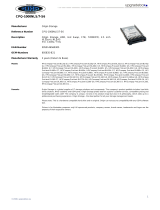 Origin Storage CPQ-1000NLS/7-S6 Datasheet
Origin Storage CPQ-1000NLS/7-S6 Datasheet
-
HP SSL2020 Reference guide
-
 Cabletron Systems NC3133 User manual
Cabletron Systems NC3133 User manual
-
AT&T SPIRIT 2448 Expansion Unit User manual