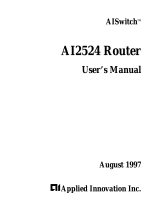Page is loading ...

Dial Routing
ALU-Dm 744-I
Copyright© Version 11.00 Alcatel-Lucent Enterprise
Alcatel-Lucent Enterprise
Manual
Dial Routing 1

Legal Notice
Warranty
This publication is subject to change.
ALU offers no warranty whatsoever for information contained in this manual.
ALU is not liable for any direct, indirect, collateral, consequential or any other damage connected to the delivery, sup-
ply or use of this manual.
Manual Alcatel-Lucent Enterprise
2 Dial Routing

Table of Contents
I Related Documents. . . . . . . . . . . . . . . . . . . . . . . . . . . . . . . . . 1
Chapter 1 Introduction . . . . . . . . . . . . . . . . . . . . . . . . . . . . . . . . . . . . . 2
1.1 Dial Routing Interface . . . . . . . . . . . . . . . . . . . . . . . . . . . . . . . . . . 2
1.2 Static Routes ID . . . . . . . . . . . . . . . . . . . . . . . . . . . . . . . . . . . . 2
1.3 Function . . . . . . . . . . . . . . . . . . . . . . . . . . . . . . . . . . . . . . . . 2
1.4 Configuring correctly . . . . . . . . . . . . . . . . . . . . . . . . . . . . . . . . . . 3
1.5 Configuration Procedure. . . . . . . . . . . . . . . . . . . . . . . . . . . . . . . . . 3
1.5.1 Creating interfaces . . . . . . . . . . . . . . . . . . . . . . . . . . . . . . . . . . . 3
1.5.2 Configuring the Dial Routing Interfaces . . . . . . . . . . . . . . . . . . . . . . . . . . 7
1.5.3 Configuring the AT Interfaces . . . . . . . . . . . . . . . . . . . . . . . . . . . . . 12
1.5.4 Configuring the ISDN Interfaces (BRI) . . . . . . . . . . . . . . . . . . . . . . . . . . 12
1.5.5 Configuring the PPP Interfaces . . . . . . . . . . . . . . . . . . . . . . . . . . . . . 13
1.5.6 Configuring IP . . . . . . . . . . . . . . . . . . . . . . . . . . . . . . . . . . . . 24
1.5.7 Adding ID static routes . . . . . . . . . . . . . . . . . . . . . . . . . . . . . . . . 26
1.5.8 Configuration Summary . . . . . . . . . . . . . . . . . . . . . . . . . . . . . . . . 26
Chapter 2 Configuration . . . . . . . . . . . . . . . . . . . . . . . . . . . . . . . . . . . 31
2.1 Dial Routing Interface Configuration Commands . . . . . . . . . . . . . . . . . . . . . 31
2.1.1 Configuring connections . . . . . . . . . . . . . . . . . . . . . . . . . . . . . . . . 31
2.1.2 Configuring the pool name . . . . . . . . . . . . . . . . . . . . . . . . . . . . . . . 32
2.1.3 Configuring the quarantine time. . . . . . . . . . . . . . . . . . . . . . . . . . . . . 32
2.1.4 Configuring the IP address . . . . . . . . . . . . . . . . . . . . . . . . . . . . . . . 33
2.1.5 Displaying the configuration . . . . . . . . . . . . . . . . . . . . . . . . . . . . . . 33
2.1.6 Return to the previous menu . . . . . . . . . . . . . . . . . . . . . . . . . . . . . . 34
2.2 ID Static Routes Configuration Commands . . . . . . . . . . . . . . . . . . . . . . . . 34
2.2.1 Adding a static route with identifier . . . . . . . . . . . . . . . . . . . . . . . . . . . 34
2.2.2 Deleting a static route with identifier . . . . . . . . . . . . . . . . . . . . . . . . . . . 34
2.2.3 Listing configured ID routes . . . . . . . . . . . . . . . . . . . . . . . . . . . . . . 34
Chapter 3 Monitoring. . . . . . . . . . . . . . . . . . . . . . . . . . . . . . . . . . . . . 36
3.1 Monitoring the Dial Routing Interface . . . . . . . . . . . . . . . . . . . . . . . . . . 36
3.1.1 ? (HELP) . . . . . . . . . . . . . . . . . . . . . . . . . . . . . . . . . . . . . . 36
3.1.2 Displaying the monitoring information . . . . . . . . . . . . . . . . . . . . . . . . . . 36
3.1.3 Return to the previous menu . . . . . . . . . . . . . . . . . . . . . . . . . . . . . . 37
3.2 Monitoring the ID Static Routes. . . . . . . . . . . . . . . . . . . . . . . . . . . . . 38
3.2.1 Active routes Table . . . . . . . . . . . . . . . . . . . . . . . . . . . . . . . . . . 38
3.2.2 Calculating the next hop . . . . . . . . . . . . . . . . . . . . . . . . . . . . . . . . 39
3.2.3 Static routes Table . . . . . . . . . . . . . . . . . . . . . . . . . . . . . . . . . . 39
Alcatel-Lucent Enterprise
Table of Contents
Dial Routing i

Table of Contents Alcatel-Lucent Enterprise
ii Dial Routing

I Related Documents
ALU-Dm 702-I TCP/IP
ALU-Dm 705-I Generic Serial Interfaces
ALU-Dm 710-I PPP Interface
ALU-Dm 729-I BRI ISDN Interface
ALU-Dm 772-I Common Configurations for Interfaces
Alcatel-Lucent Enterprise
Related Documents
Dial Routing 1

Chapter 1 Introduction
1.1 Dial Routing Interface
The Dial Routing interface is a virtual interface that distributes IP traffic via a pool of “Dial PPP” interfaces. A series of
connections is defined in the configuration of the said interface such as the Dial PPP interfaces pool name. Each pro-
file has an identifier (ID) which uniquely identifies this as well as a set of associated parameters (called number, user
and password). Each Dial PPP interface can be registered in the pool through configuration. On enabling the Dial
Routing facility, you need to introduce the pool name configured within the Dial Routing interface.
1.2 Static Routes ID
The static routes ID are static routes whose next hop is a Dial Routing interface with an extra parameter: the ID
(profile identifier). By default, these routes have cost 3 assigned.
1.3 Function
Through the combination of the static routes ID and the Dial Routing interface, you can make the router act as a Dial
PPP connections server. Supposing we have the following network:
In the connections server, you add as many routes ID as distinct BRANCHES networks that exist. In the example
case, supposing we add a route to the LAN network of each branch (A1, A2 …..An). If a device located in network S
needs to address branch X LAN (AX), the IP packets exit with source S with destination AX, will reach the connec-
tions server in the first hop. In the initial state, assuming that an alternative lower cost route to the said destination
network does not exist, the first IP packet uses the route ID. This packet will pass to the specified Dial Routing inter-
face in the next route hop together with the ID. The Dial Routing interface will check if the said ID is in use and in
contrary cases will search for a free PPP Dial interface among those that are registered. If one is found, this will re-
serve it, dynamically configured it with the ID profile parameters and will run over all the routes IDs whose next hop is
the Dial Routing interface and whose ID is the past ID and will add for each of these a static route dynamically cre-
ated with the same destination and mask, but with the next hop being the reserved Dial PPP interface and with cost
1. The rest of the IP packets will use the new static route. When the call is released due to release time without data
or due to another cause, this dynamically created static route will disappear.
1 Introduction Alcatel-Lucent Enterprise
2 Dial Routing

1.4 Configuring correctly
• Create as many PPP interfaces as B channels or modem connections you wish to reserve for the connections (you
create as many simultaneous connections as you wish to have).
• Create the Dial Routing interface.
• From the Dial Routing interface configuration, add as many connections as existing destinations. Each profile is
composed of a unique identifier, an ISDN telephone number, a login and a password; these parameters must be
the parameters of the branch they represent.
• From the Dial Routing interface configuration, configure the connections pool name.
• From the configuration for each Dial PPP that you wish to participate in the pool, enable the Dial Routing facility
and configure the same pool name as assigned in the previous step.
• Add unnumbered addresses to the PPP and Dial Routing interfaces. Configure the internal IP address. Enable IP
Classless.
• Add static routes ID: destination and mask corresponding to the each branch’s network, next hop the Dial Routing
interface and ID corresponding to the profile associated to the said branch.
• If a determined branch has more than one network, you can configure as many routes ID (with the same ID) as dis-
tinct networks pertaining to the branch.
Configuration of the connections and the routes ID is dynamic: you do not need to restart the device.
1.5 Configuration Procedure
Below, you can see through an example, the sequence of steps required to establish an adequate configuration for a
typical scenario where you need to access networks located through PSTN and ISDN connections. The following fig-
ure displays the user scenario in the example.
The steps required to carry out the configuration of the previous graphic connections server are as follows:
In this example, we start from the router default configuration, which will act as the connections server, however you
can use any router that possesses this function.
1.5.1 Creating interfaces
The first step is to decide which interfaces are required for the said scenario:
Alcatel-Lucent Enterprise
1 Introduction
Dial Routing 3

• You need to configure as AT interfaces as many serial lines as simultaneous connections to PSTN destinations are
required without surpassing the number of modems you have. Additionally you need to create a PPP interface for
each AT interface. In the example we have two modems and assume that you wish to use both. Therefore, config-
ure line 1 and 2 as AT interfaces and add two PPP interfaces that will operate over the said AT interfaces.
• You need to create as many PPP interfaces as simultaneous connections to ISDN destinations as required without
surpassing the number of ISDN B channels you have available. In this example we have a BRI interface with two B
channels and assume that both will be used in this scenario. Therefore create two more PPP interfaces to operate
over the two BRI interface B channels. This does not mean that later we can’t configure more connections (as we
are going to do, as this is the objective of dial-routing), it’s simply that we are limiting those that can be simultan-
eous to two.
• Additionally, you need to configure a Dial Routing interface that manages the PSTN connections and uses the PPP
interfaces that operate over AT and another that manages the connections with ISDN destinations using the PPPs
that are configured to operate over the BRI interface.
In short, you need to configure lines 1 and 2 as AT interfaces and add four PPP interfaces and two Dial Routing.
Below you can see the result of executing the SHOW CONFIG command with the aim of getting the device configur-
ation in text mode. Further down the configuration of the interfaces is also shown so you can see which interfaces
are already available and which ones require changes.
*config
Config>show config
; Showing System Configuration for access-level 15 ...
; OA5058 Router
log-command-errors
no configuration
set data-link x25 serial0/0
set data-link x25 serial0/1
set data-link x25 serial0/2
;
;
network ethernet0/0
; -- Ethernet Interface User Configuration --
no ip address
;
exit
;
;
;
network x25-node
; -- X25-node interface configuration --
no ip address
;
exit
;
;
;
dump-command-errors
end
; --- end ---
Config>list devices
Interface Connector Type of interface
ethernet0/0 LAN1 Fast Ethernet interface
serial0/0 SERIAL0/WAN1 X25
serial0/1 SERIAL1/WAN2 X25
serial0/2 SERIAL2/WAN3 X25
bri0/0 BRI/ISDN1 ISDN Basic Rate Int
x25-node --- Router->Node
Config>
As you can see the serial lines are in X.25 mode and therefore require changing. Additionally you do not have any
PPP interfaces or Dial Routing which means these need to be added.
The following sequence of commands shows how to execute this operation. Firstly you need to add the PPP inter-
faces.
1 Introduction Alcatel-Lucent Enterprise
4 Dial Routing

Config>add device ppp 1
Config>add device ppp 2
Config>add device ppp 3
Config>add device ppp 4
Config>list devices
Interface Connector Type of interface
ethernet0/0 LAN1 Fast Ethernet interface
serial0/0 SERIAL0/WAN1 X25
serial0/1 SERIAL1/WAN2 X25
serial0/2 SERIAL2/WAN3 X25
bri0/0 BRI/ISDN1 ISDN Basic Rate Int
x25-node --- Router->Node
ppp1 --- Generic PPP
ppp2 --- Generic PPP
ppp3 --- Generic PPP
ppp4 --- Generic PPP
Config>
Subsequently, the Dial Routing interfaces are created.
Config>add device dial-routing 1
Config>add device dial-routing 2
Config>list devices
Interface Connector Type of interface
ethernet0/0 LAN1 Fast Ethernet interface
serial0/0 SERIAL0/WAN1 X25
serial0/1 SERIAL1/WAN2 X25
serial0/2 SERIAL2/WAN3 X25
bri0/0 BRI/ISDN1 ISDN Basic Rate Int
x25-node --- Router->Node
ppp1 --- Generic PPP
ppp2 --- Generic PPP
ppp3 --- Generic PPP
ppp4 --- Generic PPP
dialroute1 --- Dial Routing
dialroute2 --- Dial Routing
Config>
And finally, change the serial lines configuration.
Config>set data-link at serial0/0
Config>set data-link at serial0/1
Config>list devices
Interface Connector Type of interface
ethernet0/0 LAN1 Fast Ethernet interface
serial0/0 SERIAL0/WAN1 AT COM
serial0/1 SERIAL1/WAN2 AT COM
serial0/2 SERIAL2/WAN3 X25
bri0/0 BRI/ISDN1 ISDN Basic Rate Int
x25-node --- Router->Node
ppp1 --- Generic PPP
ppp2 --- Generic PPP
ppp3 --- Generic PPP
ppp4 --- Generic PPP
dialroute1 --- Dial Routing
dialroute2 --- Dial Routing
Config>
Below you can see the results of the configuration, once the interfaces have been created, in text mode.
Config>show config
; Showing System Configuration for access-level 15 ...
; OA5058 Router
log-command-errors
no configuration
Alcatel-Lucent Enterprise
1 Introduction
Dial Routing 5

add device ppp 1
add device ppp 2
add device ppp 3
add device ppp 4
add device dial-routing 1
add device dial-routing 2
set data-link at serial0/0
set data-link at serial0/1
set data-link x25 serial0/2
;
;
network ethernet0/0
; -- Ethernet Interface User Configuration --
no ip address
;
exit
;
;
;
network x25-node
; -- X25-node interface configuration --
no ip address
;
exit
;
;
;
network ppp1
; -- Generic PPP User Configuration --
no ip address
;
exit
;
;
;
network ppp2
; -- Generic PPP User Configuration --
no ip address
;
exit
;
;
;
network ppp3
; -- Generic PPP User Configuration --
no ip address
;
exit
;
;
;
network ppp4
; -- Generic PPP User Configuration --
no ip address
;
exit
;
;
;
network dialroute1
; -- DR interface configuration --
no ip address
;
exit
;
;
;
1 Introduction Alcatel-Lucent Enterprise
6 Dial Routing

network dialroute2
; -- DR interface configuration --
no ip address
;
exit
;
;
;
dump-command-errors
end
; --- end ---
Config>
1.5.2 Configuring the Dial Routing Interfaces
Dial Routing interface configuration consists of two main steps.
The first step is to configure the name of the Pool corresponding to the interface. This pool name joins the interface
with the PPP interfaces that can be used to carry out the connections. This must be the same as that configured
when enabling Dial Routing in the PPP interfaces.
The second step is to configure the connection destinations that are going to be carried out through this interface.
There also exists the possibility of configuring a time period in which a PPP interface will remain in quarantine (i.e.
without being used by the Dial Routing) when a local error occurs (failure to establish the physical level in the ISDN
interface for example).
Below we will show how to configure the first two parameters which are vital. To see all the configuration possibilities,
please see the section on configuration commands further on in this manual.
1.5.2.1 Configuring the Pool name
As already indicated, you need to configure a pool name that refers to the PPP interfaces in order to “register” these
in a Dial Routing interface on starting up the device. The command used to configure this parameter is displayed be-
low where we will configure “ISDN” as the pool name so the Dial Routing manages the ISDN connections and
“PSTN” for managing connections via the modem.
Config>network dialroute1
-- DR interface configuration --
dialroute1 config>pool-name RDSI
dialroute1 config>list interface
Interface Configuration
-----------------------
Pool Name: RDSI
Quarantine time: 4 min.
dialroute1 config>exit
Config>network dialroute2
-- DR interface configuration --
dialroute2 config> pool-name RTC
dialroute2 config>list interface
Interface Configuration
-----------------------
Pool Name: RTC
Quarantine time: 4 min.
dialroute2 config>
The following list shows the router global configuration once this operation has been completed.
dialroute2 config>exit
Config>show config
; Showing System Configuration for access-level 15 ...
; OA5058 Router
log-command-errors
no configuration
add device ppp 1
add device ppp 2
add device ppp 3
Alcatel-Lucent Enterprise
1 Introduction
Dial Routing 7

add device ppp 4
add device dial-routing 1
add device dial-routing 2
set data-link at serial0/0
set data-link at serial0/1
set data-link x25 serial0/2
;
;
network ethernet0/0
; -- Ethernet Interface User Configuration --
no ip address
;
exit
;
;
;
network x25-node
; -- X25-node interface configuration --
no ip address
;
exit
;
;
;
network ppp1
; -- Generic PPP User Configuration --
no ip address
;
exit
;
;
;
network ppp2
; -- Generic PPP User Configuration --
no ip address
;
exit
;
;
;
network ppp3
; -- Generic PPP User Configuration --
no ip address
;
exit
;
;
;
network ppp4
; -- Generic PPP User Configuration --
no ip address
;
exit
;
;
;
network dialroute1
; -- DR interface configuration --
no ip address
;
pool-name RDSI
;
exit
;
;
;
network dialroute2
1 Introduction Alcatel-Lucent Enterprise
8 Dial Routing

; -- DR interface configuration --
no ip address
;
pool-name RTC
;
exit
;
;
;
dump-command-errors
end
; --- end ---
Config>
1.5.2.2 Configuring the destination connections
The second step is to configure the required parameters to connect to each of the possible destinations. For each
destination you need to configure a telephone number, a user and a password which shape the profile for this destin-
ation.
In the following example, you have five connection destinations (as many connections as remote branches) with the
following parameters:
• ISDN Destinations
Profile 1: telephone number 1111111, user oficina1 and password oficina1.
Profile 2: telephone number 2222222, user oficina2 and password oficina2
Profile 3: telephone number 3333333, user oficina3 and password oficina3
• PSTN Destinations
Profile 1: telephone number 4444444, user oficina4 and password oficina4
Profile 2: telephone number 5555555, user oficina5 and password oficina5
The ISDN destination connections are configured in the dialroute1 interface which manages the ISDN connections
and the PSTN destinations are configured in the dialroute2 interface.
Below you can see all the commands required to carry out this configuration and the list of connections once created.
Config>network dialroute1
-- DR interface configuration --
dialroute1 config>connection 1 default
dialroute1 config>connection 1 destination-address 1111111
dialroute1 config>connection 1 username oficina1
dialroute1 config>connection 1 password oficina1
dialroute1 config>connection 2 default
dialroute1 config>connection 2 destination-address 2222222
dialroute1 config>connection 2 username oficina2
dialroute1 config>connection 2 password oficina2
dialroute1 config>connection 3 default
dialroute1 config>connection 3 destination-address 3333333
dialroute1 config>connection 3 username oficina3
dialroute1 config>connection 3 password oficina3
dialroute1 config>list connection
Connections
-----------
ID Destination Address Username
---------- -------------------- -------------------------------
1 1111111 oficina1
2 2222222 oficina2
3 3333333 oficina3
dialroute1 config>exit
Config>network dialroute2
-- DR interface configuration --
dialroute2 config>connection 1 default
Alcatel-Lucent Enterprise
1 Introduction
Dial Routing 9

dialroute2 config>connection 1 destination-address 4444444
dialroute2 config>connection 1 username oficina4
dialroute2 config>connection 1 password oficina4
dialroute2 config>connection 2 default
dialroute2 config>connection 2 destination-address 5555555
dialroute2 config>connection 2 username oficina5
dialroute2 config>connection 2 password oficina5
dialroute2 config>list connection
Connections
--------
ID Destination Address Username
---------- -------------------- -------------------------------
1 4444444 oficina4
2 5555555 oficina5
dialroute2 config>
The following list shows the device global configuration once this operation has been executed.
dialroute2 config>exit
Config>show config
; Showing System Configuration for access-level 15 ...
; OA5058 Router
log-command-errors
no configuration
add device ppp 1
add device ppp 2
add device ppp 3
add device ppp 4
add device dial-routing 1
add device dial-routing 2
set data-link at serial0/0
set data-link at serial0/1
set data-link x25 serial0/2
;
;
network ethernet0/0
; -- Ethernet Interface User Configuration --
no ip address
;
exit
;
;
;
network x25-node
; -- X25-node interface configuration --
no ip address
;
exit
;
;
;
network ppp1
; -- Generic PPP User Configuration --
no ip address
;
exit
;
;
;
network ppp2
; -- Generic PPP User Configuration --
no ip address
;
exit
;
;
1 Introduction Alcatel-Lucent Enterprise
10 Dial Routing

;
network ppp3
; -- Generic PPP User Configuration --
no ip address
;
exit
;
;
;
network ppp4
; -- Generic PPP User Configuration --
no ip address
;
exit
;
;
;
network dialroute1
; -- DR interface configuration --
no ip address
;
connection 1 default
connection 1 destination-address 1111111
connection 1 username oficina1
connection 1 password oficina1
;
connection 2 default
connection 2 destination-address 2222222
connection 2 username oficina2
connection 2 password oficina2
;
connection 3 default
connection 3 destination-address 3333333
connection 3 username oficina3
connection 3 password oficina3
;
pool-name RDSI
;
exit
;
;
;
network dialroute2
; -- DR interface configuration --
no ip address
;
connection 1 default
connection 1 destination-address 4444444
connection 1 username oficina4
connection 1 password oficina4
;
connection 2 default
connection 2 destination-address 5555555
connection 2 username oficina5
connection 2 password oficina5
;
pool-name RTC
;
exit
;
;
;
dump-command-errors
end
; --- end ---
Config>
Alcatel-Lucent Enterprise
1 Introduction
Dial Routing 11

1.5.3 Configuring the AT Interfaces
A possible next step would be to configure the AT interfaces so that the installed modems operate correctly. The ne-
cessary parameters are as follows:
• Speed: The possible speeds that can be configured are as follows: 2400, 4800, 9600, 19200, 38400, 57600 and
115200. We recommend configuring the speed immediately above the speed of your modem. I.e. if you have a
33.6K modem (33600), configure 38400; if you have a 56K modem then configure 57600 etc.
• AT Commands: AT commands configuration depends on your modem. The majority of the modems operate with
the default configuration in the device. Please consult the manufacturers manual for the modem to find out which
commands are valid for your modem.
• It is also very important to stress that the data bits must be 8 therefore the Data bits parameters should not be
modified. It’s also quite common for the Parity parameter to be set to NONE and the Stop bits to 1.
Subsequently, we will show the commands sequence in order to configure the speed and the AT commands. As you
can see the default configuration has been respected, as it is perfectly valid for the modem in the example, however
this serves as an example for the commands syntax.
Config>network 1
-- Interface AT. Configuration --
serial0/0 AT config>?
additional-control-command Set aditional AT commands
connection-mode Set connection mode (Dial command or DTR)
cts-control-command Set AT command for CTS signal control
data-bits Set number of bits per character
dcd-control-command Set AT command for DCD signal control
description Enter interface description
dial-mode Set dial mode (tone or pulse)
disable Disable some features
dsr-control-command Set AT command for DSR signal control
dtr-control-command Set AT command for DTR signal control
enable Enable some features
flow-control-command Set AT command for flow control
frame-size Set frame size
list List configuration
no Set default config
number-rings Set number of rings for auto answer
parity Set character parity
ring-tone-length Set ring tone and silence lengths
shutdown Change state to administratively down
speed Set speed
stop-bits Set number of stop bits per character
update Update a level indicator
v42-control-command Set AT command for V.42 comp/error correction
wait-time Set maximum connection time
exit Return to previous menu
serial0/0 AT config>speed 57600
serial0/0 AT config>additional-control-command no-command
serial0/0 AT config>cts-control-command &R0
serial0/0 AT config>dcd-control-command &C1
serial0/0 AT config>dsr-control-command &S0
serial0/0 AT config>dtr-control-command &D2
serial0/0 AT config>v42-control-command &Q5
serial0/0 AT config>
Note
For further information on AT configuration, please consult manual ALU-Dm705-I Generic Serial Inter-
faces.
1.5.4 Configuring the ISDN Interfaces (BRI)
Here we will begin to configure the ISDN base interface. Normally the device default configuration is adequate
provided its base interface corresponds to the European standards. In this case we recommend that you do not
modify any of the parameters.
1 Introduction Alcatel-Lucent Enterprise
12 Dial Routing

For American standards, it will be necessary to at least configure the standard and the SPIDs of the two circuits. If
you do not know these values, please consult your telecommunications operator.
In the following example, you can see how to configure these two parameters where the standard is configured to NI-
1 which is the most common for American standards.
Config>network bri0/0
-- BRI ISDN Configuration --
bri0/0 BRI config>set circuit spid 1 9876543210100
bri0/0 BRI config>set circuit spid 2 9876543210101
bri0/0 BRI config>set global standard ni-1
bri0/0 BRI config>
Note
For further information on configuring the BRI interface, please consult manual ALU-Dm729-I BRI ISDN
Interface.
1.5.5 Configuring the PPP Interfaces
The configuration process continues with the configuration of the PPP interfaces. Firstly you need to create a dial
profile or calls profile for the interfaces. Here you need to give permission in order to carry out outbound calls, as the
purpose of Dial Routing is to be able to make calls to a number of destinations using a limited number of PPP inter-
faces. Additionally it is possible that you may want to receive calls. If you want all the interfaces to be able to receive
calls you create a single dial profile used by all the interfaces. If you wish for only a few PPP links to receive calls
(and therefore reserve the rest of the PPP interfaces to make calls only) then you will have to create a profile with in-
bound and outbound calls enabled and another profile with outbound calls only.
In the following commands sequence, you are shown how to create a dial profile. In the example we have assumed
that all the profiles can both make and receive calls. Create a profile named DIALROUTING which will be used by all
the PPP links.
Config>global-profiles dial
-- Dial Profiles Configuration --
Dial Profiles config>profile DIALROUTING default
Dial Profiles config>profile DIALROUTING inout
Dial Profiles config>profile DIALROUTING idle-time 70
Dial Profiles config>list
DIAL PROFILE..: DIALROUTING
Local Address.:
Remote Address: Alternative Remote:
Permissions...: Inbound & Outbound
Idle Time.....: 70
Shutdown Calls: Yes
Priority......: Normal
Callback......: None
ISDN Call type: Digital unrestricted data
ISDN Class....: 64 Kbps
Hold queue....: 0
3GPP Acc Ctrl.: None
3GPP APN......: None
3GPP PDPType .: IP
3GPP CBST.....: 0,0,1
Call Retry....: Disabled
Call List.....: None
Dial Profiles config>
Subsequently, we are going to link the PPP interfaces with the base interface over which they will operate (BRI or AT
depending on what suits). In the example, the ppp1 and ppp2 interfaces are configured to operate over ISDN and in-
terfaces ppp3 and ppp4 to operate over serial lines 0 and 1 respectively.
Config>network ppp1
-- Generic PPP User Configuration --
Alcatel-Lucent Enterprise
1 Introduction
Dial Routing 13

ppp1 config>base-interface
-- Base Interface Configuration --
ppp1 Base IFC config>base-interface bri0/0 255 link
ppp1 Base IFC config>base-interface bri0/0 255 profile DIALROUTING
ppp1 Base IFC config>list
Base Interface Profile Name Base Circuit Id Number of circuits
-------------------------- ------------ --------------- ------------------
bri0/0 bri/0 DIALROUTING 255 1
ppp1 Base IFC config>exit
ppp1 GenPPP config>exit
Config>network ppp2
-- Generic PPP User Configuration --
ppp2 GenPPP config>base-interface
-- Base Interface Configuration --
ppp2 Base IFC config>base-interface bri0/0 255 link
ppp2 Base IFC config>base-interface bri0/0 255 profile DIALROUTING
ppp2 Base IFC config>list
Base Interface Profile Name Base Circuit Id Number of circuits
-------------------------- ------------ --------------- ------------------
bri0/0 bri/0 DIALROUTING 255 1
ppp2 Base IFC config>exit
ppp2 GenPPP config>exit
Config>network ppp3
-- Generic PPP User Configuration --
ppp3 GenPPP config>base-interface
-- Base Interface Configuration --
ppp3 Base IFC config>base-interface serial0/0 link
ppp3 Base IFC config>base-interface serial0/0 profile DIALROUTING
ppp3 Base IFC config>list
Base Interface Profile Name Base Circuit Id Number of circuits
-------------------------- ------------ --------------- ------------------
serial0/0 at/0 DIALROUTING 1 1
ppp3 Base IFC config>exit
ppp3 GenPPP config>exit
Config>network ppp4
-- Generic PPP User Configuration --
ppp4 GenPPP config>base-interface
-- Base Interface Configuration --
ppp4 Base IFC config>base-interface serial0/1 link
ppp4 Base IFC config>base-interface serial0/1 profile DIALROUTING
ppp4 Base IFC config>list
Base Interface Profile Name Base Circuit Id Number of circuits
-------------------------- ------------ --------------- ------------------
serial0/1 at/1 DIALROUTING 1 1
ppp4 Base IFC config>exit
ppp4 GenPPP config>exit
Config>
1 Introduction Alcatel-Lucent Enterprise
14 Dial Routing

Consequently we need to create the configurations of PPP itself. First of all create the users. You need to create one
user for the remote branch and another for the central.
Config>network ppp1
-- Generic PPP User Configuration --
ppp1 config>ppp
-- PPP Configuration --
ppp1 PPP config>authentication allowed-user oficina1 password oficina1
ppp1 PPP config>authentication allowed-user oficina2 password oficina2
ppp1 PPP config>authentication allowed-user oficina3 password oficina3
ppp1 PPP config>authentication sent-user central password central
ppp1 PPP config>exit
ppp1 config>exit
Config>network ppp2
-- Generic PPP User Configuration --
ppp2 config>ppp
-- PPP Configuration --
ppp2 PPP config>authentication allowed-user oficina1 password oficina1
ppp2 PPP config>authentication allowed-user oficina2 password oficina2
ppp2 PPP config>authentication allowed-user oficina3 password oficina3
ppp2 PPP config>authentication sent-user central password central
ppp2 PPP config>exit
ppp2 config>exit
Config>network ppp3
-- Generic PPP User Configuration --
ppp3 config>ppp
-- PPP Configuration --
ppp3 PPP config>authentication allowed-user oficina4 password oficina4
ppp3 PPP config>authentication allowed-user oficina5 password oficina5
ppp3 PPP config>authentication sent-user central password central
ppp3 PPP config>exit
ppp3 config>exit
Config>network ppp4
-- Generic PPP User Configuration --
ppp4 config>ppp
-- PPP Configuration --
ppp4 PPP config>authentication allowed-user oficina4 password oficina4
ppp4 PPP config>authentication allowed-user oficina5 password oficina5
ppp4 PPP config>authentication sent-user central password central
ppp4 PPP config>exit
ppp4 config>exit
Config>
Next, we need to enable CHAP authentication (i.e. this device demands that a PPP remote end authenticates
through CHAP) and configure the Dial Routing pool name to which each PPP interface pertains to. Please note that
it is essential that the pool name coincides with that configured in the corresponding Dial Routing interface.
Config>network ppp1
-- Generic PPP User Configuration --
ppp1 config>ppp
-- PPP Configuration --
ppp1 PPP config>authentication chap
ppp1 PPP config>dial-routing-pool RDSI
ppp1 PPP config>exit
ppp1 config>exit
Config>network ppp2
-- Generic PPP User Configuration --
Alcatel-Lucent Enterprise
1 Introduction
Dial Routing 15

Ppp2 config>ppp
-- PPP Configuration --
ppp2 PPP config>authentication chap
ppp2 PPP config>dial-routing-pool RDSI
ppp2 PPP config>exit
ppp2 config>exit
Config>network ppp3
-- Generic PPP User Configuration --
ppp3 config>ppp
-- PPP Configuration --
ppp3 PPP config>authentication chap
ppp3 PPP config>dial-routing-pool RTC
ppp3 PPP config>exit
ppp3 config>exit
Config>network ppp4
-- Generic PPP User Configuration --
ppp4 config>ppp
-- PPP Configuration --
ppp4 PPP config>authentication chap
ppp4 PPP config>dial-routing-pool RTC
ppp4 PPP config>exit
ppp4 config>exit
With this last step two types of PPP connections have been configured, one for the ISDN connections, which request
CHAP authentication, accept users corresponding to branches 1, 2 and 3, is a member of the ISDN Dial Routing
pool and authenticates with the “central” user. The second one is for PSTN connections which request CHAP au-
thentication, accepts users corresponding to branches 4 and 5, is a member of the PSTN Dial Routing pool and au-
thenticates with the “central” user.
The following list displays the device global configuration in text mode after these configuration adjustments have
been made.
Config>show config
; Showing System Configuration for access-level 15 ...
; OA5058 Router
log-command-errors
no configuration
add device ppp 1
add device ppp 2
add device ppp 3
add device ppp 4
add device dial-routing 1
add device dial-routing 2
set data-link at serial0/0
set data-link at serial0/1
set data-link x25 serial0/2
global-profiles dial
; -- Dial Profiles Configuration --
profile DIALROUTING default
profile DIALROUTING inout
profile DIALROUTING idle-time 70
;
exit
;
;
;
network ethernet0/0
; -- Ethernet Interface User Configuration --
no ip address
;
exit
1 Introduction Alcatel-Lucent Enterprise
16 Dial Routing
/