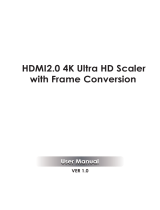INSTRUCTION MANUAL
4K/60 SCALER
SCL-1
AV FOR AN IT WORLD
®

IMPORTANT SAFETY INSTRUCTIONS
1. READ these instructions.
2. KEEP these instructions.
3. HEED all warnings.
4. FOLLOW all instructions.
5. DO NOT use this apparatus near water.
6. CLEAN ONLY with dry cloth.
7. DO NOT block any ventilation openings. Install in accordance with the manufacturer’s instructions.
8. DO NOT install near any heat sources such as radiators, heat registers, stoves, or other apparatus (including ampliers) that
produce heat.
9. DO NOT defeat the safety purpose of the polarized or grounding type plug. A polarized plug has two blades with one wider than the
other. A grounding type plug has two blades and a third grounding prong. The wider blade or the third prong are provided for your
safety. If the provided plug does not t into your outlet, consult an electrician for replacement of the obsolete outlet.
10. PROTECT the power cord from being walked on or pinched, particularly at plugs, convenience receptacles, and the point where
they exit from the apparatus.
11. ONLY USE attachments/accessories specied by the manufacturer.
12. USE ONLY with a cart, stand, tripod, bracket, or table specied by the manufacturer, or sold with the apparatus. When a cart is
used, use caution when moving the cart/apparatus combination to avoid injury from tip-over.
13. UNPLUG this apparatus during lightning storms or when unused for long periods of time.
14. REFER all servicing to qualied service personnel. Servicing is required when the apparatus has been damaged in any way, such as
power-supply cord or plug is damaged, liquid has been spilled or objects have fallen into the apparatus, the apparatus has been
exposed to rain or moisture, does not operate normally, or has been dropped.
15. DO NOT expose this apparatus to dripping or splashing and ensure that no objects lled with liquids, such as vases, are placed on
the apparatus.
16. To completely disconnect this apparatus from the AC Mains, disconnect the power supply cord plug from the AC receptacle.
17. Where the mains plug or an appliance coupler is used as the disconnect device, the disconnect device shall remain readily
operable.
18. DO NOT overload wall outlets or extension cords beyond their rated capacity as this can cause electric shock or re.
The exclamation point, within an equilateral triangle, is intended to alert the user to the presence of important operating and
maintenance (servicing) instructions in the literature accompanying the product.
The lightning ash with arrowhead symbol within an equilateral triangle is intended to alert the user to the presence of uninsulated
“dangerous voltage” within the product’s enclosure that may be of sucient magnitude to constitute a risk of electrical shock to
persons.
ESD Warning: The icon to the left indicates text regarding potential danger associated with the discharge of static electricity from an
outside source (such as human hands) into an integrated circuit, often resulting in damage to the circuit.
WARNING: To reduce the risk of re or electrical shock, do not expose this apparatus to rain or moisture.
WARNING: No naked ame sources - such as candles - should be placed on the product.
WARNING: Equipment shall be connected to a MAINS socket outlet with a protective earthing connection.
COPYRIGHT NOTICE
AMX© 2018, all rights reserved. No part of this publication may be reproduced, stored in a retrieval system, or transmitted, in any form or by any
means, electronic, mechanical, photocopying, recording, or otherwise, without the prior written permission of AMX. Copyright protection claimed
extends to AMX hardware and software and includes all forms and matters copyrightable material and information now allowed by statutory or judicial
law or herein after granted, including without limitation, material generated from the software programs which are displayed on the screen such as
icons, screen display looks, etc. Reproduction or disassembly of embodied computer programs or algorithms is expressly prohibited.
LIABILITY NOTICE
No patent liability is assumed with respect to the use of information contained herein. While every precaution has been taken in the preparation of
this publication, AMX assumes no responsibility for error or omissions. No liability is assumed for damages resulting from the use of the information
contained herein. Further, this publication and features described herein are subject to change without notice.
AMX WARRANTY AND RETURN POLICY
The AMX Warranty and Return Policy and related documents can be viewed/downloaded at www.amx.com.

Instruction Manual - 4K/60 Scaler
3
To avoid ESD (Electrostatic Discharge) damage to sensitive components, make sure you are properly grounded before
touching any internal materials.
When working with any equipment manufactured with electronic devices, proper ESD grounding procedures must be
followed to make sure people, products, and tools are as free of static charges as possible. Grounding straps, conductive
smocks, and conductive work mats are specically designed for this purpose. These items should not be manufactured
locally, since they are generally composed of highly resistive conductive materials to safely drain static discharges, with-
out increasing an electrocution risk in the event of an accident.
Anyone performing eld maintenance on AMX equipment should use an appropriate ESD eld service kit complete with at
least a dissipative work mat with a ground cord and a UL listed adjustable wrist strap with another ground cord.
WARNING: Do Not Open! Risk of Electrical Shock. Voltages in this equipment
are hazardous to life. No user-serviceable parts inside. Refer all servicing to
qualied service personnel.
Place the equipment near a main power supply outlet and make sure that you
can easily access the power breaker switch.
ESD WARNING
WARNING: This product is intended to be operated ONLY from the voltages listed on the back panel or the rec-
ommended, or included, power supply of the product. Operation from other voltages other than those indicated
may cause irreversible damage to the product and void the products warranty. The use of AC Plug Adapters is
cautioned because it can allow the product to be plugged into voltages in which the product was not designed
to operate. If the product is equipped with a detachable power cord, use only the type provided with your
product or by your local distributor and/or retailer. If you are unsure of the correct operational voltage, please
contact your local distributor and/or retailer.
WARNING: Avoid exposure to extreme heat or cold.
FCC AND CANADA EMC COMPLIANCE INFORMATION:
This equipment has been tested and found to comply with the limits for a Class B digital device, pursuant
to Part 15 of the FCC Rules. These limits are designed to provide reasonable protection against harmful
interference in a residential installation. This equipment generates uses and can radiate radio frequency energy
and, if not installed and used in accordance with the instructions, may cause harmful interference to radio
communications. However, there is no guarantee that interference will not occur in a particular installation. If
this equipment does cause harmful interference to radio or television reception, which can be determined by
turning the equipment o and on, the user is encouraged to try to correct the interference by one or more of the
following measures:
• Reorient or relocate the receiving antenna.
• Increase the separation between the equipment and receiver.
• Connect the equipment into an outlet on a circuit dierent from that to which the receiver is connected.
• Consult the dealer or an experienced radio/TV technician for help.
Changes or modications not expressly approved by the party responsible for compliance could void the user’s
authority to operate the equipment.
EU COMPLIANCE INFORMATION:
Eligible to bear the CE mark; Conforms to European Union Low Voltage Directive 2014/35/EU; European Union EMC Directive
2004/108/EC; European Union Restriction of Hazardous Substances Recast (RoHS2) Directive 2011/65/EU; European Union
WEEE (recast) Directive 2012/19/EU; European Union Eco-Design Directive 2009/125/EC; European Union Registration,
Evaluation, Authorization and Restriction of Chemicals (REACH) Directive 2006/121/EC
You may obtain a free copy of the Declaration of Conformity by visiting http://www.amx.com/techcenter/certications.asp.
WEEE NOTICE:
CAUTION
RISK OF ELECTRIC SHOCK
DO NOT OPEN
This appliance is labeled in accordance with European Directive 2012/19/EU concerning waste of electrical and
electronic equipment (WEEE). This label indicates that this product should not be disposed of with household
waste. It should be deposited at an appropriate facility to enable recovery and recycling.

Instruction Manual - 4K/60 Scaler
Table of Contents
4
Table of Contents
Safety Instructions ........................................................................................................... 2
ESD Warning ...................................................................................................................... 3
Table of Contents .............................................................................................................. 4
Overview ............................................................................................................................ 5
Features ..................................................................................................................... 5
Package Contents ...................................................................................................... 5
Specications .................................................................................................................... 6
Front Panel Description .................................................................................................... 8
Rear Panel Description ...................................................................................................... 9
SCALER DIP Switch ........................................................................................................... 10
Installation ........................................................................................................................ 11
Wiring ................................................................................................................................ 12
Connection Modes ............................................................................................................ 13
Endpoint Mode ........................................................................................................... 13
Standalone Mode ....................................................................................................... 13
Troubleshooting ................................................................................................................ 14
API Command List Instructions ........................................................................................ 15

Instruction Manual - 4K/60 Scaler
Overview
5
Overview
The AMX SCL-1 4K60 Scaler is a small-format scaler that adjusts the output to match the optimal resolution of the display. The
scaler includes a single input and a single output, with a size small enough to be mounted behind a display.
It was designed to be used in combination with products such as the local HDMI outputs on the AMX Precis 8x8 that do not have
built-in scaling. This oers a more exible, lower cost solution for installations where scaling is needed only on certain outputs.
The SCL-1 is compatible with 4K60 4:4:4 resolutions and HDCP 2.2, oering support for the latest source devices and displays.
Because the SCL-1 includes automatic scaling, the device can be congured to automatically scale to the optimal resolution of the
display based on its EDID. It can be set to always scale to a particular resolution.
Common Applications
Ideal for a variety of applications where there is no video scaling built into the switcher.
Features
4K60 4:4:4 and HDCP 2.2 Support – Both 4K60 and non-4K content are supported
Single Input/Output – Can be used in combination with products such as presentation switchers which do not have resolution
support to match displays.
Automatic Scaling Option – Can be congured to automatically scale to the optimal resolution of the display based on its EDID, or
it can be set to always scale to a particular resolution.
HDMI input and output support up to 4K@60Hz 4:4:4 8bit
HDCP 2.2 compliant
Supports fast switching when working with PR01-0808
Scaling output adjusted by DIP switch
EDID management by API commands
Package Contents
• 1x SCL-1
• 1x Power Adapter (DC 12V 2A) with lock-ring plug
• 1x Phoenix Male Connector (3.5 mm, 3 pins)
• 1x US Plug
• 1x UK Plug
• 1x EU Plug
• 2x Mounting Ears
• 4x Mounting Screws

Instruction Manual - 4K/60 Scaler
Specications
6
Specications
SCL-1 Specications
General
Dimensions 5.91 in (15.01 cm) depth 4.33” (11 cm) width .98” (25 mm) height)
Weight Approx. 1.1 lb (0.50 kg)
Shipping Weight Approx. 2.2 lb (1.00 kg)
Mounting Options Includes V-Style surface mount brackets
MTBF TBD
Airow Convection (openings on sides of cases)
Approvals: Regulatory
Compliance
CE, FCC, NRTL, RoHS, WEEE
Included Accessories 1x 3P-3.5MM Phoenix Connectors 1x 12V/2A Power Adapter 1x US exchangeable adapters 1x EU
exchangeable adapters 1x UK exchangeable adapters 2x mounting ear 4x M2.5 screw (for mounting
ears)
Power Supply
External, Included 12 VDC 2A Max Output; 100-240V 50/60Hz AC Input
Active Power Requirements
Voltage, DC (Typical) 12 VDC
Power Consumption 8w
Power Connector Screw down locking power connector
Environmental
Temperature
(Operating)
32° F to 122° F (0° C to 50° C)
Temperature
(Storage)
14° to 140° F (-10° to 60° C)
Humidity (Operating) 10% to 90% RH (non-condensing)
Humidity (Storage) 10% to 90% RH (non-condensing)
Thermal Dissipation 27 BTU/hr
Front Connectors
HDMI Input (1) HDMI Type A Female Connector
HDMI Output (1) HDMI Type A Female Connector
Rear Connectors
DC Power (2) Screw Down Locking Power Connector
Serial 3 Position 3.5mm Pluggable Phoenix Terminal Block Bidirectional RS-232 Standard NetLinx Baud rate
1200-115k Parity support Odd/Even/None
HDMI Input (4) HDMI Type A Female Connector
Program Port (5) USB Type A
Controls and Indicators
Power Indicator Green LED, Solid ON when power is applied (Rear)
Scaler Conguration Dip Switch 4 position (Front)

Instruction Manual - 4K/60 Scaler
Specications
7
Specications
SCL-1 Specications (cont.)
HDMI
Compatible Formats HDMI, HDCP
Signal Type Support HDMI, DisplayPort++ (input only with HDMI cable adapter)
Output Signal Type HDMI, HDCP
Output Connector HDMI Type A Female
Output Scaling Yes, Auto or Manual
Output Scaling
Resolutions
800x600 @ 60 Hz
1280x720 p @ 50 Hz, 59.95 Hz, 60 Hz
1024x768 @ 60 Hz 1280x768, @ 60 Hz
1280x800 @ 60 Hz 1280x960 @ 60 Hz
1280x1024 @ 60 Hz 1360x768 @ 60 Hz
1366x768 @ 60 Hz 1440x900 @ 60 Hz
1600x900 @ 60 Hz 1600x1200 @ 60 Hz
1680x1050 @ 60 Hz
1920x1080 p @ 50 hz, 59.94 Hz, 60 Hz
1920x1200 @ 60 Hz
3840x2160 @ 24 Hz, 25Hz, 30 Hz, 60 Hz
4096x2160 @ 24 Hz, 25Hz, 30 Hz, 60 Hz
Input Video Level .5 - 1.2 V p-p
Data Rate (Max) 18 Gbps
Pixel Clock (Max) Up to 600 Mhz
4K Format Support 3840x2160p@24/25/30/60 Hz, 4:4:4
4096x2160p@24/25/30/60 Hz, 4:4:4
3840x2160p@50/60 Hz, 4:2:0
4096x2160p@50/60 Hz, 4:2:0
Audio Format Support 2 CH L-PCM
HDCP Support Yes HDCP 1.4, 2.2
CEC Support Yes, Auto or Manual

Instruction Manual - 4K/60 Scaler
Front Panel Description
8
Front Panel Description
No. Name Description
1 HDMI IN Connects to HDMI source device or PR01-0808 matrix switcher HDMI OUT.
2 SCALER Adjusts the output scaling.
3 HDMI OUT Connects to HDMI display device.
321

Instruction Manual - 4K/60 Scaler
Rear Panel Description
9
Rear Panel Description
No. Name Description
1 DC 12V Connects the included 12V power adapter.
2 POWER LED On: SCL-1 is powered on.
O: SCL-1 is powered o.
3 RS232 For serial communication or rmware update.
4 PROGRAM Connect to ash drive for upgrading
1
2
3
4

Instruction Manual - 4K/60 Scaler
SCALER DIP Switch
10
SCALER DIP Switch
Scaling output adjustment by DIP switch.
The default setting is Auto Scaler (Position: 000).
Refer to the following table to reset.
Note: When set to position 000, the SCL-1 also can be set through API commands.
1 2 3
0
1
DIP Function
0 0 0 Auto Scaling (Default)
0 0 1 3840 x 2160 @ 60 Hz
0 1 0 3840 x 2160 @ 30 Hz
0 1 1 1920 x 1080 @ 60 Hz
1 0 0 1920 x 1200 @ 60 Hz
1 0 1 1280 x 800 @ 60 Hz
1 1 0 1280 x 720 @ 60 Hz
1 1 1 1024 x 768 @ 60 Hz

Instruction Manual - 4K/60 Scaler
Installation & Wiring
11
Installation
Note: Before installation, ensure the SCL-1 is disconnected from the power source.
To install the presentation switcher on a solid surface:
1. Position and install the mounting brackets with the four mounting screws provided.
2. Mount the switcher on a at and solid surface with the mounting screws.
Wiring
1. Connect HDMI sources (Blu-ray player, games console, Satellite/cable media server etc.) to the HDMI IN port via an
HDMI cable.
2. Connect a PR01-0808 matrix switcher or an HDMI display device to the HDMI OUT port of SCL-1.
3. Connect a PC to the RS232 port for API control.
4. Connect the included 12V power adapter to the SCL-1.
5. When you need to upgrade the rmware:
a) Download rmware upgrading execution software to a ash drive.
b) Connect the ash drive to the USB port.
c) Send the Commands by CommUart Assistant to upgrade.
d) When the upgrading is complete, power cycle the SCL-1 OFF and ON.
Attach the brackets provided to side
panels of the device

Instruction Manual - 4K/60 Scaler
Installation & Wiring
12
Wiring
PC
Flash Drive
PR01-0808
DVR
RS232 Upgrade
Power
Display
HDMI IN
HDMI OUT
HDMI IN

Instruction Manual - 4K/60 Scaler
Connection Modes
13
Connection Modes
ENDPOINT MODE:
The SCL-1 will change to Endpoint mode when it detects the presence of PR01-0808. Endpoint mode takes eect immediately.
A reboot is not needed.
Endpoint Mode Settings:
1. Copy EDID (always change EDID audio to 2CH).
2. Get input HDCP info from PR01-0808.
3. Follow PR01-0808 instructions to send CEC commands.
4. Use DIP switch on SCL-1 to set scaling output.
5. Receive API commands through RS232 port on SCL-1 to set other features.
6. Upgrade FWs via RS232 port and USB Type-A port.
STANDALONE MODE:
The SCL-1 will change to Standalone mode when it cannot detect the presence of PR01-0808. Standalone mode takes eect
immediately. A reboot is not needed.
Standalone Mode Settings:
1. EDID controlled by API commands through RS232 on SCL-1, copy EDID is default setting (always change EDID audio to 2CH):
• 3840 x 2160@60_2ch
• 3840 x 2160@30_2ch
• 1920 x 1200@60_2ch
• 1920 x 1080@60_2ch
• 1280 x 800@60_2ch
• 1280 x 720@60_2ch
• 1024 x 768@60_2ch
• Copy(Default);
2. SCL-1 gets input HDCP information automatically.
3. SCL-1 controls CEC commands.
4. Use DIP switch on SCL-1 to set scaling output.
5. Receive API commands through RS232 port on the SCL-1.
6. Upgrade FWs via RS232 port and USB Type-A port.

Instruction Manual - 4K/60 Scaler
Troubleshooting
14
Troubleshooting
1. The power LED is o.
• Check that all the devices are on.
• Check that all the cables are the correct specication and connected properly.
2. The display connected to the SCL-1 shows no picture.
• Check that all the devices are on.
• Check that all the cables are the correct specication and connected properly.
• Check that the display works properly, and that the source device has a normal output signal.
• Make sure that the display device supports HDCP.
• Check that no compatibility issues exist between the device and the display. If so, replace the display with a
compatible model.
3: The display connected to the SCL-1 displays snow or a mosaic pattern.
• Check that all the cables are the correct specication and connected properly.
• Check that the source input device has no problems, such as snow, mosaic or a damaged disc. If so, replace it with a normal
input source.
• Check that no compatibility issues exist between the SCL-1 and the display. If so, replace the display with other models.

Instruction Manual - 4K/60 Scaler
API Command List Instructions
15
API Command List Instructions
General rules for using BCS commands
• Command strings typically are not case-sensitive.
• All command strings must end with the Take command “T” which tells the system ot execute the command.
• “O” is the letter O, no the number zero (0).
• Entering “X” at any point in a command string cancels the command.
• A command cannot be canceled after the “T” has been entered.
• Command strings cannot be edited. If a mistake has been made, enter an “X” and then reenter the command.
• To specify multiple outputs, inputs, levels, or local presets, enter a space “ “ between each number. Multiple inputs are only
valid in Disconnect commands.
• To specify a range of outputs, inputs or local presets, enter a space “ “ between each number. Multiple inputs are only valid in
Disconnect commands.
• To specify a range of outputs, inputs or local presets, insert a colon “:” between the lowest and highest numbers of the range
(not supported if the command is otherwise invalid, e.g., cannot specify a range of inputs in a Change command; the rst
input only would be routed.).
• Colons “:” and spaces “ “ can be used in the same command string.
• If the level designation “L” is ommited, the command is executed on the default level, which is normally Level 0.
RS232 Default Setting
Parameters Value
Baud Rate 9600 bps
Data bits 8 bits
Parity None
Stop bits 1 bit
Flow control None

Instruction Manual - 4K/60 Scaler
API Command List Instructions
16
IDX Function Description Syntax Example
1 To execute a sink power
by CEC
Command:
CSP#T
Return:
CSP#T
Description:
CECPWR_ONOFF will control sink power on
or o
SP#: #={0, 1}
0 : OFF
1 : ON
Command:
CSP1T[CR/LF]
Return:
CSP1T[CR/LF]
Description:
Executes the sink power on.
2 To dene a sink power
by CEC automatically
Command:
CSPA#T
Return:
CSPA#T
Description:
SPA#: #={0, 1}
0 : Disable
1 : Enable
Command:
CSPA1T
Return:
CSPA1T
Description:
Enable control the sink power by CEC
automatically.
3 To get a sink power by
CEC automatically
Command:
SSPAT
Return:
SSPAT( # )
Description:
#: #={0, 1}
0 : Disable
1 : Enable
Command:
SSPAT
Return:
SSPAT( 1 )
Description:
Enable control the sink power by CEC
automatically.
4 To dene a Delay Time
to execute a sink power
o when on active signal
Command:
CD#SPT
Return:
CD#SPT
Description:
CECAUTO_DELAY is short for CEC auto
Power Delay Timing
D#: #={1~30MIN}
Command:
CD5SPT
Return:
CD5SPT
Description:
Dene Delay 5 minutes to control the sink
power o when on active signal.
5 To get a Delay Time to
execute a sink power o
when on active signal
Command:
SDSPT
Return:
SDSPT( # )
Description:
CECAUTO_DELAY is short for CEC auto
Power Delay Timing
#: #={1~30MIN}
Command:
SDSPT
Return:
SDSPT( 5 )
Description:
Get Delay time to control the sink power o
when on active signal is 5 minutes.
API Command List Instructions (cont.)

Instruction Manual - 4K/60 Scaler
API Command List Instructions
17
IDX Function Description Syntax Example
6 To set output resolution Command:
CR#T
Return:
CR#T
Description:
R#: # = {1~27}
1 : 4096x2160@60
2 : 4096x2160@30
3 : 4096x2160@25
4 : 4096x2160@24
5 : 3840x2160@60
6 : 3840x2160@50
7 : 3840x2160@30
8 : 3840x2160@25
9 : 3840x2160@24
10 : 1920x1200@60
11 : 1920x1080@60
12 : 1920x1080@50
13 : 1280x720@60
14: 1280x720@50
15: 1680x1050@60
16: 1600x1200@60
17: 1600x900@60
18: 1440x900@60
19: 1366x768@60
20: 1360x768@60
21: 1280x1024@60
22: 1280x960@60
23: 1280x800@60
24: 1280x768@60
25: 1024x768@60
26: 800x600@60
27: AUTO
Auto (preferred native timing of the
display)
Command:
CR1T
Return:
CR1T
Description:
Set Output resolution is Fixed 4096x2160@60.
7 To verify output
resolution
Command:
SRT
Return:
SRT( # )
Description:
R#: # = {1~17, 101~117}
1: Fix 3840x2160@60
2: Fix 3840x2160@30
3: Fix 1920x1200@60
4: Fix 1920x1080@60
5: Fix 1280x720@60
6: Fix 1280x800@60
7: Fix 1024x768@60
101: Auto 3840x2160@60
102: Auto 3840x2160@30
103: Auto 1920x1200@60
104: Auto 1920x1080@60
105: Auto 1280x720@60
Auto (preferred native timing of the
display)
Command:
SRT
Return:
SRT( 1 ) or SRT( 101 )
Description:
Output resolution is Fixed 3840x2160@60 or
Auto 3840x2160@60.
8 To reset system setting Command:
~SYSR!
Return:
~SYSR!
Description:
Reset system setting.
Command:
~SYSR!
Return:
~SYSR!
Description:
Reset system setting.
9 To cause a warm reboot Command:
~APP!
Return:
~APP!
Description:
Cause a warm reboot.
Command:
~APP!
Return:
~APP!
Description:
Cause a warm reboot.
API Command List Instructions (cont.)

Instruction Manual - 4K/60 Scaler
API Command List Instructions
18
IDX Function Description Syntax Example
10 To determine the
system’s Application
Code version
Command:
~VER!
Return:
~VER!( # )
Description:
Get system’s version.
Command:
~VER!
Return:
~VER!( 1.0 )
Description:
The system’s version is 1.0.
11 To upgrade the MCU Command:
~UPGM!
Return:
~UPGM!
Description:
Upgrade MCU.
Command:
~UPGM!
Return:
~UPGM!
Description:
Upgrade MCU.
12 To upgrade the Scaler Command:
~UPG!
Return:
~UPG!
Description:
Upgrade the scaler.
Command:
~UPG!
Return:
~UPG!
Description:
Upgrade the scaler.
13 To Set Input EDID Command:
CE#T
Return:
CE#T
Description:
E# : # = {1 ~ 8}
1 : 3840x2160@60_2ch
2 : 3840x2160@30_2ch
3 : 1920x1200@60_2ch
4 : 1920x1080@60_2ch
5 : 1280x800@60_2ch
6 : 1280x720@60_2ch
7 : 1024x768@60_2ch
8 : copy
Command:
CE1T
Return:
CE1T
Description:
Set input Fixed EDID is 3840x2160@60_2ch.
14 To Get Input EDID Command:
SET
Return:
SET( # )
Description:
# : # = {1 ~ 8}
1 : 3840x2160@60_2ch
2 : 3840x2160@30_2ch
3 : 1920x1200@60_2ch
4 : 1920x1080@60_2ch
5 : 1280x800@60_2ch
6 : 1280x720@60_2ch
7 : 1024x768@60_2ch
8: copy
Command:
SET
Return:
SET( 1 )
Description:
Get input FIX EDID is 3840x2160@60_2ch.
API Command List Instructions (cont.)

© 2018 Harman. All rights reserved. Metreau, NetLinx, AMX, AV FOR AN IT WORLD, HARMAN, and their respective logos are registered trademarks
of HARMAN. Oracle, Java and any other company or brand name referenced may be trademarks/registered trademarks of their respective
companies. AMX does not assume responsibility for errors or omissions. AMX also reserves the right to alter specications without prior notice at
any time. The AMX Warranty and Return Policy and related documents can be viewed/downloaded at www.amx.com.
3000 RESEARCH DRIVE, RICHARDSON, TX 75082 AMX.com | 800.222.0193 | 469.624.8000 | +1.469.624.7400 | fax 469.624.7153
AMX (UK) LTD, AMX by HARMAN - Unit C, Auster Road, Clifton Moor, York, YO30 4GD United Kingdom • +44 1904-343-100 • www.amx.com/eu/
LAST REVISED
10/11/2018
-
 1
1
-
 2
2
-
 3
3
-
 4
4
-
 5
5
-
 6
6
-
 7
7
-
 8
8
-
 9
9
-
 10
10
-
 11
11
-
 12
12
-
 13
13
-
 14
14
-
 15
15
-
 16
16
-
 17
17
-
 18
18
-
 19
19
Ask a question and I''ll find the answer in the document
Finding information in a document is now easier with AI
Related papers
-
AMX NMX-MM-1000 Operating instructions
-
AMX ALR-AEC Operating instructions
-
AMX MKP-108 Operating instructions
-
AMX NX-4200 Operating instructions
-
AMX SCL-1 Video Scaler Quick start guide
-
AMX NMX-ENC Operating instructions
-
AMX SDX-514M-DX Operating instructions
-
AMX NXV-300 Operating instructions
-
AMX NXA-ENET8-POE Operating instructions
-
AMX ACB-2107 Operating instructions
Other documents
-
DigitaLinx DL-AS21C Installation guide
-
 infobit iMatrix H88HAW User manual
infobit iMatrix H88HAW User manual
-
 Paugge ENT-VWMXS20B8X8 User manual
Paugge ENT-VWMXS20B8X8 User manual
-
Wyrestorm RX-70-4K-SCL v1 Quick start guide
-
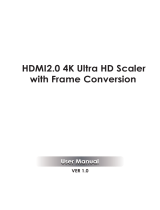 Orei HDMI2.0 User manual
Orei HDMI2.0 User manual
-
Smart-AVI V2V-SC4KUHD Quick start guide
-
PureLink UHD-Scaler-FC User manual
-
Ecler VEO-SWM45 User manual
-
VigilLink VL-VW24-1 User manual
-
DVIGear DVI-3580a Quick start guide