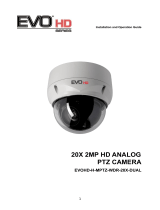Page is loading ...

V672-PTZ Outdoor Analog PTZ Dome Camera
User Manual
Vicon Industries Inc. does not warrant that the functions contained in this equipment will
meet your requirements or that the operation will be entirely error free or perform precisely
as described in the documentation. This system has not been designed to be used in life-
critical situations and must not be used for this purpose.
Document Number: 8009-8307-00-00 Product specifications subject to change without
notice. Issued: 9/18 Copyright © 2018 Vicon Industries Inc. All rights reserved.
Vicon Industries Inc.
Tel: 631-952-2288) Fax: 631-951-2288
Toll Free: 800-645-9116
24-Hour Technical Support: 800-34-VICON
(800-348-4266) UK: 44/(0) 1489-566300
www.vicon-security.com
XX307-00-00

2
CAUTION
RISK OF ELECTRIC SHOCK
DO NOT OPEN
CAUTION: TO REDUCE THE RISK OF ELECTRIC SHOCK,
DO NOT REMOVE COVER (OR BACK)
NO USER-SERVICEABLE PARTS INSIDE.
REFER SERVICING TO QUALIFIED SERVICE PERSONNEL.
WARNING
TO REDUCE THE RISK OF FIRE OR ELECTRIC SHOCK, DO NOT
EXPOSE THIS PRODUCT TO RAIN OR MOISTURE. DO NOT
INSERT ANY METALLIC OBJECTS THROUGH THE VENTILATION
GRILLS OR OTHER OPENINGS ON THE EQUIPMENT.
CAUTION
EXPLANATION OF GRAPHICAL SYMBOLS
The lightning flash with arrowhead symbol, within an
equilateral triangle, is intended to alert the user to the
presence of uninsulated “dangerous voltage” within
the product’s enclosure that may be of sufficient
magnitude to constitute a risk of electric shock to
persons.
The exclamation point within an equilateral triangle is
intended to alert the user to the presence of important
operating and maintenance (servicing) instructions in
the literature accompanying the appliance.

3
FCC COMPLIANCE STATEMENT
This device complies with Part 15 of the FCC Rules. Operation is subject
to the following two conditions: (1) this device may not cause harmful
interference, and (2) this device must accept any interference received,
including interference that may cause undesired operation.
FCC INFORMATION: This equipment has been tested and found to comply
with the limits for a Class A digital device, pursuant to Part 15 of the FCC
Rules. These limits are designed to provide reasonable protection against
harmful interference when the equipment is operated in a commercial
environment. This equipment generates, uses, and can radiate radio
frequency energy and, if not installed and used in accordance with the
instruction manual, may cause harmful interference to radio
communications. Operation of this equipment in a residential area is likely
to cause harmful interference in which case the user will be required to
correct the interference at his own expense.
CAUTION: Changes or modifications not expressly approved by the party
responsible for compliance could void the user’s authority to operate the
equipment.
This Class A digital apparatus complies with Canadian ICES-003.
Cet appareil numérique de la classe A est conforme à la norme NMB-003
du Canada.
CE COMPLIANCE STATEMENT
WARNING
This is a Class A product. In a domestic environment this product may
cause radio interference in which case the user may be required to take
adequate measures.

4
IMPORTANT SAFETY INSTRUCTIONS
1. Read these instructions.
2. Keep these instructions.
3. Heed all warnings.
4. Follow all instructions.
5. Do not use this apparatus near water.
6. Clean only with dry cloth.
7. Do not block any ventilation openings. Install in accordance with the
manufacturer’s instructions.
8. Do not install near any heat sources such as radiators, heat registers, stoves,
or other apparatus (including amplifiers) that produce heat.
9. Do not defeat the safety purpose of the polarized or grounding-type plug. A
polarized plug has two blades with one wider than the other. A grounding type
plug has two blades and a third grounding prong. The wide blade or the third
prong is provided for your safety. If the provided plug does not fit into your
outlet, consult an electrician for replacement of the obsolete outlet.
10. Protect the power cord from being walked on or pinched particularly at plugs,
convenience receptacles, and the point where they exit from the apparatus.
11. Only use attachments/accessories specified by the manufacturer.
12. Use only with the cart, stand, tripod, bracket, or table
specified by the manufacturer, or sold with the apparatus.
When a cart is used, use caution when moving the
cart/apparatus combination to avoid injury from tip-over.
13. Unplug this apparatus during lightning storms or when
unused for long periods of time.
14. Refer all servicing to qualified service personnel. Servicing is required when
the apparatus has been damaged in any way, such as power-supply cord or
plug is damaged, liquid has been spilled or objects have fallen into the
apparatus, the apparatus has been exposed to rain or moisture, does not
operate normally, or has been dropped.
15. CAUTION – THESE SERVICING INSTRUCTIONS ARE FOR USE BY
QUALIFIED SERVICE PERSONNEL ONLY. TO REDUCE THE RISK OF
ELECTRIC SHOCK DO NOT PERFORM ANY SERVICING OTHER THAN
THAT CONTAINED IN THE OPERATING INSTRUCTIONS UNLESS YOU
ARE QUALIFIED TO DO SO.
16. Use satisfy clause 2.5 of IEC60950-1/UL60950-1 or Certified/Listed Class
2 power source only.

5
Table of Contents
Chapter 1 — Introduction .................................................................................................. 6
1.1 Features ............................................................................................................................. 6
Chapter 2 — Installation and Configuration .................................................................... 7
2.1 Package Contents .............................................................................................................. 7
2.2 Mounting the Camera ........................................................................................................ 8
2.2.1 Wall Mounting ............................................................................................................ 9
2.2.2 Ceiling Mounting ..................................................................................................... 10
2.2.3 PTZ Camera Removal for Maintenance .................................................................. 11
2.3 Basic Configuration of Dome Camera System .............................................................. 12
2.4 Setting Dome Camera (DIP Switch) ................................................................................ 13
2.5 Setting Dome Camera Address (ID) ................................................................................ 14
2.6 Connections ..................................................................................................................... 14
2.7 Getting Started ................................................................................................................. 15
Chapter 3 — Program and Operation ............................................................................. 16
3.1 Dome Camera Selection .................................................................................................. 16
3.2 Accessing the On-Screen Menu Utility ........................................................................... 16
3.3 How to Control the On-Screen Menu Utility ................................................................... 16
3.4 Auto Scan ......................................................................................................................... 17
3.5 Preset ............................................................................................................................... 19
3.6 Tour ................................................................................................................................... 21
3.7 Pattern .............................................................................................................................. 22
3.8 Privacy Zone .................................................................................................................... 23
3.9 Camera Menu ................................................................................................................... 24
3.10 Dome Communication ................................................................................................... 27
3.11 Alarm ............................................................................................................................... 27
3.12 Dome Setup .................................................................................................................... 28
Operation .......................................................................................................................... 34
Using a ViconNet VMS ..................................................................................................... 34
Using a Valerus VMS ....................................................................................................... 35
Appendix A — Specifications ......................................................................................... 36
Appendix B — Troubleshooting ..................................................................................... 38
Shipping Instructions ................................................................................................................. 42
Vicon Standard Equipment Warranty ........................................................................................ 43

6
Chapter 1 — Introduction
1.1 Features
Built-in optical power zoom camera with True Night Shot function
240 preset positions with the individual camera AE setup
8 tours, consisting of presets, patterns, auto scans and other tours, can be programmed with over
300 functions and preset locations. While moving, each preset scan can be watched in smooth
Vector Scan mode.
16 auto scans in the normal, the vector, and the random mode and endless auto-pan with 13 speed
steps
8 patterns (up to 500 seconds) and 16 privacy zones
4 alarm inputs, 2 alarm outputs (5VTTL)
Variable speed from 0.1/sec to 380/sec;
Three variable speeds (SLOW, NORMAL, TURBO)
Pan/tilt speed is inversely proportional to the zoom ratio with the option turned on
Maximum speed is 380/sec when preset command.
Auto calibration from 0.1 to 6 (tilt range is -10 to 190)
Programmable user preferences (alarm, preset, title, etc.)
180 digital flip
Function Run menu using keyboard/DVR without the function keys (preset, pattern, tour and scan)
Built-in RS-485 receiver driver (up to 3999 selectable camera addresses)
12 VDC or 24 VAC for camera
24 VAC for heater and fan
Use satisfy clause 2.5 of IEC60950-1/UL60950-1 or Certified/Listed Class 2 power source only

7
Chapter 2 — Installation and Configuration
2.1 Package Contents
The package contains the following.
* Dome Camera 1
* Instruction Manual (this document) 1
* Accessory Kit & Connectors 1
1) Torx wrench (1)
2) 2-Pin Terminal Block (1)
3) 3-Pin Terminal Block (2)
4) 4-Pin Terminal Block (1)
5) 5-Pin Terminal Block (1)
* Install Adaptor 1

8
2.2 Mounting the Camera
An optional mount kit, either a wall mount or a ceiling mount, is required for installation.
The wall or ceiling mount must be attached to a structural object such as hard wood, concrete that
will support the weight of the mount and dome camera.
The use of a solid backboard is recommended when attaching to gypsum walls.
1. Remove the Protection pad and the tape from attached the dome camera.
2. Attach the mounting base to wall using the supplied M8 tapping screw and plastic bushing.
(Ceiling using the supplied M6 tapping screw and bushing)
3. To seal tightly, wrap the thread of the pipe end with Teflon tape about 20 times for sealing. Then
use a silicone rubber sealant to seal the area where the wall (ceiling) mount and the pipe meet.
4. Place a bead of silicone sealant around the wall and ceiling mount mounting flange, press it to
the surface and line up the flange hole with drilled holes.
CAUTION 1: A silicone rubber sealant must be applied to seal the housing to secure
waterproofing.
CAUTION 2: When installing, a mounting bracket must be used.
CAUTION 3: Please reset the camera after 30 ~ 60 minutes when installing it in situations
colder than 14° F (-10°C).
CAUTION 4: Regardless of the installation environment, heater and fan power supply is
recommended.

9
2.2.1 Wall Mounting
The wall mounting plate must be attached to a structural object such as concrete that will support
the weight of the mount and dome camera.
1. Select a suitable mounting location and verify there is sufficient cable to reach the middle of the
Wall Mount.
2. Mark and drill mounting holes in the surface using the wall mount flange as a template.
3. Pull out cables required to connect to the dome camera from the wall.
4. Secure the wall mount bracket to the wall using plastic anchors and 8x35 screws provided or
hardware appropriate for the mounting surface.
5. Remove the access plate and pull out cables through rectangular access hole of the wall mount
bracket.
6. Attach the 1.5 inch adapter to wall mount bracket and secure it using set screw.
7. Attach the camera’s safety wire to the wall mount bracket and neatly gather cables.
8. Reattach the access plate of the wall mount bracket.
9. Push in and turn clockwise the camera into the adapter and fix it using set screw of the adapter.

10
2.2.2 Ceiling Mounting
The ceiling mounting plate must be attached to a structural object such as concrete that will support
the weight of the mount and dome camera.
This figure shows how to twist and lock the housing
with pipe.
1. Select a suitable mounting location
and verify there is sufficient cable to
connect with cables from the
housing.
2. Mark and drill mounting holes on the
surface using the ceiling mount
flange as a template.
3. Pull out cables required to connect to
the dome camera from the ceiling.
4. Attach the ceiling mount bracket
using plastic anchors and screws
appropriate for the mounting surface.
5. Attach 1.5 inch adapter to the pipe
and secure it using set screw of the
adapter.
6. Route camera cables through the
pipe and attach the camera to
adapter and secure using set screw
of the adapter.
7. Attach housing’s safety wire to the
pipe using M6x35 screws.
8. Connect cables and gather cables
neatly.
9. Lock hexagonal nut of the ceiling
mount bracket to secure camera’s
attached pipe and ceiling mount
bracket.

11
2.2.3 PTZ Camera Removal for Maintenance
In order to perform maintenance or change hardware or DIP switch settings, remove the PTZ camera
as shown below.
CAUTION: Dehumidify after changing the setting so that moisture won’t be generated at certain
temperatures. Then close the cover tightly to ensure waterproofing.
1. Open the cover.
2. Remove the screw.
3. To detach PTZ camera from
external housing, turn
it counterclockwise.
4. Change the DIP switch setting.

12
2.3 Basic Configuration of Dome Camera System
No.
Connector
Wire Color
Description
1
3-pin terminal block
RED
24 VAC or 12 VDC+
WHITE
24 VAC or 12 VDC-
2
3-pin terminal block
PINK
HEATER & FAN
(24 VAC)
BROWN
3
2-pin terminal block
GREEN
TX+: RS485+ (A)
BLUE
TX-: RS485- (B)
4
5-pin terminal block
GRAY
ALARM INPUT 1
VIOLET
ALARM INPUT 2
ORANGE
ALARM INPUT 3
SKY BLUE
ALARM INPUT 4
BLACK
GND
5
4-pin terminal block
YELLOW
ALARM OUTPUT 1
BLACK & WHITE
GND
SKY BLUE & BALCK
ALARM OUTPUT 2
ORANGE & BLACK
GND
6
BNC jack
BLUE
HD OUTPUT
7
BNC jack
BLACK
CVBS OUTPUT
The dome camera must be installed by qualified service personnel in accordance with all local and
federal electrical and building codes.

13
2.4 Setting Dome Camera (DIP Switch)
You can set video type with D1 and termination with D2 in SW1.
SW1-D1
Video Type
SW1-D2
Termination
OFF
NTSC
OFF
Not Terminated
ON
PAL
ON
Terminated
The device that is connected at end of line, whether it is a dome camera or keyboard, must have
the cable for communication terminated by setting the appropriate DIP switch. Without proper
termination, there is potential for control signal errors. Total length of the cable for
communication should not exceed 4000 ft (1.2 km).
You can set the PTZ coaxial control protocol with D1 and D2 in SW3. By default, the unit will auto-
detect the system controlling the unit; the unit is set to Vicon protocol.
SW3-D1
SW3-D2
HD-TVI OUTPUT
AHD OUTPUT
OFF
OFF
Hikvision-C
ACP-PTZ
ON
OFF
Pelco-C
Reserved
OFF
ON
Reserved
Reserved
ON
ON
Reserved
Reserved

14
2.5 Setting Dome Camera Address (ID)
To prevent damage, each dome camera must have a unique address (ID).
The factory default setting is 1. When using ViconNet, the dome ID is set in the VMS.
Refer to section 3.10 Dome Communication for detailed information.
2.6 Connections
• Connecting to RS-485
The dome camera can be controlled remotely by an external device or control system, such as a
control keyboard, using RS-485 half-duplex serial communications signals. It is important to
remember that you cannot mix protocols.
• Connecting HD Output connector
Connect the HD output (BNC) connector to the video input; use an encoder as needed for
the VMS system.
• Connecting CVBS Output connector
Connect the CVBS output (BNC) connector to the video input.
• Connecting Alarms
- A1, A2, A3, A4 (Alarm Input 1, 2, 3, 4)
You can use external devices to signal the dome camera to react on events. Mechanical or
electrical switches can be wired to the A1, A2, A3, A4 (Alarm Input 1, 2, 3, 4) and G (Ground)
connectors.
See Chapter 3 — Program and Operation for configuring alarm input.
- G (Ground)
NOTE: All the connectors marked G or GND are common.
Connect the ground side of the alarm input and/or alarm output to the G (Ground) connector.
- AO1, AO2 (5VTTL Alarm Output 1, 2)
The dome camera can activate external devices such as buzzers or lights. Connect the device
to the AO1, AO2 (Alarm Output 1, 2) and G (Ground) connectors.
See Chapter 3 — Program and Operation for configuring alarm output.
• Connecting the Power of Camera
Connect power of 12 VDC or 24 VAC for the dome camera.
When using a 12 VDC adapter, connect the positive (+) pole to the ‘+’ position and
the negative (-) pole to the ‘-’ position.
Use satisfy clause 2.5 of IEC60950-1/UL60950-1 or Certified/Listed Class 2 power source only.
• Connecting the Power of Heater and Fan
Connect power of 24 VAC for the heater and fan.
Use satisfy clause 2.5 of IEC60950-1/UL60950-1 or Certified/Listed Class 2 power source only.

15
2.7 Getting Started
Note: This manual pertains to working with Vicon protocol on a ViconNet/Valerus VMS or Vicon
keypad.
After dome camera is installed, apply power to the dome camera. The dome camera will start a
configuration sequence.
Below is a typical layout of the OSD screen after the OSD has been configured and enabled.
001 AF AE
EMPTY DATA
ALARM:1
DOMEID:0001
360.0 090.0
Valerus Configuration screen
INFORMATION
DISPLAY
CAMERA TITLE & ID
PAN & TILT ANGLE
FUNCTION TITLE
STATUS of
FOCUS and AE
ALARM DISPLAY
PTZ/PRESET
CONTROLS
UP/DOWN AND
LEFT/RIGHT
CONTROLS
ZOOM +/-
CONTROLS
ZOOM +/-
CONTROLS
PTZ/PRESET
CONTROLS
UP/DOWN AND
LEFT/RIGHT
CONTROLS:
Use Mouse Cursor
ViconNet screen

16
Chapter 3 — Program and Operation
Programming
The programming instructions below are based on Vicon protocol. The dome can be controlled by a
Vicon keypad or by a Vicon VMS system, ViconNet or Valerus. When using the camera with ViconNet,
the camera ID is assigned within the ViconNet programming system. Only a user with administrator
privileges can perform these functions.
3.1 Dome Camera Selection
Select the camera from the VMS list or, if a keyboard is being used to program and operate the dome
camera, select the dome camera by pressing CAM + No. + CAM keys. The selected dome camera
will be displayed on the monitor.
3.2 Accessing the On-Screen Menu Utility
You can call up the On-screen menu on your monitor by selecting Preset 94 from ViconNet/Valerus
or enter Preset 94 from the keyboard (in Valerus you must be in the Configuration/Resources/Video
Channel); the following On-screen main menu will appear:
DOME MENU
AUTO SCAN
PRESET
TOUR
PATTERN
PRIVACY ZONE
CAMERA
DOME COMMUNICATION
ALARM
DOME SETUP
EXIT(ESC TO EXIT)
3.3 How to Control the On-Screen Menu
The menu system can be navigated using controls on the VMS screen or on the keypad. The cursor
can be moved up/down or right/left using the arrow keys on the ViconNet screen, the cursor on the
Valerus screen or moving the joystick in that direction. The zoom +/- on ViconNet/Valerus or twisting
the joystick are used to change values within the menu selection. Various preset functions are also
predefined to perform certain functions. Note that an ! displays at the currently selected function.
Function
Control
Call the On-screen menu utility.
Preset 94
Navigate through the menu items.
Up/Down
Go into the sub-menu items.
Right/Left
Change value.
Right/Left; Zoom +/-
Control Key Mode
(required in some menus).
Preset 95
ESC key.
Preset 96

17
3.4 Auto Scan
The Auto Scan supports up to 17 programmed sector angles at user-programmable speeds. Only 8
of these can be called up; the remaining can be set and used as steps in a tour if needed. Use
UP/DOWN to navigate through the menu selections; use either the UP/DOWN or +/- to change the
value of the selection.
AUTO SCAN SETUP
NUMBER : 01
TITLE : A01
MODE : NORMAL
SPEED : 5 STEP
START ANGLE : ----- ----- --
END ANGLE : ----- ----- --
SCAN DIR : CCW
SWAP : OFF
DWELL : 03 SEC
FOCUS : AUTO
SAVE AND EXIT(ESC TO CANCEL)
NUMBER 01 ~ 08, 10 ~ 17, 09: AUTO-PAN mode (endless panning)
TITLE Up to 6 characters
MODE NORMAL, VECTOR, RANDOM (AUTO-PAN mode: NORMAL, RANDOM only).
NORMAL Move from start point to end point, panning only.
VECTOR Move from start point to end point including tilt and zoom simultaneously and
linearly.
RANDOM Move randomly between the start point and the end point.
SPEED 1 ~ 13 step; the lower the number indicates the slower speed.
SCAN DIR Set the Scan Direction, CCW (Counterclockwise) or CW (Clockwise).
SWAP Swap the start point for the end point.
DWELL Set the dwell time at the both ends, 01 ~ 99 seconds.
FOCUS AUTO, MANUAL
Follow these steps to program Auto Scan:
1. Enter PRESET 94 to display the main menu on the monitor. Use UP/DOWN to select Auto Scan
and RIGHT/LEFT to open the Auto Scan menu.
2. Select “NUMBER” and set the desired number using the RIGHT/LEFT or +/-.
3. Select “TITLE” and use the RIGHT/LEFT or +/- to enter the title edit mode.
4. There is a 3-character default title. Use the +/- to change the alphanumeric characters and
RIGHT/LEFT to navigate to the next position in the title. As an alternative, move down to the
character table using UP/DOWN. This menu requires the CTRL key, which is preset 95, to set the
title. Use RIGHT/LEFT to navigate to the desired character and select preset 95 to set; the cursor
position moves to the next position automatically. Use RIGHT/LEFT at the “ALL DELETE” field to
delete all characters. Use RIGHT/LEFT at the “EXIT” field to save and exit title edit menu. Use the
ESC preset 96 to exit without saving.

18
TITLE EDIT MENU
(CTRL KEY)
A01
*
A B C D E F G H I J
K L M N O P Q R S T
U V W X Y Z 0 1 2 3
4 5 6 7 8 9 ( )
ALL DELETE
EXIT(ESC TO EXIT)
5. Select “MODE” and “SPEED” and enter your selection.
6. Select “START ANGLE”. This menu requires the CTRL key, which is preset 95. Use the
RIGHT/LEFT to move to the field you want to change; use +/- to change the value. The unit will
move to that position. Use the RIGHT/LEFT to move to the next field and change that value with
+/-. When the position is set, select Preset 95 to set it.
7. Select “END ANGLE”. This menu requires the CTRL key, which is preset 95. Use the RIGHT/LEFT
to move to the field you want to change; use +/- to change the value. The unit will move to that
position. Use the RIGHT/LEFT to move to the next field and change that value with +/-. When the
position is set, select Preset 95 to set it.
8. Set “SCAN DIR” to CCW or CW using RIGHT/LEFT.
9. Select “SWAP”; set to ON, using RIGHT/LEFT, to exchange the start angle and the end angle.
10. Set “DWELL” time. Use RIGHT/LEFT to change value.
11. Set “FOCUS” using RIGHT/LEFT to change selection.
12. Select “SAVE AND EXIT” and use RIGHT/LEFT to save and exit menu. Use the ESC, preset 96,
to exit without saving.

19
3.5 Preset
If you need to view specific positions routinely, you should program Presets. A Preset is a
programmed video scene with automatic pan, tilt, zoom, focus, and AE settings. In addition, Presets
may be assigned the “Home” position for the dome camera. Up to 59 presets (1-59), whose positions
are saved in the dome camera’s firmware, may be programmed and called up. The other preset
numbers have pre-programmed functions.
There are eight pages of Preset menu. Each page has 30 presets. Pages can be scrolled using the
RIGHT/LEFT on the first or last No. of Preset.
PRESET SETUP
NUMBER : 001
TITLE : ------
CAMERA SET
DWELL : -- SEC
1 2 3 4 5 6 7 8 9 0
- * - - - - - - - -
- - - - - - - - - -
- - - - - - - - - -
NEXT PAGE
SAVE AND EXIT(ESC TO CANCEL)
Key to symbols:
- Blank Preset position
* Position has the Preset
! Current cursor position
Before presets can be configured they have to be set in Run/Operation mode. Exit programming
mode and store the preset positions. Return to Programming mode.
Follow steps below to configure the Preset positions:
1. Enter PRESET 94 to display the main menu on the monitor. Use UP/DOWN to select Preset and
RIGHT/LEFT to open the Preset Setup menu.
2. Select the Preset position to be configured using RIGHT/LEFT.
4. Select “TITLE” to edit the preset title. Follow the procedure of the Auto Scan above to edit titles.
5. Select “CAMERA SET” and use RIGHT/LEFT to display the Preset Camera Setup menu.
PRESET CAMERA SETUP
FOCUS : AUTO
MOTION : OFF
MOTION SETUP
AE SETUP
SAVE AND EXIT(ESC TO CANCEL)
Set FOCUS AUTO, MANUAL, ONE PUSH
Set MOTION OFF, ON
Use RIGHT/LEFT or +/- to select the settings for Focus and Motion.

20
Select “MOTION SETUP” and use RIGHT/LEFT to display the MOTION Setup menu.
MOTION SETUP
SENSITIVITY : 10
POSITION : ALL
DELAY : 00 SEC
OUTPUT : OFF
HOLD TIME : 03 SEC
EXIT(ESC TO EXIT)
Set SENSITIVITY 00 ~ 20
Set POSITION ALL, CENTER
Set DELAY 00 ~ 05 seconds
Set OUTPUT OFF, OUT1, OUT2
Set HOLD TIME 03 ~ 99 seconds
Use RIGHT/LEFT or +/- to select the settings for Motion
Select “AE SETUP” and use RIGHT/LEFT to display the AE setup menu. Refer to the AE SETUP
in the camera setup.
6. Set “DWELL” time (03 ~ 99 seconds) using the RIGHT/LEFT or +/- to select the value.
7. To select the next page of presets, scroll the page using RIGHT/LEFT on the first or last columns
of the menu.
8. Repeat step 2 through 7 for each additional preset position.
9. Select “SAVE AND EXIT” and use RIGHT/LEFT to save these settings and exit. Use the ESC,
preset 96, to exit without saving.
/