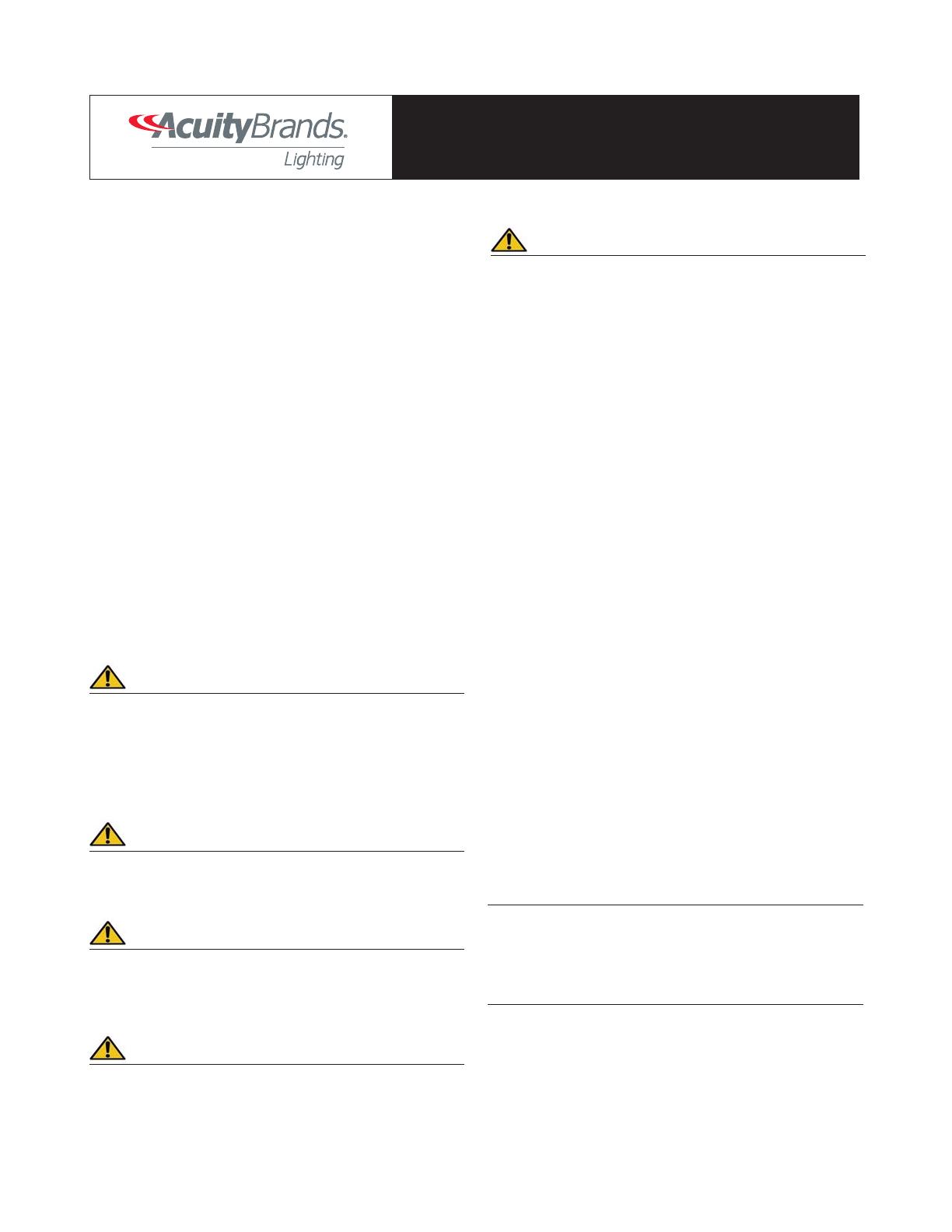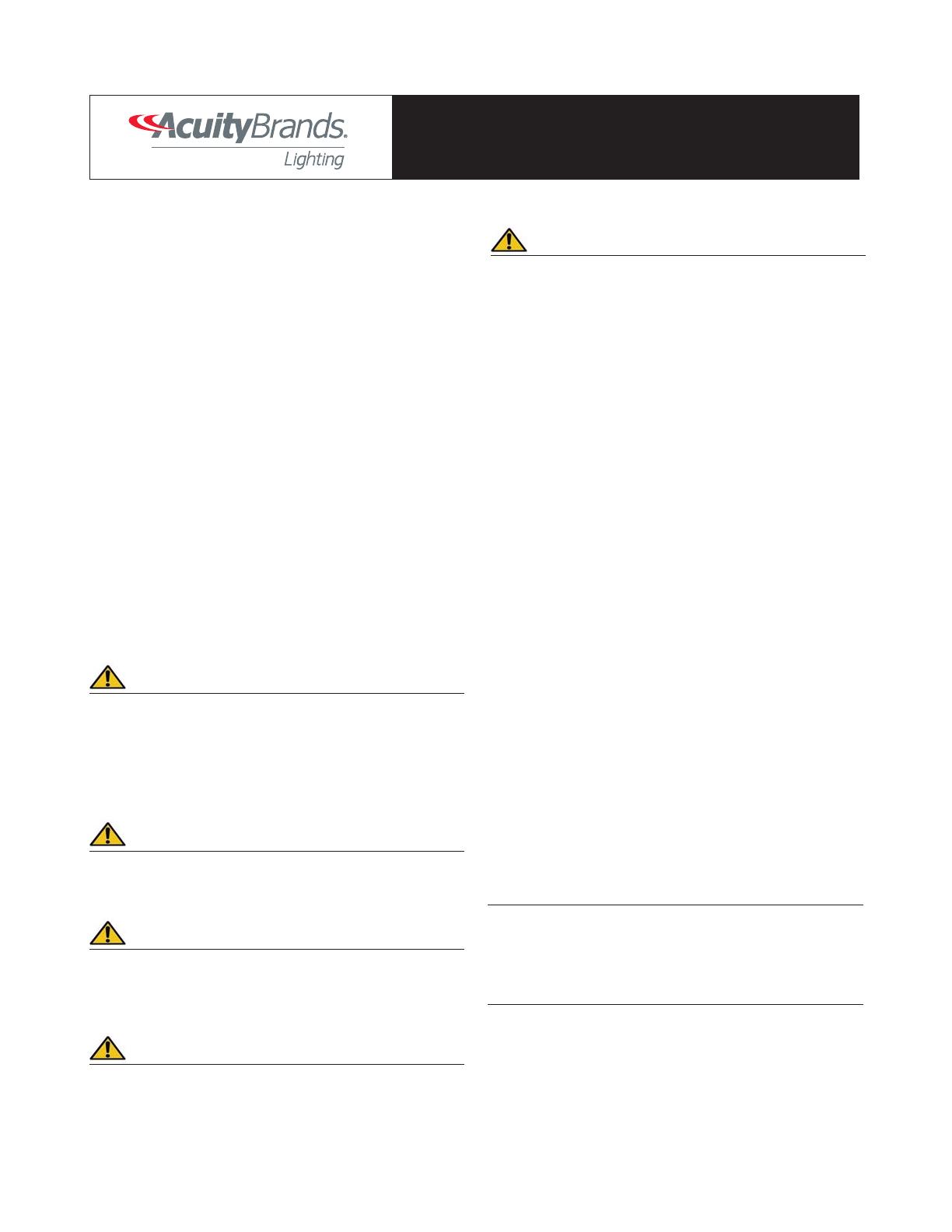
• To reduce the risk of death, personal injury or property damage from fi re, electric
shock, falling parts, cuts/abrasions, and other hazards please read all warnings and
instructions included with and on the fi xture box and all fi xture labels.
• Before installing, servicing, or performing routine maintenance upon this equipment,
follow these general precautions.
• Installation and service of luminaires should be performed by a qualifi ed licensed
electrician.
• Maintenance of the luminaires should be performed by person(s) familiar with the
luminaires’ construction and operation and any hazards involved. Regular fi xture
maintenance programs are recommended.
• It will occasionally be necessary to clean the outside of the refractor/lens. Frequency
of cleaning will depend on ambient dirt level and minimum light output which is
acceptable to user. Refractor/lens should be washed in a solution of warm water and
any mild, non-abrasive household detergent, rinsed with clean water and wiped dry.
Should optical assembly become dirty on the inside, wipe refractor/lens and clean in
above manner, replacing damaged gaskets as necessary.
• DO NOT INSTALL DAMAGED PRODUCT! This luminaire has been properly
packed so that no parts should have been damaged during transit. Inspect to confi rm.
Any part damaged or broken during or after assembly should be replaced.
• Recycle: For information on how to recycle LED electronic products, please
visit www.epa.gov.
• These instructions do not purport to cover all details or variations in equipment nor to
provide every possible contingency to meet in connection with installation, operation,
or maintenance. Should further information be desired or should particular problems
arise which are not covered suffi ciently for the purchaser’s or owner’s purposes, this
matter should be referred to Acuity Brands Lighting, Inc.
READ AND FOLLOW ALL SAFETY INSTRUCTIONS! SAVE THESE
INSTRUCTIONS AND DELIVER TO OWNER AFTER INSTALLATION
WARNING RISK OF ELECTRIC SHOCK
CAUTION RISK OF INJURY
WARNING RISK OF BURN
CAUTION RISK OF FIRE
• Disconnect or turn off power before installation or servicing.
• Verify that supply voltage is correct by comparing it with the luminaire
label information.
• Make all electrical and grounded connections in accordance with the National
Electrical Code (NEC) and any applicable local code requirements.
• All wiring connections should be capped with UL approved recognized
wire connectors.
• Wear gloves and safety glasses at all times when removing luminaire from carton,
installing, servicing or performing maintenance.
• Avoid direct eye exposure to the light source while it is on.
• Allow lamp/fi xture to cool before handling. Do not touch enclosure or light source.
• Do not exceed maximum wattage marked on luminaire label.
• Follow all manufacturer’s warnings, recommendations and restrictions for: driver
type, burning position, mounting locations/methods, replacement and recycling.
• Keep combustible and other materials that can burn, away from lamp/lens.
• Do not operate in close proximity to persons, combustible materials or substances
affected by heat or drying.
LED IMPORTANT SAFETY INSTRUCTIONS
CAUTION: RISK OF PRODUCT DAMAGE
• Never connect components under load.
• Do not mount or support these fi xtures in a manner that can cut the outer jacket or
damage wire insulation.
• Never connect an LED product to an unapproved dimmer pack. Contact ABL
directly for any dimmers not specifi cally recommended for the product.
• Unless individual product specifi cations deem otherwise: Allow for some volume of
airspace around fi xture. Avoid covering LED fi xtures with insulation, foam, or other
material that will prevent convection or conduction cooling.
• Unless individual product specifi cations deem otherwise: Maximum ambient
temperature is 90°C. Do not operate fi xture at temperatures higher than this.
• Unless individual product specifi cations deem otherwise: Never mount in places
where fi xture will be exposed to rain, high humidity, extreme temperature changes
or restricted ventilation.
• LED products are Polarity Sensitive. Ensure proper Polarity before installation.
• Electrostatic Discharge (ESD): ESD can damage LED fi xtures. Personal grounding
equipment must be worn during all installation or servicing of the unit.
• Do not touch individual electrical components as this can cause ESD, shorten lamp
life, or alter performance.
• There are no user serviceable parts inside the unit. Do not rewire, reconfi gure,
or modify the unit or attempt any repairs yourself. Additionally, fi eld replacement
of the LED assembly or lamps is not allowed by UL standards at this time. In the
unlikely event your unit may require service, stop using the unit immediately and
contact an ABL representative.
All luminaires that contain electronic devices that generate frequencies above 9kHz from
any component within the luminaire comply with one of the following Part 15 of the FCC
Rules. Operation is subject to the following two conditions:
(1) This device may not cause harmful interference
(2) This device must accept any interference received, including interference
that may cause undesired operation.
This device complies with Part 18 of the FCC Rules but may cause interference with
cordless and cell phones, radios, televisions, and other electronic devices. To correct
the problem move the device away from the luminaire or plug into a different outlet.
This product may cause interference to radio equipment and should not be installed near
maritime safety communications equipment or other critical navigation or communica-
tions equipment operating between 0.45-30MHz.
Failure to follow any of these instructions could void product warranties.
For a complete listing of product Terms and Conditions, please visit
www.acuitybrands.com.
OUR BRANDS
Indoor/Outdoor: Lithonia Lighting, Carandini, Holophane, RELOC
Indoor Lighting: Gotham, Mark Architectural Lighting, Peerless, Renaissance
Lighting, Winona Lighting
Outdoor Lighting: American Electric Lighting, Antique Street Lamps, Hydrel, Tersen
Controls: DARK TO LIGHT, Lighting Control & Design, ROAM, Sensor Switch,
Synergy
Acuity Brands Lighting, Inc. assumes no responsibility for claims arising out of
improper or careless installation or handling of its products.
ABL LED General Warnings, Form No. 503.203
© 2010 Acuity Brands Lighting, Inc. All rights reserved. 12/01/10