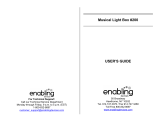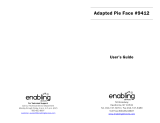Enabling Devices 1669 - On Sale until 3/31/23: Unleash your inner rock star with our interactive guitar, featuring three play modes, three music groups, and five light-up musical buttons. Activate its functions using the three large switches on the front or connect your own switches for a personalized musical experience.
Enabling Devices 1669 - On Sale until 3/31/23: Unleash your inner rock star with our interactive guitar, featuring three play modes, three music groups, and five light-up musical buttons. Activate its functions using the three large switches on the front or connect your own switches for a personalized musical experience.


-
 1
1
-
 2
2
Enabling Devices 1669 User manual
- Type
- User manual
- This manual is also suitable for
Enabling Devices 1669 - On Sale until 3/31/23: Unleash your inner rock star with our interactive guitar, featuring three play modes, three music groups, and five light-up musical buttons. Activate its functions using the three large switches on the front or connect your own switches for a personalized musical experience.
Ask a question and I''ll find the answer in the document
Finding information in a document is now easier with AI
Related papers
Other documents
-
Zoom G9.2tt2q User manual
-
Zoom G7.1ut Owner's manual
-
LeapFrog Touch Magic Rockin' Guitar Parent Guide
-
VTech Kidi Super Star DJ Parents' Manual
-
Fender 101 Owner's manual
-
TCHELICON SINGTHING. User manual
-
Yamaha PSR-160 User manual
-
VTech Grow & Discover Music Studio User manual
-
VTech Equalizer User manual
-
VTech dance & discover jam band User manual