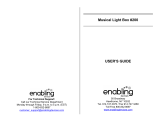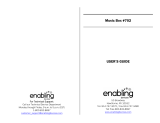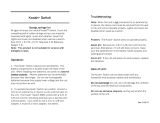Page is loading ...

For Technical Support:
For Technical Support:For Technical Support:
For Technical Support:
Call our Technical Service Department
Monday through Friday, 9 a.m. to 5 p.m. (EST)
1-800-832-8697
customer_support@enablingdevices.com
Tic Tac Toe #949
USER’S GUIDE
50 Broadway
Hawthorne, NY 10532
Tel. 914.747.3070 / Fax 914.747.3480
Toll Free 800.832.8697
www.enablingdevices.com

Three in a row!
Our Tic Tac Toe game is a great version of the classic game for all ages.
Activate your colored switch to light up your chosen colored LED square
and you are on your way to making a Tic Tac Toe in a horizontal,
vertical, or diagonal pattern. Great for working on turn taking,
directionality and placement skills. Black button is to clear the last
move made. Music plays and lights flash when you have the winning
combination. Item has two switch inputs so players can use their own
capability switches if needed. Size: 11"L x 13½"W x 9½"H. Requires 4
AA Batteries. Weight: 2¼ lbs.
Operation:
Operation:Operation:
Operation:
1. Tic Tac Toe requires 4 AA batteries (Not included). Use alkaline
batteries only (e.g. Duracell or Energizer brand). Do not use
rechargeable batteries or any other type of batteries because they
supply lower voltage and the unit will not perform properly. Never
mix old and new batteries together or different brands or types
together.
2. The battery compartments are located on the back of Tic Tac Toe.
Turn the unit to face the battery compartments. Locate and remove
the small Phillips Head screws from the covers. Next slide the
covers off. Install new batteries, being careful to observe proper (+)
& (-) battery polarity. Replace covers and screws. Set the ON/OFF
switch located next to the battery compartment.
3. Our Tic Tac Toe Game is a great version of the classic fun game for
all ages. Activate your X or O colored switch to light up your chosen
colored led square and you are on your way to making a Tic Tax Toe
in a vertical, horizontal or diagonal pattern. When you get three in a
row you win the game music plays and the winning 3 led squares
blink.
4. The games base has 2 jacks for external switch use. When you
choose a square the led will lock in place after 3 seconds. If you
make a mistake you can hit the black button to take off the led, but
once you choose another square you can’t take the last led off.
5. When using external switches, make sure you have a flush
connection with no gaps between the jacks and the switch plugs.
6. When finished playing Tic Tac Toe turn the ON/OFF switch to OFF to
help prevent battery drain. Please N
Please NPlease N
Please Note:
ote: ote:
ote: For prolong periods of
storage we recommend removing the batteries.
Troubleshooting:
Troubleshooting:Troubleshooting:
Troubleshooting:
Problem:
Problem: Problem:
Problem: Tic Tac Toe does not work.
Action #1:
Action #1: Action #1:
Action #1: Check all batteries for proper (+) & (-) battery polarity.
Action #2
Action #2Action #2
Action #2:
: :
: Replace all batteries with fresh new batteries. Never mix
different brands or old and new batteries.
Problem:
Problem: Problem:
Problem: One
of Tic Tac Toe’s
built in switches does not works or is
inconsistent.
Action:
Action: Action:
Action: Check that no debris or small objects are blocking or
obstruction any of the buttons on the base.
Pro
ProPro
Problem:
blem:blem:
blem: Tic Tac Toe does no work with external switches.
Action#1:
Action#1:Action#1:
Action#1: Make sure that you have a tight connection between the
external switches and the jacks. There should be no gaps.
Action#2:
Action#2:Action#2:
Action#2: Try your external capability switches with another toy/device
to rule out the switches as the source of the problem.
Care of Unit:
Care of Unit:Care of Unit:
Care of Unit:
Tic Tac Toe wiped clean with any household multi-purpose cleaner and
disinfectant. We recommend Simple Green, which is a non toxic
biodegradable all-purpose cleaner.
Do not submerge
Do not submergeDo not submerge
Do not submerge the unit, as it will damage the contents and the
electrical components.
Do not use abrasive cleaners,
Do not use abrasive cleaners,Do not use abrasive cleaners,
Do not use abrasive cleaners, as they will scratch the surface of the
unit.
Rev
Rev Rev
Rev 2
22
2/16
/16/16
/16/1
/1/1
/17
77
7
/