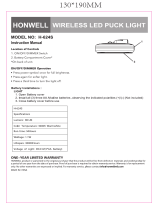Page is loading ...

RQT6351-1P
P
CD Stereo System
Operating Instructions
Model No. SC-AK100
Before connecting, operating or adjusting this product, please read these
instructions completely.
Please keep this manual for future reference.
PC
As an ENERGY STAR
®
Partner, Panasonic has determined
that this product meets the ENERGY STAR
®
guidelines for
energy efficiency.
For U.S.A. only
The servicenter list and warranty can be found
on pages 15 and backcover.

Before using
2
RQT6351
Dear customer
Thank you for purchasing this product.
For optimum performance and safety, please read these instructions
carefully.
These operating instructions are applicable to the following system.
System SC-AK100
Main unit SA-AK100
Speakers SB-AK100
IMPORTANT SAFETY INSTRUCTIONS................... 3
Listening caution ..................................................... 4
Supplied accessories .............................................. 4
The remote control .................................................. 4
Set-up ....................................................................... 5
Front panel controls ................................................ 6
The radio: manual tuning........................................ 7
The radio: preset tuning.......................................... 7
CDs ........................................................................... 8
Cassettes................................................................ 10
Using the built-in sound quality ........................... 10
Enhancing the sound quality................................ 10
Recording............................................................... 10
Optional antenna connections ............................. 11
External unit connections ..................................... 11
Using an external unit ........................................... 11
Using headphones (not included) ........................ 11
Turning the demo function off.............................. 12
Convenient functions ............................................ 12
Auto-off function.................................................... 12
Setting the time...................................................... 12
Using the timers .................................................... 13
Troubleshooting guide .......................................... 14
Maintenance ........................................................... 14
Product Service ..................................................... 15
Servicenter List (ONLY FOR U.S.A.) .................... 15
Specifications ......................................... Back cover
Warranty (ONLY FOR U.S.A.)................. Back cover
CAUTION!
THIS PRODUCT UTILIZES A LASER.
USE OF CONTROLS OR ADJUSTMENTS OR PERFORMANCE
OF PROCEDURES OTHER THAN THOSE SPECIFIED HEREIN
MAY RESULT IN HAZARDOUS RADIATION EXPOSURE.
DO NOT OPEN COVERS AND DO NOT REPAIR YOURSELF.
REFER SERVICING TO QUALIFIED PERSONNEL.
Table of contents
WARNING:
TO REDUCE THE RISK OF FIRE, ELECTRIC SHOCK
OR PRODUCT DAMAGE, DO NOT EXPOSE THIS
APPARATUS TO RAIN, MOISTURE, DRIPPING OR
SPLASHING AND THAT NO OBJECTS FILLED WITH
LIQUIDS, SUCH AS VASES, SHALL BE PLACED
ON THE APPARATUS.
CAUTION!
DO NOT INSTALL, OR PLACE THIS UNIT, IN A BOOKCASE,
BUILT-IN CABINET OR IN ANOTHER CONFINED SPACE.
ENSURE THE UNIT IS WELL VENTILATED. TO PREVENT
RISK OF ELECTRIC SHOCK OR FIRE HAZARD DUE TO
OVERHEATING, ENSURE THAT CURTAINS AND ANY OTHER
MATERIALS DO NOT OBSTRUCT THE VENTILATION VENTS.
CAUTION:
TO PREVENT ELECTRIC SHOCK MATCH WIDE
BLADE OF PLUG TO WIDE SLOT, FULLY INSERT.
THE FOLLOWING APPLIES ONLY IN THE U.S.A.:
CAUTION:
This equipment has been tested and found to comply with
the limits for a Class B digital device, pursuant to Part 15 of
the FCC Rules.
These limits are designed to provide reasonable protection
against harmful interference in a residential installation. This
equipment generates, uses and can radiate radio frequency
energy and, if not installed and used in accordance with the
instructions, may cause harmful interference to radio
communications. However, there is no guarantee that inter-
ference will not occur in a particular installation. If this equip-
ment does cause harmful interference to radio or television
reception, which can be determined by turning the equip-
ment off and on, the user is encouraged to try to correct the
interference by one or more of the following measures:
¡ Reorient or relocate the receiving antenna.
¡ Increase the separation between the equipment and re-
ceiver.
¡ Connect the equipment into an outlet on a circuit different
from that to which the receiver is connected.
¡ Consult the dealer or an experienced radio/TV technician
for help.
Any unauthorized changes or modifications to this equipment
would void the user’s authority to operate this device.
This device complies with Part 15 of the FCC Rules. Opera-
tion is subject to the following two conditions: (1) This device
may not cause harmful interference, and (2) this device must
accept any interference received, including interference that
may cause undesired operation.

Before using
3
RQT6351
Safety
1. Power source—Connect the unit to a power source of the type
described in these instructions or as marked on the unit.
2. Polarization—The unit is equipped with a polarized power plug
where one blade is wider than the other. This safety feature
ensures that the plug fits into your household AC outlet only one
way. If the plug doesn’t fit one way, try reversing it. If the plug
still doesn’t fit, contact an electrician to replace the obsolete
outlet. Do not attempt to defeat the safety purpose of the plug.
3. Power cord protection—Route the AC power supply cord so
that it will not be walked on or pinched by items placed on or
against it. Never take hold of the plug or cord with wet hands.
Always grasp the plug body firmly when connecting and
disconnecting it.
4. Overloading—When connecting the AC power supply cord, be
careful not to overload the household AC outlet, extension cord,
or outlet from any other device as this can result in fire or electric
shock.
5. Nonuse periods—Turn the unit off when it is not in use. Unplug
the unit from the household AC outlet if it is not to be used for a
long time. Unplug the unit during lightning storms.
6. Attachments and accessories—Use only the attachments and
accessories recommended in these operating instructions.
Installation
Placement
1. Ventilation—Situate the unit so that it receives proper ventilation.
Do not install in a confined space such as a bookcase or cabinet.
Allow at least 10 cm (4
inches) clearance from the rear of the
unit. To prevent the risk of electric shock or fire due to overheating
ensure curtains and other materials do not obstruct the unit’s
ventilation.
2. Foreign material—Ensure objects and liquids do not get into
the unit. Avoid exposing the unit to excessive smoke, dust,
mechanical vibration, and shock.
3. Magnetism—Situate the unit away from equipment and devices
that generate strong magnetic fields.
4. Stacking—Do not place heavy objects on top of this unit.
5. Surface—Place the unit on a flat, level surface.
6. Carts and stands—Use the unit only with carts
and stands recommended by the manufacturer.
Move carts with care. Sudden stops, excessive
force, and uneven surfaces can cause carts to
overturn.
7. Wall and ceiling mounting—Do not mount the unit on walls or
ceilings unless specified in the instructions.
Environment
1. Water and moisture—Do not use the unit near water, such as
near a bathtub or swimming pool. Avoid damp basements.
2. Heat—Situate the unit away from heat sources, such as radiators.
Do not situate where temperatures fall below 5°C (41°F) or rise
above 35°C (95°F).
Maintenance
(See page 14 for details.)
Unplug the unit from the household AC outlet before cleaning.
Clean with a damp cloth.
Do not use abrasive pads, scouring powders, or solvents.
Service
1. Damage requiring service —The unit should be serviced by
qualified service personnel if:
(a)The AC power supply cord or the plug has been damaged; or
(b)Objects or liquids have gotten into the unit; or
(c) The unit has been exposed to rain; or
(d)The unit does not operate normally or exhibits a marked
change in performance; or
(e)The unit has been dropped or the cabinet damaged.
2. Servicing —Do not attempt to service the unit beyond that
described in these operating instructions. Refer all other servicing
to authorized servicing personnel.
3. Replacement parts —When parts need replacing ensure the
servicer uses parts specified by the manufacturer or parts that
have the same characteristics as the original parts. Unauthorized
substitutes may result in fire, electric shock, or other hazards.
4. Safety check —After repairs or service, ask the servicer to
perform safety checks to confirm that the unit is in proper working
condition.
IMPORTANT SAFETY INSTRUCTIONS
Read these operating instructions carefully before using the unit. Follow the safety instructions on the unit and the safety precautions listed below.
Keep these operating instructions handy for future reference.
3. Power lines—Take care when setting up an outdoor antenna
that it is not near overhead power lines, electric lights, or electri-
cal circuits, and that there is no danger of the antenna falling on
power lines, electric lights, or electrical circuits. When installing
an outdoor antenna, take extreme care not to touch such power
lines or circuits, as contact with them can be fatal.
4. Outdoor antenna grounding—If you connect an outdoor an-
tenna, ground the antenna system to protect against voltage
surges and built-up static charges. Section 810 of the National
Electrical Code, ANSI/NFPA No. 70-1990, provides information
about grounding of the mast and supporting structure, grounding
of the lead-in wire to an antenna discharge unit, size of ground-
ing conductors, location of antenna-discharge unit, connection to
grounding electrodes, and requirements for the grounding elec-
trode. Refer to this diagram.
NEC–NATIONAL ELECTRICAL CODE
The model number and serial number of this product can be
found on either the back or the bottom of the unit.
Please note them in the space provided below and keep for
future reference.
MODEL NUMBER
SERIAL NUMBER
User memo:
DATE OF PURCHASE
DEALER NAME
DEALER ADDRESS
TELEPHONE NUMBER
ANTENNA LEAD
IN WIRE
ANTENNA
DISCHARGE UNIT
(NEC SECTION 810-20)
GROUNDING CONDUCTORS
(NEC SECTION 810-21)
GROUND CLAMPS
POWER SERVICE GROUNDING
ELECTRODE SYSTEM
(NEC ART 250, PART H)
ELECTRIC
SERVICE
EQUIPMENT
GROUND
CLAMP

Before using
4
RQT6351
Batteries
The remote control
Selecting fine audio equipment such as the unit you’ve just pur-
chased is only the start of your musical enjoyment. Now it’s time to
consider how you can maximize the fun and excitement your equip-
ment offers. This manufacturer and the Electronic Industries Associ-
ation’s Consumer Electronics Group want you to get the most out
of your equipment by playing it at a safe level. One that lets the
sound come through loud and clear without annoying blaring or
distortion—and, most importantly, without affecting your sensitive
hearing.
We recommend you to avoid prolonged exposure to excessive
noise.
Sound can be deceiving. Over time your hearing “comfort level”
adapts to higher volumes of sound. So what sounds “normal” can
actually be loud and harmful to your hearing.
Guard against this by setting your equipment at a safe level BEFORE
your hearing adapts.
To establish a safe level:
•
Start your volume control at a low setting.
•
Slowly increase the sound until you can hear it comfortably and
clearly, and without distortion.
Once you have established a comfortable sound level:
•
Set the dial and leave it there.
Taking a minute to do this now will help to prevent hearing damage
or loss in the future. After all, we want you listening for a lifetime.
Aim at the sensor, avoiding obstacles, at a maximum range of 7
meters directly in front of the unit.
•
Keep the transmission window and the unit’s sensor free from dust.
•
Operation can be affected by strong light sources, such as direct
sunlight, and the glass doors on cabinets.
Do not:
•
put heavy objects on the remote control.
•
take the remote control apart.
•
spill liquids onto the remote control.
•
Insert so the poles (+ and –) match those in the remote control.
•
Do not use rechargeable type batteries.
Do not:
•
mix old and new batteries.
•
use different types at the same time.
•
heat or expose to flame.
•
take apart or short-circuit.
•
attempt to recharge alkaline or manganese batteries.
•
use batteries if the covering has been peeled off.
•
keep together with metallic objects such as necklaces.
Mishandling of batteries can cause electrolyte leakage which can
damage items the fluid contacts and may cause a fire.
If electrolyte leaks from the batteries, consult your dealer.
Wash thoroughly with water if electrolyte comes in contact with any
part of your body.
Remove if the remote control is not going to be used for a long
period of time. Store in a cool, dark place.
Replace if the unit does not respond to the remote control even
when held close to the front panel.
Use
R6/LR6, AA, UM-3
Listening caution
Please check and identify the supplied accessories.
Use numbers indicated in parentheses when asking
for replacement parts.
(Only for U.S.A.)
To order accessories contact 1-800-332-5368 or
web site (http://www.panasonic.com).
AC power supply cord.... 1 pc.
(RJA0065-1D)
FM indoor antenna......... 1 pc.
(RSA0006-J)
Remote control
transmitter ...................... 1 pc.
(N2QAGB000016)
Supplied accessories
AM loop antenna.....1 pc.
(N1DADYY00002)
Batteries................ 2 pcs.
R6/LR6, AA, UM-3
Remote control
signal sensor (SENSOR)
Transmission
window
About 7 meters in front of
the signal sensor
30
˚
30
˚

Before using
5
RQT6351
Set-up
Connect the AC power supply cord only after all other connections have been made.
Preparation
Twist and pull off the vinyl tip of the antenna wires and speaker cords.
3 Speakers
Placement
Use only the supplied speakers.
The combination of the main unit and speakers provide the best
sound. Using other speakers can damage the unit and sound
quality will be negatively affected.
Connect each end of the speaker cables to the terminal lever of the
same color so (+) and (–) are correct. Never allow the exposed wires
to contact each other when connected.
Incorrect connection can damage the unit.
Connections
Notes
• Keep your speakers at least 10 mm (
13
/32”) away from the system
for proper ventilation.
• These speakers do not have magnetic shielding. Do not place
them near televisions, personal computers or other devices easily
influenced by magnetism.
• You cannot take the front net off the speakers.
1 FM indoor antenna
Adhesive tape
Fix where
reception is
best.
2 AM loop antenna
Stand the antenna up
on its base.
4 AC power supply cord
Note
The included AC power supply
cord is for use with this unit only.
Do not use it with other equipment.
For your reference
Information you enter into the unit’s
memory, except for time, remains
intact for up to a week after the
AC power supply cord is
disconnected.
Identical
2
R
T
O
SB-AK100
SPEAKERS (6 Ω)
L
Black (–)
Red (+)
Black
Red
Connect the left (L) side
in the same way.
Caution
• Use the speakers only with the recommended
system. Failure to do so may lead to damage
to the amplifier and/or the speakers, and may
result in the risk of fire. Consult a qualified
service person if damage has occurred or if
you experience a sudden change in
performance.
• Do not attach these speakers to walls or
ceilings.

Before using
6
RQT6351
1 AC supply indicator (AC IN)
This indicator lights when the unit is connected to the AC power
supply.
2 Standby/on switch (
ff
ff
f/I, POWER)
Press to switch the unit from on to standby mode or vice versa.
In standby mode, the unit is still consuming a small amount of
power.
3 Display button (DISPLAY) .......................................... 8
4 Display
5 Preset EQ select button (PRESET EQ) ................... 10
6 Record button (a REC)..............................................10
7 Deck select button (DECK 1/2) ................................ 10
8 Deck 1 open button (c DECK 1 OPEN) .................. 10
9 Deck 1 cassette holder..............................................10
! Disc tray
Remote control signal sensor (SENSOR) ................. 4
# Disc direct play buttons (1 ~ 5) ................................. 8
$ CD tray open/close button (c) .................................. 8
% Volume control (VOL DOWN, UP)............................ 12
& Headphones jack (PHONES) .................................... 11
( Deck 2 open button (c DECK 2 OPEN) .................. 10
) Deck 2 cassette holder..............................................10
Main unit
Center console
~ Super sound EQ button (SUPER SOUND EQ)........ 10
+ AUX button (AUX) ......................................................11
, Tuner/band select button (TUNER/BAND) ................ 7
- CD play/pause button (CD :/ J)................................ 8
. Tape play button (TAPE :) ...................................... 10
/ CD skip/search, tape fast-forward/rewind, tune/preset
channel select, time adjust buttons
(g/REW/3, 4/FF/f) .......................... 7, 8, 10, 12
: Stop/program clear, demonstration button
(L/–DEMO)......................................................... 8, 9, 12
Remote control
Buttons such as 2 function in exactly the same way as the
buttons on the main unit.
; Sleep timer/auto off button
(SLEEP, –AUTO OFF) ......................................... 12, 13
< Numbered buttons (≥10, 1–9, 0)............................. 7, 9
= Dimmer button (DIMMER) ........................................ 12
> Play timer/record timer button (rPLAY/REC)......... 13
? Clock/timer button (CLOCK/TIMER) .................. 12, 13
@ Disc button (DISC) ...................................................... 9
[ Program button (PROGRAM) ..................................... 9
\ Play mode select button
(PLAY MODE) .................................................... 7, 9, 10
] Stop/program clear button (L)............................... 8, 9
^ Muting button (MUTING) .......................................... 12
Front panel controls
REW FF
DEMO
CD
A
U
X
T
A
P
E
T
U
N
E
R
/
B
A
N
D
20
22
19
21
18
24
23
SUPER SOUND EQ
SLEEP
SLEEP
7 8 9 0
DISP
DISP
LAY
AY
DIMMER
DIMMER
PLAY
AY
MODE
ODE
PR
PR
OGRA
RA
M
4 5 6 10
10
VOLUME
VOLUME
MU
MU
TINGPRESET
T
EQS.
S.
SOUND
D
EQ
CL
CL
OCK
CK
TIMER
TIMER
PLAY
REC
REC
AUTO OFF
TO OFF
FF
REW
FF
REW
DISC
DISC
1 2 3
TUNER
TUNER
AUX
AUX
TAPE
TAPE
CD
CD
2
25
26
3
27
19
20
23
18
14
29
28
30
32
31
21
22
33
34
5

7
RQT6351
Recording operations
Cassette deck operations
The radio: manual tuning
Preparation:
Press [TUNER] to select “FM” or “AM”.
Automatic presetting
Do the following once each for FM and AM.
Preparation: Tune to the frequency where pre-setting is to begin.
Hold down [PROGRAM] until the frequency changes.
The tuner presets all the stations it can receive into the channels in
ascending order. When finished, the last station memorized is tuned
in.
Manual presetting
Pre-set the stations one at a time.
1 Press [PROGRAM] then press [g/REW/3 ] or
[4/ FF/f] to tune to the desired station.
2 Press [PROGRAM] then press [g/REW/3 ] or
[4/ FF/f] to select a channel.
3 Press [PROGRAM].
The station occupying a channel is erased if another station is preset
in that channel.
Selecting channels
Press the numbered buttons to select the channel.
To enter channel 10 or over, press [≥10], then the two digits.
OR
1 Press [PLAY MODE] to select “PRESET”.
2 Press [g/REW/3] or [4/FF/f] to select the
channel.
The radio: preset tuning
Remote control only
There are two methods of pre-setting stations.
Automatic presetting : All the stations the tuner can receive are
preset.
Manual presetting : You can select the stations to preset and the
order they are preset in.
Up to 15 stations each can be set in the FM and AM bands.
1 Press [TUNER/BAND] to select band.
The unit comes on.
Every time you press the button:
FM ↔ AM
2 Press [PLAY MODE] on the remote control to select
“MANUAL”.
Every time you press the button:
MANUAL ↔ PRESET
3 Hold down [g/REW/3] or [4/FF/f] for a moment
to search for a station.
The frequency stops when it finds a clear station.
To stop during the process, press [g/REW/3] or [4/FF/f].
Under excessive interference, a station may not be found.
Press [g/REW/3] or [4/FF/f] repeatedly to tune step-by-
step.
“TUNED” is displayed when a radio station is tuned.
“ST” is displayed when a stereo FM broadcast is being
received.
If noise is excessive in FM
Remote control only
Hold down [PLAY MODE] to display “MONO”.
Monaural sound is selected and noise reduces when reception is
weak.
Hold down [PLAY MODE] again to cancel the mode.
“MONO” is also cancelled if the frequency is changed.
To receive FM broadcasts allocated in 0.1MHz steps
Main unit only
Hold down [TUNER/BAND]. The display changes in a few seconds to
show the current minimum FM frequency. Continue to hold down the
button until the minimum frequency changes. The step is changed.
Changing the step erases all preset stations.
Repeat the above to change the step back.
Notes
•
After changing the “allocation” setting, the frequencies you previously
preset in the memory will be cleared.
•
Sound is momentarily interrupted if you load/unload tapes while
listening to an AM broadcast.
PLAY MODE
Numbered buttons
TUNER
PROGRAM
1
3
2

8
RQT6351
Compact disc operations
1 Press [c] to open the tray.
The unit comes on.
2 Set a CD in the tray. (Label must face upward.)
To continue loading CDs in the other trays
Press another [(1) ~ (5)] to select the required tray and press [c]
to open the tray.
Press [c] to close the tray.
3 Press [(1) ~ (5)] to play your desired disc.
(Alternatively, you can press [CD :/ J] if the current disc is your
desired CD.)
The track number and its elapsed playing time are shown.
Display during play
(example):
Use the CD Play Mode function’s ALL-DISC mode to play CDs in
succession. (A page 9)
To stop the disc play
Press [L/–DEMO].
The total number of tracks and total playing time are shown.
“ ” indication
It indicates current disc has 16 or more tracks.
One touch play
During standby mode and when a CD is loaded, press [CD :/ J] or
[(1) ~ (5)].
The unit comes on and play starts.
To pause Press [CD :/ J] during play.
Press again to resume play.
To search forward/ Hold down [g/REW/3] (backward)
backward or [4/FF/f] (forward) during play or pause.
To skip forward/ Press [g/REW/3] (backward) or
backward [4/FF/f] (forward) during play or pause.
Notes
•
During 1-RANDOM or A-RANDOM play (A page 9), you cannot
skip to tracks already played.
•
During program play (A page 9), 1-RANDOM or A-RANDOM play,
you can search only within the track.
•
Always stop the changer before loading or changing CDs. You
cannot change CDs while a disc is playing.
CD display
You can display the remaining play time of the current track.
Press [DISPLAY] during play or pause.
Every time you press the button:
Elapsed play time ↔ Remaining play time
Note
When track number 25 or greater is playing, remaining play time
display shows “– –:– –”.
CDs
CD selection
Choose CDs with this mark:
Do not:
•
use irregularly shaped CDs.
•
attach extra labels and stickers.
•
use CDs with labels and stickers
that are coming off or with
adhesive exuding from under
labels and stickers.
•
attach scratch proof covers or
any other kind of accessory.
•
write anything on the CD.
•
clean CDs with liquids. (Wipe
with a soft, dry cloth.)
•
use CDs printed with label
printers available on the market.
To prevent damage
Always observe the following points:
•
Load only 1 CD on the tray.
•
Load CDs as shown in the figure.
An adaptor is not needed with 8
cm CDs (singles).
•
Set the system on a flat, level surface.
•
Always unload all CDs before moving the unit.
Do not:
•
set the unit on top of magazines, inclined surfaces, etc.
•
move the unit while a tray is opening/closing, or when loaded.
•
put anything except a CD in the tray.
•
use cleaning CDs or CDs which are badly warped or cracked.
•
disconnect the AC power supply cord from the household AC outlet
during disc changing operation.
x
x
x
x
x
x
x
x
x
x
x
x
x
x
x
x
x
x
x
x
x
x
x
x
x
x
x
x
x
x
x
x
x
x
x
x
x
x
x
x
x
x
x
x
x
x
x
x
x
x
x
x
x
x
XXXX XXXX XXXXX XXXX XX
XXXX XXXX XXXXX
XXXX XXXX XXXXX
XXXX XXXX
XXXXXX XXX XXXXXXX
XXXX XX XXXXX
XXXX XX XXXXX
XXXX XXXX XXXXX
XXXX XX XXXXX
XXXX XXXX XXXXX
XX
XXXX
XXX XXXXXXX
XXXX XX
X
XXX
X
XXXX XX XXXXX
XXXX XXXX XXXXX
XX
XX
XX
XXXXX
XX
XX
XXXX XXXXX
X
X
X
X
X
X
X
X
X
X
X
X
X
X
X
X
X
X
X
X
X
X
X
XX
X
X
X
X
X
X
X
X
X
X
X
X
X
X
X
X
X
X
X
X
X
X
X
X
X
X
X
X
X
X
X
X
X
X
X
X
XX
X
X
X
X
X
X
X
X
X
X
X
X
X
X
X
X
X
X
X
X
X
X
X
X
X
X
X
X
X
X
X
X
X
X
X
X
X
X
X
X
X
X
X
X
X
X
X
X
X
X
X
X
X
8
cm CD
12
cm CD
1
2 • 3
DEMO
DISPLAY
Current disc indicator
This unit can play CD-DA (digital audio) format audio CD-R and
CD-RW that have been finalized (a process that enables CD-R/
CD-RW players to play audio CD-R and CD-RW) upon completion
of recording.
It may not be able to play some CD-R or CD-RW due to the
condition of the recording.

9
RQT6351
Compact disc operations
Starting play from a specific track
Remote control only
1 Press [DISC] and (within 10 seconds) [1]–[5] to select the
disc.
2 Select the track with the numbered buttons.
To select track 10 or over, press [≥10] then the two digits.
Play starts from the selected track.
Note
You cannot use this function with 1-RANDOM or A-RANDOM mode.
Program play
You can program up to 24 tracks.
Remote control only
Preparation: Press [CD
::
::
:/
J J
J J
J] and then [L].
Press [PROGRAM].
“PGM” appears.
Press [DISC] and (within 10 seconds) [1]–[5] to select the
disc.
Select the tracks with the numbered buttons.
To select track 10 or over, press [≥10] then the two digits.
Repeat steps 2 and 3 to program other tracks.
Press [CD :/ J] to start play.
To exit program mode
Press [PROGRAM] in the stop mode. (You can replay your program
by pressing [PROGRAM] then [CD :/ J].)
To cancel
Press [L] in the stop mode. “CLEAR” is displayed.
To check program contents
Press [g/REW/3] or [4/FF/f] while “P” is displayed.
Every time you press the button, the track number and program order
are displayed.
To add to the program
Do steps 2 and 3 while “P” is displayed.
Note
You can use repeat mode with program play.
Repeat play
Remote control only
Hold down [PLAY MODE] during play.
“ ” is displayed.
To cancel repeat play
Hold down [PLAY MODE] to clear “ ” .
To listen to specific CDs and tracks
(CD Play Mode function)
Remote control only
Preparation: Press [CD :/ J] and then [L].
1 Press [PLAY MODE] to select the desired mode.
Every time you press the button:
ALL-DISC: Plays all loaded discs in succession from the
selected disc to the final disc .
1-SONG: Plays one selected track on the selected disc.
1-RANDOM: Plays one selected disc in random order.
A-RANDOM: Plays all loaded discs in random order.
1-DISC: Plays one selected disc.
(The original display is restored in about 2 seconds.)
Proceed to step 4 when you selected A-RANDOM in step 1.
2 Press [DISC] and (within 10 seconds) [1]–[5] to select the
disc.
The CD starts play if in ALL-DISC, 1-RANDOM or 1-DISC mode.
3 Only when you selected “1-SONG” in step 1
Press [g/REW/3] or [4/FF/f] to select the
track.
4 Press [CD :/ J] to start play.
To stop play
Press [L].
When playback ends
The current play mode will be retained.
Final disc
For example, if play starts from disc 4, disc 3 will be the “final disc”.
Order of progression: Disc 4z5z1z2z3
Note
You can use repeat mode with CD Play Mode function.
ALL-DISC 1-RANDOM1-SONG
1-DISC
A-RANDOM
2
3
2
1
4
PLAY MODE
1 •
1 •
2
2 •
3
1
4
2
1
2
3
4

10
RQT6351
Cassette deck operations
You can use either deck 1 or deck 2 for tape playback.
Use normal position tapes.
High position and metal position tapes can be played, but the unit
will not be able to do full justice to the characteristics of these tapes.
1 Press [TAPE :].
The unit comes on.
If a cassette was loaded, play starts automatically (One touch play).
2 Press [c DECK 1 OPEN] or [c DECK 2 OPEN] and
insert the cassette.
Insert with the side to be played facing towards you and the
exposed tape facing down.
Close the holder by hand.
3 Press [TAPE :] to start playback.
To stop tape playback
Press [L/–DEMO].
To fast-forward or rewind
Press [g/REW/3] (rewind) or [4/FF/f] (fast-forward).
To select between loaded decks
Press [DECK 1/2] (remote control: [PLAY MODE]).
Notes
•
Tape playback is momentarily interrupted if you open the other deck.
•
Tapes exceeding 100 minutes are thin and can break or get caught
in the mechanism.
•
Tape slack can get caught up in the mechanism and should be
taken up before the tape is played.
•
Endless tapes can get caught up in the deck’s moving parts if used
incorrectly.
Using the built-in sound quality
You can choose one of the four types of sound quality.
HEAVY : Adds punch to rock
SOFT : For background music
CLEAR : Clarifies higher sounds
VOCAL : Adds gloss to vocals
Press [PRESET EQ] to select a setting.
Every time you press the button:
Note
You cannot use PRESET EQ and SUPER SOUND EQ together.
Cassettes
Recording
Selection of tapes for recording
Use normal position tapes.
High position and metal position tapes can be used, but this unit will
not be able to record or erase them correctly.
Preparation:
Wind up the leader tape so recording can begin immediately.
1 Press [c DECK 2 OPEN] and insert the cassette to
be recorded.
Insert with the side to be recorded facing towards you and the
exposed tape facing down.
2 Select the source to be recorded.
Radio recording:
Tune in the station. (z page 7)
CD recording:
1. Insert the CD(s) to be recorded.
Press [CD :/ J] and then [L/–DEMO].
2. Prepare the desired CD recording mode.
To record programmed tracks (z "Program play" on page 9:
steps 1–3).
To record specific CDs/Tracks (z "To listen to specific CDs
and tracks (CD Play Mode function)" on page 9: steps 1–3)
Ensure CD is stopped.
Tape-to-tape recording:
1. Press [TAPE :] and then [L/–DEMO].
2. Press [c DECK 1 OPEN] and insert the cassette you want to
record.
3 Press [a REC] to start recording.
To stop recording
Press [L/–DEMO].
HEAVY SOFT CLEAR
EQ-OFF
VOCAL
(cancelled)
1
•
3
2
DECK 1/2
DEMO
PLAY
MODE
L/–DEMO
3
1
PLAY MODE
You can enhance the bass and treble effect of the sound.
Press [SUPER SOUND EQ].
Remote control: Press [S.SOUND EQ].
Press the button again to cancel.
The button light goes out.
Enhancing the sound quality
SUPER
SOUND EQ
S.SOUND EQ
PRESET EQ
PRESET EQ

11
Recording operations
Cassette deck operations
RQT6351
If the tape finishes before the CD
The CD continues playing. Press [L/–DEMO] to stop it.
To record on the other side of the tape
Turn the tape over and press [a REC].
Reducing noise when recording AM
Remote control only
Hold down [PLAY MODE] while recording.
Every time you hold down the button: BP1 ↔ BP2
Choose the setting with the least noise.
Notes
•
Changes to volume and sound quality do not affect recording.
•
You cannot open deck 1 while recording.
•
You cannot fast-forward or rewind one deck while recording with
the other.
•
When recording an AM broadcast, sound is momentarily interrupted
when you start and stop the recording.
Recording
Erasure prevention
Use a screwdriver or similar object to break out the tab.
To re-record on a protected cassette
Cover the hole with adhesive tape.
To erase a tape
1. Press [TAPE :] and then [L/–DEMO].
2. Insert the recorded tape into deck 2.
Ensure there is no tape in deck 1.
3. Press [a REC].
Optional antenna connections
Use outdoor antenna if radio reception is poor.
FM outdoor antenna
•
Disconnect the FM indoor antenna.
•
The antenna should be installed by a competent technician.
Side A
Tab for side B
Tab for side A
AM outdoor antenna
Run a piece of vinyl wire horizontally across a window or other
convenient location.
Leave the loop antenna connected.
Note
Disconnect the outdoor antenna when the unit is not in use.
Do not use the outdoor antenna during an electrical storm.
Optional antenna connections
AM outdoor antenna (not included)
AM loop
antenna
(included)
Adhesive tape
FM outdoor antenna
(not included)
75 Ω coaxial cable (not included)
30
mm
(1
3
/
16
”
)
15
mm
(
19
/
32
”
)
1
2
3
G
N
D
1
2
FM ANT
( )
Shield braid
Core wire
External unit connections
•
An analog player with a built-in phono equalizer can be connected.
•
For details, refer to the instruction manual of the units which are to
be connected.
•
When units other than those described above are to be connected,
please consult with your audio dealer.
Using an external unit
Listening to an external source
(See above for external unit connection)
1. Press [AUX].
The unit comes on.
2. Start playback from the external source. (For details, refer to the
external unit’s instruction manual.)
Recording from an external source
1. Press [AUX].
2. Press [a REC] (recording starts).
3. Start playback from the external source. (For details, refer to the
external unit’s instruction manual.)
Using headphones (not included)
Reduce the volume level before connection.
Plug type: 3.5
mm (
1
/8˝) stereo
Note
Avoid listening for prolonged periods of time to prevent hearing
damage.
REC
AUX
(L)
(R)
RL
Analog player
(not included)
Rear panel of this unit
L
O
O
P
E
X
T
A
M
A
N
T
5 -12
m
(16 – 40
ft.)

12
Timer operations
RQT6351
A demonstration of the display is shown if you have not set the clock.
You can reduce the power consumed in standby mode by turning it
off.
During standby mode
Hold down [L/–DEMO] until “NO DEMO” is displayed.
Every time you hold down the button:
NO DEMO (off) ↔ DEMO ON (on)
To show a demonstration of the display
Hold down [L/–DEMO] until “DEMO ON” is displayed.
Note
DEMO function cannot be turned on when Dimmer is on.
Convenient functions
Auto-off function
Setting the time
Remote control only
Turning the demo function off
To dim the display panel
Remote control only
Press [DIMMER].
The display is dimmed and the indicator is turned off.
(The AC supply indicator remains on.)
Press [DIMMER] again to restore the display.
To mute the volume
Remote control only
Press [MUTING].
Press the button again to cancel.
“MUTING” goes out.
To cancel from the unit, turn [VOLUME] to minimum (--dB), then raise
it to the required level.
Muting is also cancelled when the unit is turned off.
When CD or tape is selected as the source
To save power, the unit turns off if it is left unused for ten minutes.
This function does not work if the source is tuner or AUX.
Hold down [–AUTO OFF].
“AUTO OFF” is shown on the display.
The setting is maintained even if the unit is turned off.
If you select tuner or AUX as the source, “AUTO OFF” goes out. It
comes on again when you select disc or tape.
To cancel
Hold down [–AUTO OFF] again.
This is a 12-hour clock.
1 Switch on the power.
2 Press [CLOCK/TIMER] to select “CLOCK”.
Every time you press the button:
3 (within 7 seconds or so)
Press [g/REW/3] or [4/FF/f] to set the time.
4 Press [CLOCK/TIMER] to finish setting the time.
The display will return to whatever was displayed before you set
the time.
To display the time
Press [CLOCK/TIMER] once when the unit is on or at standby mode.
The time is shown for about 5 seconds.
Note
Reset the clock regularly to maintain accuracy.
SLEEP
–AUTO OFF
DEMO
1
3
2 • 4
Remote control only
Previous display
CLOCK RECPLAY

13
Timer operations
RQT6351
Reference
To cancel the timer
Press [rPLAY/REC] to clear the timer indicator from the display.
(The timer comes on at the set time everyday if the timer is on.)
To change the settings (when the unit is on)
To change the play/record times
Do steps 1, 2, 3 and 5.
To change the source or volume
1. Press [rPLAY/REC] to clear the timer indicator from the display.
2. Make changes to the source or volume.
3. Do steps 4 to 5.
To change the timer
Press [rPLAY/REC] to select the desired timer.
Every time the button is pressed:
To check the settings
Press [CLOCK/TIMER] while the unit is on to select “rPLAY” or
“rREC”.
The settings are shown in the following order:
Play timer: start time→finish time→source→volume
Record timer: start time→finish time→source
To check the settings while the unit is off, press [CLOCK/TIMER]
twice.
If you use the unit after the timers are set
After using, check that the correct tape/CD are loaded before turning
the unit off.
Notes
•
If you turn the unit off and on again while a timer is functioning, the
finish time setting will not be activated.
•
If you selected AUX as the source, when the timer comes on, the
unit turns on and engages “AUX” as the source. If you want to
playback or record from a connected unit, set that unit’s timer to the
same time. (See the connected unit’s instruction manual.)
Using the sleep timer
Remote control only
This timer turns the unit off after a set time.
While enjoying the desired source:
Press [SLEEP] to select the time (minutes).
Every time you press the button:
SLEEP 90 SLEEP 120SLEEP 60SLEEP 30
SLEEP OFF
To cancel the sleep timer
Press [SLEEP] to select “SLEEP OFF”.
To confirm the remaining time
Press [SLEEP] once.
The remaining time is shown for about 5 seconds.
To change the setting
Press [SLEEP] to select the new setting.
You can use the sleep timer in combination with the play/record timer.
Make sure the unit is off before the play/record timer’s start time.
Note
The sleep timer will be turned off when you start recording from a CD.
REC
PLAY
(off)
Using the play/record timer
Remote control only
You can set the timer to come on at a certain time to wake you up
(play timer) or to record a radio station or from the aux source (record
timer).
The play and record timers cannot be used together.
Preparations:
•
Turn the unit on and set the clock (A page 12).
•
For the play timer, prepare the desired music source (tape/CD/
radio/aux), and set the volume.
•
For the record timer, check the cassette’s erasure prevention tabs
(A page 11) and insert the tape in deck 2 (A page 10). Tune to
the radio station (A page 7) or select the aux source (A page 11).
1 Press [CLOCK/TIMER] to select the timer function.
Every time you press the button:
rPLAY: to set the play timer
rREC: to set the record timer
2 ON time setting
1
(Within 8 seconds or so)
Press [g/REW/3] or [4/FF/f] to set the start
time.
2 Press [CLOCK/TIMER].
3 OFF time setting
1 Press [g/REW/3] or [4/FF/f] to set the finish
time.
2 Press [CLOCK/TIMER].
The start and finish times are now set.
4 Press [rPLAY/REC] to display the timer indicator.
Every time you press the button:
REC
PLAY
(off)
rPLAY: to turn the play timer on
rREC: to turn the record timer on
(The indicator doesn’t appear if the start and finish times or the
clock hasn’t been set.)
5 Press [
ff
ff
f] to turn the unit off.
The unit must be off for the timers to operate.
•
Play timer: Play will start in the set condition at the set time
with volume increasing gradually to the set level.
•
Record timer: Recording will start 30 seconds before the set
time with the volume muted.
Using the timers
SLEEP
–
AUTO OFF
1 • 22 • 32
4
5
21 • 31
Previous display
CLOCK RECPLAY

14
Reference
RQT6351
Troubleshooting guide
Before requesting service, make the below checks. If you are in doubt about some of the check points, or if the remedies indicated in the
chart do not solve the problem:
In the U.S.A., contact the Panasonic Customer Call Center at 1-800-211-7262, or e-mail [email protected], or web site
(http://www.panasonic.com).
In Canada, contact Panasonic Canada Inc. Customer Care Centre at 905-624-5505, web site (www.panasonic.ca), or an authorized
Servicentre closest to you.
Reference pages are shown as black circled numbers 5.
If the surfaces are dirty
To clean this unit, wipe with a soft, dry cloth.
• Never use alcohol, paint thinner or benzine to clean this unit.
• Before using a chemically treated cloth, read the instructions that
came with the cloth carefully.
Maintenance
For a cleaner, crisper sound
Clean the heads regularly to assure good quality playback and
recording.
Use a cleaning tape (not included).
Common Problems
No sound.
Sound stops.
Sound is unfixed, reversed or
comes from one speaker
only.
Humming heard during play.
“ERROR” is displayed.
“– –:– –” appears on the
display at standby mode.
“F61” is displayed.
Turn the volume up.
Switch off the unit, determine and correct the cause, then switch the unit on. Causes include shorting of
the positive and negative speaker wires, straining of the speakers through excessive volume or power,
and using the unit in a hot environment.
Check the speaker connections. 5
An AC power supply cord or fluorescent light is near the cables. Keep other appliances and cords away
from this unit’s cables.
Incorrect operation performed. Read the instructions and try again.
You plugged the AC power supply cord in for the first time or there was a power failure recently. Set the
time. #
Check and correct the speaker cords connection. 5
If this does not fix the problem, there is a power supply problem. Consult the dealer.
Listening to the radio
Noise is heard.
The stereo indicator flickers
or doesn’t light.
Sound is distorted.
A beat sound is heard.
A low hum is heard during
AM broadcasts.
Use an outdoor antenna.
Turn the TV off or separate it from the unit.
Separate the antenna from other cables and cords.
When there is a television set nearby
The picture on the TV
disappears or stripes
appear on the screen.
The location and orientation of the antenna are incorrect. If you are using an indoor antenna, change to
an outdoor antenna.
The TV antenna wire is too close to the unit. Separate the antenna wire of the TV set from the unit.
Using the cassette deck
Poor quality sound.
Recording is not possible.
Playing discs
The display is wrong or
play won’t start.
CD-RW cannot be read.
“TAKE OUT/DISC” appears
on the display.
The changer cannot
change to the selected
discs or play won’t start.
The disc may be upside down. 8
Wipe the disc.
Replace the disc if it is scratched, warped, or non-standard.
Condensation may have formed inside the unit due to a sudden change in temperature. Wait about an
hour for it to clear and try again.
The disc was incompletely formatted. Use the recording equipment to fully format the disc before recording.
There is a problem with the disc mechanism. (A power failure may have occurred.)
The tray will open automatically. Remove the disc from the tray, and after ensuring there is no disc in the tray,
close it. The unit will make the disc changing noises for a few moments and then it should operate normally.
Press [PLAY MODE] on the remote control to clear 1-SONG mode and try again.
Remote control
Remote control doesn’t
work.
Check that the batteries are inserted correctly. 4
Replace the batteries if they are worn.
Clean the heads. See below
If the erasure prevention tabs have been removed, cover the holes with adhesive tape.

15
RQT6351
Reference
1. Damage requiring service —The unit should be serviced by
qualified service personnel if:
(a)The AC power supply cord or AC adaptor has been damaged; or
(b)Objects or liquids have gotten into the unit; or
(c)The unit has been exposed to rain; or
(d)The unit does not operate normally or exhibits a marked change
in performance; or
(e)The unit has been dropped or the cabinet damaged.
2. Servicing —Do not attempt to service the unit beyond that
described in these operating instructions. Refer all other servicing
to authorized servicing personnel.
3. Replacement parts —When parts need replacing ensure the
servicer uses parts specified by the manufacturer or parts that
have the same characteristics as the original parts. Unauthorized
substitutes may result in fire, electric shock, or other hazards.
4. Safety check —After repairs or service, ask the servicer to
perform safety checks to confirm that the unit is in proper working
condition.
Product Service
Servicenter List (ONLY FOR U.S.A.)
Product information
For product information or assistance with product operation:
In the U.S.A., contact the Panasonic Customer Call Center at
1-800-211-7262, or e-mail [email protected],
or web site (http://www.panasonic.com).
In Canada, contact Panasonic Canada Inc. Customer Care Centre
at 905-624-5505, web site (www.panasonic.ca), or an authorized
Servicentre closest to you.

16
Reference
RQT6351
Panasonic Consumer Electronics
Company, Division of Matsushita
Electric Corporation of America
One Panasonic Way Secaucus,
New Jersey 07094
http://www.panasonic.com
Panasonic Sales Company,
Division of Matsushita Electric of
Puerto Rico, Inc. (“PSC”)
Ave. 65 de Infantería, Km. 9.5
San Gabriel Industrial Park, Carolina,
Puerto Rico 00985
Panasonic Canada Inc.
5770 Ambler Drive
Mississauga, Ontario
L4W 2T3
www.panasonic.ca
RQT6351-1P
En
©2001 Matsushita Electric Industrial Co., Ltd.
Printed in Singapore
G1201TS1022
Specifications
CASSETTE DECK SECTION
Track system 4 track, 2 channel
Heads
Record/playback Solid permalloy head
Erasure Double gap ferrite head
Motor DC servo motor
Recording system AC bias 100
kHz
Erasing system AC erase 100
kHz
Tape speed 4.8
cm/s (1
7
/8 ips)
Overall frequency response
(+3
dB, –6
dB at DECK OUT)
NORMAL (TYPE I) 35
Hz – 14
kHz
S/N 50
dB (A weighted)
Wow and flutter 0.18% (WRMS)
Fast forward and rewind time
Approx. 120 seconds with
C-60 cassette tape
CD SECTION
Sampling frequency 44.1
kHz
Decoding 16 bit linear
Beam source/wavelength
Semiconductor laser/780
nm
Number of channels Stereo
Frequency response
20
Hz–20
kHz (+1, –2
dB)
Wow and flutter Below measurable limit
Digital filter 8
fs
D/A converter MASH (1 bit DAC)
Panasonic/Technics Audio Products
Limited Warranty
This warranty only covers failures due to defects in materials and workmanship which
occur during normal use and does not cover normal wear to the stylus (when applica-
ble) or a dealer installed cartridge or stylus. The warranty does not cover damages
which occur in shipment or failures which are caused by products not supplied by the
warrantor, or failures which result from accident, misuse, abuse, neglect, mishandling,
faulty installation, misapplication, set-up adjustments, maladjustment of consumer con-
trols, improper operation or maintenance, improper antenna, inadequate signal recep-
tion or pick-up, alteration, modification, power line surge, improper voltage supply, light-
ning damage, commercial use, such as; hotel, office, restaurant, or other business or
rental use of the product, or service by anyone other than a PASC Factory Servicenter
or a PASC authorized Servicenter, or damage that is attributable to acts of God.
LIMITS AND EXCLUSIONS
There are no express warranties except as listed above.
THE WARRANTOR SHALL NOT BE LIABLE FOR INCIDENTAL OR CONSEQUEN-
TIAL DAMAGES RESULTING FROM THE USE OF THIS PRODUCT, OR ARISING
OUT OF ANY BREACH OF THIS WARRANTY, INCLUDING WITHOUT LIMITATION,
DAMAGE TO TAPES, RECORDS OR DISCS. ALL EXPRESS AND IMPLIED WAR-
RANTIES, INCLUDING THE WARRANTIES OF MERCHANTABILITY, AND FITNESS
FOR A PARTICULAR PURPOSE, ARE LIMITED TO THE APPLICABLE WARRANTY
PERIOD SET FORTH ABOVE. Some states do not allow the exclusion or limitation of
incidental or consequential damages, or limitations on how long an implied warranty
lasts, so the above exclusions or limitations may not apply to you.
This warranty gives you specific legal rights and you may also have other rights which
vary from state to state.
If a problem with this product develops during or after the warranty period, you may
contact your dealer or Servicenter. If the problem is not handled to your satisfaction,
then write to the Consumer Affairs Department at the company address indicated
above.
Panasonic Consumer Electronics Company,
Division of Matsushita Electric Corporation of America
One Panasonic Way Secaucus, New Jersey 07094
Panasonic Sales Company, Division of Matsushita Electric
of Puerto Rico, Inc.
Ave. 65 de Infantería, Km. 9.5
San Gabriel Industrial Park, Carolina, Puerto Rico 00985
Panasonic Consumer Electronics Company or Panasonic Sales Company (collective-
ly referred to as “the Warrantor”) will repair or replace this product with new or refur-
bished parts or equivalent product, free of charge in the U.S.A. or Puerto Rico, in the
event of a defect in materials or workmanship as follows (all time periods commence
from the date of original purchase):
AUDIO PRODUCTS—labor and parts for one (1) year.
ALL AUDIO RACKS (cabinets)—parts only 30 days.
TECHNICS STAND ALONE SPEAKERS, SUBWOOFER SPEAKERS—labor and parts
for three (3) years.
USB READER-WRITER, PERSONAL COMPUTER CARD ADAPTERS—
(when applicable)—exchange defective unit with a new or refurbished one for one (1)
year.
ACCESSORIES—HEADPHONES, CARTRIDGES, MICROPHONES, ADAPTERS—
labor and parts for ninety (90) days.
RECHARGEABLE BATTERIES—(when applicable)—exchange defective item for new
one for ten (10) days. Non-rechargeable batteries are not warranted.
SD MEMORY CARDS, RECHARGEABLE BATTERY PACKS—(when applicable)—
exchange defective item for new one for ninety (90) days. Non-rechargeable battery
packs are not warranted.
Carry-in or mail-in service in the U.S.A. can be obtained during the warranty period by
contacting a Panasonic Services Company (PASC) Factory Servicenter listed in the
Servicenter Directory. Or call toll free, 1-800-211-7262 to locate a PASC authorized
Servicenter. Carry-in or mail-in service in Puerto Rico can be obtained during the war-
ranty period by calling the Panasonic Sales Company telephone number listed in the
Servicenter Directory.
This warranty is extended only to the original purchaser. A purchase receipt or other
proof of date of original purchase will be required before warranty service is rendered.
If you ship the product
Carefully pack and send it prepaid, adequately insured and preferably in the original carton.
Attach a postage-affixed letter, detailing the complaint, to the outside of the carton.
Do NOT send the product to the Executive or Regional Sales offices. They are NOT equipped to make repairs.
Warranty (ONLY FOR U.S.A.)
SPEAKER SECTION
Type 2 way speaker system
Speaker(s)
Woofer 10
cm (4˝) cone type
Super tweeter Piezo type
Impedance 6
Ω
Input power 80
W (Music)
Output sound pressure level
86
dB/W (1.0 m)
Cross over frequency 10
kHz
Frequency range 54
Hz–19
kHz (–16
dB)
75
Hz–17
kHz (–10
dB)
Dimensions (WxHxD) 190 x 315 x 190 mm
(7
15
/
32
˝ x 12
13
/
32
˝ x 7
15
/
32
˝)
Mass 2.4
kg (5.3 lb.)
GENERAL
Power supply AC 120
V, 60
Hz
Power consumption 120
W
Standby Approx. 0.49
W
Dimensions (WxHxD) 250 x 315 x 345
mm
(9
27
/
32
˝ x 12
13
/
32
˝ x 13
19
/
32
˝)
Mass 6.4
kg (14.1 lb.)
Notes:
1. Specifications are subject to change
without notice.
Mass and dimensions are approximate.
2. Total harmonic distortion is measured by
the digital spectrum analyzer.
AMPLIFIER SECTION
Power output
10% Total harmonic distortion
60
Hz–16
kHz, both channels driven
40
W per channel (6
Ω)
Power output
10% Total harmonic distortion
1
kHz, both channels driven
50
W per channel (6
Ω)
Input sensitivity
AUX 250
mV
Input Impedance
AUX 13.3
kΩ
FM TUNER SECTION
Frequency range
87.9 – 107.9
MHz (200
kHz steps)
87.5 – 108.0
MHz (100
kHz steps)
Sensitivity 2.5
µV (IHF)
S/N 26
dB 2.2µV
Antenna terminal(s) 75
Ω (unbalanced)
AM TUNER SECTION
Frequency range
520 – 1710
kHz (10
kHz steps)
Sensitivity
S/N 20
dB (at 1000
kHz) 560
µV/m
/