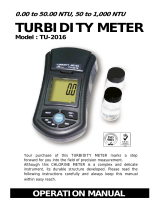Page is loading ...

Part No. 52 800 881
Turbidity Transmitter
Trb 8300 F/S
Instruction Manual

IMPORTANT SAFETY INFORMATION
• Follow all warnings, cautions, and instructions indicated on and supplied with this product.
• Install equipment as specified in this instruction manual. Follow appropriate local and national codes.
• Use only factory documented components for repair. Tampering or unauthorized substitution of parts and procedures
can affect the performance and cause unsafe operation of your process.
• Protective covers must be in place unless qualified personnel are performing maintenance.
• If this equipment is used in a manner not specified by the manufacturer, the protection provided by it against hazards
may be impaired.
WARNINGS:
• Installation of cable connections and servicing of this product require access to shock hazard voltage levels.
• Main power and relay contacts wired to separate power source must be disconnected before servicing.
• Main power must employ a switch or circuit breaker as the disconnecting device for the equipment.
• Electrical installation must be in accordance with the National Electrical Code and/or any other applicable national or
local codes.
• Safety and performance require that this instrument be connected and properly grounded through a three-wire power
source.
• RELAY CONTROL ACTION: the Trb 8300 F/S instrument relays will always de-energize on loss of power, equivalent to
normally open state, regardless of relay state setting for powered operation. Configure any control system using these
relays with fail-safe logic accordingly.
• PROCESS UPSETS: Because process and safety conditions may depend on consistent operation of this instrument,
provide appropriate means to maintain operation during sensor cleaning, replacement or sensor or instrument
calibration.
This instrument complies with the safety standards as outlined on our Ratings.
This manual includes safety information with the following designations and formats:
WARNING: POTENTIAL FOR PERSONAL INJURY
CAUTION: possible instrument damage or malfunction
NOTE: important operating information
Definition of Equipment Symbols
On the instrument indicates: Caution, risk of electric shock
On the instrument indicates: Caution (refer to accompanying documents)
~ On the instrument indicates: There is alternating current (AC) present.

TABLE OF CONTENTS
CHAPTER 1:
INTRODUCTION
......................................... 1
At the very beginning...................................... 1
Intended Use..................................................... 1
Description of Unit............................................1
Measurement and Control System..............2
CHAPTER 2:
INSTALLING THE Trb 8300 F/S
....... 3
Unpacking.......................................................... 3
Instrument Description.................................... 3
Instrument Installation..................................... 5
Panel Mount................................................ 5
Wall Mount .................................................. 5
Connections...................................................... 6
Input Power................................................. 6
Sensor Connections.................................. 7
Other Connections..................................... 8
Initial Start-Up................................................... 9
Display Contrast Adjustment................... 9
CHAPTER 3:
GETTING STARTED..........................
10
Operating Modes............................................10
Measure Mode..........................................10
Menu Mode...............................................10
Using the Display and Keypad....................11
Display........................................................11
Keypad.......................................................11
Data Entry..................................................12
CHAPTER 4:
USING MENUS
.........................................13
Introduction......................................................13
Main Menu.......................................................13
Access........................................................13
Exit..............................................................13
Parameter Set Menu.....................................14
Parameter Set ..........................................14
Sensor........................................................14
Units............................................................14
Name..........................................................14
Factory Data and Calibration Menu...........14
Milliamp (mA) Outputs Menu.......................14
mA output #...............................................15
Scaling Type..............................................15
Low Value..................................................15
0/4 mA.........................................................15
Mid...............................................................15
20 mA..........................................................15
Num of Decades.......................................15
On failure 22 mA ......................................15
Current out.................................................15
Set Hold Mode................................................16
Filter...................................................................16
Relays Menu....................................................16
Select Relay..............................................16
Limit 1 and 2....................................................17
Signal (for InPro8500 sensors only)....17
Value...........................................................17
Delay...........................................................17
Hysteresis..................................................17
Set Point.....................................................17
State............................................................17
Alarm ................................................................17
Delay...........................................................17
State............................................................17
Use alarm if mA outputs are
under-/over-range....................................17
Wash.................................................................17
Interval........................................................17
Wash Time.................................................17
State............................................................18
Save/Recall Menu..........................................18
Select..........................................................18
P-Set...........................................................18
Reset Menu .....................................................18
System........................................................18
P-Set...........................................................18
Cal ...............................................................18
Security Menu.................................................19
Go to...........................................................19
Change Lockout.......................................19
Change Password....................................19

Lockout status ..........................................19
Diagnostics Menu ..........................................19
Sensor........................................................20
Sensor Simulator.....................................20
Lamp...........................................................20
Self Tests...................................................20
Relays.........................................................20
Inputs..........................................................20
Serial Port..................................................20
Meter Test.................................................20
Keypad.......................................................20
Display........................................................20
mA Output.................................................20
Language Menu .............................................20
Other Menus ...................................................21
Set Date/Time...........................................21
Cal Table ...................................................21
Set Unit Name..........................................21
Lost Passwords........................................21
RS232 set-up............................................21
Print Configuration...................................21
Software Revs..........................................21
Service Only..............................................21
CHAPTER 5:
FACTORY DATA AND
CALIBRATIONS
.......................................22
Introduction......................................................22
Calibration Types...........................................22
Factory Calibration (Factory Data).......22
Process Calibration/
Zero Point Adjustment............................22
Multipoint Calibration..............................23
Factory Data Menu........................................23
Manual Input.............................................23
Automatic Download...............................23
Calibration Menu............................................24
Use..............................................................24
Process......................................................24
Multipoint Calibration..............................25
CHAPTER 6:
MAINTENANCE &
TROUBLESHOOTING
...........................27
Maintenance....................................................27
Front Panel Cleaning...............................27
Troubleshooting Checklist............................27
Error Messages...............................................28
CHAPTER 7:
UPGRADE
....................................................29
Upgrades..........................................................29
Main Program Software Upgrade.........29
CHAPTER 8:
ACCESSORIES AND
SPARE PARTS
..........................................31
Accessories .....................................................31
Spare/Replacement Parts............................31
APPENDIX A:
MENU TREES
............................................32
APPENDIX B:
SET-UP PARAMETER RECORD
....47
APPENDIX C:
SPECIFICATIONS
...................................49
APPENDIX D:
RATINGS
......................................................52
APPENDIX E:
WARRANTY
................................................53

Chapter 1 Introduction 1
CHAPTER 1: INTRODUCTION
AT THE VERY BEGINNING
We thank you for having purchased the METTLER TOLEDO
Turbidity Transmitter Trb 8300 F/S.
This manual covers routine operation, service and
communication of the Trb 8300 F/S.
The instruction manual must always be stored close at hand,
in a place accessible to all persons working with the turbidity
Transmitter Trb 8300 F/S.
If you have questions, which are not or insufficiently
answered in this instruction manual, please contact your
METTLER TOLEDO supplier. They will be glad to assist you.
INTENDED USE
The METTLER TOLEDO Turbidity Transmitter Trb 8300 F/S
combined with the sensors InPro8400 and InPro8500 are
intended solely for measurements in liquids, as described in
this instruction manual. Any other use, or use not mentioned
here, that is incompatible with the technical specifications is
deemed inappropriate. The operator is solely responsible for
any damage arising from such use.
Other prerequisites for appropriate use include:
- Observing the instructions, notes and requirements set
out in this instruction manual.
- Observing all local safety regulations concerning safety
at work.
- Observing all information and warnings in the
documentation dealing with products used together with
the transmitter (sensors, housings etc.)
- Observing the prescribed environmental and operational
conditions
DESCRIPTION OF UNIT
The Trb 8300 F/S is a transmitter for high accuracy
measurement and control. It accepts input from METTLER
TOLEDO InPro8400 and InPro8500 sensor series only.
The measuring system can be used for applications in
chemical and pharmaceutical industry as well as in the
beverage industry, in breweries and other industrial
processes.
A METTLER TOLEDO turbidity system consists of:
- Trb 8300 F/S transmitter (100…240 VAC or 20…32
VDC power supply)
- one sensor type InPro8400 or InPro8500
The present manual describes the operation of both,
100…240 VAC and 20…32 VDC power supply version.
Furthermore it contains information on both sensor types:
- InPro 8400 forward scattered light sensors
- InPro 8500 combined forward/90° scattered light
sensors
For detailed information on installation, operation and
maintenance of InPro8400/8500 sensors please refer to the
sensors manual which is delivered which every sensor. You
can also download the manuals from our Website
(
www.mtpro.com/turbidity
).
A system consisting of the Trb 8300 F/S transmitter and an
optical InPro8400 or InPro8500 sensor measures:
- turbidity from 0…400 FTU (NTU) or 0…100 EBC on a
Formazin based scale
or
- concentration of suspended (undissolved) solids or
oil in water from 0…1000 ppm or 0…1.0 g/l derived
from measurements with suspended diatomaceous
earth as reference substance

Chapter 1 Getting Started 2
The transmitter has many user-friendly and safety features
which include:
- RS232 interface for download of sensor factory
calibration data as well as data transfer of configurations
and software updating
- Process and Multipoint Calibration procedures
- three retrievable, independently configurable Parameter
Sets with remote access via digital inputs
- full text menu guide in three languages
- online help texts
- menu password protection on two levels
- four 0/4...20 mA outputs galvanically isolated from the
measurement circuitry according to NAMUR NE43
guideline
- 2 programmable limit setpoints, 1 alarm relay (SPDT
type)
- HOLD input and Wash contact (SPDT type)
Turbidity measurements take advantage of the interaction of
light and undissolved particles or emulsified droplets (oil in
water).
The light source is placed in the sensor and is powered by
the transmitter via the lamp cable. The receiving silicon
photodiodes are placed in the sensor as well. The produced
photo currents are transmitted to the transmitter via the
detector cable. In InPro8400 sensors photodiodes are
placed in angles of 0° (direct beam) and 12° (forward
scattered beam) of the emitted light beam. In InPro8500
sensors photodiodes are placed in angles of 0°, 12° and 90°
(sideward scattered beam) of the emitted light beam. The 0°
detector measures the direct light, the 12° and 90° detectors
measure the intensity of the scattered light.
METTLER TOLEDO InPro8400 and InPro8500 series
turbidity sensors take advantage of the so called ratio
measurement. The signals of scattered and direct light
detectors will be processed by the transmitter, amplified,
divided and shown as turbidity values on the display and mA
outputs:
Turbidity = scattered light signal/direct light signal
With increasing turbidity the particles inside the process
liquid decrease the intensity of the direct light and increase
the intensity of the scattered light. Color of the liquid caused
by dissolved substances decreases the intensity of direct
and scattered light in the same ratio – as a result the
turbidity reading is independent of color changes. Lamp
ageing and possible optical window fouling within the sensor
are compensated by this ratio also.
Flow-through sensors of the InPro8400 and InPro8500
series are factory calibrated and available in typical industrial
line sizes and with standard process connections for pipe
mounting (see also InPro8400/8500 Instruction Manual, part
number 52 800 883 (English), 52 800 879 (German) and
52 800 884 (French)).
MEASUREMENT AND CONTROL
SYSTEM
A typical measurement system consists of:
- Turbidity process transmitter Trb 8300 F/S
- A sensor InPro8400 or InPro8500
- A final control element such as pump or valve
- Device for recording measured values

Chapter 2 Installing the Trb 8300 F/S 3
CHAPTER 2: INSTALLING THE Trb 8300 F/S
UNPACKING
Carefully unpack the Trb 8300 F/S, the carton should contain:
• Trb 8300 F/S instrument • 4 mounting screws
• Trb 8300 F/S Instruction
Manuals
(English, French and German
versions)
• panel mounting
gasket
• Connector blocks for
TB2 to TB7 and TB9
INSTRUMENT DESCRIPTION
Shown below are the Trb 8300 F/S enclosure dimensions:
METTLER TOLEDO
Menu
Page
(exit)
Down
Page
Help
Up
7
4
STU
JKL
/=:
0
8
.
_
9
PQR
YZ#
5
VWX
MNO
6
ABC
1
GHI
2
DEF
3
Enter
Trb 8300 F/S
4.50 "
114.3 mm
4.92 "
125.0 mm
front dimensions – [mm] inches
45.3 mm
1.78"
106.4 mm
4.19"
90.2 mm
3.55"
118.6 mm
4.67"
163.3mm
6.43"
side dimensions – [mm] inches

Chapter 2 Installing the Trb 8300 F/S 4
18-32VDC
TB1
FUSE
REF
10 REF-
14 SHIELD
13 LAMP-
11 SHIELD
12 LAMP+
LAMP
TB7 TB6 TB5
LABEL
SIDE
SEE
9 REF+
3 SHIELD
6 SHIELD
FORWARD
BEAM
8 SB+
TB8
SIDE
BEAM
7 SB-
4 FB-
5 FB+
TB9
DIRECT
BEAM
2 DB+
1 DB-
20
17
18
19
TB3
16
15
12
14
13
11
PS+
PS-
10
7
8
9
5
6
TB2
2
3
4
1
6-32 UNF thread x 0.30" deep (4 places)
92.0 mm
3.62"
11.2 mm
0.44"
92.0 mm
3.62"
100.7 mm
3.97"
111.4 mm
4.39"
6.8 mm
0.27"
6.8 mm
0.27"
16.5 mm
0.65"
rear dimensions – [mm] inches

Chapter 2 Installing the Trb 8300 F/S 5
Front Panel
Display:
The backlit LCD display has four lines of 20 characters each.
Keypad:
The keypad consists of 9 function keys and 11 alphanumeric
entry keys. See Chapter 3: Getting Started for a detailed
description of each key.
METTLER TOLEDO
Menu
Page
(exit)
Down
Page
Help
Up
7
4
STU
JKL
/=:
0
8
.
_
9
PQR
YZ#
5
VWX
MNO
6
ABC
1
GHI
2
DEF
3
Enter
Trb 8300 F/S
front panel
Rear Panel
All electrical, relay, input, output, and communication
connections are made via the rear panel of the Trb 8300
F/S. See CONNECTIONS later in this section.
INSTRUMENT INSTALLATION
Panel Mount
The Trb 8300 F/S is supplied with four mounting screws and
a gasket to provide a seal at the panel cutout.
To mount the Trb 8300 F/S in an instrument panel:
1. Use the illustration below to mark panel cutouts.
3.97 "
100.7 mm
4.39 "
111.4 mm
0.30"
7.7 mm
3.78 "
96.0 mm
4.50 "
114.3 mm
0.36 "
9.1 mm
0.09 "
2.4 mm
0.17 "
4.3 mm
3.78 "
96.0 mm
0.57 "
14.5 mm
inches
mm
Panel mount cutout
Gasket
placed her
e
4.92 "
125.0 mm
Mounting screws installed here
4 places
(4 places)
panel cutout – [mm] inches
If multiple instruments are to be mounted in the same
panel, allow enough space for the flanges to overlap the
panel between instruments (dotted outline).
2. Make the panel cutout and drill the mounting screw
holes; all cutouts should be clean and free of burrs.
3. Remove the backing paper and slide the adhesive
gasket onto the rear of the instrument flange. Align it
evenly and press into place. The two small pins near
each screw hole are intended to control compression of
the gasket for optimum sealing.
4. Slide the Trb 8300 F/S into the panel and secure with
four 6-32 mounting screws (supplied) from the back.
Wall Mount
For wall mounting the transmitter Trb 8300 F/S needs to be
installed in an additional stainless steel IP66 (NEMA 4X)
field housing (METTLER TOLEDO part number 52 800 867).

Chapter 2 Installing the Trb 8300 F/S 6
CONNECTIONS
All connections are made via the rear panel. InPro8400 and
InPro8500 series sensor cable wires are marked with
corresponding numbers found on TB7 and TB9. Outputs on
TB2 and TB3 include 4 analog outputs, RS232 plus 4
discrete inputs. Four relays are on TB5 and TB6.
TB2
TB3
FORWARD
BEAM
6 SHIELD
9 REF+
10 REF-
11 SHIELD
12 LAMP+
13 LAMP-
14 SHIELD
LAMP
TB7
TB8
REF
SIDE
BEAM
8 SB+
5 FB+
7 SB-
TB1
TB6 TB5
SEE
LABEL
SIDE
FUSE
19
20
16
18
17
10
9
8
7
6
3 SHIELD
DIRECT
BEAM
2 DB+
4 FB-
1
2
3
4
5
6
7
8
9
10
11
12
TB9
1 DB-
12
15
14
13
11
2
5
4
3
1
20…32 VDC
PS-
PS+
rear panel terminal boards
WARNING: MAKE SURE POWER TO ALL WIRES IS
TURNED OFF BEFORE PROCEEDING WITH THE
INSTALLATION. HIGH VOLTAGE MAY BE PRESENT ON
THE INPUT POWER WIRES AND RELAY WIRES.
Acceptable wire sizes for Trb 8300 F/S terminals are from
22 AWG (0.326 mm
2
) to 14 AWG (2.08 mm
2
) for all
connections except relays. For TB5 and TB6 relay terminals
use 26 AWG (0.126 mm
2
) to 14 AWG (2.08 mm
2
). If more
than one wire has to be connected to a terminal, wire size
must be further limited.
Input Power
The Trb 8300 F/S, part number 52 800 865, has a universal
power supply for operation in the range of 100...240 VAC,
47...63 Hz.
Terminal block TB1 provides the connections for the input
line power. See above section for wire sizes. Turn the
terminal screws fully counterclockwise, then insert the
appropriate wire into its terminal and securely tighten
adjacent screw.
CAUTION: a full 0.5 in. (13 mm) of bare conductor must
be exposed for reliable power connection to these deep
terminals. This is much more than is required for other
terminals. For AC power, make connections as follows:
Board Termina
l
Connection
Earth ground
TB1 N AC power, neutral
L AC power, hot
The Trb 8300 F/S, part number 52 800 866, has a universal
power supply for operation in the range of 20...32 VDC.
Terminal block TB1 provides the connections for the input
line power. See above section for wire sizes. Turn the
terminal screws fully counterclockwise, then insert the
appropriate wire into its terminal and securely tighten
adjacent screw.
CAUTION: a full 0.5 in. (13 mm) of bare conductor must
be exposed for reliable power connection to these deep
terminals. This is much more than is required for other
terminals. For AC power, make connections as follows:
Board Termina
l
Connection
Earth ground
TB1 PS- DC power, minus
PS+ DC power, plus
WARNING: MISWIRING THE POWER MAY CAUSE A
HAZARD, DAMAGE THE INSTRUMENT AND WILL VOID
ALL WARRANTIES.

Chapter 2 Installing the Trb 8300 F/S 7
Sensor Connections
InPro8400 and InPro8500 series sensors are delivered with
fixed cable for sensor lamp supply (terminal 12 and 13 on
TB7) and fixed cable for detector photo current inputs (TB9).
The sensor cable wires are labeled with the numbers 1
through 5 for the direct beam (DB) and the forward scatterd
light beam (FB). Only InPro8500 sensors with an additional
sideward (90°) scattered light beam detector require wiring
on terminals 6 through 8.
An optional Sensor Simulator (METTLER TOLEDO part
number 52 800 885) is available. Its pre-wired connector
plug into TB8 and TB9.
Board Terminal Connection
TB9
1 Direct beam minus (brown)
2 Direct beam plus (white)
3 Shield (black)
4 Forward beam minus (yellow)
5 Forward beam plus (green)
6 Shield (black)
7
InPro8500
only
Sideward beam minus (yellow)
8
InPro8500
only
Sideward beam plus (green)
9
Simulator
only
Ref+
TB8
10
Simulator
only
Ref-
11
Simulator
Only
Shield
12 Lamp supply plus (grey/pink)
TB7 13 Lamp supply minus (blue/red)
14 Shield

Chapter 2 Installing the Trb 8300 F/S 8
Other Connections
Each connection terminal and terminal block are labeled by
number. The following tables identify each connection.
Board Terminal Connection
1 Do not use !
2
Return Parameter Set A, B
and HOLD
3 Do not use !
4 Parameter Set B
TB2 5 Do not use !
6 HOLD
7 Parameter Set A
8 RS232 ground
9 RS232 receive
10 RS232 transmit
11 Do not use !
12 Return Parameter Set C
13 Parameter Set C
14 Do not use
TB3 15 Analog mA output 4 +
16 Analog mA output 3 +
17 Analog mA output -
18 Analog mA output -
19 Analog mA output 2 +
20 Analog mA output 1 +
TB5 1 Alarm, normally closed
2 Alarm common
3 Alarm, normally open
4 Wash, normally closed
5 Wash, common
6 Wash, normally open
TB6 7 Limit 1, normally closed
8 Limit 1, common
9 Limit 1, normally open
10 Limit 2, normally closed
11 Limit 2, common
12 Limit 2, normally open
Discrete Inputs
Discrete (digital) inputs (TB2-4,6,7 and TB3-13) allow
external dry isolated contacts to pull their +5V logic level to
common (TB2-2 and TB3-12) to provide discrete control
action within the Trb 8300 F/S. This control may be used to
hold the current (mA) outputs (see Chapter 4 Set HOLD
Mode) and to select one of three Parameter Sets .
CAUTION: Route wiring to discrete inputs away from
power or switching circuits and provide shielding to an
earth ground at the far end of the cable.
Current (mA) Outputs
Connections for current outputs are on TB3. Note that
connections use common terminal (18) for current outputs 1
and 2 and common terminal (17) for current outputs 3 and 4.
Current outputs are self-powered and have a maximum load
capacity of 500 ohms.
CAUTION: Do not connect current outputs to circuits
supplying power. They are already powered.

Chapter 2 Installing the Trb 8300 F/S 9
INITIAL START UP
When power is first supplied to the Trb 8300 F/S, a message
similar to the following will be displayed:
* * * * * * * * * * * * * * * * * * * *
M E T T L E R T O L E D O
T r b 8 3 0 0 F / S v X . X X
* * * * * * * * * * * * * * * * * * * *
The second line indicates the instrument main software
version.
After a first time start-up of a factory-new transmitter, the
instrument goes into a language menu after powering-up.
Select your menu language - english, german or french.
Then the instrument automatically goes to the Factory Data
menu in which you have to type in or download the sensor
specific calibration coefficients.
See “USING THE DISPLAY AND KEYPAD” in CHAPTER 3:
GETTING STARTED to make yourself familiar with the basic
operations to navigate through the Factory Data menu.
Caution: Before starting measurements the sensor
calibration data have to be entered into the transmitter
or must be downloaded into the transmitter via the
RS232 interface.
For detailed calibration instructions, see Chapter 5, Factory
Data Menu.
After initialization, the display will go to measurement mode.
Display Contrast Adjustment
Depending on ambient lighting and temperature conditions,
some adjustment of the LCD display contrast may be
needed. Allow the instrument to warm up to operating
conditions before making an adjustment. Loosen the two
captive front panel screws and lift the front panel off. Using a
fine screwdriver, adjust the small potentiometer on the left
side below the display to obtain the desired contrast.
Replace the front panel.

Chapter 3 Getting Started 10
CHAPTER 3: GETTING STARTED
Please read this chapter for an overview of the Trb 8300
F/S. It will help you understand the operating system and
how to use the display and keypad for data entry.
The following chapters provide detailed information on using
the Trb 8300 F/S:
Chapter 4: Using Menus – understanding the menu
system, options, and configuration for your applications.
Chapter 5: Calibrations – understanding the different types
of calibrations available, factory calibration, process
calibration, and multi point calibrations.
For help diagnosing and resolving measurement problems,
see Chapter 6: Troubleshooting.
OPERATING MODES
The Trb 8300 F/S has two operating modes:
• Measure – used to present measurement data; the
instrument will usually be in this mode.
• Menu – used to set up the system for your specific
applications and access all other operational features.
Measure Mode
Three Parameter Sets can be configured in the Trb 8300
F/S. In display mode, the measurement of the active
Parameter Set (P-Set) is displayed.
P-Sets
Parameter Sets (P-Sets) are termed A through C. In each P-
Set the instrument can be configured according to the
requirements of a specific application. Each configuration
includes calibration, ranging of current outputs, definition of
setpoints, and wash intervals and lengths. If the application
changes the corresponding P-Set can be retrieved, modified
and saved again if necessary. This feature is extremely
helpful if the sensor is installed in a pipe in which different
process liquids or process requirements have to be
monitored.
Measurement Units
The Trb 8300 F/S accommodates the following
measurement units:
• FTU – Formazin Turbidity Units
• NTU – Nephelometric Turbidity Units
• EBC – European Brewery Convention
• ppm – Parts per million
• g/l – grams per liter
with 1 FTU = 1 NTU = 0.25 EBC = 2.5 ppm = 0.0025 g/l
The turbidity values FTU, NTU or EBC are used if the
turbidity of the process liquid is measured on a Formazin
based scale.
ppm or g/l is used when the undissolved solid content has
been determined by an alternative measurement, i.e. dry
mass measurements of grab samples or offline oil in water
measurements.
The factory adjusted factor of 2.5 (1 FTU = 2.5 ppm) results
from a representative measurement with diatomaceous earth
as turbidity reference substance.
Menu Mode
Menu mode allows you to set up the Trb 8300 F/S
specifically for your applications.
The Main Menu consists of many sub-menus in a loop,
which can be scrolled through for easy access. These sub-
menus allow you to:
• Define Parameter Sets
• Calibrate the system
• Define current (mA) outputs
• Define limit setpoints and wash intervals
• Save/Retrieve Parameter Sets
• Reset different configurations
• Define Security levels
• Perform diagnostic functions
• Define your dialog language
• Configure less commonly used unit functions
• Enter sensor specific factory calibration coefficients

Chapter 3 Getting Started 11
Each menu may consist of one or more screens, or pages,
where you define the desired settings.
The remainder of this chapter describes how to use the
keypad and display to define settings and enter information
in menu mode.
The next chapter, Chapter 4: Using Menus, details the
content of each menu.
USING THE DISPLAY
AND KEYPAD
The Trb 8300 F/S operating system is very straightforward,
but understanding a few rules will make it easier to navigate.
Display
The four-line display provides read-out of measurement data
as well as all menu screens and data entry fields.
Most display information and prompts are self-explanatory,
for further assistance press «Help» and page down to read
the message. Press «Help» again to return to the original
screen.
If an up or down arrow is shown on the right side of the
display, then more screens of information are available.
A flashing value in the display mode indicates a setpoint for
that measurement has been exceeded. A high alarm
condition is indicated by “>” after the value. A low alarm
condition is indicated by “<”.
A flashing “H” on the display indicates that the transmitter is
in HOLD mode. A flashing “ProCal” in the measurement
display indicates that a Process Calibration has been started
and is waiting to be finished (see Chapter 5: Calibrations).
Example display:
M e a s u r e m e n t
P - S e t A ( P r o c e s s 1 )
F W : 1 0 . 2 F T U P r o C a l
S W : 1 0 . 2 F T U H
A letter before the measurement unit indicates a multiplier.
The units multipliers are:
• m (milli) = multiply value by 0.001 (10
-3
)
• _ (units) = multiply value by 1
Keypad
The keypad consists of 9 function keys and 11 alphanumeric
entry keys.
«Menu (exit)»
Press «Menu (exit)» to access the menu mode. Press
«Menu (exit)» again to exit the menu mode.
«Page Up» / «Page Down»
Press «Page Down» to move to the next screen of infor-
mation (if any). Press «Page Up» to move to the previous
screen of information (if any). Additional screens are
indicated by an up or down arrow on the right side of display.
When finished with a data entry screen, press «Page
Down» to go to the next one.
«Help»
Press «Help» to view more information or instructions
regarding the current screen or data entry field.
Press «Page Up» or «Page Down» as necessary to view
the entire message. Press «Help» again to return to the
original screen.
«Enter»
Press «Enter» to select a menu option, to select an option
from a list, to complete an alphanumeric entry, or move to
the next data entry field.
Arrow keys
The four arrow keys function as follows:
• «» – press to view the next item in a list of options.
• «» – press to view the previous item in a list of options.
• «» – press to move the cursor left in a line of text or
numbers (may also move cursor to the previous field).
• «» – press to move the cursor right in a line of text or
numbers (may also move cursor to the next field).
Alphanumeric keys
The alphanumeric keys are multi-functional. For example,
the «1» key can be used to type the letters “A, B, C” in either
upper or lower case, as well as the numeral “1”
Repetitive presses of the same key produce the different
entries. Using the «1» key as an example:
• first press = A
• second press = B
• third press = C
• fourth press = a
• fifth press = b
• sixth press = c
• seventh press = 1
then the sequence repeats.

Chapter 3 Getting Started 12
Notes:
The «0» key will yield the following characters: / = : ( ) 0
The «-» key will yield the following characters:. - + ^ _ ! $
If another letter from the same key is desired, the «» arrow
key must be used to move the cursor to the next position in
the data entry field.
When a different key is pressed, the cursor automatically
moves to the next position.
If a lower case letter is selected, the next key pressed will
begin the sequence with the lower case.
The «» and «» arrow keys can be used to scroll through
the entire alphabet.
If the Trb 8300 F/S is expecting a numeric entry, the first
press will yield the number on the key.
Data Entry
In menu mode, each line of the display presents an option
followed by a data entry field.
If a colon “:” follows the field name, use the «» and «»
arrow keys to scroll through a list of options.
If an equal sign “=” follows the field name, use the
alphanumeric keys to enter the required information. (See
Alphanumeric Keys above.)
When the desired option is selected or the alphanumeric
entry complete, press «Enter» to move the cursor to the
next field. (When the last field on a screen has been
completed, pressing «Enter» will return the cursor to the top
of the screen.)
If the menu consists of more than one screen of fields, press
«Page Down» to continue.

Chapter 4 Using Menus 13
CHAPTER 4: USING MENUS
INTRODUCTION
After installation and entry of sensor factory calibration data
are complete, use the menu system to set up the Trb 8300
F/S for your measurements.
First, set up the Parameter Set for each application. Then go
through the rest of the menus for calibration and to set any
outputs, setpoints, relays and other functions as necessary.
Menu selections are automatically saved as you make them,
although on exiting menus you can restore previous settings.
If desired, photocopy the Measurement Parameters Record
form provided in Appendix B to record the menu options
selected.
After all menu options have been set, return to display mode
to view measurement readings.
MAIN MENU
The Main Menu is used for all instrument functions except
the actual display of measurements. The following sub-
menus are available from the Main Menu:
• Parameter Set – define measurement unit and name of P-
Set.
• Calibration – select and perform the appropriate
calibration routine for your measurement. This is only
necessary if you do mot want to work with the factory
calibration.
• mA Outputs – scale current outputs, and define HOLD
mode and type of signal filtering.
• Relays – define limit setpoints, type (high, low), alarm
relay action, and wash cycles.
• Save/Recall – activate a P-Set by recalling it or save your
current settings to another P-Set.
• Reset – return settings to default values.
• Security – enable password protection.
• Diagnostic – access a series of diagnostic testing
routines.
• Language – select your dialog language (English,
German or French)
• Factory data – enter the sensor factory calibration
coefficients
• Other Menus – access to less commonly used menus.
Set Date/Time – enter date and time.
Set Unit Name – enter a descriptive name for this
instrument.
Lost Passwords – retrieve lost passwords.
RS232 Set-up – format the Data output
communication parameters
Print Config – print current set-up information via the
RS-232 port.
Software Revs – display revision of installed
software.
Service Only – for use by METTLER TOLEDO
Service personnel only.
Access
To access the Main Menu, press «Menu (exit)». If security is
active, a prompt for a password will appear.
Press the «» or «» key to step through the main Menu.
Press «Enter» to select a menu.
NOTE: Access to menu functions can be password
protected for security. If you are locked out, you can still
review settings but not change them. Press any
alphanumeric key as the (wrong) password and press
«Enter» to review menu settings.
Exit
After completing all data entry for one menu option:
• Press «Page Up» until you return to the Main Menu to
select another menu option; or
• Press «Menu (exit)» twice to save settings, exit the menu
system and return to display mode.
• If no keys are pressed for 5 minutes, the Measure mode
will resume automatically and settings will be saved.
To exit menus and discard any changes made:
• Press «Menu (exit)» once and then press «1» to exit the
menu system, revert to the prior menu settings, and return
to the display mode.

Chapter 4 Using Menus 14
PARAMETER SET MENU
Parameter Set
Three different Parameter Sets may be defined in the
system memory. Each Parameter Set definition will be
identified by a letter (A through C) which will become a line
on the display in the normal measuring mode and other
menus as P-Set.
Sensor
The designation “FW” indicates that you a currently using a
METTLER TOLEDO
f
or
w
ard scattering light sensor, series
InPro8400. The designation “FW/SW” indicates that you a
currently using a METTLER TOLEDO combined
f
or
w
ard/
s
ide
w
ard scattering light sensor, series InPro8500.
Units
The Trb 8300 F/S accommodates the following
measurement units:
• FTU – Formazin Turbidity Units
• NTU – Nephelometric Turbidity Units
• EBC – European Brewery Convention
• ppm – Parts per million
• g/l – grams per liter
with 1 FTU = 1 NTU = 0.25 EBC = 2.5 ppm = 0.0025 g/l
The turbidity values FTU, NTU or EBC are used if the
turbidity of the process liquid is measured on a Formazin
based scale.
ppm and g/l is used when the undissolved solid content has
been determined by an alternative measurement, i.e. dry
mass measurements of grab samples or offline oil in water
measurements.
The factory adjusted factor of 2.5 (1 FTU = 2.5 ppm) results
from a representative measurement with diatomaceous earth
as turbidity reference substance.
Name
Each Parameter Set can be given a custom name for easier
identification (up to eight alphanumeric or symbol
characters). If a name is not entered, the Parameter Set will
default to "none". The name may be overwritten as desired.
Note: See Chapter 3: Getting Started for instructions on
using the alphanumeric keys
To exit the Parameter Set menu see Chapter 4: Using
menus.
Press «Menu (exit)» to go to the Measure Mode before
accessing the Calibration Menu.
FACTORY DATA AND
CALIBRATION MENU
METTLER TOLEDO InPro 8400/8500 sensors are factory
calibrated with Formazin turbidity solutions. On initial start-up
of the measuring system the corresponding sensor
calibration data have to be entered into the transmitter. This
data is found on the sensor calibration sheet as well as on
the corresponding sensor compact disk.
Caution: Before starting measurements the sensor
calibration data have to be entered into the transmitter
or must be downloaded into the transmitter via the
RS232 interface.
For detailed calibration instructions, see Chapter 5. Correct
start-up and calibration as well as the understanding of
special calibration routines are absolutely necessary for
accurate measurements.
MILLIAMP (mA) OUTPUTS MENU
The 0/4-20 mA Outputs Menu is used to assign current
outputs to measurements and define any necessary options.
Furthermore HOLD Mode and Signal Filters for all four
outputs are defined.
NOTE: Outputs are programmed to fulfill requirements
of NAMUR NE43. This means that in an over-range
condition, the outputs will be set to 20.5 mA. In an
under-range condition the outputs will be set to 0 mA or
3.8 mA (if low value is set to 4 mA).
Use the «» and «» arrow keys in the mA Output menu to
select mA-Output # ( = number), then press «Enter» to
continue with setting up one of the current outputs.
Four current outputs are provided. Each output can be
programmed to operate as a normal (i.e., linear), bi-linear,
auto-range, or logarithmic output and to send a 22 mA signal
if a system failure is detected.
See Chapter 2: Installing the Trb 8300 F/S for connection
information.

Chapter 4 Using Menus 15
mA Output #
Select Signal (for InPro8500 sensors only)
Use the «» and «» arrow keys to select the desired
signal. Select FW (forward) to assign the turbidity value of
the forward scattered light sensor to one of the mA outputs.
Select SW (sideward) to assign the turbidity value of the 90°
scattered light sensor to one of the mA outputs. Press
«Page Down» to continue.
mA output #
Use the «» and «» arrow keys to select the desired
output (1 through 4), then press «Enter» to continue with
set-up for that output. Complete all set-up parameters for
one output before starting another.
To set up the next output, press «Page Up» until you return
to the initial current output screen and then select another
current output number.
Scaling Type
The following types of output scaling are available: normal,
bi-linear, auto-range, and logarithmic.
Normal scaling provides a linear 4 mA (or 0 mA) to 20 mA
output. Low and high measurement values can be entered to
correspond to those outputs.
Bi-linear scaling provides two scaling ranges for a single
linear strip chart: usually a wide measurement range at the
high end of the scale, and a narrower range with high
resolution at the low end.
In addition to entering low and high values, a mid-range
scaling value must be defined. For example, a user may
want to monitor a particle breakthrough into the liquid phase
during a liquid/solids separation process. Measurements are
normally in the range of 5-20 FTU but during a particle
breakthrough, a range of up to 200 FTU is desirable.
Settings for the low, mid and high values might be 5, 20 and
201 FTU, to give convenient plotting on a 10-division strip
chart.
Auto-Range scaling provides two ranges of output. It is
designed to work with a PLC or two points of a multipoint
strip chart recorder to meet the same needs as bi-linear
scaling above.
Two separate settings are used, one for the high limit of the
high range and one for the high limit of the low range, for the
single 0/4-20 mA signal. The low value is always zero.
For the particle breakthrough example above, with rising
concentration, the 0/4-20 mA signal would go from 0-100%
for 0-20 FTU, decrease to 10% , then go 10-100% for 20-
200 FTU. Thus both 0-20 and 0-200 FTU ranges may be
recorded on the same chart using a single signal.
Logarithmic scaling provides an output for use with
logarithmic chart paper. A high value and the number of
decades must be entered. The low value is defined by the
other two settings. For example, a high value of 1000 ppm
with 3 decades would give a range of 1–10–100–1000 ppm
Low Value
(signal level)
Select 4 mA or 0 mA as the low value of the output signal.
0/4 mA
(scaling limit)
Enter the measurement value that will correspond to 4 mA
(or 0 mA).
Whenever the measurement is equal to this number, the
output signal will be set to its minimum value. Whenever the
measurement is less to this number it will be set to 0 mA or
3.8 mA when 4 mA has been selected (NAMUR NE43).
If the output scaling type is auto-range, the low value is
always zero.
Note: Output signals can be "inverted" by setting the
minimum value higher than the maximum.
Mid
(Bi-linear scaling only)
Enter the measurement value that will correspond to the
middle of the range (10 or 12 mA).
20 mA
(scaling limit)
Enter the measurement value that will correspond to 20 mA.
Whenever the measurement is equal to this number, the
output signal will be set to its maximum value. Whenever the
measurement is greater than this number it will be set to
20.5 mA (NAMUR NE43).
Num of Decades
(logarithmic scaling only)
Select the number of decades for the scale, from 1 to 6 (e.g.,
1 to 100 is two decades).
On failure 22 mA
If the system or measurement fails, the system can failsafe
to either 22 mA or not. In the case that the failsafe is set to
off, the output will go to 20.5 mA. This state is displayed as
asterisks “*****” on the front panel display.
Current Out
Displays the actual current (mA) being outputted.

Chapter 4 Using Menus 16
SET HOLD MODE
The Set HOLD Mode menu is used to configure the HOLD
state of the transmitter. During configuration and wash
intervals, the transmitter can remain in the HOLD state for
reasons of safety. The output currents are frozen (at last
value or at a preset fixed value, depending on the
configuration), limit and alarm relays are set to their non-
activated status. If a meter is on hold, this is indicated by a
flashing “H“ on the display.
HOLD state:
No HOLD: The transmitter is never set to a HOLD state. It is
always in a live state.
CAUTION: this setting can lead to unintentional
switching of alarm/ and limit relays as well as to
unexpected mA output readings when configuring the
transmitter.
Fix: The current outputs (1-4) are frozen to a defined value
when the transmitter goes into the HOLD state.
Fix Value: Enter the mA output value for the HOLD state.
Last: The current outputs are frozen to the last value as
soon as the transmitter goes into the HOLD state.
NOTE: The transmitter is also set into the HOLD state if the
corresponding discrete input is activated (see chapter 2,
Discrete Inputs). If “No HOLD” has been selected in the
software menu, mA-outputs are only frozen at their last value
when the digital input activates the HOLD.
FILTER
Filtering stabilizes measurement readings in applications
with noisy signals. The following options are available:
“none” or “Low Pass” Filter.
RELAYS MENU
The Relays Menu is used to define measurement limits,
alarm conditions, a wash interval and length. All relays are
SPDT (Single Pole Double Throw) types.
CAUTION: The default software settings for the relays,
and the descriptions of the relay operations below,
assume that the relays are wired in the following manner
(see Chapter 2):
Limit 1 to TB6 pins 8 and 9 (normally open)
Limit 2 to TB6 pins 11 and 12 (normally open)
Alarm to TB5 pins 1 and 2 (normally closed)
Wash to TB5 pins 5 and 6 (normally open)
When the measurement value is higher than a high limit
value or lower than a low limit value, an alarm condition
exists. Limit alarm conditions are indicated by a flashing
measurement reading when in the display mode. Also, the
corresponding relay is closed when a limit value is
exceeded.
The Alarm relay is opened in case of a system or power
failure.
NOTE: Setpoints are defined for a specific Parameter Set.
The active Parameter Set is displayed in the Relay menus .
Select Relay
Use the «» and «» arrow key to select a Relay (Limit 1 or
2, Alarm or Wash), then press «Page Down» to continue
with the set-up for that relay. Complete all set-up parameters
for one relay before starting another.
To set-up the next relay, press «Page Up» until you return to
the initial relay screen and then select another relay.
/