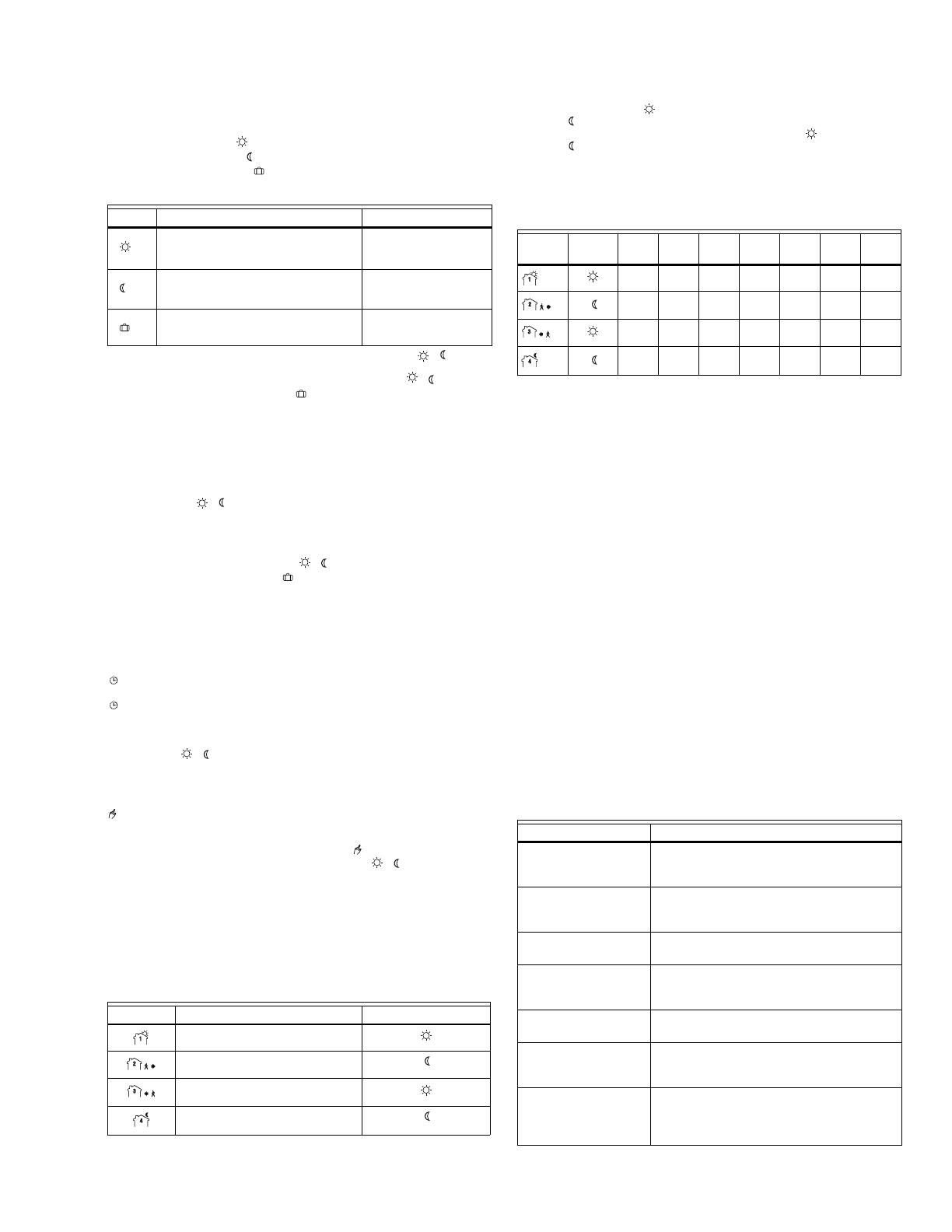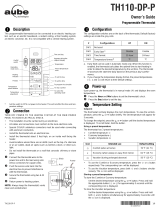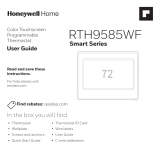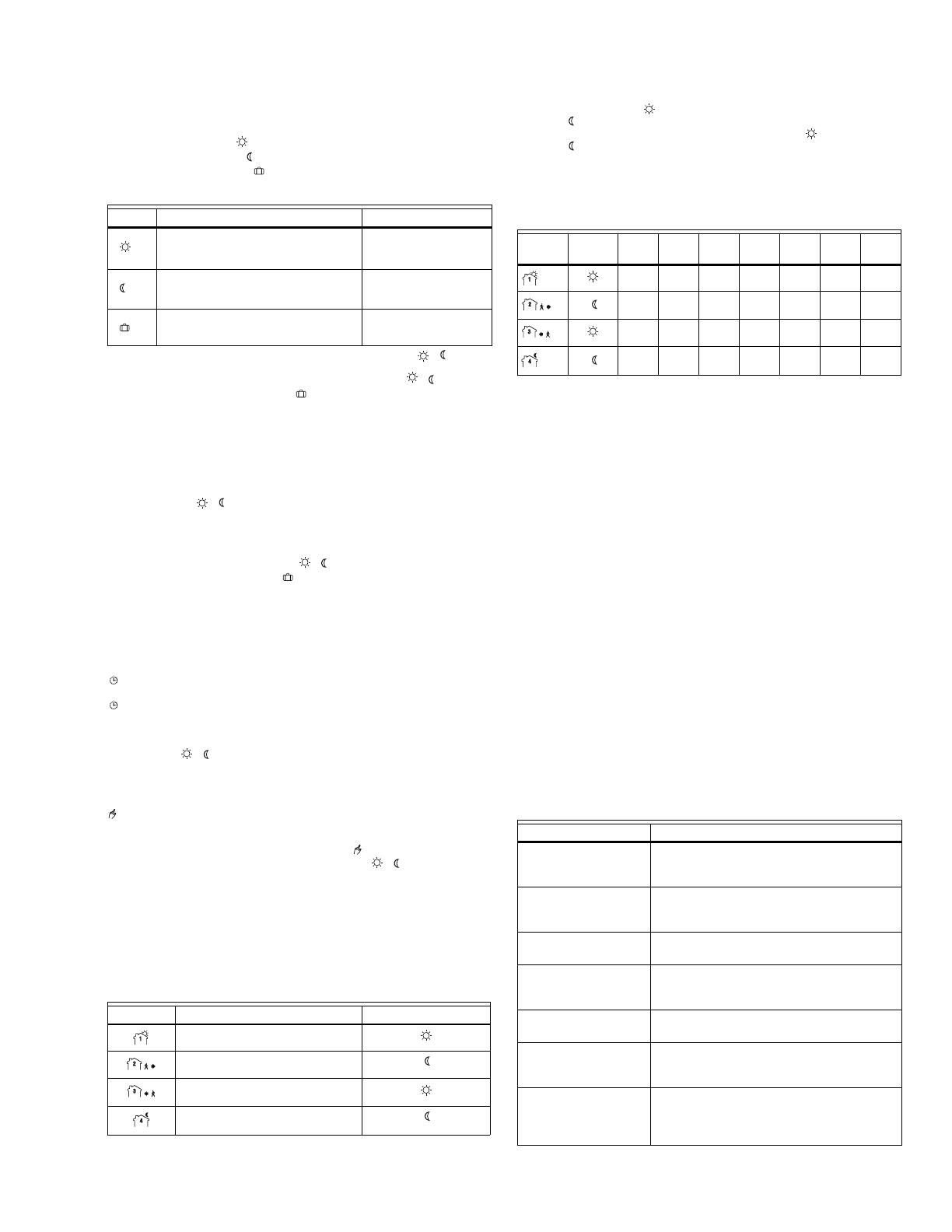
RLV450
769-2201ES—08
Uso de la temperatura predefinida
El termostato tiene 3 temperaturas predefinidas:
• Temperatura de Confort
• Temperatura de Economía
• Temperatura de Vacaciones
Tabla 2.
• Para usar la temperatura Confort o Economía, presionar el botón o ,
respectivamente. Aparecerá el ícono correspondiente.
• Para usar la temperatura de Vacaciones, presionar los botones y
simultáneamente. Aparecerá el ícono .
Para salvaguardar una temperatura
predefinida
Para salvaguardar la temperatura de Confort o Economía:
Ajustar la temperatura deseada con el botón V o W. Presionar y mantener presionado
el botón adecuado ( o ) durante aproximadamente 3 segundos hasta que
aparezca el ícono correspondiente.
Para salvaguardar la temperatura de Vacaciones:
Ajustar la temperatura deseada con el botón V o W. Presionar y mantener
presionados simultáneamente los botones y durante aproximadamente 3
segundos, hasta que aparezca el ícono .
MODOS DE
FUNCIONAMIENTO
Automático - La temperatura se establece según el horario programado. Para
configurar el termostato en este modo, presionar Mode hasta que aparezca el ícono
. Aparecerán también los íconos del período corriente y de la temperatura
predefinida.
Cancelación temporaria - Si se modifica el punto de ajuste (oprimiendo los
botones V, W, o ) cuando el termostato está en Modo Automático, el nuevo
punto de ajuste estará activo hasta que finalice el período corriente. Cuando
comience el nuevo período, la temperatura fijada para dicho período será el nuevo
punto de ajuste. Para anular la cancelación temporaria se presiona el botón Mode.
Manual - El horario de ahorro de energía no está en uso. La temperatura debe
fijarse manualmente. Para configurar el termostato en este modo:
1. Presionar Mode hasta que aparezca el ícono .
2. Ajustar la temperatura usando los botones V, W, o .
HORARIO
El horario consiste en 4 períodos por día, que representan un día de semana típico. Se
puede programar el termostato para saltear períodos que no se necesiten en el
momento. Por ejemplo, se pueden saltear los períodos 2 y 3 para el fin de semana.
Tabla 3.
La temperatura de Confort ( ) se usa en los períodos 1 y 3 y la temperatura de
Economía ( ) en los períodos 2 y 4. Por ejemplo, cuando el período cambia de 1 a 2, el
punto de ajuste cambia automáticamente del punto de Confort ( ) al punto de
Economía ( ).
Se puede tener un programa diferente para cada día de la semana, es decir, cada
período puede comenzar a una hora diferente para cada día de la semana. El
termostato se ha programado con el siguiente horario:
Tabla 4.
Para modificar el horario:
1. Presionar Pgm para acceder al modo de programación. Se selecciona el
período 1.
2. Presionar Day para seleccionar el día que se desea programar (mantener
presionado 3 segundos para seleccionar toda la semana).
3. Presionar Hour y Min para ajustar la hora de inicio del período seleccio-
nado, o presionar Clear si se desea saltear el período (aparece --:-- ).
4. Presionar Pgm para seleccionar otro período, o presionar Day para selec-
cionar otro día. Repetir entonces la etapa 3.
5. Presionar Mode para salir del modo de programación.
NOTA: si durante 60 segundos no se presiona ningún botón, el termostato
saldrá del modo de programación automáticamente.
CORTE DE CORRIENTE
ELÉCTRICA
En caso de corte de corriente, durante el primer minuto aparece LP. Luego la pantalla
se vacía. Los ajustes están salvaguardados en la memoria. Después de la instalación
inicial, se debe conectar el producto al suministro eléctrico durante al menos dos horas
para poder habilitar la función de interrupción del suministro eléctrico. Sin embargo, si
el corte de corriente supera las 4 horas, sólo debe ajustarse el reloj del termostato.
Cuando vuelve la corriente, el termostato volverá al modo de funcionamiento que
estaba activo antes del corte de electricidad.
SOLUCIÓN DE PROBLEMAS
Ícono Uso previsto Ajustes de fábrica
Confort (estando en la casa) 70°F (21°C)
Economía (durmiendo o fuera de la casa) 62°F (16,5°C)
Vacaciones (durante ausencias
prolongadas)
50°F (10°C)
Período Descripción Ajuste
Al despertar
Fuera de la casa
De regreso a la casa
Mientras se duerme
Período Ajuste
LU
(MO)
MA
(TU)
MIE
(WE)
JUE
(TH)
VIE
(FR)
SA
(SA)
DO
(SU)
6:00 6:00 6:00 6:00 6:00 6:00 6:00
8:00 8:00 8:00 8:00 8:00 --:-- --:--
18:00 18:00 18:00 18:00 18:00 --:-- --:--
22:00 22:00 22:00 22:00 22:00 22:00 22:00
Tabla 5. (continuado)
Problema Solución
El termostato está
caliente.
En funcionamiento normal, la caja del termostato
puede alcanzar entre 95°F (35°C) y 104°F (40°C) de
temperatura.
Aparece en pantalla LO. La temperatura medida es inferior al margen de
visualización del termostato. La calefacción está
encendida.
Aparece en pantalla HI. La temperatura medida es superior al margen de
visualización del termostato.
La temperatura indicada es
incorrecta.
El termostato está expuesto a corrientes de aire. Hay
que eliminar la corriente de aire. Verifique que se haya
quitado la calcomanía en la pantalla del termostato.
Aparece la hora equivocada. El termostato estuvo desconectado durante más de 4
horas.
La temperatura no cambia
según el horario
programado.
Verificar si el termostato está en Modo Automático.
Verificar también el horario y el ajuste del reloj.
LP aparece en la pantalla o
la pantalla queda vacía a
pesar de que no hay corte de
corriente.
El dispositivo de protección térmica del calefactor está
abierto. Esto puede ocurrir luego de un corte de
corriente o si el calefactor está obstruido por muebles o
cortinas.