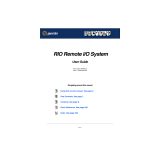Page is loading ...

REQUEST FOR THE QR CODE LINK 50
The QR CODE LINK is created taking N87 9233 into account.
* Please use the pure "Article - No." without spaces as the pdf file name!
** In the "TEAMS SUBJEKT LINE" we use always the part number of the User Manual, not from the Quick Start Guide!
*** "QR CODE LINK" leads to the online user manual, it is printed on the Quick Start Guide
TEAMS SUBJEKT LINE **
XXXXX - LDM 50 - 4931470661 - Laser Distance Measurer - "Request"
project number - type - part-no. user manual - type description - "status"
QR CODE LINK ***
FURTHER INFORMATION
Status of the Process: →• everything still open
Start date of this process: →
Creator of the User Manual: done Raoul Amon
Creator of the QR Code Link: done Didier Lahaye
PL (EMEA Eng.-Team): done Christoph Reichert
Admin (EMEA Eng.-Team): done Jimmy Jost
Article - No.: done 4933 4477 00 The "Article - No." should be the pdf file name *
Console - No.: done 4000 4477 01
ATTRIBUTES STATUS DETAILED INFORMATION ADDITIONAL INFORMATION
Type: done LDM 50
24.11.2021
\\tti-emea-fs10\PROJEKTE\B3 - Sourced Products\4. Project lists\Project lists Jimmy\2021_11_24 LDM Online Manual Conversion.xlsm
/