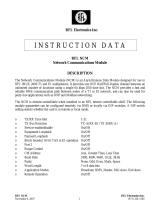Page is loading ...

E6581230 3
VF-S11 RS485 built-in board option
RS4003Z
Instruction Manual
3. All information contained in this manual are subject to change without notice.
Please confirm the latest information on our web site "www.inverter.co.jp".
1. Make sure that this instruction manual is delivered to the end user of RS485
built-in option board.
2. Read this manual before installing or operating the RS485 built-in board option.
And keep it in a safe place for reference.
NOTICE

E6581230 3
Safety precautions
On the inverter and in its instruction manual, important information is contained for preventing
injuries to users and damages to assets and for proper use of the device. Read the instruction
manual attached to VF-S11 along with this instruction manual for completely understanding the
safety precautions, the symbols and indications shown below. Please adhere to the contents of these
manuals at all times.
Explanation of markings
Marking Meaning of marking
Warning Indicates that errors in operation may lead to death or serious injury.
Caution Indicates that errors in operation may lead to injury (*1) to people or that these
errors may cause damage to physical property. (*2)
(*1) Such things as injury, burns or shock that will not require hospitalization or long
periods of outpatient treatment.
(*2) Physical property damage refers to wide-ranging damage to assets and materials.
Meanings of symbols
Marking Meaning of marking
Indicates prohibition (Do not do it).
What is prohibited will be described in or near the symbol in either text or picture
form.
Indicates something mandatory (must be done).
What is mandatory will be described in or near the symbol in either text or picture
form.
Indicates warning.
What is warned will be described in or near the symbol in either text or picture
form.
Indicates caution.
What the caution should be applied to will be described in or near the symbol in
either text or picture form.
-1-

E6581230 3
Limitation of use
Safety precaution
▼ Never use this unit with any device other than TOSVERT VF-S11 series inverters. Doing so may
cause an accident.
■Handling in general
Warning
Never
Disassemble
▼ Never disassemble, modify or repair the product.
Disassembling the product could cause electric shocks, fire or injuries.
For repairs, call your agency.
Prohibited
▼ Do not remove this option from VF-S11 when the power is on.
It could lead to electric shocks.
▼ Do not put or insert foreign objects such as waste cable, bars, or wires into the
product.
It could lead to electric shocks or fire.
▼ Do not splash water over the product.
It could lead to electric shocks or fire.
Mandatory
▼ Wiring should be conducted after turning VF-S11 power off.
▼ Turn off the power immediately in case any abnormalities such as smokes, smells or
abnormal noise are found.
Neglect of these conditions could lead to fire.
For repairs, call your agency.
■Transportation and installation
Warning
Prohibited
▼ Do not install or operate the inverter if it is damaged or any part is missing from it.
Operating a defective inverter could lead to electric shocks or fire.
For repairs, call your agency.
▼ Do not put any inflammable material near the product.
It could catch fire if the product sparks because of a breakdown and the like.
▼ Do not install the product where it could be splashed with water and the like.
It could lead to electric shocks or fire.
Mandatory
▼ The product must be used under environmental conditions prescribed in this instruction
manual. Using the product under conditions not specified by the instruction manual
could lead to breakdown.
▼ Install this option in VF-S11 and tighten the screws to the specified torque. Otherwise
it could lead to breakdown.
Caution
▼ Be careful of the option board when you exchange the terminal boards. Otherwise it
can cause injury to people.
-2-

E6581230 3
■Wiring
Warning
Mandatory
▼ Turn off input power before wiring.
Wait at least ten minutes and check to make sure that the charge lamp (on VF-S11
unit) is no longer lit.
▼ Tighten the screws on the terminal board to the specified torque.
If the screws are not tightened to the specified torque, it could lead to fire.
▼ Electrical construction work must be done by a qualified expert.
Connection of input power by someone who does not have that expert knowledge may
result in fire or electric shock.
■About operation
Warning
Prohibited
▼ Do not wipe the body with a wet cloth. Don’t touch the body with your wet hand.
It could lead to electric shocks.
▼ Do not pull on the cable
It could cause damage or error.
■About disposal of the product
Caution
Mandatory
▼ For safety's sake, do not dispose of the disused inverter yourself but ask an industrial
waste disposal agent (*).
If the collection, transport and disposal of industrial waste is done by someone who is
not licensed for that job, it is a punishable violation of the law. (Laws in regard to
cleaning and processing of waste materials)
(*) Persons who specialize in the processing of waste and known as “industrial waste
product collectors and transporters” or “industrial waste disposal persons.”
Notes on use
NOTES
▼ Avoid installation locations that may be subjected to rapid changes in ambient temperature
or/and humidity.
▼ Route the transmission cable separate from the inverter input/output power wiring.
When disconnecting connection cable, make sure to hold its connector with care not to give
unreasonable stress to the cable and the unit.
▼ Separate the ground of SHLD terminal on the RS485 built-in board option from those of the
inverter and the motor. It could cause malfunction due to noise.
▼ Install this unit inside the VF-S11 and secure it with board fixing screws, otherwise it could
fall and cause malfunction or breakdown.
▼ Connect an electromagnetic contactor or the like between the inverter and the power source
to secure external control of emergency stop of operation.
-3-

E6581230 3
Introduction
Thank you for purchasing the “RS485 built-in board option (RS4003Z)” for TOSVERT VF-S11
inverter. Installing this unit in the VF-S11 and using it together, data communication can be made
with a host computer or other device via RS485.
Please read the entire manual carefully before attempting to control your inverter via RS485 serial
connection. Besides this instruction manual, the “VF-S11 Serial Communication Function Manual” is
required to develop software communicating with VF-S11. In such a case, please get in touch with
our branch offices or sales offices. (“VF-S11 Serial Communication Function Manual”: E6581222)
This manual is also aimed at the operator using " RS485 built-in board option", so please use it for
future maintenance and inspection.
■ Explanation of model number of RS485 Option Unit
RS4003Z -0
■ Check of accessories
RS485 built-in board option is shipped together with the following items in the package. Contact your
sales agency if any of these is missing.
(1) RS485 built-in board option …… 1 unit (RS4003Z)
(2) Instruction manual of RS485 built-in board option (Japanese)……1 copy
(E6581229)
(3) Instruction manual of RS485 built-in board option (English)……1 copy
(E6581230)
Revision number
Cable length (Cable length between inverter and Option Unit)
Z: Without cable
RS485 Option model number
Symbol of RS485
M
n
aa
ul
I
n
strction
u
(4) RS485 built-in board option cabling label…… 1 pcs.
Type form label 2 pcs.
(Please refer to Page.8 about the label sticking positions)
Cabling label Type form label
-4-

E6581230 3
Table of Contents
1. OVERVIEW ····································································································································6
2. COMMUNICATION SPECIFICATIONS··························································································6
3. NAMES AND FUNCTIONS·············································································································7
4. CONNECTION TO THE DEVICE···································································································8
4.1. Installation method·················································································································8
4.2. Description of terminals········································································································10
4.3. Initial settings·······················································································································11
4.4. Wiring···································································································································12
4.5. RS485 communication cable connection·············································································13
5. VF-S11 COMMUNICATION PARAMETERS················································································14
6. SPECIFICATIONS························································································································14
7. WARRANTY·································································································································14
-5-

E6581230 3
1. Overview
Installing this option unit in VF-S11, a network of data communication with multiple inverters connected
with a PLC, computer or other devices via RS485, can be configured. Up to 32 units of this option can
be connected to the network.
VF-S11 VF-S11
RS4003Z
RS4003ZRS4003Z
VF-S11
Host computer
RS485 Maximum connectable units: 32
(in a case like the one above, PC is included in the count.)
2. Communication specifications
<RS485 transmission specification>
Item Specifications
Interface Conforming to EIA RS485 standard
Configuration 4-wire/2-wire (switch selectable)
Bus type (A terminating resistor is required at
both ends of the system)
Transmission method Half-duplex
Maximum communication distance 1,000m *Please refer to Page.12.
Maximum number of connectable option units 32 units (31 units when PC is connected)
Communication line isolation method No isolation
Terminating resistor Built-in resistors (110Ω) can be enable
Communication speed 1200/2400/4800/9600/19200 baud rates are
selectable (parameter f800 is set)
Inverter number Settable from 1 to 15 using SW5
When SW5 is set to 0, the inverter number set
with parameter f802 becomes valid.
<Common serial communication>
Common serial option can be used.
( Please use the RS20035-1 as the RS232C communication cable. )
However, when common serial option is used, communication will be forcefully switched to
common serial option, thus communication via RS485 is disabled.
Warning
Prohibited
▼ Do not use the RS20035-0 while the RS4003Z is connected to RS485-bus.
It could result in wrong operations.
-6-

E6581230 3
3. Names and functions
The external view of this option and the name of each part are shown below:
SOURCE
RJ45 RXA RXB
TXA TXB
SG SHLD
RY
F RES VIA
FLA FLB FLC
R
SW2: Terminating resistor setting switch
(110Ω)
SW1: Wiring method selector switch
SW5: Inverter No. setting switch
2
4
SINK
O
S
SW3: SINK/SOURCE switching
VF-S11 connectors
P24 CC
R T
Common serial communication connector
A
SW4: VIA terminal function selector switch FU
SW1: Wiring method (Set the two switches to the same side.)
2: 2-wire method (RXA and TXA are shorted, and RXB and TXB are shorted.)
4: 4-wire method
SW2: Terminating resistor setting (Connect terminating resistors only to both ends of each system.)
R: Reception side
T: Transmission side
S: Terminating resistor connected (1/2W, 110Ω)
O: Terminating resistor not connected
SW3: SINK/SOURCE selection (Set the two switches on the same side.)
SINK/SOURCE selection of input terminal can be made.
SW4: VIA terminal function selection (VIA terminal function can be selected.)
SOURCE: Logic input (Source), the internal pull-down resistor is inserted between the VIA
terminal and the CC terminal.
A : Analog input
SINK : Logic input (Sink), the internal pull-up resistor is inserted between the VIA terminal
and the P24 terminal.
* To use this as a logic input, it is necessary to set the parameters (3 or 4 of f109, f118).
SW5: Inverter number setting
Inverter number 1 to 15 can be set. When 0 is set, the setting of parameter f802 becomes
valid.
Common serial connector
Common serial option can be used but when the common serial function is used (connected),
communication via RS485 is disabled.
Terminal blocks (Please refer to Page 10 for the function of each terminal block.)
M3 screw (tightening torque: 0.5 N·m)
Use a flat blade screwdriver with a 0.6 mm thick and 3.5 mm width blade.
-7-

E6581230 3
4. Connection to the device
4.1. Installation method
Install the RS485 built-in board option to VF-S11 as follows:
(1) Turn off input power of VF-S11 and wait for at least ten minutes and then check that the CHARGE
lamp on VF-S11 is no longer lit.
(2) Open the VF-S11 front cover, remove the board fixing screw and take out the VF-S11 standard
terminal block board.
(Be careful not to lose the board fixing screw when removed since it may be used again.)
(3) Install the RS485 built-in board option and secure it with the board fixing screw.
(M3 tapping screw tightening torque: 0.7 to 0.8N・m)
(4) Stick the RS4003Z cabling label on the standard cabling label stuck on the back of the VF-S11
cover. And stick the RS4003Z type form label near the standard name plate. (Be careful not to cover
slits on the VF-S11 main unit.
* To install or remove the terminal block board, make it slide in or out in parallel with board.
Board fixing screw
(M3 screw tightening torque: 0.7 to 0.8N・m)
VF-S11 main unit (Under 3.7kW)
Cabling label position Stick the RS4003Z
type form label like
bellow fi
g
ure.
RS485 built-in board option
(RS4003Z)
VF-S11 Standard terminal board
Example
RS4003Z
VF-S11 name plate
-8-

E6581230 3
Board fixing screw
(M3 screw tightening torque: 0.7 to 0.8N・m)
VF-S11 main unit (Over 5.5kW)
Cabling label position
Stick the RS4003Z
type form label like
bellow fi
g
ure.
RS4003Z
RS4003Z
Example
VF-S11 Standard terminal board RS485 built-in board option
(RS4003Z)
VF-S11 name plate
-9-

E6581230 3
4.2. Description of terminals
<Control circuit terminals specification>
Termina
l symbol I/O type Function Electrical
specifications
F Input
Multifunctional programmable contact input.
Shorting across F-CC causes forward rotation;
opening causes slowdown and stop. (When SINK
logic is selected and ST is always ON.)
R Input
Multifunctional programmable contact input.
Shorting across R-CC causes reverse rotation;
opening causes slowdown and stop. (When SINK
logic is selected and ST is always ON.)
RES Input
Multifunctional programmable contact input.
Shorting across RES-CC causes a held reset
when the inverter protector function is operating.
Note that when the inverter is operating normally, it
will not operate even if there is a short across
RES-CC. (When SINK logic is selected.)
No voltage
contact input
24 VDC, 5mA or less
* SINK/SOURCE
can be selected
with SW3.
VIA Input
Multifunction programmable analog input.
Factory default setting:
0
~60Hz frequency setting with 0~10 VDC input.
In addition, this terminal can be used as a
multifunctional contact input using the parameters
(f109 and f118) and SW4 selector switch.
10VDC
Internal impedance:
30kΩ
CC Common to
Input/Output Control circuit’s equipotential terminal
P24 Output 24 VDC power supply output 24VDC-100mA
FLA
FLB
FLC Output
Multifunctional programmable relay contact outputs
The standard factory setting is set to detect the
activation of the inverter protection function.
Contact across FLA-FLC is closed and FLB-FLC
is opened during protection function operation.
250VAC-1A
(cosφ=1)
30VDC-0.5A
250VAC-0.5A
(cosφ=0.4A)
TXA RS485 transmission data (+) terminal
TXB RS485 transmission data (-) terminal
RXA RS485 reception data (+) terminal
RXB RS485 reception data (-) terminal
SG RS485 signal ground terminal
SHLD
RS485
RS485 shield terminal. This terminal is not
connected to other circuits in this unit. Ground this
terminal in a location separated from the ground of
power line.
* For internal circuits, please refer to the VF-S11 Instructions Manual.
Warning
Prohibited
▼ Do not change switch settings while power is on. Changing switches while power is
on can damage the product. It could lead to electric shocks, damage and
breakdown.
Mandatory
▼ When setting the VIA function, set the parameter and SW4 after confirming
removed motor cables. The motor may suddenly start and that could result in
injury.
-10-

E6581230 3
4.3. Initial settings
*After reading the previous page for completely understanding the safety, set the initial according to
below.
(1) Turn off the input power of VF-S11, wait for at least 10 minutes and then check that the CHARGE
lamp on VF-S11 main unit is unlit.
(2) Open VF-S11 front cover and set the SINK/SOURCE of contact input with SW3 and SW4. (Check
that the two switches of SW3 are on the same side.)
(3) Set the RS485 wiring method (4-wire/2-wire) using SW1. (Check that the two switches of SW1 are
on the same side.) The wiring method of RS485 conversion units connected on the same line shall
be set in the same way. (See Page 7.)
(4) Set the inverter number to SW5 of the RS485 built-in board option. (When the parameter f802 is
used to set this number, set SW5 to zero.) Do not use the same inverter number on the same line.
To connect multiple inverters, make sure to set numbers different from each other. (See Page 7.)
(5) Set a terminating resistor on both ends of the system. This RS485 built-in board option is equipped
with terminating resistors. Terminating resistors can be connected by setting the SW2-R (receiving
terminal side) and SW2-T (transmission terminal side) to S sides. (See Page 7.)
(6) Connect a control cable and a RS485 cable to the terminal block. (See Pages 12 and 13.) In this
case, be careful not to short-circuit between the adjacent terminals with core wires stuck out.
(7) Connect the shield of a shielded twisted pair cable to the SHLD terminal of each RS485 built-in
board option to form 1-point grounding as a transmission system. At this time, ground the
transmission system at a point sufficiently away from the grounded point of power line (host
computer side is recommended). (See Page 13.)
(8) When the switch settings and cable connections are completed, close the front cover and turn on
the power of VF-S11.
(9) Set the parameters of VF-S11. (See Page 14.)
(10) When the parameters are changed, turn off the power of VF-S11 and then turn on again.
* In this unit, transmission/reception is automatically selected.
Note that using this unit, only half-duplex transmission can be made.
* Observe the following precautions when sending data from host computer to VF-S11:
After return data is received from VF-S11, provide an interval equivalent to 1 data bit or more before
sending the next data.
Time equivalent to 1 data bit = 1 / communication speed
(Example) “baud rate = 19200 bps; 1b / 19200bps = 52μs”
-11-

E6581230 3
4.4. Wiring
Observe the following when wiring.
♦ Separate the control/communication cables and the main circuit wiring of 20 cm or more without
bundling. Wiring them close the one to each other may lead to malfunction due to noise.
♦ Use 0.3 to 1.5 mm2 solid/stranded wire (AWG 22 to 16) for control cables.
* Interface between programmable controller and inverter
When the operation is to be controlled using a programmable controller which is the open
collector output type, if the programmable controller is turned off with the inverter is on, the
difference between each control power potential will cause wrong signals to the inverter as shown
in below figure. Be sure to provide an interlock so that the programmable controller cannot be
turned off when the inverter is on.
COM
+24V
Inverter internal
+24V power
External
+24V supply
Inverter
Programmable controller
Input terminal
Fuse blowout
detection circuit
Fuse
♦ Use shielded twisted cables of 0.2 to 1.5 mm2 (AWG 24 to16) for communication cables. Select wire
size depending on the transmission distance referring to the table below.
*Use the same type of wires inside the system.
Recommended RS485 transmission cable
Item Specification
Transmission
cable Shielded twisted cable
Connection
method
Twisted RXA and RXB wires and twisted TXA and TXB.
Twisted RXA (or TXA) and RXB (or TXB) wires for 2-wire system.
Note: Connect a terminating resistor at both ends of wires.
Cable type Cable length Recommended maker
CPEV-CU
1.2 mmφ (single wire) 1000 m or less
KMPEV-SB
0.75 mm2 (twisted wire) 700 m or less
KMPEV-SB
0.5 mm2 (twisted wire) 500 m or less
Cable length
GECLS-9004
AWG24 (0.2 mm2) (single wire) 300 m or less
SHOWA WIRE &
CABLE Co. Ltd.,
♦ Remove the sheath of wire about 6 mm (7mm for FLA, FLB and FLC) from the end of wire.
♦ Use a flat-headed screwdriver with its blade 0.6 mm in thickness and 3.5 mm in width.
♦ Screw tightening torque for the terminal block screws should be 0.5 N·m.
-12-

E6581230 3
4.5. RS485 communication cable connection
To connect cables to the terminal block, refer also to the items described in the preceding section.
- Do not connect the shielded wire grounding to the grounding of power line such as the inverter.
- Separate the transmission cable from the main circuit wiring of 20 cm or more.
Recommended
terminating
resistor
120Ω-1/2W
SW1=4
SW2-R,T=O SW1=4
SW2-T=S, SW2-R=S
Terminating resistor setting
Type 3 grounding
(grounding resistance 100Ω max)
Host computer RS485 built-in
board option
RXA
RXB
TXA
TXB
SG
FG
TXA
TXB
RXA
RXB
SG
SHLD
TXA
TXB
RXA
RXB
SG
SHLD
Shielded twisted pair cable
+
-
SG
FG
TXA
TXB
RXA
RXB
SG
SHLD
TXA
TXB
RXA
RXB
SG
SHLD
TXA
TXB
RXA
RXB
SG
SHLD
■Connection example in the case of a 4-wire system
+: Transmission/reception data
(positive)
-: Transmission/reception data
(negative)
SW1=2
Set either one of
SW2-R or SW2-T to ON.
This example shows
SW2-R=ON
SW2-T=OFF
Terminating resistor setting
* Since the terminal number on the host computer side differs depending on the model
of the computer, read the manual of the computer carefully before connecting it.
SW2-R=S
SW2-T=S
SW2-R=S
SW1=4
SW2-R,T=O
SW1=2
SW2-R,T=O SW1=2
SW2-R,T=O
TXA
TXB
RXA
RXB
SG
SHLD
By setting to 2-wire system, each terminal
of TXA-RXA,TXB-RXB and SG-CC are
shorted on this option board. So the wiring
as shown in the right figure is possible.
SHLD
TXA -- RXA
TXB -- RXB
CC -- SG
SW1=2
SW2-R,T=O
RS485 built-in
board option RS485 built-in
board option
Recommended
terminating
resistor
120Ω-1/2W
Type 3 grounding
(grounding resistance 100Ω max)
Shielded twisted pair cable
RS485 built-in
board option RS485 built-in
board option RS485 built-in
board option
■Connection example in the case of a 2-wire system
Host computer
-13-

E6581230 3
5. VF-S11 communication parameters
Function Parameter Description
Communication speed f800 For communication speed on the same line, set the same speed
for the inverter and host computer.
Parity f801 For parity setting on the same line, set the same speed for the
inverter and host computer.
Inverter number f802
This is valid only when SW5 is set to zero. Do not use the same
inverter number on the same line. To connect multiple inverters,
make sure to set different numbers for inverters and set the
inverter number in transmission format.
* For details, please refer to the VF-S11 Instruction Manual and the Communication Function Manual
(E6581222).
6. Specifications
Item Specifications
Part number RS4003Z
Service environment Indoors, altitude 1000 m or less, and the following are not allowed: direct
sunshine, corrosive and/or explosive gases, steam, powder dust, dust,
grinding liquid and grinding oil exposure.
Ambient temperature Conforms to VF-S11
Storage temperature From -25°C to +65°C (-13°F to 149°F)
Relative humidity 20 to 93% (without condensation and steam)
Vibration 5.9 m/s2 (0.6G) or less (10 to 55 Hz) (Conforming to JIS C0040)
7. Warranty
Any part of RS485 built-in board option that happens to be defective will be repaired free of charge
under the following conditions:
1. If and when a trouble occurs on the option unit properly installed and handled within one year of
delivery, and if the trouble is clearly attributable to defects inherent in our design and manufacturing,
the product will be repaired free of charge.
2. The warranty covers only the delivered option unit.
3. Even in the term of the warranty, repair service will be charged for the following cases.
1) Fault or damage resulting from misuse, unauthorized modification or repair.
2) Fault or damage resulting from falling down of the product or traffic accident during transportation.
3) Fault or damage originating from fire, salt water/salty breezes, some kind of gas, earthquake,
storm or flood, lightning, abnormal supply voltage, or other natural disasters.
4) Fault or damage caused by improper use of this option unit as it is used for a purpose out of its
original function.
4. If another special warranty is contracted for this option unit, the special warranty has priority over this
warranty.
-14-
/