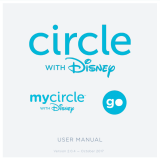TOPDON TECHNOLOGY CO., LTD
marketing@topdon.com www.topdon.com
3. Monthly Growth Star Award
Growth Star - Awarded Monthly
The user who has completed the most tasks and grew the most from the
previous month will be selected as the monthly Growth Star winner.
Reward
$200 USD
Note
A. If multiple users month-on-month data is the same at the time of
settlement, the user with the largest number of uploads in the current month
will rank first; if the number of uploads in the current month is still the same,
the user with the largest number of uploads in the previous month will rank
first; If the number of uploads in the previous month is the same, the one with
the shortest time to reach the same number of uploads in the current month
will be ranked first.
B. Users that have not uploaded data in the last month will not participate in
the monthly growth star reward activity of the current month.
C. The first month's reward is issued to the user who uploads the most valid
data in that month.
FAQ
1. How To Upload Feedback
A. Click the Vehicle Diagnosis icon on the APP home page to enter the
Diagnosis Page;
B. Select the Make to be tested, and enter the system selection page by
automatically obtaining the VIN or manually selecting;
C. Select the Vehicle System to test relevant functions;
D. Click the Feedback button after testing according to the "Valid Data
Standards";
E. Select "Other" and click "Confirm" button to enter the feedback page, and
click "Submit" for data feedback.