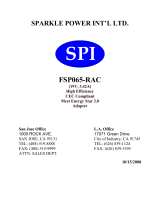Worx WX876, WX876.X 20V Portable Electric Cooler User manual
- Category
- Cool boxes
- Type
- User manual
This manual is also suitable for

20V Portable Electric Cooler
WX876 WX876.X
SAFETY AND OPERATING MANUAL
ORIGINAL INSTRUCTIONS

2
20V Portable Electric Cooler WX876 WX876.X
TABLE OF CONTENTS
1. SAFETY INSTRUCTIONS
2. COMPONENT LIST
3. TECHINCAL DATA
4. INTENDED USE
5. OPERATION INSTRUCTIONS
6. CLEANING
7. S TOR AG E
8. MAINTENANCE
9. TOUBLESHOOTING
10.DECLARATION OF CONFORMITY
1. SAFETY INSTRUCTIONS
PRODUCT SAFETY
GENERAL SAFETY WARNINGS
WARNING: Read all
safety warnings and all
instructions.
Failure to follow
the warnings and instructions
may result in electric shock,
ƼVIERHSVWIVMSYWMRNYV]
Save all warnings and instruc-
tions for future reference.
1. This appliance is not
intended for use by persons
(including children) with
reduced physical, sensory
or mental capabilities,
or lack of experience
and knowledge, unless
they have been given
supervision or instruction
concerning use of the
appliance by a person
responsible for their safety.
2. Children aged from 8 years
and above are allowed to
use the appliances. This
appliance can be used by
children aged from 8 years
and above and persons
with reduced physical,
sensory or mental
capabilities or lack of
experience and knowledge
if they have been given
supervision or instruction
concerning use of the
appliance in a safe way
and understand the
hazards involved. Children
shall not play with the
appliance. Children should
be supervised to ensure
that they do not play with
the appliance. Cleaning
and user maintenance shall
not be made by children
without supervision.
3. The battery must be
removed from the socket-
outlet before cleaning or
maintaining the appliance.
The battery is not
washable.
4. Check the voltage
WTIGMƼGEXMSRSRXLIX]TI
plate corresponds to that
of the energy supply. The
appliance is only to be

20V Portable Electric Cooler
3
WX876 WX876.X
used with the power supply
unit provided with the
appliance.
5. If the supply cord is
damaged, it must
be replaced by the
manufacturer, its service
EKIRXSVWMQMPEVP]UYEPMƼIH
persons in order to avoid a
hazard.
SAFETY WARNINGS TO
YOUR CAR REFRIGERATOR
1. The appliance may be
connected to more than
one source of energy;
2. The appliance shall not be
exposed to rain.
3. Do not store explosive
substances such as
aerosol cans with a
ƽEQQEFPITVSTIPPERXMR
this appliance.
4. This appliance is intended
to be used in household
and similar applications
such as
– staff kitchen areas in
WLSTWSƾGIWERHSXLIV
working environments;
– farm houses and by
clients in hotels, motels
and other residential type
environments;
– bed and breakfast type
environments;
– catering and similar non-
retail applications.
5. WARNING: When
positioning the appliance,
ensure the supply cord is
not trapped or damaged.
6. WARNING: Do not locate
multiple portable socket-
outlets or portable power
supplies at the rear of the
appliance
7. WARNING: To avoid a
hazard due to instability of
the appliance, it must be
Ƽ\IHMREGGSVHERGI[MXL
the instructions.
8. To avoid contamination of
food, please respect the
following instructions:
- Opening the door for
long periods can cause
EWMKRMƼGERXMRGVIEWISJ
the temperature in the
compartments of the
appliance.
- Clean regularly surfaces
that can come in contact
with food and accessible
drainage systems.
7XSVIVE[QIEXERHƼWLMR
suitable containers in the
refrigerator, so that it is not
in contact with or drip onto
other food.
- If the refrigerating

4
20V Portable Electric Cooler WX876 WX876.X
appliance is left empty for
long periods, switch off,
defrost, clean, dry, and
leave the door open to
prevent mould developing
within the appliance.
9. Keep ventilation openings, in
the appliance enclosure or
in the built-in structure,
clear of obstruction.
10.Do not use mechanical
devices or other means to
accelerate the defrosting
process,other than those
recommended by the
manufacturer.
11.Do not damage the
refrigerant circuit.
12.Do not use electrical
appliances inside the drink
storage compartments
of the appliance, unless
they are of the type
recommended by the
manufacturer.
SAFETY WARNINGS FOR
BATTERY PACK
a) Do not dismantle, open or
shred cells or battery pack.
b) Do not short-circuit a
battery pack. Do not store
battery packs haphazardly
in a box or drawer where
they may short-circuit
each other or be short-
circuited by conductive
materials. When battery
pack is not in use, keep
it away from other metal
SFNIGXWPMOITETIVGPMTW
coins, keys, nails, screws or
SXLIVWQEPPQIXEPSFNIGXW
that can make a connection
from one terminal to
another. Shorting the
battery terminals together
QE]GEYWIFYVRWSVEƼVI
c) Do not expose battery
TEGOXSLIEXSVƼVI%ZSMH
storage in direct sunlight.
d) Do not subject battery
pack to mechanical shock.
e) In the event of battery
leaking, do not allow the
liquid to come into contact
with the skin or eyes. If
contact has been made,
wash the affected area
with copious amounts of
water and seek medical
advice.
f) Keep battery pack clean
and dry.
g) Wipe the battery pack
terminals with a clean dry
cloth if they become dirty.
h) Battery pack needs to
be charged before use.
Always refer to this
instruction and use
the correct charging

20V Portable Electric Cooler
5
WX876 WX876.X
procedure.
i) Do not maintain battery
pack on charge when not
in use.
j) After extended periods
of storage, it may be
necessary to charge and
discharge the battery pack
several times to obtain
maximum performance.
k) Recharge only with the
GLEVKIVWTIGMƼIHF];SV\
Do not use any charger
SXLIVXLERXLEXWTIGMƼGEPP]
provided for use with the
equipment.
l) Do not use any battery
pack which is not
designed for use with the
equipment.
m)Keep battery pack out of
the reach of children.
n) Retain the original product
literature for future
reference.
o) Remove the battery from
the equipment when not in
use.
p) Dispose of properly.
q) Do not use battery packs
of different manufacture,
size or type.
r) Keep the battery away
from microwaves and high
pressure
SYMBOLS
8SVIHYGIXLIVMWOSJMRNYV]YWIVQYWX
read instruction manual
Read operator’s manual
Warning
Plus, positive polarity
Minus, negative polarity
Batteries may enter water cycle if
disposed improperly, which can be
hazardous for ecosystem. Do not
dispose of waste batteries as unsorted
municipal waste.
Do not burn
Waste electrical products must not
be disposed of with household waste.
Please recycle where facilities exist.
Check with your local authorities or
retailer for recycling advice.
Li-I on
Li-Ion battery. This product has been
marked with a symbol relating to
‘separate collection’ for all battery
packs and battery pack. It will then
be recycled or dismantled in order
to reduce the impact on the environ-
ment. Battery packs can be hazardous
for the environment and for human
health since they contain hazardous
substances.
WEVRMRK6MWOSJƼVIƽEQQEFPI
materials
Adaptor

1
2
3
4
5
6
78
9
10
11
12 13
14
15

B1
A1
B1
A2
B1
1
3
1
2
B2
1
OF2
2

C
MAX/ECO
3
B3
1
1
D1
OF
2

E
D2
123
1
D3
E1
2
3
E1
E5
4

10
20V Portable Electric Cooler WX876 WX876.X
2. COMPONENT LIST
1. DOOR LATCH
2. CUP HOLDER
3. USB PORT
4. CONTROL PANEL
5. BATTERY PACK *
6. WHEEL
7. BOTTLE OPENER
8. PULL HANDLE
9. STORAGE ROOM
10. SEALING STRIP
11. PORT
12. SET BUTTON
13 ON/OFF SWITCH
14 AC CHARGER
15 CAR CIGARETTE LIGHTER PLUG CABLE
* Not all the accessories illustrated or described
are included in standard delivery.
3. TECHNICAL DATA
Type Designation
WX876 WX876.X (8- designation of
machinery, representative of Car Refrigerator)
WX876 WX876.X**
Rated voltage 20 V Max ***
AC(Adaptor)Rated
voltage 100 V-240 V~ 50-60 Hz
DC Rated voltage ::
Rated Current AC:1.2 A-0.5 A
('%:%:
Temperature Range -20 ~ 20 oC
Power Supply 60 W
Machine Weight
(Bare tool) 13.5 kg
** X=1-999, A-Z, M1-M9 there are only used for
different customers, there are no safe relevant
changes between these models.
*** Voltage measured without workload. Initial
battery voltage reaches maximum of 20 volts.
Nominal voltage is 18 volts.
SUGGESTED BATTERIES
AND CHARGERS
Category Type Capacity
20V Battery WA3551 2.0 Ah
WA3014 4.0 Ah
20V Charger WA3883 4.0 A
We recommend that you purchase your accessories
from the same store that sold you the tool. Choose the
type according to the work you intend to undertake.
Refer to the accessory packaging for further details.
Store personnel can assist you and offer advice.
4. INTENDED USE
The cooler can not only be used to cool food and
drinks in the room, but also be taken as the small
portable refrigerator to store fresh food and drinks
in the car.
5.
OPERATION INSTRUCTIONS
NOTE: Before using the tool, read the instruction
book carefully.
ASSEMBLY AND OPERATION
ACTION FIGURE
BEFORE OPERATION
Charging the detachable batteries.
'SRRIGXXLIGSSPIVXSXLI('%'TS[IV
supply, then put the batteries into the
FEXXIV]GEWIƼREPP]XLIFEXXIVMIW[MPPFI
charged randomly.
You can also charge the batteries with a
Worx PowerShare Charger
Note:
1. The batteries will be charged more
UYMGOP]MJNYWXW[MXGLSJJXLIGSSPIV
when charging, as the power supply will
mainly power the compressor instead
of batteries when the cooler is running.
2. The batteries will be charged randomly.
See Fig.
A1,A2
OPERATION

20V Portable Electric Cooler
11
WX876 WX876.X
-AC Power Mode
Turn on: Plug the AC cord into the cooler
and to a power supply, then the cooler is
ready to work.
Turn off: 0SRKTVIWWXLI323**FYXXSR
for 3 seconds until “OFF” shows in the
control panel. Remove the power cord.
-Battery Power Mode
Turn on: If batteries already in the battery
pack compartment, remove batteries out
and reinsert the batteries into the slots in
the battery compartment; if no batteries in
XLIGSQTEVXQIRXNYWXTYXXLIFEXXIVMIWMR
the compartment to turn on.
Turn off: 0SRKTVIWWXLI323**FYXXSR
for 3 seconds to power the cooler off.
Note: 1. If the batteries have been left in
the battery compartment and the cooler
is not turning on, remove the batteries and
reinsert them. Also check that the batter-
ies are fully charged.
-Car Mode
Turn on: Plug the cigarette lighter adaptor
into the cooler and to the power supply in
the car to turn it on.
Turn off: 0SRKTVIWWXLI323**FYXXSR
for 3 seconds to power the cooler off.
Remove the power cord.
See Fig.
B1,B2,B3
Exchange the cooling mode
Press the SET switch to choose the
suitable cooling mode MAX(fast-cool-
ing) or ECO( energy saving)
Note:
1. The factory setting is MAX mode.
See
Fig. C
Setting the Temperature
Note: Batteries must be installed or
cooler connected to power source to
change settings
Setting the Temperature
Turn ON the cooler. Use the +- buttons
to select desired temperature.
Note: Temperature setting range is
-20°C~20°C / -4°F~68°F
Setting the Temperature Unit
Turn the cooler on. Long press +- at
the same time for 3 seconds until E1 is
displayed. Then press the SET button
again until E5 is shown. Press + or - to
select Celsius or Fahrenheit.
Note: Factory default is Celsius/°C
Reset Temperature
Turn the cooler on, then Long press +-
at the same time for 3 seconds until E1
is displayed ,then press + or - to reset
the tempearture .
Note: The minimum temperature set-
ting is -20°C / -4°F
See
Fig. D1,
D2,D3
Transportation and Moving
It is available to hold the handle, leave
the cooler at a 30o angle and move the
cooler gently to anywhere you need to
go.
Note
1. When used outside, for best cooling
results and extended runtime, pre-cool
the cooler with the AC power supply
or cigarette lighter adaptor. When the
cooler has reached desired tempera-
ture, install the batteries for portable
cooling.
2.The cooler can also be used without
the batteries if connected to the AC
power supply or the cigarette lighter
adaptor.(see Fig B1,B3)
See
Fig. E
BATTERY PROTECTION MODE
In order to prevent the cooler from running down the
car battery, the cooler is equipped with BATTERY
PROTECTION MODE.
How to select BATTERY PROTECTION MODE:
1. When the cooler is running, please press the SET
FYXXSRJSVXLVIIWIGSRHWYRXMPWGVIIRƽEWLIWXLIR
press SET button again to select protection mode
H(high), M(medium), L(low). Factory setting is H
mode.

12
20V Portable Electric Cooler WX876 WX876.X
INPUT DC 12V DC 24V
CUT
OUT
CUT IN CUT
OUT
CUT IN
H8.5V10.9V21.3V22.7V
M 10.1V 11.4V 22.3V 23.7V
L11.1V12.4V24.3V25.7V
Note:
1. It is suggested to select H when connected to
car power, while, M or L should be set when it is
connected to a portable battery or other back-up
battery.
RECOMMENDED TEMPERATURE
FOR COMMON FOOD
Common Food Recommended Temperature
Fruits bq'bq*
Vegetable bPq'bq*
Meat Pq'q*
Drinks 5o'oF
Delicatessen 4o'oF
Wine Pq'q*
Ice cream q'q*
6. CLEANING
It is well-suggested to use the wet cloth to wash the
cooler.
WARNING:
1. Turn the cooler off and unplug the product
before clean the cooler.
2. Do not sink the cooler in water and wash the
cooler directly.
3. Do not use any abrasive cleaning agents to clean
the cooler as these agents may cause damages to
the product.
7. S TO R AG E
Short-time storage
Just turn the cooler off and unplug the product, the
use a dry cloth to clean the storage room. Finally,
put the cooler in storage.
Long-time storage
1. Switch off and unplug the device;
2. Empty the storage room and use a dry cloth to
wipe the excess water from the cooler;
3. Put the cooler in a dry place and keep the lid
sightly open to avoid odors.
4. Recommended storage environment:ambient
temperature: 25°C, ambient humidity:75%.
8. MAINTENANCE
Frost will reduce the cooling capacity. It is well-
suggested to defrost in time to avoid this:
1. Switch off and unplug the device;
2. Empty the storage room;
3. Leave the lid open;
4. Wipe off the defrosted water with a soft cloth.
WARNING: Never use the hard or sharp tools to
break the ice or remove any objects which have
frozen in place.
FOR BATTERY TOOLS
The ambient temperature range for tool and battery
use and storage is 0oC-45oC.
The recommended ambient temperature range for
the charging system during charging is 0oC-40oC.

20V Portable Electric Cooler
13
WX876 WX876.X
9. TOUBLESHOOTING
Problem Reasons/Suggestions
Cooler does not work 'LIGOMJXLI323**W[MXGLMWSR
2. Check if connected to a power source or batteries
are installed;
3. Check if the fuse is burnt;
4. Ensure power supply is functioning correctly;
(SRSXW[MXGLSRSJJXLIGSSPIVJVIUYIRXP]EWMXQE]
cause start delay of the compressor.
3FNIGXWEVIJVS^IRMRXLIGSSPIV The temperature is set too low
Cooler storage box is abnormally warm 1. The cooler has stored a large amount of warm or
hot food recently;
2. The cooler lid is opened frequently;
3. The cooler has been cut off power for a long time
;EXIVƽS[RSMWIJVSQXLIGSSPIVMRWMHI This is normal and comes from the compressor
inside.
Water drops around the cooler lid It is normal that the moisture will condense to water
when it touches a cold surface of the cooler
The compressor is slightly noisy when running No need to worry because the noise will be reduced
after the compressor is stably running.
Code F1 shown Possible reasons: low voltage
%HNYWXXLIFEXXIV]TVSXIGXMSRQSHIJVSQ,MKLXS
Medium or from Medium to Low
Code F2 shown Possible reasons:condenser fan is overloaded
'YXXLITS[IVSJJJSVƼZIQMRYXIWERHVIWXEVX
If the code shows again, please contact manufacturer
for help.
Code F3 shown Possible reasons: the compressor is starting too
frequently.
'YXXLITS[IVSJJJSVƼZIQMRYXIWERHVIWXEVX
If the code shows again, please contact manufacturer
for help.
Code F4 shown Possible reasons: compressor not kicking in
'YXXLITS[IVSJJJSVƼZIQMRYXIWERHVIWXEVX
If the code shows again, please contact manufacturer
for help.
Code F5 shown Possible reasons: overheating of the compressor &
electronics.
'YXXLITS[IVSJJJSVƼZIQMRYXIWERHVIWXEVX
If the code shows again, please contact manufacturer
for help.
Code F6 shown Possible reasons: no parameter can be detected by
the controller.
'YXXLITS[IVSJJJSVƼZIQMRYXIWERHVIWXEVX
If the code shows again, please contact manufacturer
for help.
Code F7 shown Possible reasons: temperature sensor is faulty.
Contact manufacturer for help.

14
20V Portable Electric Cooler WX876 WX876.X
Code FA shown Possible reasons: Compressor module failure
Remove the batteries out and plug the batteries again
to see if it works. If code still shows, contact manu-
facturer for help.
Code Fb shown Possible reasons: Compressor module failure
Remove the batteries out and plug the batteries again
to see if it works. If code still shows, contact manu-
facturer for help.
Code FC shown Possible reasons:Low battery voltage or faulty battery
pack
Remove the batteries out and plug the batteries again
to see if it works. If code still shows, contact manu-
facturer for help.
Code C1 shown Possible reasons: The ambient temperature is too
high.
Wait for the temperature to drop to recover
Code C2 shown Possible reasons: The ambient temperature is too
high.
Wait for the temperature to drop to recover
Code C3 shown Possible reasons: The ambient temperature is too
low.
If it does not recover after the temperature rises and
restart the machine, please remove the batteries out
and plug the batteries again to see if it works. If code
still shows, contact manufacturer for help.
Code C4 shown Possible reasons:Battery pack failure
Remove the batteries out and plug the batteries again
to see if it works. If code still shows, contact manu-
facturer for help.
Code C5 shown Possible reasons:Battery pack failure
Remove the batteries out and plug the batteries again
to see if it works. If code still shows, contact manu-
facturer for help.
Code C6 shown Possible reasons:Battery pack failure
Remove the batteries out and plug the batteries again
to see if it works. If code still shows, contact manu-
facturer for help.
Code C7 shown Possible reasons:Low battery voltage or battery pack
failure.
Remove the batteries out and plug the batteries again
to see if it works. If code still shows, contact manu-
facturer for help.
Code C8 shown Possible reasons:Battery pack failure
Remove the batteries out and plug the batteries again
to see if it works. If code still shows, contact manu-
facturer for help.
Code C9 shown Possible reasons:Battery pack failure
Remove the batteries out and plug the batteries again
to see if it works. If code still shows, contact manu-
facturer for help.

20V Portable Electric Cooler
15
WX876 WX876.X
10. DECLARATION OF
CONFORMITY
We,
Positec Germany GmbH
Postfach 32 02 16, 50796 Cologne, Germany
On behalf of Positec declare that the product,
Description 20V Portable Electric Cooler
Type WX876 WX876.X (8 - designation of machin-
ery, representative of Car Refrigerator)
Function Intended to be used for the preservation
of food, one of whose compartments is suitable for
the storage of fresh food
Complies with the following Directives:
2014/35/EC, 2014/30/EU, 2011/65/EU &
(EU)2015/863
Standards conform to
EN 60335-1, EN 60335-2-24, EN 62233, EN 55014-
1, EN 55014-2
8LITIVWSREYXLSVM^IHXSGSQTMPIXLIXIGLRMGEPƼPI
Name Marcel Filz
Address Positec Germany GmbH
Postfach 32 02 16, 50796 Cologne, Germany
Allen Ding
(ITYX]'LMIJ)RKMRIIV8IWXMRK'IVXMƼGEXMSR
Positec Technology (China) Co., Ltd
18, Dongwang Road, Suzhou Industrial
Park, Jiangsu 215123, P. R. China

16
20V Portable Electric Cooler WX876 WX876.X
DECLARATION OF
CONFORMITY
We,
Positec (UK & Ireland) Ltd,
PO Box 6242, Newbury, RG14 9LT, UK
On behalf of Positec declare that the product,
Description 20V Portable Electric Cooler
Type WX876 WX876.X (8 - designation of machin-
ery, representative of Car Refrigerator)
Function Intended to be used for the preservation
of food, one of whose compartments is suitable for
the storage of fresh food
Complies with the following Directives:
Electromagnetic Compatibility Regulations 2016
The Restriction of the Use of Certain Hazardous
Substances in Electrical and Electronic Equipment
Regulations
Standards conform to
BS EN 60335-1, BS EN 60335-2-24, BS EN 62233,
BS EN 55014-1, BS EN 55014-2
8LITIVWSREYXLSVM^IHXSGSQTMPIXLIXIGLRMGEPƼPI
Name Jim Kirkwood
Address Positec (UK & Ireland) Ltd,
PO Box 6242, Newbury, RG14 9LT, UK
Allen Ding
(ITYX]'LMIJ)RKMRIIV8IWXMRK'IVXMƼGEXMSR
Positec Technology (China) Co., Ltd
18, Dongwang Road, Suzhou Industrial
Park, Jiangsu 215123, P. R. China
Copyright © 2022, Positec. All Rights Reserved.
V1-UK-WX876 WX876.X-M-20220720
www.worx.com
After-sales Service and Application
At www.worx.com you can order spare parts or arrange the
collection of a product in need of servicing or repair.
Tel. Service: 0345 202 9679
E-Mail: [email protected]
-
 1
1
-
 2
2
-
 3
3
-
 4
4
-
 5
5
-
 6
6
-
 7
7
-
 8
8
-
 9
9
-
 10
10
-
 11
11
-
 12
12
-
 13
13
-
 14
14
-
 15
15
-
 16
16
Worx WX876, WX876.X 20V Portable Electric Cooler User manual
- Category
- Cool boxes
- Type
- User manual
- This manual is also suitable for
Ask a question and I''ll find the answer in the document
Finding information in a document is now easier with AI
Related papers
Other documents
-
KOHREE HY1907 User manual
-
Aeg-Electrolux B6139 User manual
-
Ryobi R18FRF142 User guide
-
Hoover VT 612D11-S User manual
-
Spirit XT285 Owner's manual
-
Rommelsbacher CT 2015/IN User manual
-
KYOCERA 6035 - QCP Smartphone - CDMA User guide
-
Siemens FI18NP30/05 User manual
-
Wharfedale AURA Series Stereo Speakers System User manual
-
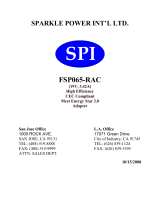 Sparkle Technology R-FSP065-RAC-14PK Datasheet
Sparkle Technology R-FSP065-RAC-14PK Datasheet