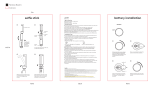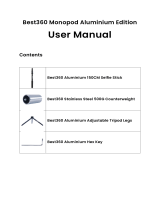Vivitar YS11 is a versatile device that combines the functionality of a selfie stick and a tripod, making it an ideal companion for capturing memorable moments. With its two built-in LED lights, you can enhance your photos even in low-light conditions. The wireless remote allows you to take pictures and videos from a distance, providing you with the freedom to explore creative angles. The adjustable stand height, ranging from 7 to 16 inches, ensures you can find the perfect perspective for your shots.
Vivitar YS11 is a versatile device that combines the functionality of a selfie stick and a tripod, making it an ideal companion for capturing memorable moments. With its two built-in LED lights, you can enhance your photos even in low-light conditions. The wireless remote allows you to take pictures and videos from a distance, providing you with the freedom to explore creative angles. The adjustable stand height, ranging from 7 to 16 inches, ensures you can find the perfect perspective for your shots.












-
 1
1
-
 2
2
-
 3
3
-
 4
4
-
 5
5
-
 6
6
-
 7
7
-
 8
8
-
 9
9
-
 10
10
-
 11
11
-
 12
12
Vivitar YS11 is a versatile device that combines the functionality of a selfie stick and a tripod, making it an ideal companion for capturing memorable moments. With its two built-in LED lights, you can enhance your photos even in low-light conditions. The wireless remote allows you to take pictures and videos from a distance, providing you with the freedom to explore creative angles. The adjustable stand height, ranging from 7 to 16 inches, ensures you can find the perfect perspective for your shots.
Ask a question and I''ll find the answer in the document
Finding information in a document is now easier with AI
Related papers
Other documents
-
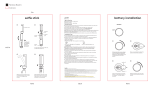 Chug SS1 User manual
Chug SS1 User manual
-
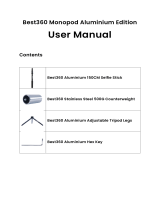 Best360 Monopod User manual
Best360 Monopod User manual
-
Omron Healthcare HV-F311-E User manual
-
GE Digital Camera A835 User manual
-
HP 700 User manual
-
Creative Sound Blaster Audigy Platinum User manual
-
Siemens SL4 User manual
-
Panasonic TY-CC10W User manual
-
AIPTEK pocket dv z200 le Owner's manual
-
Sony DSCS85 User manual