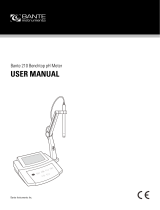- 1 -
PC400 Portable pH/Conductivity Meter
Instruction Manual
PH400 Portable pH Meter
EC400 Portable Conductivity Meter
PC400 Portable pH/Conductivity Meter
APERA INSTRUMENTS (Europe) GmbH
www.aperainst.de
v4.2

- 2 -
Table of Contents
1 Brief Introduction .......................................................................................................................... - 3 -
1.1 Measuring Parameters .......................................................................................................... - 3 -
1.2 Features and Functions ......................................................................................................... - 3 -
1.3 Features in pH Measurement (for PH400 and PC400) .......................................................... - 3 -
1.4 Features in Conductivity Measurement (for EC400 and PC400) ............................................ - 3 -
2 Technical Specifications ................................................................................................................ - 4 -
2.1 Parameter Specifications ....................................................................................................... - 4 -
2.2 Other Specifications .............................................................................................................. - 5 -
3 Instrument Description .................................................................................................................. - 5 -
3.1 LCD Display .......................................................................................................................... - 5 -
3.2 Keypad .................................................................................................................................. - 6 -
3.3 Connectors ............................................................................................................................ - 7 -
3.4 Display Mode ........................................................................................................................ - 7 -
4 pH Measurement .......................................................................................................................... - 7 -
4.1 Information regarding the pH Electrode ................................................................................. - 7 -
4.2 Information regarding pH Calibration ..................................................................................... - 7 -
4.3 pH Calibration (Take 3-point calibration as an example) ........................................................ - 9 -
4.4 Sample Measurement ......................................................................................................... - 10 -
4.5 Maintenance of the pH Electrode ......................................................................................... - 11 -
5 mV Measurement ....................................................................................................................... - 12 -
5.1 ORP measurement .............................................................................................................. - 12 -
5.2 Notes on ORP measurement............................................................................................... - 12 -
6 Conductivity Measurement ......................................................................................................... - 13 -
6.1 Information regarding the Conductivity Electrode ................................................................ - 13 -
6.2 Information regarding Conductivity Calibration .................................................................... - 14 -
6.3 Conductivity Calibration ....................................................................................................... - 15 -
6.4 TDS & Conductivity ............................................................................................................. - 16 -
6.5 Sample test ......................................................................................................................... - 16 -
6.6 Maintenance of the Conductivity Electrode .......................................................................... - 17 -
7 Parameter Setting ....................................................................................................................... - 17 -
7.1 Main Menu .......................................................................................................................... - 17 -
7.2 Sub-Menu ........................................................................................................................... - 17 -
7.3 pH Setting Sub-Menu .......................................................................................................... - 19 -
7.4 Conductivity Setting Sub-Menu ........................................................................................... - 19 -
7.5 Basic Parameter Setting Sub-Menu .................................................................................... - 20 -
8 Complete Kit ............................................................................................................................... - 20 -
9 Appendix 1: Table of Parameter Setting and Factory Default Setting .......................................... - 21 -
10 Appendix 2: Table of Self-Diagnosis ........................................................................................ - 21 -
11 Appendix 3: Icons and Abbreviation ........................................................................................ - 22 -
12 Warranty ................................................................................................................................. - 22 -

- 3 -
1 BRIEF INTRODUCTION
Thank you for purchasing Apera Instruments PC400 Portable pH/Conductivity Meters. Before using the
product, please read this manual carefully to help you properly use and maintain the product. For technical
support, please contact us at info@aperainst.de
Apera Instruments reserves the right to update the content of this manual without giving prior notices.
1.1 Measuring Parameters
Measuring Parameters
PH400
EC400
PC400
pH/mV
√
√
Conductivity/TDS
√
√
Temperature
√
√
√
1.2 Features and Functions
• The built-in microprocessor chip enables advanced functions such as auto calibration, auto
temperature compensation, auto electrode recognition, parameter setting, self-diagnosis,
calibration reminder, calibration time check, auto power-off, low-battery reminder, etc.
• The meter adopts advanced digital processing technology, intelligently improves the response time
and accuracy of the measurements. Stable reading and auto lock display mode are available for
choice.
• Comes with a carrying case, which includes the meter, the electrode(s), calibration solutions, and
other accessories, convenient for in-field use.
• Meets IP57 Waterproof and dustproof rating, ideal for use under harsh environment.
1.3 Features in pH Measurement (for PH400 and PC400)
• 1 to 3 points auto calibration with calibration guide and self-diagnosis function.
• Automatic recognition of calibration solutions. Two series of standard solutions for choice: USA and
NIST
1.4 Features in Conductivity Measurement (for EC400 and PC400)
• 1 to 4 points auto calibration with calibration guide and auto-check function.
• Single-tap switch between conductivity and TDS.
• Automatic recognition of conductivity calibration solutions.

- 4 -
2 TECHNICAL SPECIFICATIONS
2.1 Parameter Specifications
Technical Parameters
Applicable
Models
pH
Measuring
Range
(0 to 14.00) pH
PH400
PC400
Resolution
0.01 pH
Accuracy
±0.01 pH ±1 digit
Temperature
Compensation
Range
(0 to 100) °C, Automatic or Manual
mV
Measuring
Range
-1000 mV to 0 to 1000 mV
Resolution
1 mV
Accuracy
±0.2% F.S ±1 digit
Conductivity
Measuring
Range
Conductivity: 0 to 200 mS/cm, including 5 ranges:
(0.00 to 19.99) μS/cm, (20.0 to 199.9) μS/cm,
(200 to 1999) μS/cm, (2.00 to 19.99) mS/cm,
(20.0 to 199.9) mS/cm
TDS: (0 to 100) g/L, including 5 ranges:
(0.00 to 9.99) mg/L, (10.0 to 99.9) mg/L,
(100 to 999) mg/L, (1.00 to 9.99) g/L,
(10.0 to 100.0) g/L
EC400
PC400
Resolution
0.01/0.1/1 μS/cm, 0.01/0.1 mS/cm
Accuracy
±1.0% F.S ±1 digit
Temperature
Compensation
Range
(0 to 50)°C, Automatic or Manual
Electrode
Constant
0.1 / 1 / 10 cm-1
Temperature
Measuring
Range
0 to 100 °C
PH400
EC400
PC400
Resolution
0.1 °C
Accuracy
±0.5 °C±1 digit

- 5 -
2.2 Other Specifications
Power Supply
AA Batteries *4 (1.5V*4)
IP Rating
IP57 Waterproof and Dustproof
Dimensions and
Weight
Meter: 86×196×33 mm/ 0.335 kg
With case: 360×275×80 mm/ 1.6 kg
3 INSTRUMENT DESCRIPTION
3.1 LCD Display
① — Measuring parameters
② — Measuring value
③ — Reminder icons
④ — Measurement unit
⑤ — Temperature unit
⑥ — Measuring unit in calibration
⑦ — Calibration value, numberings of data storage, and reminder icons
⑧ — Temperature and reminder icons
⑨ — ATC—Auto Temperature Compensation; MTC— Manual Temperature Compensation
⑩ — Stable reading icon
⑪ — Completed calibration icons
⑫ — Auto-Lock reading mode
⑬ — Low battery reminder. Please replace batteries when this icon is displayed.

- 6 -
3.2 Keypad
3.2.1 Short Press — <1.5 s;Long Press — >1.5 s 。
3.2.2 Power On: Short press to power on: LCD displays the measuring mode used last time (Backlight
turned on for 1 minute).
3.2.3 Power Off: The meter can only be turned off in measuring mode by short pressing
Special Notes: Pressing in calibration mode or parameter setting mode will NOT turn the meter off.
Users need to press first to go back to measuring mode, and then press to power off.
Table- 1 Keypad Operation and Functions
Keypad
Operation
Functions
Short Press
• Power on/off
Short Press
Choose measuring mode:
• PH400 pH Meter: →
• EC400 Conductivity Meter: →
• PC400 pH/Cond. Meter: → → →
Long Press
• Enter parameter setting
Short Press
• Cancel any operation and enter measurement mode
Long Press
• Enter calibration mode
Short Press
• In measurement mode: press to turn on/off the backlight
• In calibration mode: press to calibrate
• In parameter setting mode: press to confirm choice
Short Press
or Long
Press
• In manual temperature compensation (MTC) mode: Short press to adjust
temperature, long press to adjust swiftly.
• In parameter setting mode: press to change the numbering of parameters
in main menu and sub-menu.
• In sub-menu, press to change parameters and settings.
Figure-1

- 7 -
3.3 Connectors
The meter adopts 8-pin connector, into which pH, ORP, and conductivity electrode can be connected. When
connected, the meter will automatically switch to the correspondent measurement mode.
3.4 Display Mode
3.4.1 Stable Reading Display Mode
When the measuring value is stable, the screen displays as shown in
Figure-2. If does not appear or is flashing, that means the measuring
value has not been stable. Users should wait for the smiley face and not
record the readings or conduct calibrations at that moment.
3.4.2 Auto-Lock Display Mode
In parameter setting P4.6, select “On” to turn on the auto-lock display mode,
In which the reading will be automatically locked after the measuring value
has been stable for more than 10 seconds, and the HOLD icon will come up
as shown in Figure-3. Short press to cancel the hold.
4 pH MEASUREMENT
4.1 Information regarding the pH Electrode
The instrument is equipped with a 201T-S 3-in-1 Combination pH Electrode. Its built-in temperature sensor
allows for auto. Temperature compensation. There is a vial stored with 3M KCl storage solution on top of
the electrode. Before using, loosen the cap of the vial, take out the electrode and rinse it in distilled water
and then do measurement. When not in use, place the electrode back to the vial and tighten the cap so
that the pH sensor can be stored in the best condition. When the pH electrode is dipped into the test
sample solution, stir it for a few seconds to remove potential air bubbles inside the probe to help the
measurement get stabilized quickly.
When connecting the electrode into the instrument, please slowly rotate the connector, identify the location
of the mount to insert it, and then screw it on. Please note that do not pull on the cables in case of poor
contact.
Please keep the connector clean and dry. For detailed information of the electrode’s maintenance, please
refer to section 4.5.
4.2 Information regarding pH Calibration
4.2.1 Standard Buffer Solutions
The instrument adopts two series of standard buffer solutions: USA and NIST as shown in Table-2. Users
can select which one to use in P1.1 (refer to section 7.3).
Figure-3
Figure-2

- 8 -
Table-2
Calibration Icons
pH Standard Calibration Solution Series
USA Series
NIST Series
3-point
calibration
4.00 pH
4.01 pH
7.00 pH
6.86 pH
10.01pH
9.18 pH
4.2.2 pH Calibration Modes
The instrument has 1 to 3 points auto calibration mode. The 1st point must be 7.00 pH (or 6.86 if using
NIST). Then choose other calibration solutions to conduct 2nd and 3rd points (see Table-3 for details). In
the process of calibration, the meter will display the electrode’s slope in acid and alkaline ranges.
Table-3 3-point Calibration Mode
USA
NIS
Calibration
icon
When to adopt
1-Point
Calibration
7.00 pH
6.86 pH
accuracy≤ ±0.1 pH
2-Point
Calibration
7.00 pH and
4.00/1.68 pH
6.86 pH and
4.01/1.68 pH
Measuring range:
0 to 7.00 pH
7.00 pH and 10.01
pH
6.86 pH and 9.18
pH
Measuring range:
>7.00 pH
3-Point
Calibration
7.00pH, 4.00/
1.68 pH and 10.01
pH
6.86pH, 4.01/
1.68pH, 9.18 pH
Wide measuring range
4.2.3 How often to calibrate
The frequency that you need to calibrate your meter depends on the tested samples, performace of
electrodes, and the requirement of the accuracy. For High-Accuracy measurements (≤ ±0.02pH), the meter
should be calibrated before test every time; For ordinary-accuracy Measurements (≥±0.1pH), once
calibrated, the meter can be used for about a week or longer. In the following cases, the meter must be
re-calibrated:
1. The electrode hasn’t been used for a long time or the electrode is brand new.
2. After measuring strong acid (pH<2) or strong base (pH>12) solutions.
3. After measuring fluoride-containing solution and strong organic solution
4. There is a big difference between the temperature of the test sample and the temperature of the
buffer solution that is used in the last calibration.

- 9 -
4.3 pH Calibration (Take 3-point calibration as an example)
4.3.1 Press to enter calibration mode. CAL1 icon will flash in the
upper right corner of the LCD. 7.00 pH will flash in the lower right corner
of the LCD, reminding you to use pH 7.00 buffer to conduct 1st point of
calibration.
4.3.2 Use distilled water to rinse off electrode and then dry it. Dip it into
pH 7.00 buffer solution, stir gently and let it stand still and wait for the
reading to become stable. In the lower right corner of LCD, the process
of auto recognizing the buffer solution will be displayed. Pressing
before the buffer is recognized will generate Er2 (please refer to table
6).
4.3.3 When the meter locks 7.00 pH, displays on LCD. Press
key to calibrate the meter. End icon appears after calibration is done.
The 1st point calibration is finished. In the meanwhile, CAL2 will flash at
the upper right corner, and 4.00 pH & 10.01 pH will flash alternately at
the bottom right, indicating using pH 4.00 or pH 10.01 buffer solution to
make the 2nd point calibration.
4.3.4 Take out pH electrode, rinse it in distilled water, dry it, and dip it
into pH 4.00 buffer solution. Stir the solution gently and let stand still in
the buffer solution until a stable reading is reached. The meter’s display
will show the recognition process of calibration buffer solution at the
lower right of LCD. When the meter recognizes 4.00 pH, displays
on LCD. Press key to calibrate the meter. End icon and electrode
slope of acidity range display after calibration is done. In the meanwhile,
CL3 will flash at the upper right corner of the LCD, and 10.01 pH will
flash at the lower right, indicating using pH10.01 buffer solution to make
the 3rd point calibration.
4.3.5 Take out pH electrode, rinse it in distilled water, dry it, and dip it
into pH 10.01 buffer solution. Stir the solution gently and let it stand still
in the buffer solution until a stable reading is reached. The meter’s
display will show recognition process of calibration buffer solution at the
bottom right of LCD. When the meter recognizes 10.01 pH, displays
on LCD. Press key to calibrate the meter. End icon and electrode
slope of alkalinity range display after calibration is done. The meter
returns to the measurement mode, displays stable measuring value and
calibration guide icons. Please see Figure-4 for the above calibration
process.
During the calibration process, press key to exit from the calibration
mode. Correspondent calibration guide icons will appear on the LCD.
Figure-8
Figure-4

- 10 -
Submerge the
electrode in pH4.00
solution, press
key when
appears.
Submerge the
electrode in pH7.00
solution, press
key when icon
appears.
After the 1st point
calibration is done,
press key to
enter the
measurement mode.
Press to
turn on the meter.
Press key to
enter the calibration
mode.
Sample
Test
1 st point
calibration
2 n d
point
calibration
3 r d
point
calibration
After the 2nd point
calibration is done,
press key to
enter the
measurement mode.
After the 3rd point
calibration is done,
the meter enters the
measurement mode
Submerge the
electrode in
pH10.01 solution,
press key when
icon appears.
4.4 Sample Measurement
4.4.1 Rinse the pH electrode in distilled water, dry it, and dip it into sample solution. Stir the solution gently
and let it stand still in the sample solution until icon appears and stays on LCD, get the pH reading,
which is pH value of sample solution, please refer to Figure-5 for calibration and measurement process of
the pH meter.
Figure-5 Calibration and measurement process of pH meter
4.4.2 Self-Diagnosis Information
Table – 4 Self-diagnosis information
Icons
Contents
How to fix
Wrong pH buffer solution or the
buffer solution out of range.
1.Check whether pH buffer solution is correct.
2.Check whether the meter connects the electrode
properly.
3.Check whether the electrode is damaged.
Press when measuring
value is not stable during
calibration.
Press key when icon appears and stays.
During calibration, the
measuring value being unstable
for over 3 minutes
1.Check whether there are air bubbles in the glass
bulb. To remove the air bubble, hold the electrode
firmly and flick the electrode in a downward motion
for several times.
2.Replace with a new pH electrode.
pH electrode zero electric
potential out of range
<-60mV or >60mV)
1.Check whether there are air bubbles in the glass
bulb. To remove the air bubble, hold the electrode
firmly and flick the electrode in a downward motion
for several times.
2.Check whether pH buffer solution is correct.
3.Replace with new pH electrode.
pH electrode slope out of range
(<85% or >110%)

- 11 -
4.4.3 pH isothermal measurement principle
According to the pH isothermal measurement principle, the closer the test sample’s temperature is to the
calibration solution’s, the higher the accuracy of the measurement. So this principle is recommended to
follow when conducting tests.
4.4.4 Restore to factory default
The instrument has a function to return to factory default setting, which can be set up in P1.2 (refer to
section 7.3). Returning to factory default setting is to restore the meter to the theoretical value (zero
potential pH is 7.00, slope is 100%), and set all the parameters to default settings (see appendix 1). When
the meter’s calibration or measurement is performing abnormally, users can use this function to let the
meter return to factory default mode, and conduct calibration and then test again. Please note that this
function is irreversible once used.
4.5 Maintenance of the pH Electrode
4.5.1 Daily maintenance
The soaking solution contained in the supplied protective vial is used to maintain the sensitivity of the glass
bulb and junction. Loosen the cap, remove the electrode and rinse in distilled water before taking a
measurement. Insert the electrode and tighten the cap after measurements to prevent the reference
solution from leaking. If the soaking solution is turbid or moldy, replace it with 3M KCL solution. (SKU:
AI1107). Soaking the probe in other brands’ storage solution could potentially cause damage to the probe.
The electrode should NOT be soaked in pure or distilled water, protein solution or acid fluoride solution.
In addition, do not soak the electrode in organic lipids.
4.5.2 Calibration buffer solution
For calibration accuracy, the pH of the standard buffer solution must be reliable. The buffer solution should
be refreshed often, especially after heavy use. We recommend 10-15 times of use before replacing the
pH buffers.
4.5.3 Protect glass bulb
The sensitive glass bulb at the front of the combination electrode should not come in contact with hard
surfaces. Scratches or cracks on the electrode will cause inaccurate readings. Before and after each
measurement, the electrode should be rinsed with distilled water. If a sample sticks to the electrode or it’s
contaminated, the electrode should be thoroughly cleaned using a soft brush and then rinsed with distilled
water. After that, soak it in the 3M KCL (SKU: AI1107) solution again for 6 hours.
4.5.4 Renew glass bulb
Electrodes that have been used over a long period will become aged. Soak the electrode in 0.1mol/L
hydrochloric acid for 24 hours, then wash the electrode in distilled water, then soak it in 3M KCL (SKU:
AI1107) storage solution for 24 hours.
The method to prepare 0.1mol/L hydrochloric acid: dilute 9mL hydrochloric acid in distilled water to 1000mL.

- 12 -
For serious passivation, dip the bulb in 4% HF (hydrofluoric acid) for 3-5 seconds, and wash it in
distilled water, then soak it in the 3M KCL storage solution (SKU: AI1107) for 24 hours to renew it.
4.5.5 Clean contaminated glass bulb and junction (please refer to Table-5)
Table-5 Clean contaminated glass bulb and junction
Contamination
Cleaning Solutions
Inorganic metal oxide
Dilute acid less than 1mol/L
Organic lipid
Dilute detergent (weak alkaline)
Resin macromolecule
Dilute alcohol, acetone, ether
Proteinic haematocyte sediment
Acidic enzymatic solution (saccharated yeast tablets)
Paints
Dilute bleacher, peroxide
Notes:
The instruments will NOT give accurate and stable pH readings when measuring distilled or deionized
water. This because distilled and deionized water do not have enough ions present for the electrode to
function properly. To measure distilled or deionized water’s pH, users need to use a specialized electrode.
Contact us for more details.
The electrode housing is polycarbonate. When using cleaning solutions, take cautions on carbon
tetrachloride, trichlorethylene, tetrahydrofuran, acetone, etc., which will dissolve the housing and invalidate
the electrode.
5 mV MEASUREMENT
5.1 ORP measurement
Press key, and switch the meter to mV measurement mode. Connect ORP electrode (the 301Pt-S
combination ORP electrode is sold separately) and dip it in sample solution, stir the solution briefly and
allow it to stay in the solution until icon appears and get the reading.
ORP means Oxidation Reduction Potential. The unit is mV.
5.2 Notes on ORP measurement
5.2.1 ORP measurement does not require calibration. When the user is not sure about ORP electrode
quality or measuring value, use ORP standard solution to test mV value and see whether ORP electrode
or meter works properly. Table-6 is the data of standard ORP solution for 222 mV.

- 13 -
Table-6
°C
10
15
20
25
30
35
38
40
mV
242
235
227
222
215
209
205
201
5.2.2 Clean and activate ORP electrode
After the electrode has been used over a long period of time, the platinum surface will get polluted which
causes inaccurate measurement and slow response. Please refer to the following methods to clean and
activate ORP electrode:
(a) For inorganic pollutant, soak the electrode in 0.1mol/L dilute hydrochloric acid for 30 minutes, then
wash it in distilled water, then soak it in the 3M KCL storage solution for 6 hours.
(b) For organic or lipid pollutant, clean the platinum surface with detergent, then wash it in distilled water,
then soak it in the 3M KCL storage solution for 6 hours.
(c) For heavily polluted platinum surface on which there is oxidation film, polish the platinum surface with
toothpaste, then wash it in distilled water, then soak it in the 3M KCL storage solution for 6 hours.
6 CONDUCTIVITY MEASUREMENT
6.1 Information regarding the Conductivity Electrode
6.1.1 Conductivity electrode
Model 2301T-S plastic conductivity electrode with constant K=1.0 and built-in temperature sensor, can
realize automatic temperature compensation. The electrode housing is POM plastic which is corrosion
resistant and impact resistant. When dipping the conductivity electrode in solution, stir the solution briefly
to eliminate the air bubbles and improve response and stability.
6.1.2 Conductivity electrode constant
The meter matches conductivity electrodes of three constants: K=0.1, K=1.0 and K=10.0. Please refer to
table-7 for measuring range. Set constant in parameter setting P2.1 and refer to section 7.4
Table– 7 Electrode constant and measuring range
Range
<20 μS/cm
0.5 μS/cm to 100 mS/cm
>100mS/cm
Conductivity
electrode
constant
K=0.1 cm-1
K=1.0 cm-1
K=10 cm-1
Standard solution
84μS/cm
84 μS/cm
1413 μS/cm
12.88 mS/cm
111.8 mS/cm
Electrode’s
model
DJS-0.1T-S
2301T-S
2310T-S
Note: When testing ultra-pure water with conductivity less than 1.0 μS/cm, a flow test should be conducted
in a flow cell.
6.1.3 When connecting the electrode, please rotate slowly to identify the location of the mount before
plugging in. The nut on the connector should be screwed on tightly. Once the conductivity electrode is

- 14 -
connected, the meter will automatically switch to conductivity mode (no need to switch manually). Please
do not pull the cable in case of poor contact. Make sure the connector is clean and dry. See more
information regarding the conductivity electrode’s maintenance in section 6.6.
6.2 Information regarding Conductivity Calibration
6.2.1 Conductivity Standard Calibration Solutions
The meter uses conductivity standard solution of 84 μS/cm, 1413 μS/cm, 12.88 mS/cm and 111.8 mS/cm.
The meter can recognize the standard solution automatically, and can perform 1 to 4 points of calibration.
The calibration indication icons correspond to the four standard values as shown in Table-8.
Table-8 Conductivity Calibration Solutions
Calibration Icons
Calibration Solutions
84 μS/cm
1413 μS/cm
12.88 mS/cm
111.8 mS/cm
6.2.2 How often to calibrate
(a) The meter has been calibrated before leaving the factory and can generally be used right out of the
box.
(b) Normally perform calibration once per month.
(c) For high accuracy measurements or large temperature deviation from the reference temperature
(25°C), perform calibration once per week.
(d) Use conductivity standard solution to check whether there is error. Perform calibration if error is
large.
(e) For new electrode or the meter has been set to factory default, perform 3-point or 4-point
calibration. For general use, choose standard solutions that are closer to the sample solution to
perform 1-point or 2-point calibration.
6.2.3 Reference Temperature
The factory default setting for reference temperature is 25℃. The reference temperature can be set from
15℃ to 30℃. Users can set it up in parameter setting P2.2 (see Section 7.4 for details).
6.2.4 Temperature compensation coefficient
The temperature compensation coefficient of the meter setting is 2.0%/°C. However, the conductivity
temperature coefficient is different from solutions and concentration. Please refer to Table – 9 and the data
collected during testing. Do the setting in P2.3. (see section 7.4 for more).
Note: When the coefficient for the temperature compensation is set to 0.00 (no compensation), the
measurement value will be based on the current temperature.

- 15 -
Table – 9 Temperature compensation coefficient of special solutions
Solution
Temperature compensation coefficient
NaCl solution
2.12%/°C
5% NaOH solution
1.72%/°C
Dilute ammonia solution
1.88%/°C
10% hydrochloric acid solution
1.32%/°C
5% sulfuric acid solution
0.96%/°C
6.2.5 Precaution for calibration solution’s contamination
Conductivity standard solution has no buffer. Please avoid being contaminated during usage. Before
submerging the electrode in standard solution, please rinse the electrode in distilled water and dry it with
clean cloth or tissue paper. Please do not use the same cup of conductivity standard solution repeatedly,
especially for standard solution of low concentration (84μS/cm). The contaminated standard solution will
affect the accuracy.
6.3 Conductivity Calibration
6.3.1. Rinse the electrode in distilled water, allow it to dry, wash with a little of
standard solution and dip it in standard solution. Stir the solution briefly and allow
it to stay in the solution until a stable reading is reached.
6.3.2. Press key to enter the calibration mode.
The meter’s display will show blinking “CAL” at the top right, and scanning and
locking process of calibration solution at the bottom right. When the meter
locks1413 mS, stable icon will display on LCD. Press key to complete
calibration.
The meter will return to measuring mode and is displayed on bottom
left of the LCD screen. See Figure-11.
6.3.3. Notes:
(a) Pressing key before stable icon appeared on LCD screen,
Error indication icon Er 2 will be shown. See Table -11.
(b) Press key before confirmation to exit calibration mode (calibration will not be
completed).
6.3.4. For multi-point calibrations, please repeat the steps in 6.3.1 to 6.3.2 until all calibrations are finished.
The meter can be calibrated in the same calibration solution repeatedly until the reading is stable and
repeatable.
Figure-6

- 16 -
6.4 TDS & Conductivity
6.4.1. TDS and conductivity is linear related. The conversion factor is 0.40-1.00. Adjust the factor from
parameter P2.6. The factory default setting is 0.71 and please refer to section 7.4. The meter only needs
to be calibrated in Conductivity mode, then after calibration of conductivity, the meter can switch from
conductivity to TDS.
6.4.2. Adjust TDS conversion factor in parameter setting P2.7 according to the data collected during testing
and experience. Table – 10 lists some commonly used Conductivity and TDS conversion factors. This is
for your reference only.
Table – 10 Conductivity and TDS conversion factors
6.5 Sample test
6.5.1. Rinse conductivity electrode in distilled water, dry it, and dip it in the sample solution. Stir the solution
briefly and allow it to stay in the sample solution until a stable reading is reached and icon appears
on LCD, then get the reading value, which is the conductivity value of the solution.
6.5.2. Press key to switch to TDS.
6.5.3. During the process of calibration and measurement, the meter has self-diagnosis functions,
indicating the relative information as below: Table – 11.
Table – 11 Self-diagnosis information of conductivity measurement mode
Display
Icons
Contents
Checking
Wrong conductivity calibration
solution or the meter recognition of
calibration solution out of range.
1. Check whether conductivity calibration
solution is correct.
2. Check whether the meter connects the
electrode well.
3. Check whether the electrode is damaged.
Press key when measuring value
is not stable during calibration.
Press key after icon appears.
During calibration, the measuring
value being unstable for over 3
minutes.
1. Shake the electrode to eliminate bubbles
in electrode head.
2. Replace with new conductivity electrode.
Conductivity of solution
TDS conversion factor
0-100 μS/cm
0.60
100-1,000 μS/cm
0.71
1-10 mS/cm
0.81
10-100 mS/cm
0.94

- 17 -
6.5.4. Factory default setting
For factory default setting, please refer to parameter setting P2.7 (Section 7.4). With this function, all
calibration data is deleted and the meter restores to the theory value. Some functions restore to the original
value (refer to appendix -1). When calibration or measurement fails, please restore the meter to factory
default setting and then perform re-calibration or measurement. Please note once set the factory default,
all the data deleted will be irretrievable.
6.6 Maintenance of the Conductivity Electrode
6.6.1. Always keep the conductivity electrode clean. Before taking a measurement, rinse the electrode in
distilled water. It is recommended to rinse it again in the sample solution. When dipping the electrode in
solution, stir the solution briefly to eliminate air bubbles and allow it to stay until a stable reading is reached.
Conductivity electrodes are usually stored dry. For conductivity electrodes that haven’t been used for a
long time, users can soak the electrode in 12.88 mS calibration solution for 5-10 minutes, or to soak it in
tap water for 1 to 2 hours. Rinse the electrode in distilled water after measurement.
6.6.2. The sensing rod of Model 2301T-S conductivity electrode is coated with platinum black to minimize
electrode polarization and expand measuring range. The platinum black coating adopted our special
processing technology, which improves the electrode performance and the firmness of the coating. If the
platinum black electrode is stained, gently clean the electrode with soft brush in warm water containing
detergent or alcohol.
7 PARAMETER SETTING
7.1 Main Menu
In the measurement mode, press key to enter in P1.0, then press or to switch main menu:
P1.0→P2.0→P4.0. Please refer to Figure - 7.
P1.0: pH parameter setting menu,
P2.0: Conductivity parameter setting menu,
P4.0: Basic parameter setting menu.
7.2 Sub-Menu
7.2.1 In P1.0, press to enter the submenu P1.1 for pH setting, press and to change submenu:
P1.1→P1.2→ … →P1.5. See Figure-7 for details.
7.2.2 In P2.0, press to enter the submenu P2.1 for conductivity setting, press and to change
submenu: P2.1→P2.2→ … →P2.7. See Figure-7 for details.
7.2.3 In P4.0, press to enter the submenu P4.1 for basic parameter setting, press and to
change submenu: P4.1→P4.2→…→P4.8. See Figure-7 for details.

- 18 -
Figure-7
P4.1 Select temp. unit
P4.2 Select lasting time for backlight
P4.3 Select auto power-off time
P4.4 Set up auto lock mode
P2.1 Select electrode’s constant
P2.2 Select reference temp.
P2.3 Adjust temp. coefficient
P2.4 Adjust TDS factor
P2.5 Restore to factory default
P1.1 Select pH buffers
P1.2 Restore to factory default
pH Setting Submenu
Main Menu
Basic Parameter Setup Submenu
Conductivity Setting Submenu

- 19 -
7.3 pH Setting Sub-Menu
P1.1 — Select pH buffer series (USA—NIST)
1) In measurement mode, long press to enter P1.0, press to enter
P1.1
2) Press , “USA” flashes; Press to choose USA→NIST; Press to
confirm. USA—USA NIS—NIST
3) Press to enter P1.2, or press to return to measurement mode.
P1.2 — Return to factory default mode (No—Yes)
Press , “No” flashes, press to choose No→Yes; Press to confirm,
the meter returns to measurement mode.
No— not return to factory default mode; Yes—return to factory default mode
If not choosing Yes, Press to return to measurement mode.
7.4 Conductivity Setting Sub-Menu
P2.1 — Select electrode’s constant(1.0—10.0—0.1)
1. In P2.0, press to enter P2.1
2. Press , “1.0” flashes, press to choose 1.0→10.0→0.1; press to
confirm
3. Press to enter P2.2, or press to return to measurement mode.
P2.2—Select reference temperature (25.0℃—18.0℃—20.0℃)
1. Press , “25.0℃” flashes, press or to adjust temp. from 15℃ to
30℃; press to confirm.
2. Press to enter P2.3, or press to return to measurement mode.
P2.3—Adjust temp. compensation coefficient (0.00-9.99%)
1. Press , “2.00” flashes, press or to adjust from 0.00-9.99; press
to confirm.
2. Press to enter P2.4, or press to return to measurement mode.
P2.4—Adjust TDS Factor (0.40-1.00)
1. Press , “0.71” flashes, press or to adjust from 0.40-1.00; press
to confirm.
2. Press to enter P2.5, or press to return to measurement mode.
P2.5 — Return to factory default mode (No—Yes)
Press , “No” flashes, press to choose No→Yes; Press to confirm,
the meter returns to measurement mode.
No— not return to factory default mode; Yes—return to factory default mode
If not choosing Yes, press to return to measurement mode.

- 20 -
7.5 Basic Parameter Setting Sub-Menu
P4.1 —(°C—°F)
1. Press , “°C” flashes, press , “°F” flashes; when parameter flashes,
press to confirm.
2. Press to enter P4.2, or press to return to measurement mode.
P4.2—Select lasting time for backlight (1—2—3—On)
1. Press , “1” flashes, press to choose from 1→2→3→On; press to
confirm
Select On to have the backlight always turned on; time unit is minute.
2. Press to enter P4.3, or press to return to measurement mode.
P4.3 — Select auto power-off time (10—20—30—On)
1. Press , “20” flashes, press to choose from 20→30→On→10, press
to confirm. Select On to shut off the auto power-off function; time unit is
minute.
2. Press to enter P4.4, or press to return to measurement mode.
P4.4 — Set up Auto-Lock reading mode (Off—On)
1. Press , “Off” flashes, press to choose Off→On; press to confirm.
2. Press to return to measurement mode.
8 COMPLETE KIT
Content
Quantity
PH400
EC400
PC400
1
PH400 Portable pH Meter
1
√
2
EC400 Portable Conductivity Meter
1
√
3
PC400 Portable pH/Conductivity Meter
1
√
4
201T-S Plastic 3-in-1 Combination pH Electrode
1
√
√
5
2301T-S Plastic Combination Conductivity Electrode
1
√
√
6
pH Standard Buffer (4.00 pH,7.00 pH,10.01pH/50ml)
1 for each
√
√
7
Conductivity Standard Solutions
(84μS,1413μS,12.88mS/50ml)
1 for each
√
√
8
Carrying Case
1
√
√
9
Instruction Manual
1
√
√
√
Page is loading ...
Page is loading ...
/