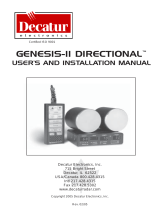Power to Enforce.
800-STALKER
855 East Collins Boulevard n Richardson, Texas 75081
972.398.3780 n Fax 972.398.3781
applied concepts, inc.
Copyright © 2018 Applied Concepts, Inc. All Rights Reserved. Specications are subject to change.
Power to Enforce.
Stalker Patrol Quick Guide
For a more detailed explanation of the Patrol’s operation,
download the operator manual, part # 011-0114-00,
at www.stalkerradar.com/police-radar/patrol/
(then click the DOWNLOADS button).
011-0230-00 Rev C
Display
PWR
Turns unit
ON / OFF.
Remote Control
ANT
Switches between front
and rear antennas.
SAME/OPP
Alternates between Same- and
Opposite-Direction Modes.
MOV/STA
Toggles between Moving
and Stationary Modes. Also
activates menu.
LOCK/REL
Alternates between target lock
and release functions.
LIGHT
Activates remote control backlight
and cycles display brightness.
PS 5/20
Selects one of three low-end Patrol
Speed tracking thresholds.
PS BLANK
Blanks locked Patrol Speed or reacquires
Patrol Speed when no VSS is used.
(SPEAKER ICON)
Adjusts Doppler and beep
volume levels.
SEN
Adjusts radar range up or down.
SQL
Toggles squelch override
on and o.
SELF TEST
Initiates diagnostic check of
display and antenna.
DISPLAY ICONS
Indicate status of
various radar functions.
XMIT/HLD S/S
Toggles between transmit and hold
(standby).
FAST LOCK / SLOWER
Dual Function. Press to lock a faster
target. Or press if Same-Direction
target is slower than patrol vehicle.
To return to normal radar mode,
press the XMIT/HLD button.
S
XMIT FRONT REAR SAME SLOW
FAST LOCK
TARGET PATROL
S
XMIT FRONT REAR SAME SLOW
FAST LOCK
TARGET PATROL
S
XMIT FRONT REAR SAME SLOW
FAST LOCK
TARGET PATROL
Tuning Fork Testing
To perform a tuning fork test: turn the unit on by
pressing the PWR button (if necessary). Press
the ANT key to select the front antenna. Press the
SELF TEST key and wait for the FORK icon to
illuminate following the internal test sequence.
Stationary
Using the MOV/STA remote button, set for
Stationary Mode. Strike lowest speed tuning fork
and place in front of active antenna.
Target reading should match speed on fork ± 1
mph.
Moving Opposite
Using the MOV/STA remote button, set for
Moving Opposite-Direction Mode.
Strike the lowest speed tuning fork and place in
front of active antenna. Patrol Window will show
speed stamped on the fork.
Strike the highest speed tuning fork and hold in
front of the antenna along with the lowest speed
fork.
Target Window will show the dierence in speed,
typically, 15 Target, 25 Patrol.
Moving Same
Using the SAME/OPP remote button, set for
Moving Same-Direction Mode.
Strike the highest speed tuning fork and place in
front of active antenna. Patrol Window will show
speed stamped on fork.
Strike the lowest speed fork and hold in front of
the active antenna along with the highest speed
fork.
Target Window will show the combined speed,
typically, 65 Target, 40 Patrol.
Our radar systems are self-testing,
and unless required by state statute or
department policy, Applied Concepts,
Inc., Stalker Radar, does not recommend
a mechanical or electronic tuning fork
test.
For more information, consult your
Operator’s Manual.
Important Notice About Tuning Fork Tests