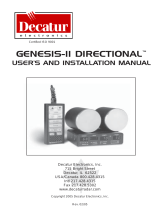Page is loading ...

Copyright © 2009-2011, Kustom Signals, Inc.
All Rights Reserved. Printed in U.S.A.
This publication may not be reproduced, stored in a retrieval
system, or transmitted in whole or in part in any form or by any
means electronic, mechanical, photocopying, recording, or
otherwise without prior written permission of Kustom Signals,
Inc., 9652 Loiret Blvd., Lenexa, KS 66219
Customer Service 1-800-835-0156 (620-431-2700)
Sales Department 1-800-4-KUSTOM (913-492-1400)

TABLE OF CONTENTS
1. INTRODUCTION...........................................................1.1
2. SPECIFICATIONS.........................................................2.1
2.0 General.......................................................................2.1
2.1 Operational.................................................................2.4
3. INSPECTION AND INSTALLATION ........................3.1
3.0 Initial Inspection ........................................................3.1
3.1 Material Supplied.......................................................3.1
3.2 VSS Pulse Cable Installation .....................................3.2
3.3 Radar Installation.......................................................3.3
4. UNIT DESCRIPTION....................................................4.1
4.0 Display Panel View....................................................4.1
4.1 DuraTrak™ Target Signal Tracking Bars..................4.3
4.2 Remote Control..........................................................4.4
4.3 Processing Unit Rear Panel........................................4.6
5. GENERAL THEORY of OPERATION.......................5.1
5.0 Block Diagram...........................................................5.1
5.1 General.......................................................................5.2
5.2 Microwave RF Emissions..........................................5.5
6. TESTING PROCEDURES............................................6.1
6.0 General.......................................................................6.1
6.1 Power-On ...................................................................6.1
6.2 Automatic Self Test ...................................................6.2
6.3 Manual Test ...............................................................6.2
6.4 Tuning Fork Testing ..................................................6.3
6.5 Speedometer Verification ..........................................6.8
6.6 Minimum Patrol Speed Set ......................................6.10
6.7 Moving Mode Test...................................................6.10

7. OPERATION ..................................................................7.1
7.0 Operating Modes........................................................7.1
7.1 Operational Setup.......................................................7.2
7.2 Stationary Operation ..................................................7.4
7.3 Moving Mode - Opposite Direction...........................7.9
7.4 Moving Mode - Same Direction ..............................7.12
7.5 VSS Pulse Operation................................................7.13
7.6 Smart Patrol Search...................................................7.14
7.7 Menu Screen Modes .................................................7.15
7.7.1 Main Menu Screen...........................................7.15
7.7.2 Operations Menu Screen..................................7.16
7.7.3 Display Menu Screen.......................................7.17
7.7.4 Advanced Menu Screen ...................................7.18
7.7.5 VSS Setup Menu Screen..................................7.19
7.7.6 Options Menu Screen.......................................7.20
7.7.7 Time / Date Setup Menu Screen ......................7.21
7.7.8 System Information Menu Screen ...................7.22
7.7.9 Diagnostics Menu Screen ................................7.23
8. INFLUENCES AND INTERFERENCE ......................8.1
8.0 Natural Influences......................................................8.1
8.1 Man-Made Influences ................................................8.2
8.2 Groundspeed ..............................................................8.4
9. CARE OF THE Raptor RP-1 ........................................9.1
9.0 Routine Care ..............................................................9.1
9.1 Equipment Repair/Return ..........................................9.2
9.2 Battery Disposal.........................................................9.3
10. CASE LAW...................................................................10.1
11. FCC INFORMATION..................................................11.1
11.0 K-Band Antenna Information ................................11.1
11.1 Ka-Band Antenna Information ..............................11.2

12. TROUBLESHOOTING...............................................12.1
13. DIRECTIONAL OPERATIONAL SUPP..................13.1
13.0 Directional Operation.............................................13.1
13.1 Stationary Road Graphic........................................13.2
13.2 Moving Mode Road Graphic .................................13.2
13.3 Test Mode ..............................................................13.3
13.4 Stationary Operation ..............................................13.4
13.5 Moving Mode Operation........................................13.7
13.6 Fastest Locking ....................................................13.10
14. ATTESTATION of CONFORMITY..........................14.1
14.0 CE Certificate of Conformity.................................14.1
14.1 AS/NZ Certificate of Conformity.............................14.2

SECTION 1--INTRODUCTION
1.1
1. INTRODUCTION
The Kustom Signals Raptor RP-1 directional radar system
comes from a long-standing commitment to the law
enforcement community to provide quality, state-of-the-art
speed measuring equipment. The Raptor RP-1 offers a
wide range of features on this moving/stationary K or Ka-
Band radar system, yet allows easy operation and simple
one-button mode changes.
Raptor RP-1 units have the newest directional features;
Dual Channel Microwave (DCM) antennas and Directional
Digital Signal Processing (DSP). This allows Kustom
Signals to add features such as same direction with
automatic add or subtract difference speed, fastest vehicle
detection in all modes, TruTrak with Automatic Mode
Switching (AMS), Smart Patrol Search (SPS) and
stationary modes that allow the operator to select
approaching only, receding only, or all targets
identification. With these features, the officer can better
identify the offending vehicle and eliminate much of the
confusion of high traffic environments.
All these features and performance standards are packed
into this small, lightweight unit, providing the most
flexibility for the operator.
The Raptor RP-1 K-Band antenna sets a new standard for
low power / low current operation which will be
appreciated as low draw on the already heavily taxed patrol
vehicle’s power source. The higher powered Ka-Band
antenna offers higher detection range.

SECTION 2--SPECIFICATIONS
2.1
2. SPECIFICATIONS
2.0 GENERAL
Type: Two-piece, Directional Moving /
Stationary, Doppler radar system.
Frequency: K-Band 24.125 GHz +100 MHz
Ka-Band 35.5 GHz +100 MHz
System Accuracy: Stationary +1 mph (+1km/h)
Moving +1/-2 mph (+1/-2 km/h)
Operating Voltage: K-Band: 9.0 to 16.5 VDC, 300 mA
max.
Ka-Band: 10.8 to 16.5 VDC, 600 mA
max.
Low Voltage
Threshold:
K-Band: Typically 8.5 VDC
Ka-Band: Typically 10.5 VDC

SECTION 2--SPECIFICATIONS
2.2
Nominal Power
Requirements:
Voltage Current (mA)
(VDC) K-Band Ka-Band
No target present:
Backlight = Off
Backlight = On
13.6 150 380
13.6 220 450
With target present:
Audio = Max
Backlight = Off
13.6 175 400
With target present:
Audio = Max
Backlight = On
13.6 225 450
Standby (HOLD):
Backlight = Off
13.6 85 150
Over Current
Protection:
Automatic resetting protection
devices on power lines of
processing unit, display, antenna,
and wired remote.
Electronic
Components:
100% solid state; integrated
circuits, Digital Signal Processor,
and micro-controller.
Operating
Temperature:
-22°F to +140°F (-30°C to +60°C)
90% relative humidity at 37°C,
non-condensing.

SECTION 2--SPECIFICATIONS
2.3
Dimensions:
Display Unit:
Height: 2.6” (6.60 cm)
Width: 4.1” (10.41 cm)
Depth: 1.5” (3.81 cm)
Weight: 0.30 lb. (0.14 kg)
Processing Unit:
Height: 1.2” (3.05 cm)
Width: 3.9” (9.91 cm)
Depth: 2.35” (5.97 cm)
Weight: 0.35 lb (0.16 kg)
Antenna Unit (K-Band):
Height: 3.1” (7.87 cm)
Width: 3.1” (7.87 cm)
Depth: 1.5” (3.81 cm)
Weight: 0.45 lb (0.21 kg)
Antenna Unit (Ka-Band):
Height: 2.7” (6.86 cm)
Width: 2.7” (6.86 cm)
Depth: 3.8” (9.65 cm)
Weight: 0.66 lb (0.30 kg)

SECTION 2--SPECIFICATIONS
2.4
2.1 OPERATIONAL
Speed Processor: Digital Signal Processor (DSP)
performs all signal analysis and
speed calculations.
Manual Test: All display pixels checked; checks
internal calibration and performs a
cross check of quartz crystals for
timing accuracy.
Automatic self-test: Comparison of quartz crystals done
periodically (5 minutes maximum),
upon every mode change and at the
time of lock. “XTAL ERROR”
displayed if an error is found.
Lock Time: Instantaneous.
Patrol window area: Displays Doppler patrol speed.
Target window area: Displays truncated target speed.
Lock/Fast window: Displays locked target speed or
fastest vehicle in Fast mode.
Display Type: Transflective Graphical Liquid
Crystal Display (LCD).
Back Lighting: White Light Emitting Diode (LED).

SECTION 2--SPECIFICATIONS
2.5
Speed Range: Meets IACP/NHTSA specifications for
target sensitivity.
Stationary: 10 dB from 35 to 90 mph
(56 to 144 km/h); 5 dB from 60 to 90
mph (96 to 144 km/h).
Moving (Opposite Dir.): 10 dB for
targets from 40 to 90 mph (64 to 144
km/h); 5 dB from 60 to 90 mph (96 to
144 km/h).
Moving (Same Dir.): 10 dB for targets
from 5 to 25 mph (8 to 40 km/h).
Stationary: Spec: 10 to 205 mph (16 to 330 km/h).
Typical K-Band: 6 to 208 mph (9 to
334 km/h).
Typical Ka-Band: 7 to 216 mph (11 to
347 km/h).
Moving:
Patrol: Spec: 10 to 100 mph (16 to 160 km/h)
Typical: 6 to 120 mph (9 to 193 km/h).

SECTION 2--SPECIFICATIONS
2.6
Target:
Opposite Dir.: Target minimum (Patrol < 40 mph):
Spec: 10 mph (16 km/h)
Typical: 9mph (14 km/h)
Target minimum (Patrol > 40 mph):
Spec: 20 mph (32 km/h)
Target maximum:
(Combined patrol and target speeds):
Spec: 205 mph (330 km/h)
Typical K-Band: 208 mph (334 km/h).
Typical Ka-Band: 216 mph (347 km/h).
Same Dir.: Minimum difference speed:
Spec: 5 mph (8 km/h)
Typical: 3 mph (5 km/h).
Maximum difference: 0.65 x Patrol
Speed.
Indicators:
Stationary: Stationary operation displays “STA”.
Stationary modes display “ALL”,
“APR ONLY”, or “REC ONLY”.
Moving: Moving operation “PATROL” above
the patrol speed area.
Low Voltage: Displays “LOW VOLTAGE” in the
message area when internal voltage
falls below the low voltage threshold.
The transmitter is disabled, but locked
speeds will remain.
Radio Frequency Displays “RFI ERROR” in the
Interference: message area during strong radio
frequency interference. Active speed
displays are blanked during this
condition. Locked speeds will remain.

SECTION 2--SPECIFICATIONS
2.7
Timing Error: Displays “XTAL ERROR” in the
message area when an internal error in
the operating system is detected.
Active speed displays will blank.
Locked speeds will remain.
Transmitter Hold: Displays “HOLD” above the active
target speed area and in the message
area when the system is not
transmitting. (Controlled by the front
panel or remote control).
Lock: “LOCK” displayed and flashing above
the FAST/LOCK speed area indicating
locked target speed.
Fastest: “FAST” displayed above the
FAST/LOCK speed area when fastest
mode (stationary or moving) is
enabled.
Fork Test: Displays “FORK TEST” in the
message area when the unit is in tuning
fork test mode.
Km/h: Displays “Km/h” above the road
graphic area when the option for units
is set to km/h.
Road Graphic: These indicators show the mode of
operation of the active antenna. In
HOLD the mode of operation of both
antennas are shown.
Target Direction: The indicators, above both target speed
areas, indicate the direction of travel of
the targets.

SECTION 2--SPECIFICATIONS
2.8
K-Band Antenna:
Microwave Freq: 24.125 GHz.
Beam Width: 12° +1°.
(Horizontal)
Polarization: Linear.
Power Density: Less than 1 mW/cm2 at aperture.
Source Power: 8 mW max.
Ka-Band Antenna:
Microwave Freq: 35.5 GHz.
Beam Width: 12°
Polarization: Circular
Power Density: Less than 5 mW/cm2 at aperture.
Source Power: 25 mW max.

SECTION 3—INSPECTION AND INSTALLATION
3.1
3. INSPECTION AND INSTALLATION
3.0 INITIAL INSPECTION
Before installing your Raptor RP-1, please take a moment
to carefully inspect the shipping carton for damage.
Contact the shipping carrier at once if you notice any
damage.
Remove the unit from the shipping carton and check the
packing list against your original purchase order. If the
shipment is incomplete or parts are missing, please contact
Kustom Signals Customer Service Department at 1-800-
835-0156, or (620) 431-2700.
3.1 MATERIALS SUPPLIED
The following equipment is normally included:
Processing/Display Unit
Antenna Unit
Wired Remote Control
Antenna Cable
Antenna Mount
Processing/Display Mount
Speedometer Pulse Interface Cable
Tuning Forks
Operator’s Manual - CD
OPTIONAL EQUIPMENT
2nd Antenna
2nd Antenna Cable
2nd Antenna Mount
IR Remote Control
Processing/Display Separation Cable
Video Interface Cable
Heavy Duty Carrying Case

SECTION 3—INSPECTION AND INSTALLATION
3.2
3.2 VSS PULSE CABLE INSTALLATION
Installing the provided cable to the vehicle’s speed sensor
(VSS) provides a signal to the Raptor RP-1 for Kustom
Signals’ patented Tru-Trak assisted patrol speed search
feature. This feature virtually eliminates the problems of
patrol shadowing and patrol combining. This signal also
allows the unit to automatically switch between moving
and stationary modes as the vehicle’s movement is sensed.
1. The VSS pulse cable has a connector at one end, which
plugs into the back panel of the processing unit.
2. The red wire (inner conductor) of the cable will be
connected to the patrol vehicle’s electrical speedometer
input cable using the splice connector provided. Due to
the vast number of models, makes and years of
vehicles, we have moved access to specific vehicle
diagrams online where information can be better
maintained and distributed.
Installation details can be accessed at:
http://www.kustomsignals.com
(select: radar fixed mount)
If your vehicle year, make and/or model is not listed, please
contact Kustom’s Customer Service Department at (800)
835-0156. If you are outside the US and Canada, please call
(620) 431-2700.
NOTE: Only the inner conductor of the speedometer pulse
cable is used. The outer shield is not connected.
3. The speedometer interface will be synchronized later, in
Sec. 6.5.

SECTION 3—INSPECTION AND INSTALLATION
3.3
3.3 RADAR INSTALLATION
3.3.1 INDICATOR UNIT
CAUTION: Equipment mounted in 1994 and later series
police vehicles may interfere with the operation of
passenger side airbags. Please refer to the vehicle
manufacturer or your Kustom Signals District
Manager for additional information on safe
mounting areas within the vehicle.
1. The indicator unit consists of two components: the front
display panel, which contains the unit's LCD display
and control switches; and the processing unit, which
contains the main signal processing board. These two
components can be mounted in the vehicle as one piece
or they can be separated and mounted in different
locations.
The Raptor RP-1's display panel can be located
overhead, on the dashboard or on the radio rack. The
processing unit can be located under the dash, in the
glove box or under the front seat.
2. Locate the provided Display/Processing mount.
Position the display for best viewing position in the
patrol vehicle and secure the mount.
3. If the processing section is separated from the display,
consider mounting it in a convenient yet protected
location, i.e. under the dash, in the glove box or under
the front seat. The interconnect cable for the two
components attaches to the rear of the display panel and
front panel of the processing unit.

SECTION 3—INSPECTION AND INSTALLATION
3.3.2 FRONT ANTENNA MOUNTING
Provided with the Raptor RP-1 is a windshield-type mount
for the antenna. Contact your District Manager or Kustom
Signals' Customer Service department for other optional
antenna mounts.
1. Attach the antenna to the mount.
2. Use the antenna cable to connect the antenna to the
Raptor RP-1's processing unit, front antenna port.
Refer to Sec. 4.3 for antenna port location.
3. Connect the Raptor RP-1's power plug to the proper
power source.
4. Momentarily depress the POWER switch on the front
panel of the Raptor RP-1 (refer to Sec. 4.0 for location
and function of front panel switches). It will process
through the power-up sequence and internal tests as
described later in Sec. 6. Select Stationary mode ALL
by depressing the remote MODE switch until “STA”
and “ALL” are displayed in the Patrol area. Both
directional indicators (front antenna) will be lit.
3.4

SECTION 3—INSPECTION AND INSTALLATION
3.5
5. Place the Raptor RP-1 in the unsquelched (audio on)
mode. Set the audio level to a point the noise from the
antenna can be heard.
a. Press the Menu () switch to go to the main menu
screen.
b. Use the Down switch to highlight the AUDIO option.
c. Press the Enter () switch to change audio settings.
(Audio level setting will be blinking)
d. Use the Test () switch to toggle the squelch /
unsquelch setting.
e. Press Enter to save the setting and return to the Exit
line.
f. Press Enter again to return to the normal operating
screen.
6. Start the patrol vehicle and position the A/C - heater fan
to a mid-range speed. Move the antenna/mount to
different positions on the windshield while listening to
the audio. If there is fan interference, the audio will
have a raspy sound instead of just noise. Position the
antenna to minimize the amount of fan interference.
7. Aim of the antenna:
Stationary: Maximum performance of the system will
be achieved when the antenna is aimed
directly toward the vehicles being
monitored.
Moving: Aim the antenna parallel to the ground and
straight down the roadway.
NOTE: The polarization of the Raptor RP-1 K-Band
antenna is linear. For best results, the antenna
must be mounted with the aim site on the housing
at the top or bottom, not to the side.

SECTION 3—INSPECTION AND INSTALLATION
3.3.3 REAR ANTENNA MOUNTING
1. Place the antenna on the rear antenna mount.
2. Follow the procedure for determining any fan
interference per Sec. 3.3.2, steps 4-6. Set the Raptor
RP-1 for stationary ALL mode, rear antenna.
Stationary ALL Mode
Rear Antenna
STA
ALL
3. After the optimum position has been located (per Sec.
3.3.2), secure the mount.
4. Position the antenna cable behind the rear seat and under
the rear floorboard, then route up to the processing unit
and connect. This method of mounting will minimize
the antenna from moving around in the vehicle should it
break loose in an accident. It should also prevent
anyone from using the cable as a weapon against the
officer.
5. Position the antenna parallel to the ground and straight
down the roadway.
NOTE: The polarization of the Raptor RP-1 K-Band
antenna is linear. For best results, the antenna
must be mounted with the aim site on the housing
at the top or bottom, not to the side.
3.6
/