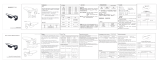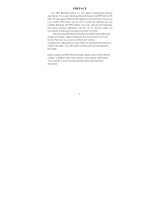Microphone
charge port
indicator light
Power on / mode key
Volume + / previous
Volume - / next
The headset can not soak seawater / salt water for a long
time , filling the magnetic suction part is easy to corrode .
If not used for a long time , please at least once a
month full of electricity .
Please do not disassemble any parts of the product, if
you find that the product has defects , that is ,stop using
the product , contact the sales side after sales service.
Please wipe the water on the surface of the headset after
each movement , especially the charging port , to deal
with clean in time to prevent port ,affecting the life of the
charging port ,affecting the life of the product.
Keep the product away from fire ,heat,freezing sources,
chemicals, violent impact disassembly and extrusion products
are strictly prohibited .
Please use a charging head with an output of 5V1A or less .
Bone Conduction Bluetooth Earphone
Instructions for usage and warranty
The headphone with a rechargeable battery , the first
use of the headset must be fully charged to the battery .
In use , if the voice “ Di-Di ” prompting low power ,
that the battery is low , then you need to charge the
headset .
the charging cable should be connected to the
headset’s magnetic charging port , about 2 hours to
fill . Charging status indicator flashing breathing light ,
full charge often blue light .
Note : Magnetic charging has a positive and negative
pole corresponds to each other adsorption can be
charged normally , mustual repulsion can not be
charged or even cause a short circuit .
Warning : The rechargeable battery of this product must
be properly disposed of for recycling . please do not put
the battery into the fire ,so as not to cause an explosion .
Charge Music Play
Operating instruction
Function Operation
Press and hold “ ”
Press and hold “ ”Function Earphone status
Indicator
On
Off
Press and hole “ ”
(around 1-3 seconds )
Press and hole “ ”
(around 1-3 seconds )
Light is on
Light is off
Function Earphone status
Increase volume
Reduce volume
Next song
Last song
Pause
Resume
Play music
Play music
Play music
Play music
Play music
Pause
click “- ”
click “+”
Click and Hold “ ”
Click and Hold “ ”
Press and Hold “ + ”
Click and Hold “ - ”
Answer the phone
Answer the call Phone calls in Click “ ” to answer
Click “ ” to hang up
Decline the call Phone calls in Double click “ ”
volume control calling click "+" / "-"
Phone / Blueto
oth earphone
switch
calling Click and hold “ ”
(arond 2 second)
Operating instruction
How to pair with Bluetooth
Bluetooth pairing: In the off state, press and hold the
The power button for 3 to 5 seconds, the indicator light
will enter the red and blue light flashing state, and then
enter the pairing state. Turn on the Bluetooth
(mobile phone / computer) on the device and search for
the device name " X7 ", Click the device"
X7 "to pair and connect.
Bluetooth / MP3 mode switching: Double click the
power button (mode) power button freeSwitch bluetooth
and memory mode.
Note: Bluetooth mode is default for boot
AI intelligent voice control
Function Earphone status Operation
Voice control Bluetooth is
connected
Press and hold the “ ”
(around 1 second)
Note: In the Bluetooth connection status, touch the
multi-function button on the right for 1 second to wake
up. After hearing the prompt, you can voice control the
phone, saving time to operate the phone, fast and smart
Indicator
Being charging
Charging completed
Waiting for connection
Bluetooth connected
Red light (flash)
Blue light (remain on)
Flash in red and blue
alternately
Light is off
Product parameter
Charging time: About 2 hours
Input: 5V/500mA
Play: More than 6 hours@65% volume
Agreement: A2DP, AVRCP, HSP, HFP
Music format support: MP3, WMA, WAV, APE, FLAC
Version: 5.3
Distance: Bluetooth 10 meter
Battery: 200mAh
Care and cleaning
Certificate of conformity
Product warranty card
This card is a product warranty certificate, please keep
it properly
Product name:
Purchase date:
Product model:
Client's name:
Contact:
Product maintenance records
Date Bad phenomenon Solution
(Phone needs to support
voice wake-up function)
Bone Conduction Earphone
音量 - /上一曲
音量+ /下一曲
麦克风
磁吸充电口
磁吸充电口
注意:磁吸充电有正负极对应,相互吸附可正常充电,相
互排斥则无法充电甚至造成短路。
开机键/模式键
充电状态指示灯闪呼吸灯,充满电常亮蓝灯
长按开关键3-5秒
长按开关键3-5秒
长按-键
长按+键
X7 X7
5.3
音乐格式支持:MP3,WMA,WAV,APE,FLAC
每次运动后请将耳机表面的水擦拭干净,特别是充电磁
吸位置,要及时处理干净,防止汗水,盐水腐蚀充电
口,影响产品寿命。
产品远离火源、热源、冷冻源、化学品,严禁暴力撞击
拆装挤压产品。
耳机不能长时间泡海水/盐水,使用后应用淡水冲洗擦干
充电磁吸部分容易腐蚀。
如果长时间不使用,请至少一个月充满一次电。
请使用输出5V1A及以内的充电头。
防水级别:IPX8 (内存版)
请不要私自拆装产品上任何部件,如发现产品有缺陷立
即停止产品使用,联系销售方售后处理。
单击开机键
单击开机键接听
单击开机键挂断
长按开机键2秒
长按2秒开机键
长按开机键1秒
蓝灯5秒慢闪
200mA
长按开机键
单击开机键 双击开机键(模式键)开机键自由
切换蓝牙和内存模式
强调:开机自动默认蓝牙模式
状态。
将原装充电数据线连接电脑和耳机,即可读
取U盘,将电脑歌曲复制到U盘
3-5
开机
常亮蓝灯
红灯呼吸

This device complies with Part 15 of the FCC Rules. Operation is subject to the following two conditions: (1) this device may not cause harmful
interference, and (2) this device must accept any interference received, including interference that may cause undesired operation.
Changes or modifications to this unit not expressly approved by the party responsible for compliance could void the user’s authority to operate
the equipment.
NOTE: This equipment has been tested and found to comply with the limits for a Class B digital device, pursuant to Part 15 of the FCC Rules.
These limits are designed to provide reasonable protection against harmful interference in a residential installation. This equipment generates
uses and can radiate radio frequency energy and, if not installed and used in accordance with the instructions, may cause harmful interference
to radio communications. However, there is no guarantee that interference will not occur in a particular installation. If this equipment does
cause harmful interference to radio or television reception, which can be determined by turning the equipment off and on, the user is
encouraged to try to correct the interference by one or more of the following measures:
-- Reorient or relocate the receiving antenna.
-- Increase the separation between the equipment and receiver.
-- Connect the equipment into an outlet on a circuit different from that to which the receiver is connected.
-- Consult the dealer or an experienced radio/TV technician for help.
This device and its antenna(s) must not be co-located or operation in conjunction with any other antenna or transmitter.
Radiation Exposure Statement
The device has been evaluated to meet general RF exposure requirement in portable exposure condition without restriction.
-
 1
1
-
 2
2
Ask a question and I''ll find the answer in the document
Finding information in a document is now easier with AI
Related papers
Other documents
-
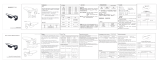 Walmart X7 Bone Conduction Headphones User manual
Walmart X7 Bone Conduction Headphones User manual
-
thinkplus Q53 User manual
-
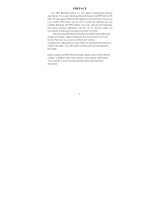 Xinwei Electronic Co. E26 User manual
Xinwei Electronic Co. E26 User manual
-
Astell & Kern QDMPPE11 User manual
-
Bush 8165961 User manual
-
Cowon Plenue D3 User manual
-
iRiver AK100 User manual
-
Cowon S9 16GB User manual
-
Cowon Plenue R User manual
-
Astell & Kern AK100 II Owner's manual