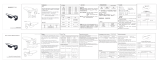Page is loading ...

Instruction manual
MP3 PLAYER
MP06 16G BLACK
Safety information
Important - Please read these instructions
fully before installing or operating
1
NOTE
INTRODUCTION
Below contents are for how to use the device properly and
keep it in good condition, please read carefully
Avoid serious impact to the device.
Avoid contact of Benzene or any diluents.
Avoid closing to strong powerful magnetic or electric
fields.
Avoid direct sunshine or heating devices.
Do not try to disassemble, repair, or modify the device.
Do not use the device with earphone while bicycling,
driving, or motorcycling.
Do not listen to music with high volume to avoid damage
to your hearing.
Assort and dispose with care the used packing, used batteries,
used electrical devices.
You’ll soon be enjoying your new
MP3 PLAYER
It all begins here, with your instructions. Don’t worry,
there’s nothing too technical coming up. Just simple,
step-by-step guidance to get you up and running
quickly. Sound good? Then let’s get started.
Using your MP3 PLAYER
Let’s get started
2
1
4 5 6 7
2 3
Device Layout
Keys’ Functions
Main Menus
Pairing:
Bluetooth Headset Instruction Manual:
Function Introduction
Connecting with PC
Music Mode
Main Menus
Sub Menus
Video
PC Connection
System Requirement
Help and Guidance
We’re here to help you get the most from your MP3 player.
can be
found online at:
www.argos-support.co.uk
If you still require further assistance, call one of our experts
on 0345 604 0105.
Operation System: Windows98/7/10/ME/2K/XP/Vista/Linux9/
Linux6.2/Mac os 10
CPU: at least Pentium-133MHz
Ram: at least 32MB
Spare Hard disk space: at least 100MB
USB port
1. Initial pairing: Bluetooth:
Headset will enter pairing
mode automatically, voice prompts:” Ready to pair” . Turn
on the Bluetooth function of the device and use Bluetooth
search function, When the pairing ID “MP06BT” appears,
choose it for pairing. Voice prompts “device connected”
when pairing successfully.
1. power on: Long press for 2 seconds, voice prompts
“power on”.
2. power o: Long press for 2 seconds, voice prompts
“power o”.
When the device is either at ON or OFF status, use the USB
cable that comes with the device to connect to PC to copy
files into the device.
Choose Music in the main window, and main menus will
show up: All songs, Artists, Albums, Genres, Playlists, Create
Playlist..
During music play or pause, slide left to show sub menus:
Play mode, Sound settings, Add to playlist, Remove from
Playlist, Delete.
1, Blutooth Search: Search for available Bluetooth devices
and add to Bluetooth Device List.
2, Bluetooth Device List: Choose any available device for
pairing/unpairing.
3, Music List: Show list of all music in dierent category:
All songs, Artists, Album, Genres. Choose to play.
4, Music: Back to music playing window.
Operations are similar to those of Music, please refer them
for reference.
Basic Operation:
During music playing, or is for play or pause, is for
previous track and is for next track. Long press or
for fast rewind or fast forward.
For changing volume, slide upward/downward to increase
or decrease volume.
During Music playing, slide to right to show list of files.
To prevent possible hearing damage, do not listen to this radio
at high volume levels for long periods of time.
Music: Support MP3, WMA, OGG, APE, FLAC formats.
Picture: Support JPEG, BMP, GIF formats
Video: Support AMV AVI(need to use special software
to convert) formats.
FM Radio function.
E-Book function.
Blue tooth transmission function
Capacitive touch control.
1. Touch by finger tip: Choose an application or icon or
menu to operate.
2. Slide to right by finger tip: exit and return to upper menu
3. Slide to left by finger tip: During play mode, slide to left
to enter sub menu.
4. Slide upward or downward: Increase or decrease volume
during Music, Movie, Bluetooth, FM radio playing mode, or
turn to next or previous picture or page during photo viewing
or E-book reading,.
5. Return Key: Short press to return to upper menu, long press
to turn o screen backlight, press again to turn on the backlight
again.
6. Power Switch: Push to on position to turn on device and to
o position to turn o.
WARNING:
Should you require any guidance, a simple solution often
(RED)
Manufacturer: 489-499 Avebury Boulevard, Milton Keynes
Regulatory Conformance
Hereby, Argos Limited declares that the radio equipment
type MP06 is in compliance with Directive
2014/53/EU.
The full text of the EU declaration of conformity is available
Manufacturer: Argos Limited
MK9 2NW
at the following website:
http://www.argos.co.uk
Address: 489-499 Avebury Boulevard, Milton Keynes
Radio specification
Frequency Range
2402-2480MHz
Max.RF power
4.6 dBm

Photo
Radio
Main menus
Ebook
Folder
Set
Operating Guide:
LED Indicator:
•
•
•
•
•
•
Your Bush Guarantee
This product is guaranteed for twelve months from the date
of original purchase. Any defect that arises due to faulty
materials or workmanship will be repaired free of charge (or if
applicable the product will be replaced or the purchase price
refunded) where possible during this period by the dealer
The guarantee is subject to the
following provisions:
The guarantee does not cover accidental damage,
misuse, cabinet parts, knobs or consumable items.
The product must be correctly installed and operated in
accordance with the instructions contained in the manual.
It must be used solely for domestic purposes. The
guarantee will be rendered invalid if the product is re-sold
or has been damaged by inexpert repair.
Specifications are subject to change without notice.
Bush disclaims any liability for loss or damage arising from
the breakdown of the product.
This guarantee is in addition to and does not diminish
your statutory or legal rights.
Product support
4
Help and assistance
If you require any technical guidance or find that your
MP3 PLAYER
is not operating as intended, a simple
solution can often be found in the Troubleshooting
section of these instructions or online at
www.argos-support.co.uk
If you still require further assistance, call one of our
experts on
0345 604 0105.*.
Local call rates applies*
Lines open 8am-7pm Monday to Saturday and 10am-
4pm Sunday.
*Calls to Argos enquiry lines may attract a charge and set up fee from
providers costs may vary, see www.bt.com/pricing for details.
For Security and training purposes, telephone calls to and from
customer service centres maybe recorded and monitored. Calls from
Republic of Ireland will attract international call charges.
Troubleshooting
Other information
Helpful technical information
3
Disposal
The symbol on the product or its packaging
indicates that this product may not be treated
as household waste. Instead it should be handed
over to the applicable collection point for
the
recycling of electrical and electronic equipment.
By ensuring this product is disposed of correctly,
you will help prevent potential negative consequences
for the environment and human health,
which could
otherwise be caused by inappropriate waste handling
of this product. For your household waste disposal
service or the shop where the product was purchased.
98
12 13 14
10 11
15
Specification
Call us now and activate your
12 month guarantee
Thank you for choosing Bush. Your new product
is guaranteed against faults and breakdowns for 12
months. Don’t forget to register it with us today so
we can provide you with our best possible after-
sales service and useful updates.
www.bushregistration.co.uk
FREEPHONE*
0800 597 8548
Lines are open 8am - 8pm, 365 days a year.
*Calls may be recorded and monitored.
Important Data Protection Information
If you provide us with information about another person,
you confirm that they have appointed you to act for them,
to consent to the processing of their personal data including
sensitive personal data and that you have informed them of
our identity and the purposes (as set out in the Important
Data Privacy notice displayed overleaf) for which their
personal data will be processed.
You are entitled to ask for a copy of the information we hold
about you (for which we may charge a small fee) and to
have any inaccuracies in your information corrected.
For quality control and training purposes, we may monitor
or record your communications with us.
If your personal details change, if you change your mind
about any of your marketing preferences or if you have any
queries about how we use your information, please let us
know by contacting our Data Protection
Ocer, Domestic & General, Leicester House
17 Leicester Street, Bedworth, Warwickshire, CV12 8JP.
Guarantor: Argos Limited - 489 - 499 Avebury Blvd. - Milton Keynes - MK9 2NW
2. Repairing: long press
for about 2 seconds in
power o mode, headset enter pairing mode with red and
blue LED flash alternately
3. Bluetooth headset will automatically pair the already paired
before device once power on.
1, Charging: Red lit on when is being charged, goes o when
fully charged.
2, Power on: Blue flash for 1 time.
3, Pairing mode: Red and blue flash alternately.
4, Paired mode: Blue flash every 1.5 seconds.
5, Pause mode:: Blue flash every 1.5 seconds.
6, Play mode: Blue flash every 1.5 seconds.
Notice: Please charge the Bluetooth headset when voice
prompts: “Battery low”.
Choose the Photo icon to enter and show list of all photos.
During photo viewing, slide your finger upward or downward
over the screen to change dierent photos, slide to left to show
sub menus: Slideshow settings, Delete picture.
On the radio listening window, slide to left to show main menus:
Auto tune, Presets, Save to preset, Clear preset, Tuner Region.
This device can save up to 30 channels.
Touch the Ebook icon on the main window to enter and show
list of all Ebooks.
During Ebook reading, slide upward or downward to change
pages, and slide to right to show list of Ebooks, to left to show
main menus: Play setting, Delete ebook, Bookmark Select, Delete
bookmark, Add bookmark, Page select.
Choose to show all folders and files. Choose a file to play it..
Choose to show available settings and information such as:
Backlight timer, Brightness, sleep timer, Date and time, Language,
Information, Factory Reset, Format device, Factory settings.
Setting Time & Dates
Click Set time to enter time setting, slide upwards to increase
figures, slide downwards to decrease figures. Slide to left to
switch between dierent columns. Slide to right to save and exit.
Operation of setting dates is similar to that of setting time.
Notice: This device need to use a wired earphone, as its cable will
be used as an antenna, for using the radio function. Enclosed
Bluetooth earphone is not suitable for radio function.
Answer phone call: Single press .
Hang up phone call: Single press .
Re-dial last phone call: Double press .
Play/pause music: Single press .
Volume +/-: Long press + or - .
Previous /next song: Short press + or -.
Help is always at hand
Device fail to power on Make sure the power is switched on and battery has power
No sound from Bluetooth
headset
Make sure the Bluetooth has power and also paired with the
device successfully
Unreadable screen display Make sure you choose the right language
Bad FM receiving Adjust earphone cable’s position
Cannot copy files to the
device
Make sure the USB cable is well connected
Check whether the device’s memory is full
Mic o USB 5Pin , USB 2.0 high speed transfer, USB charging
16GB NAND FLASH
Battery
Device: Polymer Lithium battery 3.7V 300MAH
Music
Support MP3, WMA, OGG, APE, FLAC formats.
Picture
Support JPEG, BMP, GIF formats.
Video
Support AMV,AVI(need to use special software to convert)
formats.
Environmental
Temperature
-40°C~60°C
Support PC OS Windows98/7/10/ME/2K/XP/Vista/Linux9/Linux6.2/Mac os 10
ROM
USB
from whom you purchased the unit.
/