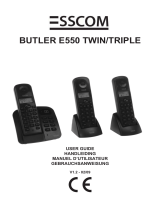Page is loading ...

BESTE KLANT,
Wij feliciteren u met de aankoop van uw Clipphone 40 !
!! Belangrijk !!
Alvorens uw Clipphone 40 te installeren, gelieve uw telefoonmaatschappij
te contacteren voor een CLIP-abonnement (weergave oproeper).
Zonder het CLIP-abonnement functioneert de nummerweergavefunctie niet !
CHERE CLIENTE, CHER CLIENT,
Nous vous félicitons de l’achat de votre Clipphone 40 !
!! Important !!
Avant d’installer votre Clipphone 40, veuillez contacter votre compagnie téléphonique
afin d’obtenir un abonnement CLIP (indication de l’appelant).
Sans l’abonnement CLIP, la fonction clip ne fonctionne pas !
DEAR CUSTOMER,
Congratulations with your Clipphone 40 !
!! Important !!
Before installing your Clipphone 40, please contact your telephone
provider to obtain the CLIP subscription (display caller).
Without this subscription, the clip function does not work !
LIEBE KUNDIN, LIEBER KUNDE,
Herzlichen Glückwunsch zum Kauf des Clipphone 40 !
!! Wichtig !!
Bevor Sie den Clipphone 40 installieren, müssen Sie bei Ihrem Netzbetreiber
die Funktion Rufnummernübermittlung (CLIP) beantragen.
Ohne Rufnummernübermittlung funktioniert die Clip-Funktion des Geräts nicht !
©COPYRIGHT

1 INSTALLATION 16
2 BUTTONS 16
3 OPERATION TELEPHONE 17
3.1 Making a phone call 17
3.2 Setting the date and time 17
3.3 Setting the area code 17
3.4 Flash (R) 17
3.5 Last number redial 18
3.6 Memory numbers 18
3.6.1 Programming a memory number 18
3.6.2 Calling a memory number 18
3.6.3 Calling direct memory number M1 18
3.7 Setting the LCD contrast 18
4 OPERATION CALLER-ID 19
4.1 Checking and receiving phone calls 19
4.2 Message indications 19
4.3 Checking and erasing calls 19
4.3.1 Checking telephone calls 19
4.3.2 Erasing one call 19
4.3.3 Erasing all calls 19
4.4 Calling back a number from the Call list 20
4.5 Voice Mail indication (Message Waiting) 20
(FSK only)
5 WARRANTY 20
Clipphone 40
15

1 INSTALLATION
• Plug the end of the phone cable into the telephone line
wall socket.
• Put 3 batteries (AAA) inside the battery compartment to
activate the telephone.
When you install the batteries, the telephone line has to
be disconnected.
To insert the batteries, take the following steps:
• Carefully press the cover of the battery compartment
and slide it slowly downwards.
• Put three 1,5V (AAA) batteries inside the battery
compartment.
• Close the battery compartment.
Note :
• When the “Battery empty” symbol ( ) appears on the display,
the batteries need to be replaced by new ones.
• The supplied holder can be used to attach the unit to the wall.
2 BUTTONS
1 Set button
2 Memory button
3 Up button
4 Down button
5 Memory button M1
6 Call list button
7 Line button
8 Redial button
9 Flash button
10 Erase button
11 Numerical buttons
12 Recall button
13 Mute button
14 ‘Call’
indicator (LED)
15 ‘In Use’
indicator (LED)
16 Holder
Clipphone 40
16
14
5
13
15
3
4
10
12
16
9
7
6
8
11
2
1

3 OPERATION TELEPHONE
3.1 Making a phone call
• Press the Line button. You will hear the dial tone.
The ‘In Use’ indicator (LED) starts to burn.
• Dial the desired telephone number.
• Press the Line button again, after the conversation, to
end the communication.
It is also possible to dial the telephone number first and
then press the Line button. This gives you the opportunity
to erase wrongly entered digits by pressing the Erase button.
3.2 Setting the date and time
• Press the Erase button 3 times until ‘SET’ is shown on
the display.
• Press the Up button.
• The hour indication on the display starts to blink.
• Enter the hour by means of the Up and Down buttons.
• Confirm the setting by pressing the Erase button
• The minute indication starts to blink.
• Repeat these steps to set the minutes, the month and
the day.
After having set the month, the unit will go to the next
setting : Setting the area code.
3.3 Setting the area code
Note : When you have to dial your own area code when making a
phone call to another number in your area, you should not add the
area code.
• Select the first digit of the area code using the Up and
Down buttons.
• Confirm this digit by pressing the Erase button.
• Repeat the same steps to set the other two digits.
• When the correct digits have been selected, press the
Erase button to confirm.
3.4 Flash (R)
Press the Flash button to activate certain services as ‘Call
Waiting’ (if this service is provided by your telephone com-
pany); or to transfer phone calls when you are using a
telephone exchange (PABX).
Clipphone 40
17

3.5 Last number redial
• When you want to call back the last dialled telephone
n u m b e r, press the Redial button as soon as you have
picked up the re c e i v e r. The number will be redialled
a u t o m a t i c a l l y.
• Press the Call list button if you want to look at the 8 last
dialled telephone numbers.
• When you have selected a number, press the Line button
and it will be dialled automatically.
3.6 Memory numbers
You can program 11 telephone numbers (of max. 16 digits)
in the memory under the memory locations 0-9 and direct
memory button M1.
3.6.1 Programming a memory number
• Press the Set button.
• Enter the telephone number.
• Press the Set button again.
• P ress the desired memory location 0-9 (numerical buttons)
or M1 (direct memory). The number is pro g r a m m e d .
3.6.2 Calling a memory number
• Press the Line button followed by the Memory button.
• Press the number of the memory location (0-9).
• The programmed telephone number will be dialled
automatically.
3.6.3 Calling direct memory number M1
• Press M1 followed by the Line button.
• The programmed telephone number will be dialled
automatically.
Note : You can also first look up the memory number before
pressing the Line button.
3.7 Setting the LCD contrast
• Press the Erase button 3 times until ‘SET’ is shown on
the display.
• Press the Down button.
• The selected LCD contrast is shown on the display.
• Select the desired contrast level by pressing the Up or
Down button.
• Confirm this setting by pressing the Erase button.
Clipphone 40
18

4 OPERATION CALLER-ID
4.1 Checking and receiving phone calls
The Clipphone 40 receives a call and shows the inform a t i o n
sent by the local telephone pro v i d e r. This information consists
of the caller’s telephone number, the date and the time
(consult your telephone company for the activation).
The phone can save 99 calls which can be reviewed later. It
never saves the same call twice. When the memory is full, the
old calls will be replaced by the new ones in the memory.
4.2 Message indications
The following messages show the status of the phone :
NEW The unit has received new messages in the
memory.
--P-- The caller has a private number and therefore the
information is not visible on the display.
--O-- The clip information was interrupted during
transmission of the data.
REP The caller has called more than once.
The battery is almost empty.
You received a message in your mailbox.
4.3 Checking and erasing calls
As soon as the phone receives new phone calls, the ‘NEW’
symbol starts to blink on the display until all messages have
been checked. The number of messages that are being
kept, remain visible on the display.
4.3.1 Checking telephone calls
• Press the Up button to go to the next call
• Press the Down button to look at the previous call.
4.3.2 Erasing one call
• Press the Up button to go to the desired call.
• Press the Erase button twice briefly to erase the call.
4.3.3 Erasing all calls
• Press the Up button so that a call from the Call list is
shown on the display.
• Press and hold the Erase button for 3 seconds.
• The call list is completely erased.
Clipphone 40
19

4.4 Calling back a number from the Call list
• Press the Up or Down button to look up the desired
telephone number in the Call list.
• Press the Recall button. The telephone number will be
dialled automatically.
4.5 Voice Mail indication (Message Waiting)
(FSK only)
When you obtained the Voice Mail system from your
telephone provider that supports the function ‘Message
Indication’, the symbol ’ ’ appears on the display when a
caller has left a message in your personal mailbox. As soon as
you have received the message the display text disappears.
Remark : This function is only possible when you have a subscription
to this service and when this service is supported by your telephone
p ro v i d e r.
5 WARRANTY
Warranty :
1 year. Contact your dealer.
Attention :
Do not forget to include your purchase invoice when you
return the defect device.
Clipphone 40
20

www.topcom.be
/