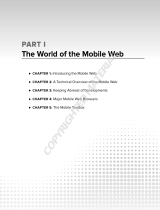Page is loading ...

Mobile Phone
R320s
White Paper
LZT 1083714 R1A

Ericsson is the leading provider in the new telecoms world, with communications solutions that com-
bine telecom and datacom technologies with freedom of mobility for the user. With more than 100,000
employees in 140 countries, Ericsson simplifies communications for its customers - network operators,
service providers, enterprises and consumers - the world over.
First edition (March 2000)
Publication number: LZT 108 3714 R1A
This document is published by
Ericsson Mobile Communications AB,
without any warranty.
Improvements and changes to this text necessitated by typographical errors, inaccuracies of
current information or improvements to programs and/or equipment, may be made by
Ericsson
Mobile Communications AB
at any time and without notice. Such changes will, however, be
incorporated into new editions of this document. Any hardcopies of this documents are to be
regarded as temporary reference copies only.
All rights reserved.
© Ericsson Mobile Communications AB, 2000

3
Contents
PREFACE ................................................................5
Purpose of this document 5
PRODUCT DESCRIPTION ......................................6
Technical specifications for the phone 6
WAP FEATURES ....................................................7
Using WAP in Ericsson R320s 7
Technical specification of the WAP browser 8
Manual WAP configuration of phone 10
Internet/Intranet access 11
Gateway access 12
Using a PC for configuration 12
GSM Data access characteristics 13
SMS access characteristics 13
Over the Air configuration 13
Gateway configuration 13
Security issues 14
SYNCHRONIZATION FEATURES ........................15
Synchronization in Ericsson R320s 15
Compatibility and enterprise integration 15
XTNDConnect PC for Ericsson 16
XTNDConnect PC 16
BUILT-IN INFRARED MODEM .............................18
Technical specifications for infrared modem 18
Priorities in communication 19
Connection via infrared 19
Connection via cable 20
GSM Data 20
Using GSM Data for fax communication 21
Overview of AT command functions 21
AT commands support 21
AT commands phone terminal terminated 23
AT commands modem terminated 28
APPLICATIONS ....................................................30
Profiles 30
Fixed Dialling and Call Barring 30
Personal Phone Book 30
Voice Dialling 30
Voice Memo 30
Code Memo 31
Calendar Entry Exchange 31
Business Card Exchange 31
Ring Signal Exchange 31
SMS 31
ONLINE SERVICES ..............................................32
SIM AT Services supported by Ericsson R320s 32
User interaction with SIM AT 35

5
PP
PP
RR
RR
EE
EE
FF
FF
AA
AA
CC
CC
EE
EE
The Ericsson R320s White Paper is designed to give the reader a deeper technical understanding
of how the Ericsson R320s is designed, and also how it interacts with other media. This docu-
ment will make it easier to integrate Ericsson R320s in the IT and communication solutions of a
company or organisation.
People who can beneÞt from this document include:
¥ Corporate buyers
¥ IT Professionals
¥ Software developers
¥ Support engineers
¥ Business decision-makers
PP
PP
uu
uu
rr
rr
pp
pp
oo
oo
ss
ss
ee
ee
oo
oo
ff
ff
tt
tt
hh
hh
ii
ii
ss
ss
dd
dd
oo
oo
cc
cc
uu
uu
mm
mm
ee
ee
nn
nn
tt
tt

6
PP
PP
RR
RR
OO
OO
DD
DD
UU
UU
CC
CC
TT
TT
DD
DD
EE
EE
SS
SS
CC
CC
RR
RR
II
II
PP
PP
TT
TT
II
II
OO
OO
NN
NN
The Ericsson R320s is a Dual Band phone with a lithium battery; a phone of modern design and
advanced technology.
¥ It has a Wireless Application Protocol 1.1 (WAP 1.1) compliant browser, allowing fast
access to Internet services. Both access types, GSM Data and SMS, are supported.
¥ Intelligent synchronization of Calendar and Phone book, with the userÕs PC or Personal
Digital Assistant (PDA), over infrared or cable. This is a unique feature that Ericsson has
made available in a mobile phone.
¥ Built-in Infrared modem turns the Ericsson R320s into a wireless modem for data communi-
cation, Internet connection and fax from the userÕs PC or PDA. An RS-232 cable can also be
used if no Infrared is available on the PC.
¥ Infrared is also used for exchanging business cards, calendar appointments and ring signals
between phones.
¥ It supports Online Services, which makes it possible for operators to provide new services to
existing users over the air, including new menus and functions in the phone.
¥ ProÞles feature; groups of settings preset to suit certain environments, such as ÓIn CarÓ,
ÓMeetingÓ, ÓHomeÓ.
¥ A full graphic display with a new, easy to navigate, user interface software.
¥ Numbered shortcuts make it possible to prepare settings into a favourite menu which the
user can access quickly and easily.
General
Product name Ericsson R320s
System GSM 900/GSM1800 (e-GSM supported)
SIM card Small plug-in card, 3V or 5V type
Type number 110 1201-BV
Dimensions and performance
Size 130 x 51 x 15 mm
Weight with Slim battery approx. 100g
Weight without battery 75g
Talk time up to 250 minutes with Ultra Slim battery
up to 325 minutes with Slim battery
up to 700 minutes with HighCapacity battery
Standby time up to 69 hours with Ultra Slim battery
up to 75 hours with Slim battery
up to 194 hours with HighCapacity battery
Speech coding HR, FR, EFR supported where available, for high speech quality
Supported chracters See ÓTechnical speciÞcation of the WAP browserÓ
Built-in infrared modem
Standards IrDA DATA with secondary implementation of IrLAP 1.0
and IrDA-Ultra, IRMC 1.1
AT commands industry standard, ETSI 07.05 and 07.07
Data rates (up to) 115,200 bps between phone and IrDA device (e.g. PC, another phone)
38,400 bps for GSM data communication with V.42bis compression
9,600 bps for GSM data communication, no compression
9,600 bps in fax communication
AT modem V.25ter command set supported
Ambient temperatures
Max +55
°
C
Min -10
°
C
TT
TT
ee
ee
cc
cc
hh
hh
nn
nn
ii
ii
cc
cc
aa
aa
ll
ll
ss
ss
pp
pp
ee
ee
cc
cc
ii
ii
ff
ff
ii
ii
cc
cc
aa
aa
tt
tt
ii
ii
oo
oo
nn
nn
ss
ss
ff
ff
oo
oo
rr
rr
tt
tt
hh
hh
ee
ee
pp
pp
hh
hh
oo
oo
nn
nn
ee
ee

7
WW
WW
AA
AA
PP
PP
FF
FF
EE
EE
AA
AA
TT
TT
UU
UU
RR
RR
EE
EE
SS
SS
The typical WAP client is a small, portable device which is connected to a wireless network.
This includes mobile phones, pagers, smart phones, PDAs and other small devices. In these
devices, you have a limited user interface, low memory and computing power compared to
desktop and laptop computers. WAP is not a browser for desktop or laptop computers. Thus,
WAP will not appear in the majority of todayÕs Internet WWW clients. Instead, WAP is created
for the Internet clients that are handheld PCs and mobile phones, and mainly are used to access
information, rather than to create information. When you access a web site built with Wireless
Markup Language (WML), you will be able to download information quicker than you would
be able to access HTML pages with a traditional web browser using the HTML standard. The
WAP browser is constructed for WML and cannot read ordinary HTML pages but it is suitable
for interaction with customer services offering e. g. ticket reservation. It is also handy when you
want to access text-based information, such as timetables, share prices and exchange rates,
Internet banking and other interactive services. In addition, it is possible for the service provider
to install systems that automatically convert ordinary HTML pages for viewing in a WAP brow-
ser.
The built-in WAP browser gives the user a portable, fast, easy-to-use access to a wide variety of
services, with possibility of personalised services. For companies and Service Providers, Wire-
less Application Protocol (WAP) gives new possibilites:
¥ Improve and simplify the communication ßow within an organisation.
¥ Create a service once, make it accessible on a broad range of wireless networks.
¥ Address new market segments by launching innovative mobile Value Added Services.
¥ Keep old customers by adapting existing Internet services to WAP.
Key factors for providing WAP applications for use with Ericsson R320s include:
Easy create for WAP Creating a WAP service is no harder than creating an Intranet/Internet
service today since WML and WMLScript are based on well-known
Internet technology.
Using standard tools It is possible for the service creator to use standard tools like ASP or
CGI to generate content dynamically. You can utilise existing invest-
ments in databases etc that are the basis of existing Internet services.
Low bandwidth One of the key advantages of WAP over other Internet standards, is the
low bandwidth required for the communication. Partly, this is due to
the fact that the WAP application is communicated to the wireless devi-
ces in the form of binary encoded data, as opposed to HTTP (HTML),
which is text-based.
Gateway conversion The actual binary encoding is handled by the WAP Gateway. This
makes it possible to create WAP applications using the text-based lang-
uage WML and other tools. In fact, existing HTML-based applications
on the Internet can be viewed in the WAP browser, if an automatic con-
verstion is performed in the WAP Gateway.
The WAP proÞles The Ericsson R320s can hold Þve WAP proÞles, each with a group of
network settings and a homepage. If you provide a corporate WAP ser-
vice on your Intranet, it is useful to enter an Intranet WAP proÞle in the
usersÕ phones. The WAP proÞle holds network settings and user identi-
Þcation. The users can easily switch between the corporate services
and WAP services on the Internet, simply by switching WAP proÞle.
UU
UU
ss
ss
ii
ii
nn
nn
gg
gg
WW
WW
AA
AA
PP
PP
ii
ii
nn
nn
EE
EE
rr
rr
ii
ii
cc
cc
ss
ss
ss
ss
oo
oo
nn
nn
RR
RR
33
33
22
22
00
00
ss
ss

8
TT
TT
ee
ee
cc
cc
hh
hh
nn
nn
ii
ii
cc
cc
aa
aa
ll
ll
ss
ss
pp
pp
ee
ee
cc
cc
ii
ii
ff
ff
ii
ii
cc
cc
aa
aa
tt
tt
ii
ii
oo
oo
nn
nn
oo
oo
ff
ff
tt
tt
hh
hh
ee
ee
WW
WW
AA
AA
PP
PP
bb
bb
rr
rr
oo
oo
ww
ww
ss
ss
ee
ee
rr
rr
Feature Support in Ericsson R320s WAP browser
Authentication WAP 1.1. Server applications may request Basic Authentica-
tion. Gateway may request Authentication during connection
setup.
Back to previous page Yes
Bearer type GSMData(CSD) Yes, ISDN and analog
Bearer type SMS Yes (point-to-point)
Bookmarks Yes, up to 25 named bookmarks for easy access to frequently
visited pages
Bookmark Export/Import Yes, can be sent and received as link using SMS
Cache Yes (size 4kbyte). Clear cache can be acheived by using
reload to discard the cache contents.
Character sets * UTF8 (Default), USAASCII, Latin1, UCS2
Colour 1 bit (b/w)
Homepage Yes, up to 5 different, one for each WAP proÞle
Hyperlinks in Text Yes, highlighted by inverse video
Hyperlinks in Images Yes, indicated by a frame
Image Animation No
Image Formats GIF (interlaced and non-interlaced), WBMP, no transparent
layers.
Network Settings Up to 5 different settings available by selecting WAP proÞle
(Intranet, Internet, Banking Gateway etc)
OTA Support Yes
PPP Authentication PAP, CHAP and MS-CHAP
Reload page Yes
Supported Characters,
depending on software as
indicated by KRC number
in the phone **
KRC 114 1027,
KRC 114 1156,
KRC 114 1157,
KRC 114 1189,
KRC 114 1190,
KRC 114 1191
English(EN), Arabic(AR), Bulgar-
ian(BG), Croatian(HR), Estonian(ET),
Hebrew(IW), Latvian(LV), Lithua-
nian(LT), Romanian(RO), Russ-
ian(RU), Serbian(SR), Slovenian(SL)
KRC 114 1158,
KRC 114 1159,
KRC 114 1160
English(EN), Dutch (NL),
French(FR), German(DE), Greek(EL),
Italian(IT), Portuguese(PT), Russ-
ian(RU), Spanish(ES), Turkish(TR)

9
*) When creating WML applications, it is recommended to always save the page contents as
UTF8, and that this is clearly indicated in the pages, before publishing. This ensures that the
contents of the application can be viewed, regardless of character sets used in gateways and the
phone. Please refer to the R320 Design Guidelines for WAP Services, how to create the applica-
tion correctly.
**) All characters are not supported in all phones. The software version depends on which mar-
ket the phone is associated to. Also, please note that the phone may not support input on a WAP
Service which use certain characters (languages), even if those characters are supported for
browsing in the phone.
***) Approximate. The screen font is proportional, and ÓWÓ is a wide character, ÓIÓ is narrow.
KRC 114 1230,
KRC 114 1231,
KRC 114 1232,
KRC 114 1186,
KRC 114 1187,
KRC 114 1188
English(EN), Arabic(AR), Czech(CS),
Danish(DA), Finnish(FI), French(FR),
Hungarian(HU), Norwegian(NO),
Polish(PL), Portuguese(PT), Russian,
Slovakian(SK),Swedish(SV)
KRC 114 1161,
KRC 114 1162,
KRC 114 1163
English(EN), Indonesian(IN),
Thai(TH), Vietnamese(VI), Philippine-
Tagalog(TL), Malay(MS)
Tables Yes
WAP/WML WAP 1.1 compliant, WMLScript
Layers implemented: WAE, WSP (connectionless), WDP
WAP proÞles 5 WAP proÞles, each with its own settings
Screen characteristics Full Input Selection
Rows of text 5 (4+header) 4 (3+header) 4 (3+header)
Height of one row (pixels) 13 13 13
Columns (characters)*** 32 I or 7 W 26 I or 6 W 9 normal
Pixels (Height x Width) 101 x 65
Pixel stretch 1,24. This means a pixel is 24% higher than it is wide.
Image size Unlimited height, but scrolling required if higher than 4 rows
(4*13 pixels). Truncated at both sides if wider than display.
Feature Support in Ericsson R320s WAP browser

10
See the UserÕs Guide for general instructions on conÞguration. When an operator provides the
Gateway service, different bearers might be used, for example SMS or GSM Data. When only
GSM Datas is offered the Gateway can be located at an ISP or on a corporate network intranet,
and an access server is then used for managing the incoming data calls.
Figure 1. Elements of the WAP model essential for the conÞguration.
MM
MM
aa
aa
nn
nn
uu
uu
aa
aa
ll
ll
WW
WW
AA
AA
PP
PP
cc
cc
oo
oo
nn
nn
ff
ff
ii
ii
gg
gg
uu
uu
rr
rr
aa
aa
tt
tt
ii
ii
oo
oo
nn
nn
oo
oo
ff
ff
pp
pp
hh
hh
oo
oo
nn
nn
ee
ee

11
II
II
nn
nn
tt
tt
ee
ee
rr
rr
nn
nn
ee
ee
tt
tt
//
//
II
II
nn
nn
tt
tt
rr
rr
aa
aa
nn
nn
ee
ee
tt
tt
aa
aa
cc
cc
cc
cc
ee
ee
ss
ss
ss
ss
You have selected a WAP proÞle to use for the conÞguration. The Access conÞguration relates
to the WAP model as detailed below.
or
AA
AA
cc
cc
cc
cc
ee
ee
ss
ss
ss
ss
TT
TT
yy
yy
pp
pp
ee
ee
Part of Þgure showing bearer type selection:
AA
AA
ll
ll
ww
ww
aa
aa
yy
yy
ss
ss
aa
aa
ss
ss
kk
kk
GG
GG
SS
SS
MM
MM
DD
DD
aa
aa
tt
tt
aa
aa
SS
SS
MM
MM
SS
SS
AA
AA
cc
cc
cc
cc
ee
ee
ss
ss
ss
ss
SMS Service centre in Access menu:
The phonenumber to the SMS Service Centre
(only needed when using SMS Access).
11
11
AA
AA
cc
cc
cc
cc
ee
ee
ss
ss
ss
ss
TT
TT
yy
yy
pp
pp
ee
ee
22
22
RR
RR
ee
ee
ss
ss
pp
pp
oo
oo
nn
nn
ss
ss
ee
ee
TT
TT
ii
ii
mm
mm
ee
ee
rr
rr
33
33
SS
SS
ee
ee
rr
rr
vv
vv
ii
ii
cc
cc
ee
ee
CC
CC
ee
ee
nn
nn
tt
tt
rr
rr
ee
ee
44
44
GG
GG
SS
SS
MM
MM
DD
DD
aa
aa
tt
tt
aa
aa
GG
GG
SS
SS
MM
MM
DD
DD
aa
aa
tt
tt
aa
aa
GSM Data submenu:
The phonenumber to the Internet/Intranet Ser-
vice Provider (only needed when using GSM
Data Access)
Example: Telia DOF is +46705960000.
Dial type ISDN is preferred (if provided by
operator) since it allows a faster and better
access.
The User ID and Password for the Internet/
Intranet access.
11
11
PP
PP
hh
hh
oo
oo
nn
nn
ee
ee
NN
NN
uu
uu
mm
mm
bb
bb
ee
ee
rr
rr
22
22
DD
DD
ii
ii
aa
aa
ll
ll
TT
TT
yy
yy
pp
pp
ee
ee
33
33
UU
UU
ss
ss
ee
ee
rr
rr
II
II
DD
DD
44
44
PP
PP
aa
aa
ss
ss
ss
ss
ww
ww
oo
oo
rr
rr
dd
dd

12
GG
GG
aa
aa
tt
tt
ee
ee
ww
ww
aa
aa
yy
yy
aa
aa
cc
cc
cc
cc
ee
ee
ss
ss
ss
ss
The Gateway can provide services in the companyÕs Intranet, a banking or stock trading service
on the Internet, or provide an access to other WAP applications on web addresses anywhere on
the Internet. A Gateway is identiÞed by an IP number or by a phonenumber, depending on
access type. The Gateway conÞguration relates to the WAP model as follows.
This concludes the manual conÞguration.
An easy way to perform the WAP conÞguration of a single phone is by using the Ericsson Phone
Settings program. In there, you will Þnd all conÞguration settings needed for the phone to
access the WAP services.
AA
AA
cc
cc
cc
cc
ee
ee
ss
ss
ss
ss
Part of figure Gateways:
33
33
SS
SS
ee
ee
rr
rr
vv
vv
ii
ii
cc
cc
ee
ee
CC
CC
ee
ee
nn
nn
tt
tt
rr
rr
ee
ee
44
44
GG
GG
SS
SS
MM
MM
DD
DD
aa
aa
tt
tt
aa
aa
55
55
GG
GG
aa
aa
tt
tt
ee
ee
ww
ww
aa
aa
yy
yy
GG
GG
aa
aa
tt
tt
ee
ee
ww
ww
aa
aa
yy
yy
The IP number to a WAP Gateway (only
when using GSM Data Access).
User ID and Password.
11
11
UU
UU
ss
ss
ee
ee
rr
rr
II
II
DD
DD
22
22
PP
PP
aa
aa
ss
ss
ss
ss
ww
ww
oo
oo
rr
rr
dd
dd
33
33
DD
DD
aa
aa
tt
tt
aa
aa
AA
AA
dd
dd
dd
dd
rr
rr
ee
ee
ss
ss
ss
ss
44
44
SS
SS
MM
MM
SS
SS
AA
AA
dd
dd
dd
dd
rr
rr
ee
ee
ss
ss
ss
ss
GG
GG
aa
aa
tt
tt
ee
ee
ww
ww
aa
aa
yy
yy
The phonenumber to a WAP Gateway (only when
using SMS Access). The Gateway phonenumber can
be understood as the ÓSMS receiver phonenumberÓ.
User ID and Password.
11
11
UU
UU
ss
ss
ee
ee
rr
rr
II
II
DD
DD
22
22
PP
PP
aa
aa
ss
ss
ss
ss
ww
ww
oo
oo
rr
rr
dd
dd
22
22
DD
DD
aa
aa
tt
tt
aa
aa
AA
AA
dd
dd
dd
dd
rr
rr
ee
ee
ss
ss
ss
ss
44
44
SS
SS
MM
MM
SS
SS
AA
AA
dd
dd
dd
dd
rr
rr
ee
ee
ss
ss
ss
ss
UU
UU
ss
ss
ii
ii
nn
nn
gg
gg
aa
aa
PP
PP
CC
CC
ff
ff
oo
oo
rr
rr
cc
cc
oo
oo
nn
nn
ff
ff
ii
ii
gg
gg
uu
uu
rr
rr
aa
aa
tt
tt
ii
ii
oo
oo
nn
nn

13
To simplify the provisioning of WAP settings to a number of phones, all settings can be sent as
an SMS message to each phone. This makes it easy for an operator, a Service Provider, or a
company to distribute settings for Internet/Intranet, and WAP, without having to manually conÞ-
gure each phone. This also makes it easy to upgrade the services provided to the users, without
the need for users to perform any manual conÞguration.
¥ The OTA conÞguration message is distributed via SMS point-to-point, not Cell Broadcast.
¥ The setup information is a binary encoded message. To receive information about OTA spe-
ciÞcations, please contact your local Ericsson representative for consumer products.
¥ The needed user interaction is limited to receiving and accepting/rejecting the conÞguration
message, and selecting which WAP proÞle to allocate the settings to.
¥ Security can be handled using a keyword identiÞer displayed on the screen as a shared secret
between the SMS sender and the receiver. It is important that the user has a way to verify
that the conÞguration message is authentic.
There are two bearer types, i.e. two ways to access WAP services from the phone, GSM Data or
SMS. Which access type should be used is determined by, for example, the ISP. Typical diffe-
rencies which distinguish the bearer types are listed below.
GG
GG
SS
SS
MM
MM
DD
DD
aa
aa
tt
tt
aa
aa
aa
aa
cc
cc
cc
cc
ee
ee
ss
ss
ss
ss
cc
cc
hh
hh
aa
aa
rr
rr
aa
aa
cc
cc
tt
tt
ee
ee
rr
rr
ii
ii
ss
ss
tt
tt
ii
ii
cc
cc
ss
ss
¥ Circuit connection of data call. This means that the phone is connected during the entire
WAP session.
¥ Voice calls cannot be made or received during the WAP session.
¥ Comparably higher transmission speed than with SMS access.
¥ Pricing of GSM Data access can be compared to pricing of data or fax calls in the network.
SS
SS
MM
MM
SS
SS
aa
aa
cc
cc
cc
cc
ee
ee
ss
ss
ss
ss
cc
cc
hh
hh
aa
aa
rr
rr
aa
aa
cc
cc
tt
tt
ee
ee
rr
rr
ii
ii
ss
ss
tt
tt
ii
ii
cc
cc
ss
ss
¥ SMS point-to-point is used, not SMS Cell Broadcast.
¥ The connection is maintained by the automatic exchange of ÓmessagesÓ between the phone
and the SMS Service Center.
¥ Comparably lower transmission speed than with GSM Data access.
¥ Pricing of SMS access can be compared to pricing of the normal SMS service in the net-
work.
OO
OO
vv
vv
ee
ee
rr
rr
tt
tt
hh
hh
ee
ee
AA
AA
ii
ii
rr
rr
cc
cc
oo
oo
nn
nn
ff
ff
ii
ii
gg
gg
uu
uu
rr
rr
aa
aa
tt
tt
ii
ii
oo
oo
nn
nn
GG
GG
aa
aa
tt
tt
ee
ee
ww
ww
aa
aa
yy
yy
cc
cc
oo
oo
nn
nn
ff
ff
ii
ii
gg
gg
uu
uu
rr
rr
aa
aa
tt
tt
ii
ii
oo
oo
nn
nn

14
The Ericsson R320s is based on the WAP 1.1 speciÞcations where security functionality is spe-
ciÞed (WTLS). However, the security part that is speciÞed in WAP 1.1 does not support a com-
plete standardized security solution. A secure WAP application will require proprietary
solutions, until a speciÞcation supporting full security is available. This diagram shows a simp-
liÞed example of the security that can be implemented within the current speciÞcation.
Figure 2. Example showing the limitations of the security implementation.
¥ The WTLS speciÞcation supports security between the wireless equipment and, for
example, the WAP Gateway.
¥ The speciÞcation does not support security beyond the Gateway as shown in the diagram
above. This means, for example, that WAP applications accessed on the Internet cannot
provide privacy, including data integrity and authentication, to the wireless equipment. The-
refore, the security part of the WAP 1.1 speciÞcation is not implemented in the WAP brow-
ser in Ericsson R320s.
¥ To provide a secure solution, for example a banking service, the Service Provider can design
a WAP application with its own WAP Gateway. Each user has their own username and pass-
word in the bankÕs WAP Gateway, which increases the security of the service. This can be
regarded in analogy to the solution provided by a Óphone bankingÓ service, but with WAP
functionality. An implementation of security with this method is supported by Ericsson
R320s.
SS
SS
ee
ee
cc
cc
uu
uu
rr
rr
ii
ii
tt
tt
yy
yy
ii
ii
ss
ss
ss
ss
uu
uu
ee
ee
ss
ss
GATEWAY
GATEWAY

15
SS
SS
YY
YY
NN
NN
CC
CC
HH
HH
RR
RR
OO
OO
NN
NN
II
II
ZZ
ZZ
AA
AA
TT
TT
II
II
OO
OO
NN
NN
FF
FF
EE
EE
AA
AA
TT
TT
UU
UU
RR
RR
EE
EE
SS
SS
Synchronization is a unique feature available in Ericsson R320s. When the phone is connected
with the PC, using infrared or cable connection, the Calendar and Phone book in the phone can
exchange items with the groupware or calendar program in the PC or handheld computer, like
the Ericsson MC218.
Open standard Communication with any groupware or ofÞce application is possible,
since the sync method complies to the open standard IrMC 1.1, as spe-
ciÞed by the Infrared Data Association, reference http://www.irda.org.
This supports device capabilities in order to ensure interoperability
between different devices.
Infrared and cable The Ericsson R320s can synchronise using the IrMC 1.1, also when
connecting via cable. This means that the synchronization process is
the same, regardless of connection type. However, if no infrared eye is
available, a cable connection is used. The cable is either connected to
the phone directly, or to the desktop charger. When the phone is placed
in the charger, the connection is established.
Automatic sync When infrared is switched on in the phone, the sync process will start
automatically, as soon as the phone is within infrared range of an active
infrared port on the PC (a suitable synchronization program must be
running on the PC).
Intelligent and fast The synchronization is very fast between the phone and a PC equipped
with any IrMC 1.1 compliant sync functionality, such as XTNDCon-
nect PC for Ericsson. It supports change logs so that only exchanges
items that have changed since the last sync. Only the differing data is
sent between the phone and the PC.
In everyday life, access to an updated Calendar and addresses of friends and business colleagues
is greatly appreciated. The Calendar of the Ericsson R320s has up to 100 entries that can be
synchronized with the Calendar/Agenda program on the user's PC. The Phone book can also be
synchronized. The growing use of groupware SW such as Microsoft Outlook and Lotus Notes
means that more and more meetings are booked electronically in daily business life. This encou-
rages users to have their calendar electronically stored on the server/PC or PDA and then to
update data to or from their phone. The Ericsson R320s supports vCard/vCalendar to exchange
business cards/calendar entries with compatible devices.
A very efÞcient enterprise solution is to use Ericsson R320s together with PCs equipped with
XTNDConnect PC for Ericsson. It provides a fast, ßexible and easy to use synchronization solu-
tion. The integration between XTNDConnect PC for Ericsson and Microsoft Outlook provides
an embedded menu for one-key synchronization.
¥ A mobile worker typically uses SMS and Phone Book Manager.
¥ An ofÞce worker typically uses XTNDConnect PC for Ericsson and Phone Settings
To further enhance the functionality and compatibility, the synchronization software can easily
be upgraded.
The number of units that can talk to each other are unlimited. One phone can be partner with
several PCs. This ensures that information from both the work PC and the home PC can be
SS
SS
yy
yy
nn
nn
cc
cc
hh
hh
rr
rr
oo
oo
nn
nn
ii
ii
zz
zz
aa
aa
tt
tt
ii
ii
oo
oo
nn
nn
ii
ii
nn
nn
EE
EE
rr
rr
ii
ii
cc
cc
ss
ss
ss
ss
oo
oo
nn
nn
RR
RR
33
33
22
22
00
00
ss
ss
CC
CC
oo
oo
mm
mm
pp
pp
aa
aa
tt
tt
ii
ii
bb
bb
ii
ii
ll
ll
ii
ii
tt
tt
yy
yy
aa
aa
nn
nn
dd
dd
ee
ee
nn
nn
tt
tt
ee
ee
rr
rr
pp
pp
rr
rr
ii
ii
ss
ss
ee
ee
ii
ii
nn
nn
tt
tt
ee
ee
gg
gg
rr
rr
aa
aa
tt
tt
ii
ii
oo
oo
nn
nn

16
synchronized with the phone. For users that have both a desktop PC and a laptop or a PDA, it is
an efÞcient way to synchronize data with the phone. This way, data can also be transferred bet-
ween PCs to keep them in sync.
Figure 3. One phone can synchronize with unlimited number of PC/PDA.
If the synchronization software is upgraded to XTNDConnect PC, one PC can be partner with
several different phones. This is vital if, for example, each member in a workgroup has their
own Ericsson R320s, and needs to synchronize with one PC. It makes it easy, for example, to
download a common company phone directory to the Phone book in each company mobile
phone. With the full version of the synchronization software, other phone types and handheld
devices, such as PDAs and Windows CE computers, can also be synchronized.
Figure 4. With the full version XTNDConnect PC, any number of phones can be synchronized
with the same PC.
XX
XX
TT
TT
NN
NN
DD
DD
CC
CC
oo
oo
nn
nn
nn
nn
ee
ee
cc
cc
tt
tt
PP
PP
CC
CC
ff
ff
oo
oo
rr
rr
EE
EE
rr
rr
ii
ii
cc
cc
ss
ss
ss
ss
oo
oo
nn
nn
This synchronization software is bundled with the Ericsson R320s and provides a powerful set
of functions.
¥ Phone book and Calendar synchronization for the Ericsson R320s.
¥ A synchronization menu is embedded inside Microsoft Outlook. It provides one key synch-
ronization and allows the user to control the sync process by easy to use settings.
¥ PC applications supported by XTNDConnect PC for Ericsson:
Microsoft Outlook 97, 98, 2000
Platforms for using XTNDConnect PC for Ericsson:
Windows 95, 98, Windows NT 4.0
Pentium PC recommended (minimum 386)
32 MB RAM recommended (minimum 16 MB)
10 MB free hard disk space
Infrared or cable connection
¥ Support is handled by Ericsson.
XX
XX
TT
TT
NN
NN
DD
DD
CC
CC
oo
oo
nn
nn
nn
nn
ee
ee
cc
cc
tt
tt
PP
PP
CC
CC
All users of the Ericsson R320s can easily upgrade to the full version of the synchronization
software. A number of features and supported applications will then be added, including

17
XTNDConnect Phone Viewer.
¥ Phone book and Calendar synchronization for the Ericsson R320s.
¥ XTNDConnect Phone Viewer makes phone data easy to enter. Use your computer to view,
create and edit all data stored on your Ericsson phone.
¥ PC applications supported by XTNDConnect PC (full upgraded version):
Microsoft Outlook 97, 98, 2000
Lotus Notes 4.5, 4.6, R5
Lotus Organizer 4.1, 5.0, 97, 97 GS, 6.0
Symantec ACT! 3.05, 4.0, 2000
NetManage Ecco Pro 4.0
GoldMine 3.0, 4.0 (Standard Edition)
Platforms for using XTNDConnect PC:
Windows 95, 98, Windows NT 4.0
Pentium PC recommended (minimum 386)
32 MB RAM recommended (minimum 16 MB)
10 MB free hard disk space
Infrared or cable connection
¥ A synchronization menu is embedded inside Microsoft Outlook. It provides one key synch-
ronization and allows the user to control the sync process by easy to use settings.
¥ Handheld devices supported include Ericsson R320s, palm-sized and handheld devices
using Windows CE and PalmOS. Casio Personal Organizeers.
¥ All support for the full version is handled by Extended Systems Inct.

18
BB
BB
UU
UU
II
II
LL
LL
TT
TT
--
--
II
II
NN
NN
II
II
NN
NN
FF
FF
RR
RR
AA
AA
RR
RR
EE
EE
DD
DD
MM
MM
OO
OO
DD
DD
EE
EE
MM
MM
Infrared communication creates a data link between two communications devices through an
infrared beam of light. On the Ericsson R320s, this link can be used as a wireless connection
with desktop computers, PDAs, Ericsson handheld computers, laptop PCs, other phones for
example Ericsson R320s, and other hardware supporting the standard. The Infrared Data Asso-
ciation (IrDA) set the hardware and software standards that form the infrared communication
links. The Ericsson R320s complies to the speciÞcation IrMC 1.1, which deÞnes how mobile
telephony and communication devices can exchange information. In Ericsson R320s, the speci-
Þcation IrMC 1.1 is also used for communication via a cable.
The infrared modem contains a complete GSM modem. This provides data, fax and email com-
munication, as well as Internet/Intranet access, for a connected PC, PDA or handheld PC. Once
the PC/PDA is connected to the phone using infrared or cable, and the appropriate software is
installed, the infrared modem in the phone works similar to a PC Card modem, or an external
modem.
Key beneÞts using the Ericsson R320s with its built-in infrared modem:
¥ True wireless communication
¥ Low power consumption
¥ Secure data transmission with the IrDA DATA standard
¥ Send and receive fax, email and data on the connected PC/PDA
¥ Connect to the Internet or Intranet/LAN from the connected PC/PDA
¥ Manage the phone book and the phone settings from a PC
¥ Exchange business cards and ring signals between similar phones
¥ Alternatively, if no infrared eye is available, RS-232 cable connection is supported, compli-
ant to IrMC 1.1.
The infrared modem consists of two parts, integrated in the Ericsson R320s: the infrared link to
establish connection with other IrDA devices, and the GSM modem, which provides full
modem functionality to a connected PC/PDA.
The built-in modem
Standards IrDA DATA with secondary implementation of IrLAP 1.0
and IrDA-Ultra, IRMC 1.1., ETSI 07.05 and 07.07
Data rates (up to) 115,200 bps between phone and IrDA device (e.g. PC, another phone)
38,400 bps for GSM data communication with V.42bis compression
9,600 bps for GSM data communication, no compression
9,600 bps in fax communication
AT modem V.25ter command set supported
Power consumption Slightly increased depending on type of communication.
Compatibility
Computer IrDA equipped computers using Win95/98/NT 4.0*,
vCard/vCalendar support to exchange business cards/calendar entries.
PDA Ericsson MC218, Psion5
MX
, PalmV, PalmIII,
other IrDA equipped PDAs running EPOC32 or PalmOS,
vCard/vCalendar support to exchange business cards/calendar entries.
Handheld PC IrDA equipped handheld PCs and PDAs using Windows CE,
vCard/vCalendar support to exchange business cards/calendar entries.
Phone Ericsson R320s to exchange business card, calendar entries
and ring signals, as well as other vCard/vCalendar compliant phones
*) Software for IrDA support on NT 4.0 available on http://mobileinternet.ericsson.com.
TT
TT
ee
ee
cc
cc
hh
hh
nn
nn
ii
ii
cc
cc
aa
aa
ll
ll
ss
ss
pp
pp
ee
ee
cc
cc
ii
ii
ff
ff
ii
ii
cc
cc
aa
aa
tt
tt
ii
ii
oo
oo
nn
nn
ss
ss
ff
ff
oo
oo
rr
rr
ii
ii
nn
nn
ff
ff
rr
rr
aa
aa
rr
rr
ee
ee
dd
dd
mm
mm
oo
oo
dd
dd
ee
ee
mm
mm

19
PP
PP
rr
rr
ii
ii
oo
oo
rr
rr
ii
ii
tt
tt
ii
ii
ee
ee
ss
ss
ii
ii
nn
nn
cc
cc
oo
oo
mm
mm
mm
mm
uu
uu
nn
nn
ii
ii
cc
cc
aa
aa
tt
tt
ii
ii
oo
oo
nn
nn
There is a prioritisation between the different ways of communicating. The WAP browser
has the highest priority, the DRS-10 (RS-232) cable has the second highest, and the infrared
link has the lowest priority. When the WAP browser is used, both the cable and the infrared
link are disabled. When the cable is used, the infrared link is disabled. The infrared link can
only be used when none of the cable or the WAP browser are used.
.
Figure 5. Priorities in communication in the Ericsson R320s
IrDA is a point-to-point communication link between two infrared ports. The infrared beam has
to be directed towards the target infrared port and as long as the two infrared ports are within
sight and range, the devices can exchange data. For the best performance, place the Ericsson
R320s within the range of a metre and at a 30 degree angle from the infrared port on the PC/
PDA, or other phone. One advantage of this narrow infrared gap is that the risk of transmitting
data to other devices nearby is minimized. The infrared link is a serial connection, which means
that the data bits are sent one after another in a long stream. The IrDAÐSIR Data Link Standard
is a protocol that makes transmission of data faultless. The IrDAÐSIR standard provides a high
level of noise immunity, which means that it is not sensitive to ßuorescent light, sunlight and
electromagnetic Þelds. This makes it suitable for a modern ofÞce environment.
Priority
1. WAP browser
2. DRS-10 cable
3. Infrared
CC
CC
oo
oo
nn
nn
nn
nn
ee
ee
cc
cc
tt
tt
ii
ii
oo
oo
nn
nn
vv
vv
ii
ii
aa
aa
ii
ii
nn
nn
ff
ff
rr
rr
aa
aa
rr
rr
ee
ee
dd
dd

20
The infrared connection is not always the best solution for connecting with a PC/PDA, or in
fact, even possible. The cable DRS-10 provides the same connectivity between the phone and
another unit.
The DRS-10 cable supports a subset of the signals in the RS-232 standard, as detailed below.
The built-in data capability turns the phone into a modem when connected to a PC/PDA. To put
it simple GSM Data is the ability to send data or fax information over the GSM (Global System
for Mobile communication) network. Data over GSM offers new opportunities for both GSM
network operators and mobile workers alike. By using GSM to send and receive data or faxes,
mobile employees have access to a level of geographic mobility previously unobtainable.
The key beneÞts of GSM Data include:
¥ GSM data can be used from any location at any time.
¥ Ease of use for international travellers.
¥ GSM data offers a use anytime, anywhere capability, unmatched by Þxed telephone net-
works.
¥ The cost of using GSM data is reducing over time.
¥ Interworking with ISDN
One of the key advantages that GSM can offer users, is its ability to interwork with ISDN. This
is a core feature of the GSM standard, which has been developed to interwork seamlessly with
ISDN. Interworking between the ISDN and GSM networks is made possible by using a techni-
que known as rate adaptation. If the ISDN terminal adaptor being called by the GSM terminal is
capable of supporting V.110, i t can adapt the 9,600 bps data from the GSM terminal into 64000
bps ISDN data. This is achieved by adding additional bits to the GSM data effectively packing
out the data.
GSM was developed to interwork with the Integrated Services Digital Network (ISDN). ISDN
uses a technique known as rate adaptation to convert the slower GSM data up to 64000 bps
ISDN data using the International Telecommunications Union (ITU) V.110 rate adaptation pro-
tocol, which is a standard for ISDN terminals. As a result when a data call is made from GSM
CC
CC
oo
oo
nn
nn
nn
nn
ee
ee
cc
cc
tt
tt
ii
ii
oo
oo
nn
nn
vv
vv
ii
ii
aa
aa
cc
cc
aa
aa
bb
bb
ll
ll
ee
ee
Signal in RS-232 Support in DRS-10
CD (Carrier Detect) No. Set statically
CTS (Clear To Send) Yes
DSR (Data Service Ready) Statically connected with DTR
DTR (Data Terminal Ready) Statically connected with DSR
GND (Signal Ground) Yes
RI (Ring Indication) No. Set statically
RTS (Request To Send) Yes
Rx (Received Data) Yes
Tx (Transmitted Data) Yes
GG
GG
SS
SS
MM
MM
DD
DD
aa
aa
tt
tt
aa
aa
/