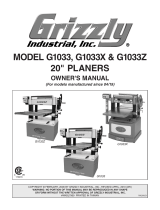-6- G1033 20" Planer
SECTION 3: INTRODUCTION
Commentary
We are proud to offer the Grizzly Model G1033
20" Planer. The Model G1033 is part of a growing
Grizzly family of fine woodworking machinery.
When used according to the guidelines set forth
in this manual, you can expect years of trouble-
free, enjoyable operation and proof of Grizzly’s
commitment to customer satisfaction.
The Model G1033 is designed for heavy-duty pro-
fessional use. It features a powerful 3HP,
220V/240V single-phase motor, four-knife cutter-
head, 2-speed automatic feed, precision-ground
table and a both a chipbreaker and a pressure
bar to support the stock as it moves through the
machine.
A number of optional accessories for the Model
G1033 are available through the Grizzly catalog.
They include a heavy-duty mobile base, roller
stands, replacement knives and Planer Pal
®
plan-
er jigs, which are invaluable when setting up or
adjusting your planer’s cutting knives.
We are also pleased to provide this manual with
the Model G1033. It was written to guide you
through assembly, review safety considerations,
and cover general operating procedures. It repre-
sents our effort to produce the best documenta-
tion possible. If you have any comments regard-
ing this manual, please write to us at the address
below:
Grizzly Industrial, Inc.
C
/O Technical Documentation
P.O. Box 2069
Bellingham, WA 98227-2069
Most importantly, we stand behind our machines.
If you have any service questions or parts
requests, please call or write us at the location
listed below.
The specifications, drawings, and photographs
illustrated in this manual represent the Model
G1033 as supplied when the manual was pre-
pared. However, owing to Grizzly’s policy of con-
tinuous improvement, changes may be made at
any time with no obligation on the part of Grizzly.
Whenever possible, though, we send manual
updates to all owners of a particular tool or
machine. Should you receive one, we urge you to
insert the new information with the old and keep
it for reference.
Grizzly Industrial, Inc.
1203 Lycoming Mall Circle
Muncy, PA 17756
Phone: (570) 546-9663
Fax: (800) 438-5901
Web Site: http://www.grizzly.com
To operate this, or any power tool, safely
and efficiently, it is essential to become as
familiar with its characteristics as possible.
The time you invest before you begin to use
your Model G1033 will be time well spent.
DO NOT operate this machine until you are
completely familiar with the contents of this
manual. Make sure you read and under-
stand all of the safety procedures. If you do
not understand something, DO NOT oper-
ate the machine.